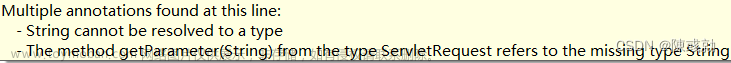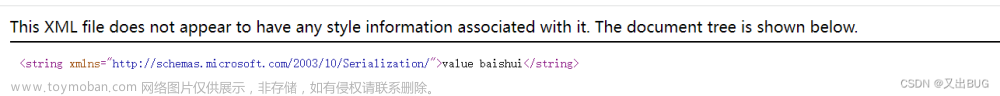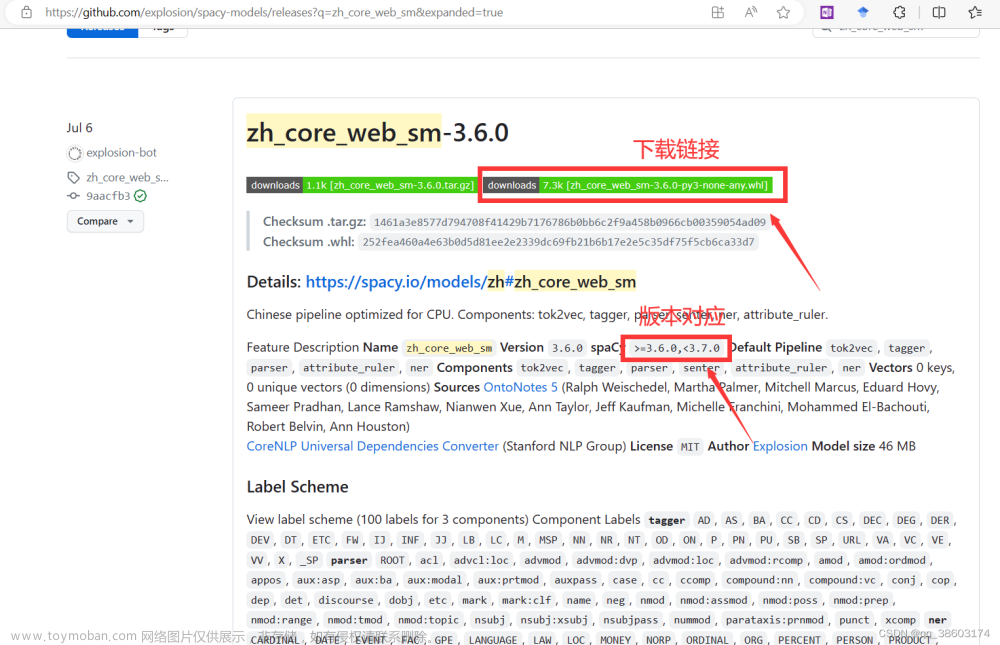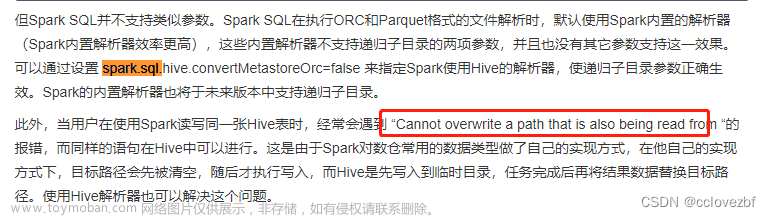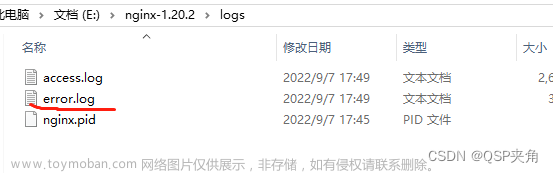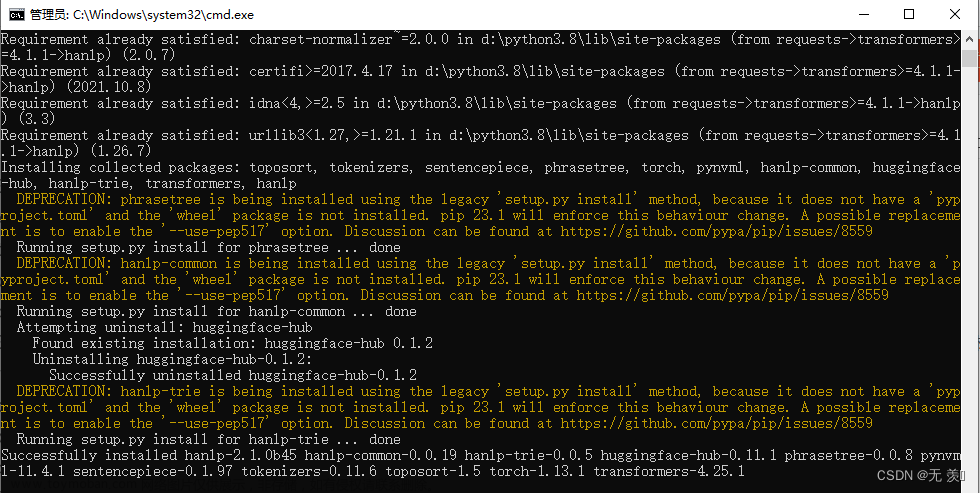https://cloud.tencent.com/developer/article/2193203
项目场景:
在Springboot中利用Resource来获取文件并在前端返回该文件, 本地测试正常, 打包到远程报错: cannot be resolved to absolute file path because it does not reside in the file system
问题描述:
紧接上一个问题: 项目打包成 jar 后包无法读取src/main/resources下文件, 在Springboot打包之后, 无法读取到jar包内的文件, 因此采取Resource来获取jar内相对路径地址的文件. 只有一个需要下载文件的时候没有问题, 然后在指定文件夹下新增一个文件后本地下载正常, 打包后下载出现问题: 下载该文件时, 后端抛出异常, 异常如下
class path resource [static/xxx模板.xlsx] cannot be resolved to absolute file path because it does not reside in the file system: jar:file:/mis-project-java-0.0.1-SNAPSHOT.jar!/BOOT-INF/classes!/static/%e5%b7%a5%e8%b5%84%e8%a1%a8%e6%a8%a1%e6%9d%bf.xlsx复制
原因分析:
需要下载文件存放的地址:
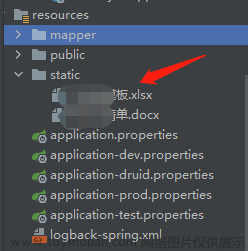
修改前代码:
@Override
@SneakyThrows(IOException.class)
public HttpServletResponse downloadFile(HttpServletRequest request, HttpServletResponse response) {
//设置文件路径
org.springframework.core.io.Resource resource = new ClassPathResource("static/" + "xxx模板.xlsx");
if (resource.exists()) {
//异常在下一行抛出
File file = resource.getFile();
response.setCharacterEncoding("UTF-8");
response.setContentType("application/vnd.ms-excel");
String fileName = resource.getURI().toString().substring(resource.getURI().toString().lastIndexOf("/") + 1);
response.setHeader("content-disposition", "attachment;filename=" + fileName);
response.flushBuffer();
BufferedInputStream bis = new BufferedInputStream(new FileInputStream(file));
OutputStream os = response.getOutputStream();
byte[] buffer = new byte[1024];
int i = bis.read(buffer);
while (i != -1) {
os.write(buffer, 0, i);
i = bis.read(buffer);
}
if (bis != null) {
bis.close();
}
return response;
}
return null;
}复制
对问题部分本地断点调试
本地断点调试:
- 可以看到, 调用的是 AbstractFileResolvingResource下的getFIle 方法. 然后该方法会调用 ResourceUtils下的getFile() 方法
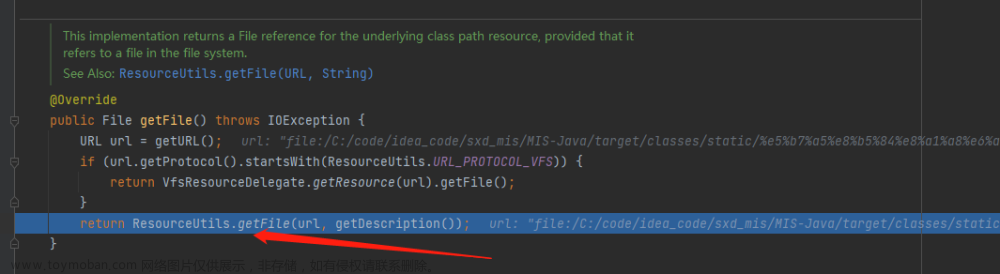
- 可以看到在ResourceUtils下的getFile() 方法中, 因为 resourceUrl.getProtocol() 为File, 说明该url 地址对应的资源是文件, 所以直接返回这个文件
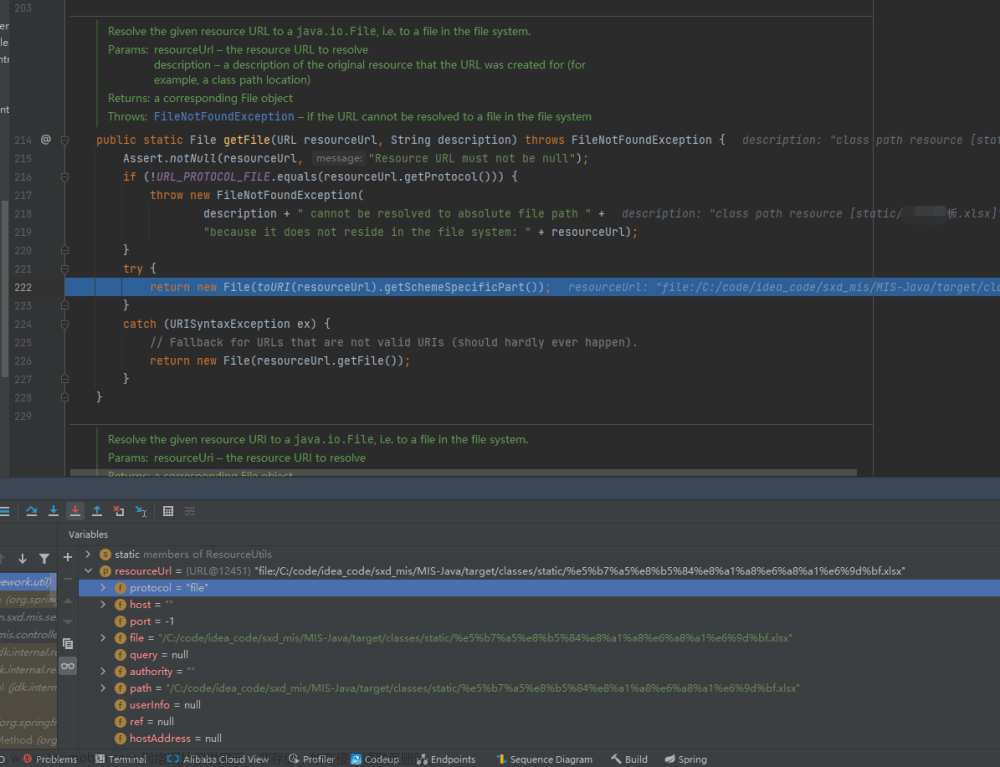
- 后续源码如何返回这个文件可以自己继续深入
对问题部分远程断点调试:
- 依旧是进入 resource.getFile(); 的方法内. 因为当前 url的protocol 属性时 jar, 不是vfs, 依旧走的是ResourceUtils下的getFile() 方法
- 在ResourceUtils下的getFile() 方法中, 因为 resourceUrl.getProtocol() 为jar, 因此会抛出异常

- 异常抛出后被全局捕获, 然后在前端显示
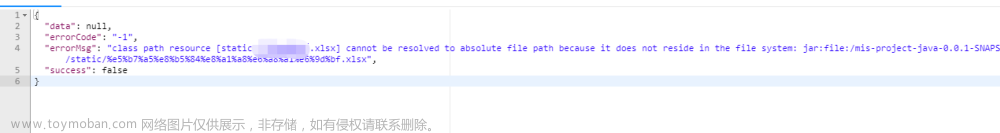
解决方案:
通过上面的调试我们可以看到, org.springframework.core.io.Resource 这个类的getFile()方法, 会自动获取构建resource对象带参构造中的url, 然后根据这个url确定该文件的类型. 因为在本地时调试时, 通过resource.getFile()获取的url类型的 protocol 属性为File, 所以可以自动生成文件; 然而在将项目打包成jar部署在服务器上时, 因为该文件是在jar里面的. 因此通过resource.getFile()获取的url类型的 protocol 属性为jar. 所以抛出该异常
cannot be resolved to absolute file path because it does not reside in the file system: 文件url.
因此, 方法有两种: 一种是直接将该文件放入服务器其他目录下而不是在jar包中. 另一种就是通过流来获取jar里面的文件. 而本人采取第二种方式, 通过输入流来读取jar内的文件, 然后通过输出流将其输出.文章来源:https://www.toymoban.com/news/detail-417311.html
修改后的代码文章来源地址https://www.toymoban.com/news/detail-417311.html
@Override
@SneakyThrows(IOException.class)
public HttpServletResponse downloadFile(HttpServletRequest request, HttpServletResponse response) {
//设置文件路径
org.springframework.core.io.Resource resource = new ClassPathResource("static/" + "xxx模板.xlsx");
if (resource.exists()) {
response.setCharacterEncoding("UTF-8");
response.setContentType("application/vnd.ms-excel");
String fileName = resource.getURI().toString().substring(resource.getURI().toString().lastIndexOf("/") + 1);
response.setHeader("content-disposition", "attachment;filename=" + fileName);
response.flushBuffer();
//放弃使用直接获取文件的方式, 改成使用流的方式
BufferedInputStream bis = new BufferedInputStream(resource.getInputStream());
OutputStream os = response.getOutputStream();
byte[] buffer = new byte[1024];
int i = bis.read(buffer);
while (i != -1) {
os.write(buffer, 0, i);
i = bis.read(buffer);
}
if (bis != null) {
bis.close();
}
return response;
}
return null;
}到了这里,关于cannot be resolved to absolute file path because it does not reside in the file system 问题解决的文章就介绍完了。如果您还想了解更多内容,请在右上角搜索TOY模板网以前的文章或继续浏览下面的相关文章,希望大家以后多多支持TOY模板网!