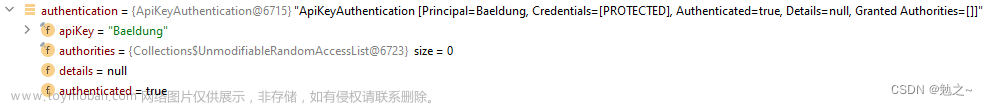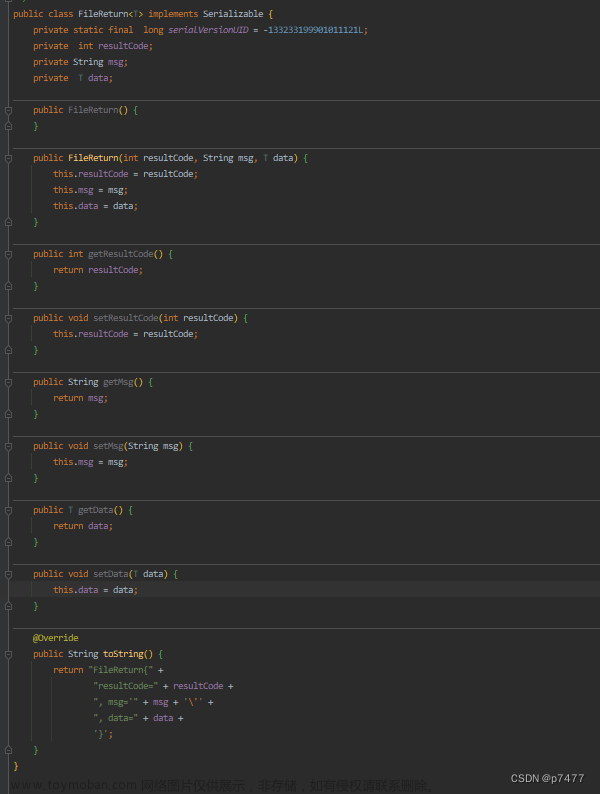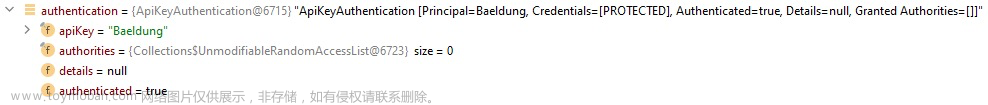接口防刷
接口防刷: 顾名思义,想让某个接口某个人在某段时间内只能请求N次。
在项目中比较常见的问题也有,那就是连点按钮导致请求多次,以前在web端有表单重复提交,可以通过token来解决。
除了上面的方法外,前后端配合的方法。现在全部由后端来控制。
接口防刷原理
在你请求的时候,服务器通过redis 记录下你请求的次数,如果次数超过限制就不给访问。
在redis 保存的key 是有时效性的,过期就会删除。
代码实现
通过自定义注解的方式实现
@RequestLimit 注解
package com.mry.springboottools.annotation;
import java.lang.annotation.*;
/**
* 请求限制的自定义注解
*
* @Target 注解可修饰的对象范围,ElementType.METHOD 作用于方法,ElementType.TYPE 作用于类
* (ElementType)取值有:
* 1.CONSTRUCTOR:用于描述构造器
* 2.FIELD:用于描述域
* 3.LOCAL_VARIABLE:用于描述局部变量
* 4.METHOD:用于描述方法
* 5.PACKAGE:用于描述包
* 6.PARAMETER:用于描述参数
* 7.TYPE:用于描述类、接口(包括注解类型) 或enum声明
* @Retention定义了该Annotation被保留的时间长短:某些Annotation仅出现在源代码中,而被编译器丢弃;
* 而另一些却被编译在class文件中;编译在class文件中的Annotation可能会被虚拟机忽略,
* 而另一些在class被装载时将被读取(请注意并不影响class的执行,因为Annotation与class在使用上是被分离的)。
* 使用这个meta-Annotation可以对 Annotation的“生命周期”限制。
* (RetentionPoicy)取值有:
* 1.SOURCE:在源文件中有效(即源文件保留)
* 2.CLASS:在class文件中有效(即class保留)
* 3.RUNTIME:在运行时有效(即运行时保留)
*
* @Inherited
* 元注解是一个标记注解,@Inherited阐述了某个被标注的类型是被继承的。
* 如果一个使用了@Inherited修饰的annotation类型被用于一个class,则这个annotation将被用于该class的子类。
*/
@Documented
@Inherited
@Target({ElementType.METHOD, ElementType.TYPE})
@Retention(RetentionPolicy.RUNTIME)
public @interface RequestLimit {
// 在 second 秒内,最大只能请求 maxCount 次
int second() default 1;
int maxCount() default 1;
}
RequestLimitIntercept 拦截器
自定义一个拦截器,请求之前,进行请求次数校验。
package com.mry.springboottools.interceptor;
import com.alibaba.fastjson.JSONObject;
import com.mry.springboottools.annotation.RequestLimit;
import com.mry.springboottools.common.ApiResultEnum;
import com.mry.springboottools.common.Result;
import lombok.extern.slf4j.Slf4j;
import org.springframework.beans.factory.annotation.Autowired;
import org.springframework.data.redis.core.RedisTemplate;
import org.springframework.stereotype.Component;
import org.springframework.web.method.HandlerMethod;
import org.springframework.web.servlet.handler.HandlerInterceptorAdapter;
import javax.servlet.http.HttpServletRequest;
import javax.servlet.http.HttpServletResponse;
import java.io.IOException;
import java.io.PrintWriter;
import java.lang.reflect.Method;
import java.util.concurrent.TimeUnit;
/**
* 请求拦截
* 自定义一个拦截器,请求之前,进行请求次数校验
*/
@Slf4j
@Component
public class RequestLimitIntercept extends HandlerInterceptorAdapter {
@Autowired
private RedisTemplate<String,Object> redisTemplate;
@Override
public boolean preHandle(HttpServletRequest request, HttpServletResponse response, Object handler) throws Exception {
/**
* isAssignableFrom() 判定此 Class 对象所表示的类或接口与指定的 Class 参数所表示的类或接口是否相同,或是否是其超类或超接口
* isAssignableFrom()方法是判断是否为某个类的父类
* instanceof关键字是判断是否某个类的子类
*/
if(handler.getClass().isAssignableFrom(HandlerMethod.class)){
//HandlerMethod 封装方法定义相关的信息,如类,方法,参数等
HandlerMethod handlerMethod = (HandlerMethod) handler;
Method method = handlerMethod.getMethod();
// 获取方法中是否包含注解
RequestLimit methodAnnotation = method.getAnnotation(RequestLimit.class);
//获取 类中是否包含注解,也就是controller 是否有注解
RequestLimit classAnnotation = method.getDeclaringClass().getAnnotation(RequestLimit.class);
// 如果 方法上有注解就优先选择方法上的参数,否则类上的参数
RequestLimit requestLimit = methodAnnotation != null?methodAnnotation:classAnnotation;
if(requestLimit != null){
if(isLimit(request,requestLimit)){
resonseOut(response, Result.error(ApiResultEnum.REQUST_LIMIT));
return false;
}
}
}
return super.preHandle(request, response, handler);
}
//判断请求是否受限
public boolean isLimit(HttpServletRequest request,RequestLimit requestLimit){
// 受限的redis 缓存key ,因为这里用浏览器做测试,我就用sessionid 来做唯一key,如果是app ,可以使用 用户ID 之类的唯一标识。
String limitKey = request.getServletPath()+request.getSession().getId();
// 从缓存中获取,当前这个请求访问了几次
Integer redisCount = (Integer) redisTemplate.opsForValue().get(limitKey);
if(redisCount == null){
//初始 次数
redisTemplate.opsForValue().set(limitKey,1,requestLimit.second(), TimeUnit.SECONDS);
}else{
if(redisCount.intValue() >= requestLimit.maxCount()){
return true;
}
// 次数自增
redisTemplate.opsForValue().increment(limitKey);
}
return false;
}
/**
* 回写给客户端
* @param response
* @param result
* @throws IOException
*/
private void resonseOut(HttpServletResponse response, Result result) throws IOException {
response.setCharacterEncoding("UTF-8");
response.setContentType("application/json; charset=utf-8");
PrintWriter out = null ;
String json = JSONObject.toJSON(result).toString();
out = response.getWriter();
out.append(json);
}
}
拦截器写好了,但是还得添加注册。
WebMvcConfig配置类
因为我的是Springboot2.* 所以只需实现WebMvcConfigurer
如果是springboot1.* 那就继承自 WebMvcConfigurerAdapter
然后重写addInterceptors() 添加自定义拦截器即可。
package com.mry.springboottools.config;
import com.mry.springboottools.interceptor.RequestLimitIntercept;
import lombok.extern.slf4j.Slf4j;
import org.springframework.beans.factory.annotation.Autowired;
import org.springframework.stereotype.Component;
import org.springframework.web.servlet.config.annotation.InterceptorRegistry;
import org.springframework.web.servlet.config.annotation.WebMvcConfigurer;
/**
* 因为我的是Springboot2.* 所以只需实现WebMvcConfigurer
* 如果是springboot1.* 那就继承自 WebMvcConfigurerAdapter
* 然后重写addInterceptors() 添加自定义拦截器即可。
*/
@Slf4j
@Component
public class WebMvcConfig implements WebMvcConfigurer {
@Autowired
private RequestLimitIntercept requestLimitIntercept;
@Override
public void addInterceptors(InterceptorRegistry registry) {
log.info("添加拦截");
registry.addInterceptor(requestLimitIntercept);
}
}
Controller控制层
控制层测试接口。
使用方式:
第一种:直接在类上使用注解@RequestLimit(maxCount = 5,second = 1)
第二种:在方法上使用注解@RequestLimit(maxCount = 5,second = 1)
maxCount 最大的请求数、second 代表时间,单位是秒
默认1秒内,每个接口只能请求一次。
package com.mry.springboottools.controller;
import com.mry.springboottools.annotation.RequestLimit;
import com.mry.springboottools.common.Result;
import org.springframework.web.bind.annotation.GetMapping;
import org.springframework.web.bind.annotation.RequestMapping;
import org.springframework.web.bind.annotation.RestController;
/**
* 控制层测试接口,
*
* 使用方式:
* 第一种:直接在类上使用注解@RequestLimit(maxCount = 5,second = 1)
* 第二种:在方法上使用注解@RequestLimit(maxCount = 5,second = 1)
*
* maxCount 最大的请求数、second 代表时间,单位是秒
* 默认1秒内,每个接口只能请求一次
*/
@RestController
@RequestMapping("/mry")
@RequestLimit(maxCount = 5,second = 1)
public class RequestLimitController {
/**
* @RequestLimit 修饰在方法上,优先使用其参数
* @return
*/
@GetMapping("/test1")
@RequestLimit
public Result test(){
//TODO ...
return Result.ok();
}
/**
* @RequestLimit 修饰在类上,用的是类的参数
* @return
*/
@GetMapping("/test2")
public Result test2(){
//TODO ...
return Result.ok();
}
}
如果在类和方法上同时有@RequestLimit注解 ,以方法上的参数为准。
验证
正常请求如下图: 文章来源:https://www.toymoban.com/news/detail-417453.html
文章来源:https://www.toymoban.com/news/detail-417453.html
触发接口防刷机制如下图: 文章来源地址https://www.toymoban.com/news/detail-417453.html
文章来源地址https://www.toymoban.com/news/detail-417453.html
到了这里,关于SpringBoot API 接口防刷的文章就介绍完了。如果您还想了解更多内容,请在右上角搜索TOY模板网以前的文章或继续浏览下面的相关文章,希望大家以后多多支持TOY模板网!