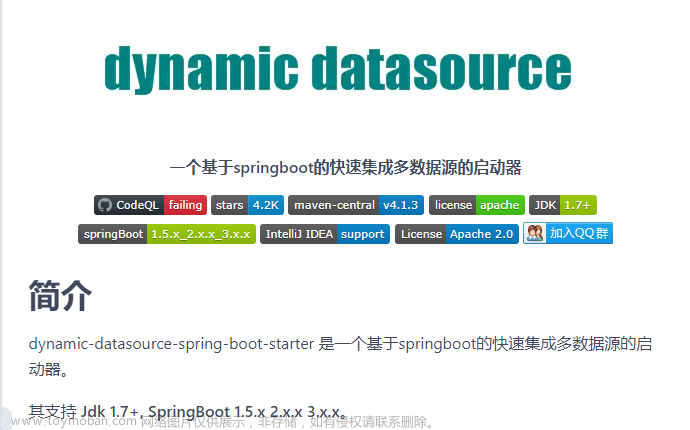记录:415
场景:使用mybatis和dynamic-datasource-spring-boot-starter动态切换数据源操作数据库。
版本:JDK 1.8,Spring Boot 2.6.3,dynamic-datasource-spring-boot-starter-3.3.2,mybatis-3.5.9。
源码:https://github.com/baomidou/dynamic-datasource-spring-boot-starter
dynamic-datasource-spring-boot-starter:一个基于springboot的快速集成多数据源的启动器。
1.动态数据源注解@DS作用在类上
1.1GetDataMapper接口和XML
1.1.1GetDataMapper接口
@DS("hub_a_db")
@Repository
public interface GetDataMapper {
List<Map<String, Object>> getData(List<Long> paraList);
}1.1.2GetDataMapper.xml
<?xml version="1.0" encoding="UTF-8" ?>
<!DOCTYPE mapper PUBLIC "-//mybatis.org//DTD Mapper 3.0//EN" "http://mybatis.org/dtd/mybatis-3-mapper.dtd">
<mapper namespace="com.hub.example.load.mapper.GetDataMapper">
<select id="getData" resultType="java.util.Map">
select CITY_ID AS "cityId",
CITY_NAME AS "cityName",
LAND_AREA AS "landArea",
POPULATION AS "population",
GROSS AS "gross",
CITY_DESCRIBE AS "cityDescribe",
DATA_YEAR AS "dataYear",
UPDATE_TIME AS "updateTime"
from t_city
WHERE CITY_ID IN
<foreach collection="list" item="cityId" open="(" separator="," close=")">
#{cityId}
</foreach>
</select>
</mapper>1.2InsertDataMapper接口和XML
1.2.1InsertDataMapper接口
@DS("hub_b_db")
@Repository
public interface InsertDataMapper {
void insertData(List<Map<String, Object>> data);
}1.2.2InsertDataMapper.xml
<?xml version="1.0" encoding="UTF-8" ?>
<!DOCTYPE mapper PUBLIC "-//mybatis.org//DTD Mapper 3.0//EN" "http://mybatis.org/dtd/mybatis-3-mapper.dtd">
<mapper namespace="com.hub.example.load.mapper.InsertDataMapper">
<insert id="insertData" parameterType="java.util.List">
insert into t_city_01 (CITY_ID,
CITY_NAME,
LAND_AREA,
POPULATION,
GROSS,
CITY_DESCRIBE,
DATA_YEAR,
UPDATE_TIME)
values
<foreach collection="list" item="city" open="" separator="," close="">
(#{city.cityId},
#{city.cityName},
#{city.landArea},
#{city.population},
#{city.gross},
#{city.cityDescribe},
#{city.dataYear},
#{city.updateTime})
</foreach>
</insert>
</mapper>2.动态数据源注解@DS作用在方法
2.1GetAndInsertDataMapper接口
@Repository
public interface GetAndInsertDataMapper {
@DS("hub_a_db")
List<Map<String, Object>> getData(List<Long> paraList);
@DS("hub_b_db")
void insertData(List<Map<String, Object>> data);
}2.2GetAndInsertDataMapper.xml
<?xml version="1.0" encoding="UTF-8" ?>
<!DOCTYPE mapper PUBLIC "-//mybatis.org//DTD Mapper 3.0//EN" "http://mybatis.org/dtd/mybatis-3-mapper.dtd">
<mapper namespace="com.hub.example.load.mapper.GetAndInsertDataMapper">
<select id="getData" resultType="java.util.Map">
select CITY_ID AS "cityId",
CITY_NAME AS "cityName",
LAND_AREA AS "landArea",
POPULATION AS "population",
GROSS AS "gross",
CITY_DESCRIBE AS "cityDescribe",
DATA_YEAR AS "dataYear",
UPDATE_TIME AS "updateTime"
from t_city
WHERE CITY_ID IN
<foreach collection="list" item="cityId" open="(" separator="," close=")">
#{cityId}
</foreach>
</select>
<insert id="insertData" parameterType="java.util.List">
insert into t_city_01 (CITY_ID,
CITY_NAME,
LAND_AREA,
POPULATION,
GROSS,
CITY_DESCRIBE,
DATA_YEAR,
UPDATE_TIME)
values
<foreach collection="list" item="city" open="" separator="," close="">
(#{city.cityId},
#{city.cityName},
#{city.landArea},
#{city.population},
#{city.gross},
#{city.cityDescribe},
#{city.dataYear},
#{city.updateTime})
</foreach>
</insert>
</mapper>3.使用DynamicDataSourceContextHolder操作动态数据源
不使用注解,在调用时,使用DynamicDataSourceContextHolder操作动态数据源。
3.1GetAndInsertDataByHolderMapper接口
@Repository
public interface GetAndInsertDataByHolderMapper {
@DS("hub_a_db")
List<Map<String, Object>> getData(List<Long> paraList);
@DS("hub_b_db")
void insertData(List<Map<String, Object>> data);
}3.2GetAndInsertDataByHolderMapper.xml
<?xml version="1.0" encoding="UTF-8" ?>
<!DOCTYPE mapper PUBLIC "-//mybatis.org//DTD Mapper 3.0//EN" "http://mybatis.org/dtd/mybatis-3-mapper.dtd">
<mapper namespace="com.hub.example.load.mapper.GetAndInsertDataByHolderMapper">
<select id="getData" resultType="java.util.Map">
select CITY_ID AS "cityId",
CITY_NAME AS "cityName",
LAND_AREA AS "landArea",
POPULATION AS "population",
GROSS AS "gross",
CITY_DESCRIBE AS "cityDescribe",
DATA_YEAR AS "dataYear",
UPDATE_TIME AS "updateTime"
from t_city
WHERE CITY_ID IN
<foreach collection="list" item="cityId" open="(" separator="," close=")">
#{cityId}
</foreach>
</select>
<insert id="insertData" parameterType="java.util.List">
insert into t_city_01 (CITY_ID,
CITY_NAME,
LAND_AREA,
POPULATION,
GROSS,
CITY_DESCRIBE,
DATA_YEAR,
UPDATE_TIME)
values
<foreach collection="list" item="city" open="" separator="," close="">
(#{city.cityId},
#{city.cityName},
#{city.landArea},
#{city.population},
#{city.gross},
#{city.cityDescribe},
#{city.dataYear},
#{city.updateTime})
</foreach>
</insert>
</mapper>4.测试类
4.1测试类
@Slf4j
@RestController
@RequestMapping("/hub/example/load01")
public class LoadController {
@Autowired
private GetDataMapper getDataMapper;
@Autowired
private InsertDataMapper insertDataMapper;
@Autowired
private GetAndInsertDataMapper getAndInsertDataMapper;
@Autowired
private GetAndInsertDataByHolderMapper getAndInsertDataByHolderMapper;
/**
* 1.动态数据源注解@DS作用在类上
* */
@GetMapping("/load01")
public Object load01() {
log.info("测试开始...");
List<Long> paraList = Arrays.asList(1L,2L,3L);
List<Map<String, Object>> data = getDataMapper.getData(paraList);
insertDataMapper.insertData(data);
log.info("测试结束...");
return "执行成功";
}
/**
* 2.动态数据源注解@DS作用在方法上
* */
@GetMapping("/load02")
public Object load02() {
log.info("测试开始...");
List<Long> paraList = Arrays.asList(1L,2L,3L);
List<Map<String, Object>> data = getAndInsertDataMapper.getData(paraList);
getAndInsertDataMapper.insertData(data);
log.info("测试结束...");
return "执行成功";
}
/**
* 3.使用DynamicDataSourceContextHolder操作动态数据源
* */
@GetMapping("/load03")
public Object load03() {
log.info("测试开始...");
//1.使用hub_a_db数据源读数据
DynamicDataSourceContextHolder.push("hub_a_db");
List<Long> paraList = Arrays.asList(1L,2L,3L);
List<Map<String, Object>> data = getAndInsertDataByHolderMapper.getData(paraList);
//2.使用hub_b_db数据源写数据
DynamicDataSourceContextHolder.poll();
DynamicDataSourceContextHolder.push("hub_b_db");
getAndInsertDataByHolderMapper.insertData(data);
log.info("测试结束...");
return "执行成功";
}
}5.基础配置
5.1配置动态数据源
spring:
jackson:
time-zone: GMT+8
datasource:
dynamic:
primary: hub_a_db
strict: false
datasource:
hub_a_db:
url: jdbc:mysql://127.0.0.1:3306/hub_a_db
username: hub_a
password: 12345678
driver-class-name: com.mysql.cj.jdbc.Driver
hub_b_db:
url: jdbc:mysql://127.0.0.1:3306/hub_b_db
username: hub_b
password: 12345678
driver-class-name: com.mysql.cj.jdbc.Driver
mybatis:
mapper-locations: classpath*:mapper/**/*.xml
configuration:
log-impl: org.apache.ibatis.logging.stdout.StdOutImpl5.2动态数据源依赖包
<dependency>
<groupId>com.baomidou</groupId>
<artifactId>dynamic-datasource-spring-boot-starter</artifactId>
<version>3.3.2</version>
</dependency>5.3建表语句
CREATE TABLE t_city (
CITY_ID BIGINT(16) NOT NULL COMMENT '唯一标识',
CITY_NAME VARCHAR(64) COLLATE utf8_bin NOT NULL COMMENT '城市名',
LAND_AREA DOUBLE DEFAULT NULL COMMENT '城市面积',
POPULATION BIGINT(16) DEFAULT NULL COMMENT '城市人口',
GROSS DOUBLE DEFAULT NULL COMMENT '生产总值',
CITY_DESCRIBE VARCHAR(512) COLLATE utf8_bin DEFAULT NULL COMMENT '城市描述',
DATA_YEAR VARCHAR(16) COLLATE utf8_bin DEFAULT NULL COMMENT '数据年份',
UPDATE_TIME DATETIME DEFAULT NULL COMMENT '更新时间'
) ENGINE=INNODB DEFAULT CHARSET=utf8 COLLATE=utf8_bin COMMENT='城市信息表';以上,感谢。文章来源:https://www.toymoban.com/news/detail-417932.html
2023年4月18日文章来源地址https://www.toymoban.com/news/detail-417932.html
到了这里,关于使用mybatis和dynamic-datasource-spring-boot-starter动态切换数据源操作数据库的文章就介绍完了。如果您还想了解更多内容,请在右上角搜索TOY模板网以前的文章或继续浏览下面的相关文章,希望大家以后多多支持TOY模板网!