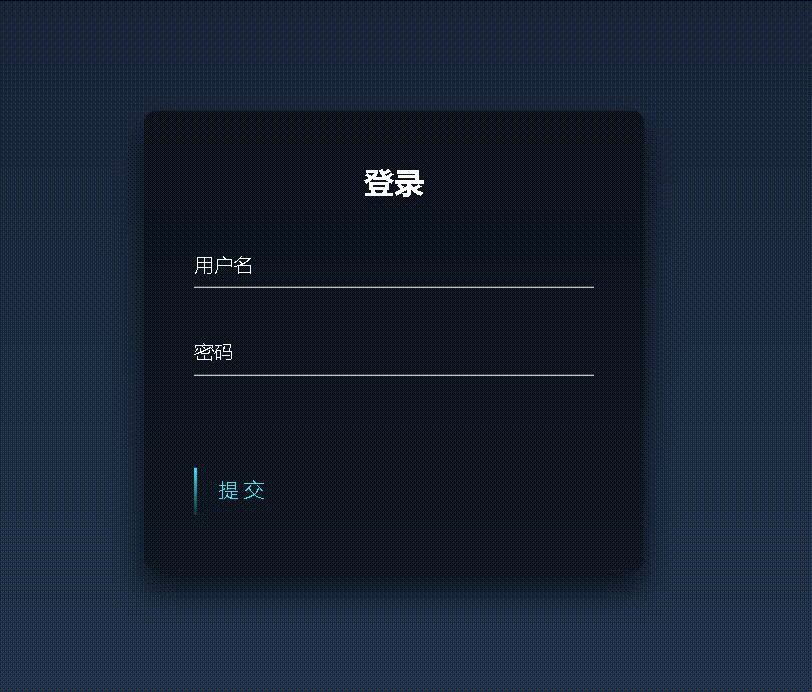老规矩,先上效果图:
下面代码直接拷过去就能用:文章来源:https://www.toymoban.com/news/detail-419569.html
<!DOCTYPE html>
<html lang="en">
<head>
<meta charset="UTF-8">
<title>Title</title>
<style>
.page_404{ padding:40px 0; background:#fff; font-family: 'Arvo', serif;text-align: center}
.page_404 img{
width:100%;
}
.four_zero_four_bg{
background-image: url(https://cdn.dribbble.com/users/285475/screenshots/2083086/dribbble_1.gif);
height: 400px;
background-repeat: no-repeat;
background-position: center;
}
.four_zero_four_bg h1{
font-size:80px;
}
.four_zero_four_bg h3{
font-size:80px;
}
.link_404{
color: #fff!important;
padding: 10px 20px;
background: #39ac31;
margin: 20px 0;
display: inline-block;}
.contant_box_404{ margin-top:-50px;}
</style>
</head>
<body>
<section class="page_404">
<div class="container">
<div class="row">
<div class="col-sm-12 ">
<div class="col-sm-10 col-sm-offset-1 text-center">
<div class="four_zero_four_bg">
<h1 class="text-center">404</h1>
</div>
<div class="contant_box_404">
<h3 class="h2">
Look like you're lost
</h3>
<p>the page you are looking for not avaible!</p>
<a href="你的主页地址" class="link_404">返回首页</a>
</div>
</div>
</div>
</div>
</div>
</section>
</body>
</html>
不定期更新好玩的css样式或页面,点个订阅鼓励下吧。文章来源地址https://www.toymoban.com/news/detail-419569.html
到了这里,关于一个有意思的404页面的文章就介绍完了。如果您还想了解更多内容,请在右上角搜索TOY模板网以前的文章或继续浏览下面的相关文章,希望大家以后多多支持TOY模板网!