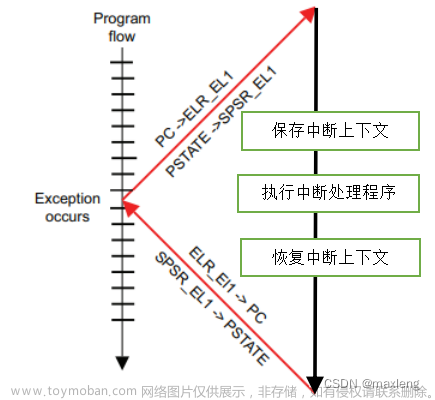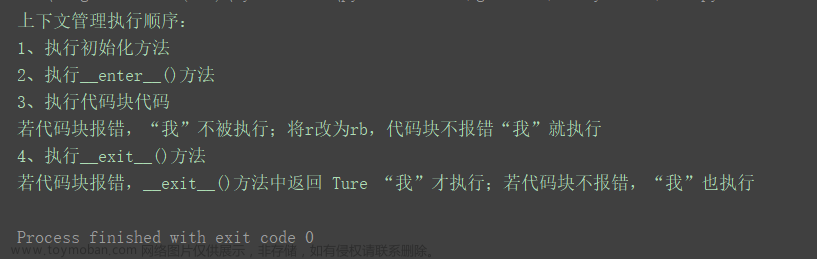写在前面
在编写Dockerfile时我们总会接触到COPY上下文和工作目录,有时候这些位置搞不清楚,总是让我们陷入困境,本文就一起来看下这2个路径。
1:COPY上下文
Dockerfile文件的COPY指令,拷贝的源文件就是基于上下文目录来查找的,到底什么是上下文路径,我们需要先来看下,而要解释清楚什么是上下文路径,必须先看下当执行docker build时的执行流程,该流程如下:
1:将当前所在的目录打包为.tar包并发送到docker daemon
2:docker daemon将tar包解压到一个临时目录,比如docker daemon的/var/lib/tmp目录
这里tar压缩文件的最终解压目录就是我们上下文了,比如我们有如下的目录:
dongyunqi@dongyunqi-virtual-machine:~$ tree helloworld-app/
helloworld-app/
├── docker
│ ├── hello.txt
│ └── html
│ └── index.html
└── Dockerfile
2 directories, 3 files
Dockerfile如下:
dongyunqi@dongyunqi-virtual-machine:~$ cat helloworld-app/Dockerfile
FROM busybox
COPY hello.txt .
COPY html/index.html .
然后我们在helloworld目录执行docker build,如下:
dongyunqi@dongyunqi-virtual-machine:~$ docker build -t hello-app:2.0 helloworld-app/
Sending build context to Docker daemon 5.12kB # tar包成功到docker daemon,后面就是docker daemon的工作了
Step 1/3 : FROM busybox
---> 827365c7baf1
Step 2/3 : COPY hello.txt .
COPY failed: stat /var/lib/docker/tmp/docker-builder375982663/hello.txt: no such file or directory
从COPY failed: stat /var/lib/docker/tmp/docker-builder375982663/hello.txt: no such file or directory我们可以得到如下的信息:
1:docker客户端打包生成的tar包名字叫做`docker-builder375982663.tar`。
2:docker daemon解压tar包的目录是/var/lib/docker/tmp
3:这里的上下文目录是/var/lib/docker/tmp/docker-builder375982663
4:在上下文目录里无法找到文件hello.txt
其中4找不到文件的原因是,因为文件在/var/lib/docker/tmp/docker-builder375982663/docker/hello.txt,因此我们只需要修改Dockerfiie将COPY hello.txt .修改为COPY docker/hello.txt .,如下:
dongyunqi@dongyunqi-virtual-machine:~$ cat helloworld-app/Dockerfile
FROM busybox
COPY docker/hello.txt . # 修改这一行
COPY html/index.html .
运行:
dongyunqi@dongyunqi-virtual-machine:~$ docker build -t hello-app:2.0 helloworld-app/
Sending build context to Docker daemon 6.144kB
Step 1/3 : FROM busybox
---> 827365c7baf1
Step 2/3 : COPY docker/hello.txt .
---> 83989744c05c
Step 3/3 : COPY html/index.html .
COPY failed: file not found in build context or excluded by .dockerignore: stat html/index.html: file does not exist
此时找不到html/index.html,同样的问题,修改为docker/html/index.html,如下:
dongyunqi@dongyunqi-virtual-machine:~$ cat helloworld-app/Dockerfile
FROM busybox
COPY docker/hello.txt .
COPY docker/html/index.html .
运行:
dongyunqi@dongyunqi-virtual-machine:~$ docker build -t hello-app:2.0 helloworld-app/
Sending build context to Docker daemon 7.168kB
Step 1/3 : FROM busybox
---> 827365c7baf1
Step 2/3 : COPY docker/hello.txt .
---> Using cache
---> 83989744c05c
Step 3/3 : COPY docker/html/index.html .
---> Using cache
---> 10fa588c5565
Successfully built 10fa588c5565
Successfully tagged hello-app:2.0
到这里上下文我们已经清楚了,
2:工作目录
工作目录默认就是根目录,如下的Dockerfile验证:
dongyunqi@dongyunqi-virtual-machine:~$ cat howPwd.txt
FROM busybox
RUN pwd
运行:
dongyunqi@dongyunqi-virtual-machine:~$ docker build -t hello-app:2.0 -f howPwd.txt helloworld-app/
Sending build context to Docker daemon 8.751kB
Step 1/3 : FROM busybox
---> 827365c7baf1
Step 2/3 : WORKDIR / # 这里docker daemon也输出了当前的工作目录
---> Running in c1d493dc5ff6
Removing intermediate container c1d493dc5ff6
---> 4d065957678b
Step 3/3 : RUN pwd
---> Running in 7fc8f9b6b35a
/ # 这里我们输出了当前工作目录是根目录
Removing intermediate container 7fc8f9b6b35a
---> 578d72f80d16
Successfully built 578d72f80d16
Successfully tagged hello-app:2.0
当然可以通过WORKDIR来修改工作目录,如下:
dongyunqi@dongyunqi-virtual-machine:~$ cat howPwd.txt
FROM busybox
WORKDIR /var
RUN pwd
运行:
dongyunqi@dongyunqi-virtual-machine:~$ docker build -t hello-app:2.0 -f howPwd.txt helloworld-app/
Sending build context to Docker daemon 8.751kB
Step 1/3 : FROM busybox
---> 827365c7baf1
Step 2/3 : WORKDIR /var # 这里docker daemon也输出了当前的工作目录是/var
---> Using cache
---> 89da7feb392e
Step 3/3 : RUN pwd
---> /var # 这里我们输出了当前工作目录是/var
Successfully built 7975c01019bd
Successfully tagged hello-app:2.0
写在后面
参考文章列表:文章来源:https://www.toymoban.com/news/detail-419654.html
深入理解 Docker 构建上下文 。文章来源地址https://www.toymoban.com/news/detail-419654.html
到了这里,关于docker的上下文和工作目录的文章就介绍完了。如果您还想了解更多内容,请在右上角搜索TOY模板网以前的文章或继续浏览下面的相关文章,希望大家以后多多支持TOY模板网!