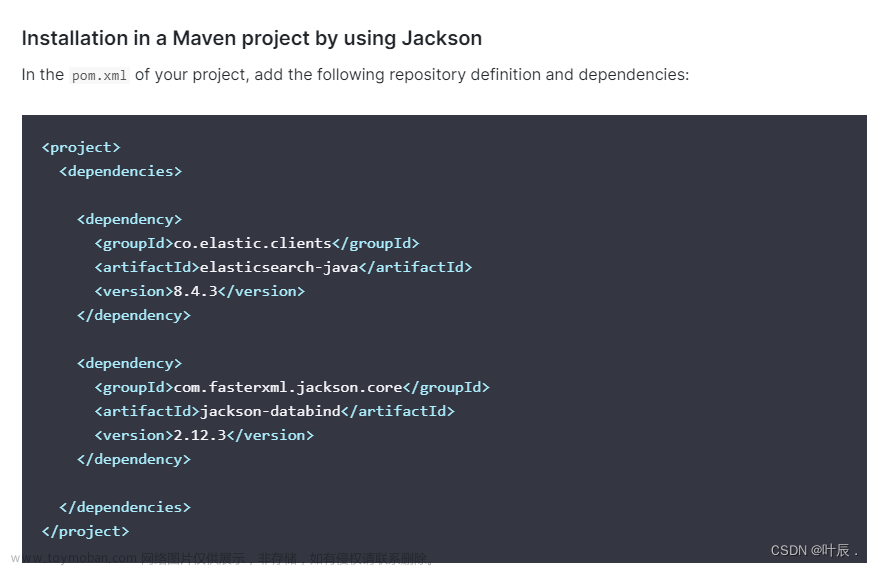导入依赖
<dependency>
<groupId>com.fasterxml.jackson.core</groupId>
<artifactId>jackson-databind</artifactId>
<version>2.13.2</version>
</dependency>
<dependency>
<groupId>org.glassfish</groupId>
<artifactId>jakarta.json</artifactId>
<version>2.0.1</version>
</dependency>
<dependency>
<groupId>co.elastic.clients</groupId>
<artifactId>elasticsearch-java</artifactId>
<version>8.1.0</version>
</dependency>
配置
@Configuration
public class ElasticSearchConfig {
@Bean
public ElasticsearchClient elasticsearchClient(){
RestClient client = RestClient.builder(new HttpHost("localhost", 9200,"http")).build();
ElasticsearchTransport transport = new RestClientTransport(client,new JacksonJsonpMapper());
return new ElasticsearchClient(transport);
}
}
增加索引文章来源:https://www.toymoban.com/news/detail-419879.html
@Autowired
private ElasticsearchClient client;
@Test
public void createTest() throws IOException {
//写法比RestHighLevelClient更加简洁
CreateIndexResponse indexResponse = client.indices().create(c -> c.index("user"));
}文章来源地址https://www.toymoban.com/news/detail-419879.html
增加index
@Autowired
private ElasticsearchClient client;
@Test
public void createTest() throws IOException {
CreateIndexResponse indexResponse = client.indices().create(c -> c.index("user"));
}
查询Index
@Test
public void queryTest() throws IOException {
GetIndexResponse getIndexResponse = client.indices().get(i -> i.index("user"));
}
判断index是否存在
@Test
public void existsTest() throws IOException {
BooleanResponse booleanResponse = client.indices().exists(e -> e.index("user"));
System.out.println(booleanResponse.value());
}
删除index
@Test
public void deleteTest() throws IOException {
DeleteIndexResponse deleteIndexResponse = client.indices().delete(d -> d.index("user"));
System.out.println(deleteIndexResponse.acknowledged());
}
Document CRUD
插入document
@Test public void addDocumentTest() throws IOException { User user = new User("user1", 10); IndexResponse indexResponse = client.index(i -> i .index("user") //设置id .id("1") //传入user对象 .document(user)); }
更新Document
@Test
public void updateDocumentTest() throws IOException {
UpdateResponse<User> updateResponse = client.update(u -> u
.index("user")
.id("1")
.doc(new User("user2", 13))
, User.class);
}
判断Document是否存在
@Test
public void existDocumentTest() throws IOException {
BooleanResponse indexResponse = client.exists(e -> e.index("user").id("1"));
System.out.println(indexResponse.value());
}
查询Document
@Test
public void getDocumentTest() throws IOException {
GetResponse<User> getResponse = client.get(g -> g
.index("user")
.id("1")
, User.class
);
System.out.println(getResponse.source());
}
删除Document
@Test
public void deleteDocumentTest() throws IOException {
DeleteResponse deleteResponse = client.delete(d -> d
.index("user")
.id("1")
);
System.out.println(deleteResponse.id());
}
批量插入Document
@Test
public void bulkTest() throws IOException {
List<User> userList = new ArrayList<>();
userList.add(new User("user1", 11));
userList.add(new User("user2", 12));
userList.add(new User("user3", 13));
userList.add(new User("user4", 14));
userList.add(new User("user5", 15));
List<BulkOperation> bulkOperationArrayList = new ArrayList<>();
//遍历添加到bulk中
for(User user : userList){
bulkOperationArrayList.add(BulkOperation.of(o->o.index(i->i.document(user))));
}
BulkResponse bulkResponse = client.bulk(b -> b.index("user")
.operations(bulkOperationArrayList));
}
查询
@Test
public void searchTest() throws IOException {
SearchResponse<User> search = client.search(s -> s
.index("user")
//查询name字段包含hello的document(不使用分词器精确查找)
.query(q -> q
.term(t -> t
.field("name")
.value(v -> v.stringValue("hello"))
))
//分页查询,从第0页开始查询3个document
.from(0)
.size(3)
//按age降序排序
.sort(f->f.field(o->o.field("age").order(SortOrder.Desc))),User.class
);
for (Hit<User> hit : search.hits().hits()) {
System.out.println(hit.source());
}
}
到了这里,关于springBoot整合ElasticSearch8.x版本的文章就介绍完了。如果您还想了解更多内容,请在右上角搜索TOY模板网以前的文章或继续浏览下面的相关文章,希望大家以后多多支持TOY模板网!