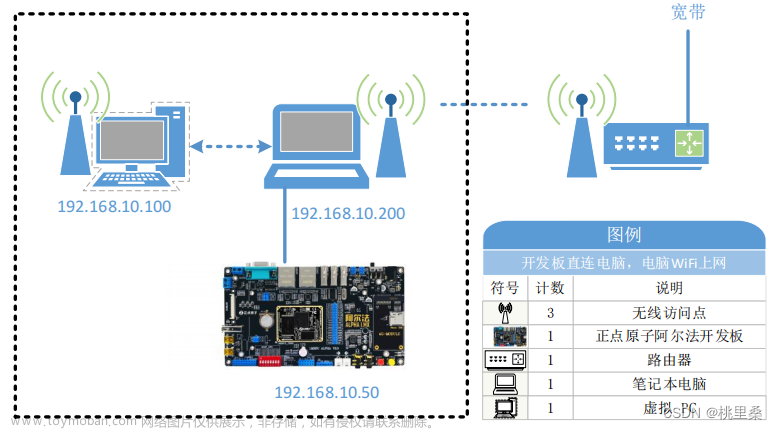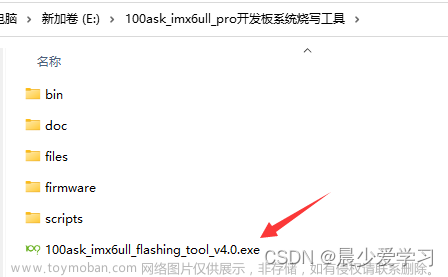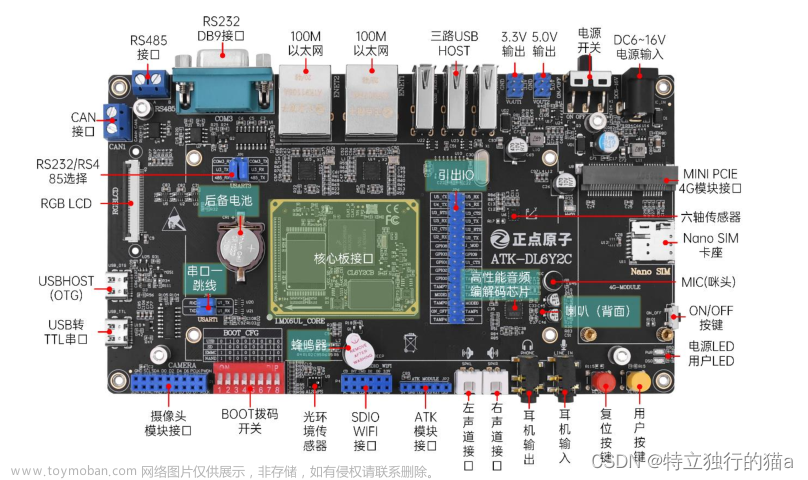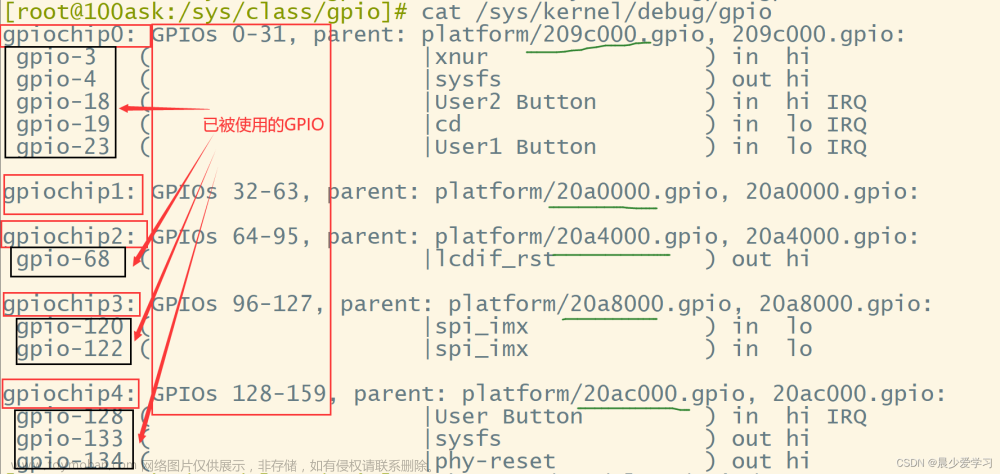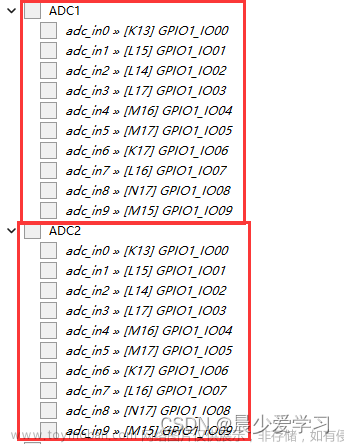目录
前言
二、修改qt例程
1、添加yuyv转rgb的函数到capture_thread.cpp
2、声明屏幕缓冲变量
3、yuyv转rgb的实际处理
三、测试
1、开发板获取摄像头数据测试
2、客户端与服务器通信测试
四、修改后的正点原子video_server项目代码
前言
正点原子《I.MX6U 嵌入式 Qt 开发指南》教程使用的是ov系列的摄像头,输出rgb格式,可以直接显示到屏幕,不需要进行格式转化。由于我使用的是yuyv格式的usb摄像头,下面进行适配。
参考:正点原子《I.MX6U 嵌入式 Qt 开发指南》第二十八章 视频监控项目
lcd大小:4.3寸 480*272
QT文件: server: video_server client: video_client
一、YUYV摄像头直接使用原始例程
先查看usb摄像头的输出像素格式:v4l2-ctl -d /dev/video1 --all

直接修改正点原子的例程,修改pixformat=V4L2_PIX_FMT_YUYV

此时使用例程,显示效果如下,很显然原因是摄像头采集的yuyv数据,以Format_RGB16显示到QImage控件上导致了格式异常。

二、修改qt例程
1、添加yuyv转rgb的函数到capture_thread.cpp
void yuyv_to_rgb(unsigned char* yuv,unsigned char* rgb)
{
unsigned int i;
unsigned char* y0 = yuv + 0;
unsigned char* u0 = yuv + 1;
unsigned char* y1 = yuv + 2;
unsigned char* v0 = yuv + 3;
unsigned char* r0 = rgb + 0;
unsigned char* g0 = rgb + 1;
unsigned char* b0 = rgb + 2;
unsigned char* r1 = rgb + 3;
unsigned char* g1 = rgb + 4;
unsigned char* b1 = rgb + 5;
float rt0 = 0, gt0 = 0, bt0 = 0, rt1 = 0, gt1 = 0, bt1 = 0;
for(i = 0; i <= (WIDTH * HEIGHT) / 2 ;i++)
{
bt0 = 1.164 * (*y0 - 16) + 2.018 * (*u0 - 128);
gt0 = 1.164 * (*y0 - 16) - 0.813 * (*v0 - 128) - 0.394 * (*u0 - 128);
rt0 = 1.164 * (*y0 - 16) + 1.596 * (*v0 - 128);
bt1 = 1.164 * (*y1 - 16) + 2.018 * (*u0 - 128);
gt1 = 1.164 * (*y1 - 16) - 0.813 * (*v0 - 128) - 0.394 * (*u0 - 128);
rt1 = 1.164 * (*y1 - 16) + 1.596 * (*v0 - 128);
if(rt0 > 250) rt0 = 255;
if(rt0< 0) rt0 = 0;
if(gt0 > 250) gt0 = 255;
if(gt0 < 0) gt0 = 0;
if(bt0 > 250) bt0 = 255;
if(bt0 < 0) bt0 = 0;
if(rt1 > 250) rt1 = 255;
if(rt1 < 0) rt1 = 0;
if(gt1 > 250) gt1 = 255;
if(gt1 < 0) gt1 = 0;
if(bt1 > 250) bt1 = 255;
if(bt1 < 0) bt1 = 0;
*r0 = (unsigned char)rt0;
*g0 = (unsigned char)gt0;
*b0 = (unsigned char)bt0;
*r1 = (unsigned char)rt1;
*g1 = (unsigned char)gt1;
*b1 = (unsigned char)bt1;
yuv = yuv + 4;
rgb = rgb + 6;
if(yuv == NULL)
break;
y0 = yuv;
u0 = yuv + 1;
y1 = yuv + 2;
v0 = yuv + 3;
r0 = rgb + 0;
g0 = rgb + 1;
b0 = rgb + 2;
r1 = rgb + 3;
g1 = rgb + 4;
b1 = rgb + 5;
}
}2、声明屏幕缓冲变量
这里的WIDTH和HEIGHT需要根据实际显示设置,由于我的lcd为480*272,因此我设置视频数据为320*240
#define WIDTH 320
#define HEIGHT 240
unsigned char src_buffer[WIDTH*HEIGHT*2]; //用来装v4l2出队的yuyv数据
unsigned char rgb_buffer[WIDTH*HEIGHT*3]; //用来装yuyv转换为rgb的数据3、yuyv转rgb的实际处理
在帧缓冲出队函数中,对帧缓冲数据进行memcpy到src_buffer,再调用yuyv_to_rgb函数,将转换为rgb的数据保存到rgb_buffer中。然后将rgb_buffer显示到屏幕。

三、测试
1、开发板获取摄像头数据测试
将QT工程video_server交叉编译后,放到开发板上运行,查看显示到本地显示的数据是否正常。此时与一开始相比,颜色显示已经正常。

2、客户端与服务器通信测试
将QT工程video_client编译后在pc上运行。
将开发板上的video_server勾选开启广播后,运行,即可看到客户端收到的视频数据。
 文章来源:https://www.toymoban.com/news/detail-420256.html
文章来源:https://www.toymoban.com/news/detail-420256.html
四、修改后的正点原子video_server项目代码
/******************************************************************
Copyright © Deng Zhimao Co., Ltd. 2021-2030. All rights reserved.
* @projectName video_server
* @brief mainwindow.cpp
* @author Deng Zhimao
* @email dengzhimao@alientek.com
* @link www.openedv.com
* @date 2021-11-19
*******************************************************************/
#include "mainwindow.h"
MainWindow::MainWindow(QWidget *parent)
: QMainWindow(parent)
{
this->setGeometry(0, 0, 480 , 272); //由于屏幕大小不同,进行了修改
videoLabel = new QLabel(this);
videoLabel->setText("未获取到图像数据或未开启本地显示");
videoLabel->setStyleSheet("QWidget {color: white;}");
videoLabel->setAlignment(Qt::AlignCenter);
videoLabel->resize(480, 272); //由于屏幕大小不同,进行了修改
checkBox1 = new QCheckBox(this);
checkBox2 = new QCheckBox(this);
checkBox1->resize(120, 50);
checkBox2->resize(120, 50);
checkBox1->setText("本地显示");
checkBox2->setText("开启广播");
checkBox1->setStyleSheet("QCheckBox {color: yellow;}"
"QCheckBox:indicator {width: 40; height: 40;}");
checkBox2->setStyleSheet("QCheckBox {color: yellow;}"
"QCheckBox:indicator {width: 40; height: 40}");
/* 按钮 */
startCaptureButton = new QPushButton(this);
startCaptureButton->setCheckable(true);
startCaptureButton->setText("开始采集摄像头数据");
/* 设置背景颜色为黑色 */
QColor color = QColor(Qt::black);
QPalette p;
p.setColor(QPalette::Window, color);
this->setPalette(p);
/* 样式表 */
startCaptureButton->setStyleSheet("QPushButton {background-color: white; border-radius: 30}"
"QPushButton:pressed {background-color: red;}");
captureThread = new CaptureThread(this);
connect(startCaptureButton, SIGNAL(clicked(bool)), captureThread, SLOT(setThreadStart(bool)));
connect(startCaptureButton, SIGNAL(clicked(bool)), this, SLOT(startCaptureButtonClicked(bool)));
connect(captureThread, SIGNAL(imageReady(QImage)), this, SLOT(showImage(QImage)));
connect(checkBox1, SIGNAL(clicked(bool)), captureThread, SLOT(setLocalDisplay(bool)));
connect(checkBox2, SIGNAL(clicked(bool)), captureThread, SLOT(setBroadcast(bool)));
}
MainWindow::~MainWindow()
{
}
void MainWindow::showImage(QImage image)
{
videoLabel->setPixmap(QPixmap::fromImage(image));
}
void MainWindow::resizeEvent(QResizeEvent *event)
{
Q_UNUSED(event)
startCaptureButton->move((this->width() - 200) / 2, this->height() - 80);
startCaptureButton->resize(200, 60);
videoLabel->move((this->width() - 480) / 2, (this->height() - 272) / 2); //由于屏幕大小不同,进行了修改
checkBox1->move(this->width() - 120, this->height() / 2 - 50);
checkBox2->move(this->width() - 120, this->height() / 2 + 25);
}
void MainWindow::startCaptureButtonClicked(bool start)
{
if (start)
startCaptureButton->setText("停止采集摄像头数据");
else
startCaptureButton->setText("开始采集摄像头数据");
}
文章来源地址https://www.toymoban.com/news/detail-420256.html
/******************************************************************
Copyright © Deng Zhimao Co., Ltd. 2021-2030. All rights reserved.
* @projectName video_server
* @brief capture_thread.cpp
* @author Deng Zhimao
* @email dengzhimao@alientek.com
* @link www.openedv.com
* @date 2021-11-19
*******************************************************************/
#include "capture_thread.h"
#include <string.h>
#define WIDTH 320 //摄像头拍摄以及显示的大小
#define HEIGHT 240
void yuyv_to_rgb(unsigned char* yuv,unsigned char* rgb)
{
unsigned int i;
unsigned char* y0 = yuv + 0;
unsigned char* u0 = yuv + 1;
unsigned char* y1 = yuv + 2;
unsigned char* v0 = yuv + 3;
unsigned char* r0 = rgb + 0;
unsigned char* g0 = rgb + 1;
unsigned char* b0 = rgb + 2;
unsigned char* r1 = rgb + 3;
unsigned char* g1 = rgb + 4;
unsigned char* b1 = rgb + 5;
float rt0 = 0, gt0 = 0, bt0 = 0, rt1 = 0, gt1 = 0, bt1 = 0;
for(i = 0; i <= (WIDTH * HEIGHT) / 2 ;i++)
{
bt0 = 1.164 * (*y0 - 16) + 2.018 * (*u0 - 128);
gt0 = 1.164 * (*y0 - 16) - 0.813 * (*v0 - 128) - 0.394 * (*u0 - 128);
rt0 = 1.164 * (*y0 - 16) + 1.596 * (*v0 - 128);
bt1 = 1.164 * (*y1 - 16) + 2.018 * (*u0 - 128);
gt1 = 1.164 * (*y1 - 16) - 0.813 * (*v0 - 128) - 0.394 * (*u0 - 128);
rt1 = 1.164 * (*y1 - 16) + 1.596 * (*v0 - 128);
if(rt0 > 250) rt0 = 255;
if(rt0< 0) rt0 = 0;
if(gt0 > 250) gt0 = 255;
if(gt0 < 0) gt0 = 0;
if(bt0 > 250) bt0 = 255;
if(bt0 < 0) bt0 = 0;
if(rt1 > 250) rt1 = 255;
if(rt1 < 0) rt1 = 0;
if(gt1 > 250) gt1 = 255;
if(gt1 < 0) gt1 = 0;
if(bt1 > 250) bt1 = 255;
if(bt1 < 0) bt1 = 0;
*r0 = (unsigned char)rt0;
*g0 = (unsigned char)gt0;
*b0 = (unsigned char)bt0;
*r1 = (unsigned char)rt1;
*g1 = (unsigned char)gt1;
*b1 = (unsigned char)bt1;
yuv = yuv + 4;
rgb = rgb + 6;
if(yuv == NULL)
break;
y0 = yuv;
u0 = yuv + 1;
y1 = yuv + 2;
v0 = yuv + 3;
r0 = rgb + 0;
g0 = rgb + 1;
b0 = rgb + 2;
r1 = rgb + 3;
g1 = rgb + 4;
b1 = rgb + 5;
}
}
void CaptureThread::run()
{
/* 下面的代码请参考正点原子C应用编程V4L2章节,摄像头编程,这里不作解释 */
#ifdef linux
#ifndef __arm__
return;
#endif
int video_fd = -1;
struct v4l2_format fmt;
struct v4l2_requestbuffers req_bufs;
static struct v4l2_buffer buf;
int n_buf;
struct buffer_info bufs_info[VIDEO_BUFFER_COUNT];
enum v4l2_buf_type type;
unsigned char src_buffer[WIDTH*HEIGHT*2];
unsigned char rgb_buffer[WIDTH*HEIGHT*2];
video_fd = open(VIDEO_DEV, O_RDWR);
if (0 > video_fd) {
printf("ERROR: failed to open video device %s\n", VIDEO_DEV);
return ;
}
fmt.type = V4L2_BUF_TYPE_VIDEO_CAPTURE;
fmt.fmt.pix.width = WIDTH;
fmt.fmt.pix.height = HEIGHT;
fmt.fmt.pix.pixelformat = V4L2_PIX_FMT_YUYV;
fmt.fmt.pix.field = V4L2_FIELD_INTERLACED;
if (0 > ioctl(video_fd, VIDIOC_S_FMT, &fmt)) {
printf("ERROR: failed to VIDIOC_S_FMT\n");
close(video_fd);
return ;
}
if (0 > ioctl(video_fd, VIDIOC_G_FMT, &fmt)) {
printf("ERROR: failed to VIDIOC_S_FMT\n");
close(video_fd);
return ;
}
printf("fmt.type:\t\t%d\n",fmt.type);
printf("pix.pixelformat:\t%c%c%c%c\n", \
fmt.fmt.pix.pixelformat & 0xFF,\
(fmt.fmt.pix.pixelformat >> 8) & 0xFF, \
(fmt.fmt.pix.pixelformat >> 16) & 0xFF,\
(fmt.fmt.pix.pixelformat >> 24) & 0xFF);
printf("pix.width:\t\t%d\n",fmt.fmt.pix.width);
printf("pix.height:\t\t%d\n",fmt.fmt.pix.height);
printf("pix.field:\t\t%d\n",fmt.fmt.pix.field);
req_bufs.count = VIDEO_BUFFER_COUNT;
req_bufs.type = V4L2_BUF_TYPE_VIDEO_CAPTURE;
req_bufs.memory = V4L2_MEMORY_MMAP;
if (0 > ioctl(video_fd, VIDIOC_REQBUFS, &req_bufs)) {
printf("ERROR: failed to VIDIOC_REQBUFS\n");
return ;
}
buf.type = V4L2_BUF_TYPE_VIDEO_CAPTURE;
buf.memory = V4L2_MEMORY_MMAP;
for (n_buf = 0; n_buf < VIDEO_BUFFER_COUNT; n_buf++) {
buf.index = n_buf;
if (0 > ioctl(video_fd, VIDIOC_QUERYBUF, &buf)) {
printf("ERROR: failed to VIDIOC_QUERYBUF\n");
return ;
}
bufs_info[n_buf].length = buf.length;
bufs_info[n_buf].start = mmap(NULL, buf.length,
PROT_READ | PROT_WRITE, MAP_SHARED,
video_fd, buf.m.offset);
if (MAP_FAILED == bufs_info[n_buf].start) {
printf("ERROR: failed to mmap video buffer, size 0x%x\n", buf.length);
return ;
}
}
for (n_buf = 0; n_buf < VIDEO_BUFFER_COUNT; n_buf++) {
buf.index = n_buf;
if (0 > ioctl(video_fd, VIDIOC_QBUF, &buf)) {
printf("ERROR: failed to VIDIOC_QBUF\n");
return ;
}
}
type = V4L2_BUF_TYPE_VIDEO_CAPTURE;
if (0 > ioctl(video_fd, VIDIOC_STREAMON, &type)) {
printf("ERROR: failed to VIDIOC_STREAMON\n");
return ;
}
while (startFlag) {
for (n_buf = 0; n_buf < VIDEO_BUFFER_COUNT; n_buf++) {
buf.index = n_buf;
//出队
if (0 > ioctl(video_fd, VIDIOC_DQBUF, &buf)) {
printf("ERROR: failed to VIDIOC_DQBUF\n");
return;
}
// printf("now memcpy the src buf, buf start=%d, len=%d\r\n", bufs_info[n_buf].start, bufs_info[n_buf].length);
memcpy(src_buffer, bufs_info[n_buf].start, bufs_info[n_buf].length); //将帧缓冲数据复制到到src_buffer
yuyv_to_rgb((unsigned char*)bufs_info[n_buf].start, rgb_buffer); //yuyv转rgb
QImage qImage(rgb_buffer, fmt.fmt.pix.width, fmt.fmt.pix.height, QImage::Format_RGB16); //显示到屏幕
// QImage qImage((unsigned char*)bufs_info[n_buf].start, fmt.fmt.pix.width, fmt.fmt.pix.height, QImage::Format_RGB16);
/* 是否开启本地显示,开启本地显示可能会导致开启广播卡顿,它们互相制约 */
if (startLocalDisplay)
emit imageReady(qImage);
/* 是否开启广播,开启广播会导致本地显示卡顿,它们互相制约 */
if (startBroadcast) {
/* udp套接字 */
QUdpSocket udpSocket;
/* QByteArray类型 */
QByteArray byte;
/* 建立一个用于IO读写的缓冲区 */
QBuffer buff(&byte);
/* image转为byte的类型,再存入buff */
qImage.save(&buff, "JPEG", -1);
/* 转换为base64Byte类型 */
QByteArray base64Byte = byte.toBase64();
/* 由udpSocket以广播的形式传输数据,端口号为8888 */
udpSocket.writeDatagram(base64Byte.data(), base64Byte.size(), QHostAddress::Broadcast, 8888);
}
//入队
if (0 > ioctl(video_fd, VIDIOC_QBUF, &buf)) {
printf("ERROR: failed to VIDIOC_QBUF\n");
return;
}
}
}
msleep(800);//at lease 650
for (int i = 0; i < VIDEO_BUFFER_COUNT; i++) {
munmap(bufs_info[i].start, buf.length);
}
close(video_fd);
#endif
}
到了这里,关于正点原子imx6ull: QT视频监控项目使用yuyv格式的usb摄像头的文章就介绍完了。如果您还想了解更多内容,请在右上角搜索TOY模板网以前的文章或继续浏览下面的相关文章,希望大家以后多多支持TOY模板网!