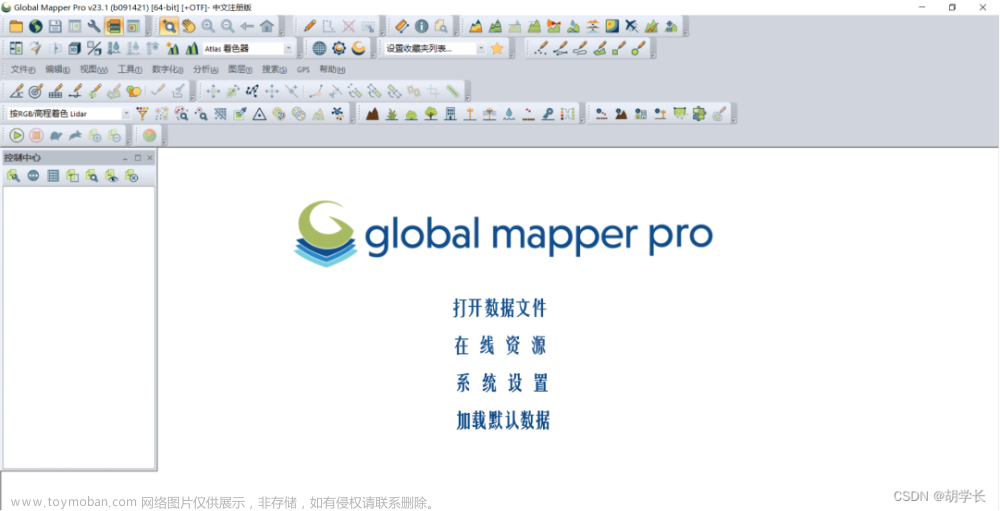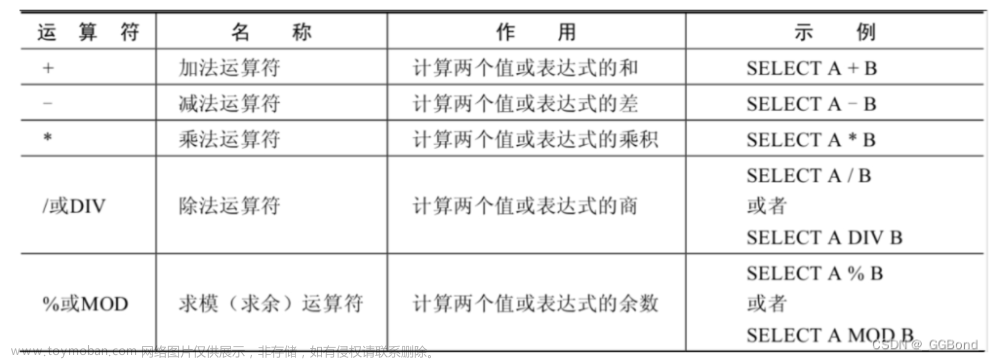What are Interfaces?
In computer programming, an interface is a set of rules or guidelines that define how different software components or systems should interact with each other. It serves as a contract between two or more components, specifying how they should communicate with each other without revealing the underlying implementation details.
An interface defines a standardized set of methods, properties, events, and other members that can be used by other software components or systems. By adhering to a common interface, components can communicate with each other consistently and predictably, even if they were developed by different software vendors or on different platforms.
Interfaces can be used in a variety of programming languages and technologies, including object-oriented programming, web services, and message-based systems. They are particularly useful in large, complex software systems where many different components need to work together seamlessly.
经过Grammarly的修改后再由chatGpt翻译如下:
在计算机编程中,接口是一组规则或指导方针,用于定义不同的软件组件或系统应如何相互交互。它充当两个或多个组件之间的契约,规定它们应该如何相互通信,同时不揭示底层实现细节。
接口定义了一组标准化的方法、属性、事件和其他成员,可供其他软件组件或系统使用。通过遵守共同的接口,组件可以以一种一致和可预测的方式相互通信,即使它们由不同的软件供应商或在不同的平台上开发。
接口可用于各种编程语言和技术,包括面向对象编程、Web服务和基于消息的系统。它们特别适用于大型复杂的软件系统,在这些系统中,许多不同的组件需要无缝地协同工作。
Defining Interface
在C#中,可以通过以下方式定义接口:
public interface IMyInterface
{
// 定义方法签名,但不提供实现
void MyMethod1();
// 定义带参数的方法签名
int MyMethod2(string input);
// 定义属性,不包含实现
string MyProperty { get; set; }
// 定义事件,不包含实现
event EventHandler MyEvent;
}
接口是一个纯抽象的概念,它定义了一组方法、属性或事件的签名,但不提供具体的实现。接口是一种规范,它定义了一个类或结构体应该实现的行为。类或结构体可以实现一个或多个接口,并提供相应的实现。在实现接口时,必须提供与接口定义相同的方法、属性或事件的实现。
Interface Implementation
接下来我们会一个一个实现上述定义。
方式一:单个 Interface
using System.Collections;
using System.Collections.Generic;
using UnityEngine;
using static Testing;
public class Testing : MonoBehaviour
{
private void Start()
{
MyClass myClass=new MyClass();
TestInterface(myClass);
}
private void TestInterface(IMyInterface myInterface)
{
myInterface.TestFunction();
}
}
public interface IMyInterface{void TestFunction();}
public class MyClass : IMyInterface
{
public void TestFunction()
{
Debug.Log("MyClass.TestFunction()");
}
}

方式二:Multiple Interface
using System.Collections;
using System.Collections.Generic;
using UnityEngine;
using static Testing;
public class Testing : MonoBehaviour
{
private void Start()
{
MyClass myClass=new MyClass();
TestInterface(myClass);
MySecondClass mySecondClass=new MySecondClass();
TestInterface(mySecondClass);
}
private void TestInterface(IMyInterface myInterface)
{
myInterface.TestFunction();
}
}
public interface IMyInterface{void TestFunction();}
public class MyClass : IMyInterface
{
public void TestFunction()
{
Debug.Log("MyClass.TestFunction()");
}
}
public class MySecondClass : IMyInterface
{
public void TestFunction()
{
Debug.Log("MySecondClass.TestFunction()");
}
}

多个接口实现
using System;
using System.Collections;
using System.Collections.Generic;
using UnityEngine;
using static Testing;
public class Testing : MonoBehaviour
{
private void Start()
{
MyClass myClass=new MyClass();
TestInterface(myClass);
}
private void TestInterface(IMyInterface myInterface)
{
myInterface.TestFunction();
}
}
public interface IMyInterface: IMySecondInterface
{
void TestFunction();
}
public interface IMySecondInterface
{
void SecondTestFunction(int i);
}
public class MyClass : IMyInterface, IMySecondInterface
{
public void SecondTestFunction(int i)
{
}
public void TestFunction()
{
Debug.Log("MyClass.TestFunction()");
}
}
//下面会提示报错,因为public interface IMyInterface: IMySecondInterface没有实现相应的方法
//public class MySecondClass : IMyInterface{...}
Interface Properties
在C#中,可以使用接口来定义接口属性。定义接口属性的语法类似于定义常规属性,但需要在属性声明前加上get或set访问器,以指定属性的访问方式。下面是一个使用接口属性的示例:
interface IMyInterface
{
int MyProperty { get; set; }
}
class MyClass : IMyInterface
{
private int myPropertyValue;
public int MyProperty
{
get
{
return myPropertyValue;
}
set
{
myPropertyValue = value;
}
}
}
class Program
{
static void Main(string[] args)
{
MyClass myClass = new MyClass();
//setter
myClass.MyProperty = 42;
//getter
Console.WriteLine(myClass.MyProperty);
}
}
在上面的代码中,IMyInterface接口定义了一个名为MyProperty的接口属性,它具有get和set访问器。然后,MyClass类实现了IMyInterface接口,并提供了自己的实现来满足接口属性的要求。
在MyClass类中,MyProperty属性具有一个私有字段myPropertyValue作为其实际实现,get访问器返回该字段的值,而set访问器设置该字段的值。
最后,在Main方法中,我们创建了一个MyClass对象,并将其MyProperty属性设置为42。然后,我们输出了该属性的值,这将打印出42。
定义事件
在 C# 接口中定义事件的语法如下:
event EventHandler MyEvent;
其中,MyEvent 是事件的名称,EventHandler 是事件委托类型。可以根据需要使用自定义的委托类型。
在实现类中实现事件时,需要使用 add 和 remove 关键字分别添加和移除事件处理程序。如下是实例:
public event EventHandler MyEvent
{
add
{
// 在事件委托实例中添加事件处理程序
// 这里可以添加一些逻辑,例如检查订阅者是否已经存在等等
_myEvent += value;
}
remove
{
// 从事件委托实例中移除事件处理程序
// 这里可以添加一些逻辑,例如检查订阅者是否存在等等
_myEvent -= value;
}
}
//实现事件时,通常建议使用私有事件字段来存储事件委托实例,以保证事件的封装性和安全性。
private event EventHandler _myEvent;
public void RaiseEvent()
{
// 触发事件, 使用可空运算符 ?. 来避免空引用异常,因为可能没有任何订阅者订阅该事件。
_myEvent?.Invoke(this, EventArgs.Empty);
}
注意:实现类必须显式实现接口中定义的事件,即使它们没有任何实现。这是因为接口事件只是一种合同,要求实现类提供事件的实现。
应用场景
以下代码忽略不需要注意的细节。
问题
假设我们创建一个(或多个)个敌人和一个(或多个)可受打击伤害的物体,在Unity中,默认创建的前者两个对象都有自己独立的C#脚本,不共享任何基类或者任何东西,再创建一个角色player,现在我们希望这名角色可以对敌人和物体造成伤害,我们会怎么做?
先写个一般人会想到的解决思路,我们创建一个飞刀类FlyCutter表示产生伤害的主体,先获取主体,每个主体中有对应的伤害函数,然后判断。
public class FlyCutter : MonoBehaviour{
//通过物理,检查碰撞
private void OnTriggerEnter2D(Collider2D collider){
Enemy enemy = collider.GetComponent<Enemy>();
if(enemy!=null){
//造成伤害
enemy.Damge();
}
WUPING wuping = collider.GetComponent<WUPING>();
if(wuping!=null){
//造成伤害
wuping.Damge();
}
}
}
创建表示可以有效被造成伤害的敌人Enemy脚本
public class Enemy : MonoBehaviour{
/*Enemy的主体信息*/
//假设已经有伤害函数,扣血条
public void Damage(){...}
}
还要可以被伤害的物体
public class WUPING : MonoBehaviour{
/*WUPING的主体信息与其他额外的操作,比如打开,盗窃,陷阱等等*/
public void Damage(){...}
}
以为就上面这种一个一个加,就可以了?但是但是,你还是想得太简单了!!!
如果这样干,我们岂不是要考虑所有可能被伤害的主体,换个武器会怎么样?不就重复了吗?
解决思路
- 当问到有独立这个词时->
接口 - 角色如何对其他主体产生伤害?
于是我们可以在单独的脚本创建一个统一的伤害接口IDamageable
public interface IDamageable{
void Damage();
}
让敌人和物体实现这个接口
public class Enemy : MonoBehaviour,IDamageable{
public void Damage(){...}
}
public class WUPING : MonoBehaviour,IDamageable{
public void Damage(){...}
}
现在可以让我们的飞刀变得简洁了。
public class FlyCutter : MonoBehaviour{
//通过物理,检查碰撞
private void OnTriggerEnter2D(Collider2D collider){
IDamageable damageable = collider.GetComponent<IDamageable>();
if(damageable!=null){
//造成伤害
damageable.Damge();
}
}
}
其他应用场景
当使用C#编写游戏时,接口(interface)是一种非常有用的工具,可以帮助您管理和组织代码。下面是一些游戏场景,您可以在这些场景中使用接口:文章来源:https://www.toymoban.com/news/detail-420733.html
- 角色控制器:如果您正在编写角色控制器,可以使用接口来定义通用的方法,例如移动、攻击、受伤和死亡。每个角色都可以实现这些接口,并覆盖方法来实现特定的行为。
- 物品系统:如果您正在编写一个物品系统,可以使用接口来定义通用的物品接口,例如使用、丢弃和交换。这样,每个物品都可以实现这些接口,并覆盖方法来实现特定的行为。
- 任务系统:如果您正在编写任务系统,可以使用接口来定义通用的任务接口,例如接受、完成和失败。每个任务都可以实现这些接口,并覆盖方法来实现特定的行为。
- 状态机:如果您正在编写状态机,可以使用接口来定义通用的状态接口,例如进入、退出和更新。每个状态都可以实现这些接口,并覆盖方法来实现特定的行为。
- 网络通信:如果您的游戏需要与其他玩家或服务器通信,可以使用接口来定义通用的网络接口,例如连接、发送和接收数据。每个网络模块都可以实现这些接口,并覆盖方法来实现特定的行为。
总之,接口可以在游戏中的许多场景中发挥作用,可以帮助您更好地组织和管理代码,从而使您的游戏更易于维护和扩展。文章来源地址https://www.toymoban.com/news/detail-420733.html
到了这里,关于【C#基础】chatGpt带你学C#接口,它在游戏中有什么应用?的文章就介绍完了。如果您还想了解更多内容,请在右上角搜索TOY模板网以前的文章或继续浏览下面的相关文章,希望大家以后多多支持TOY模板网!