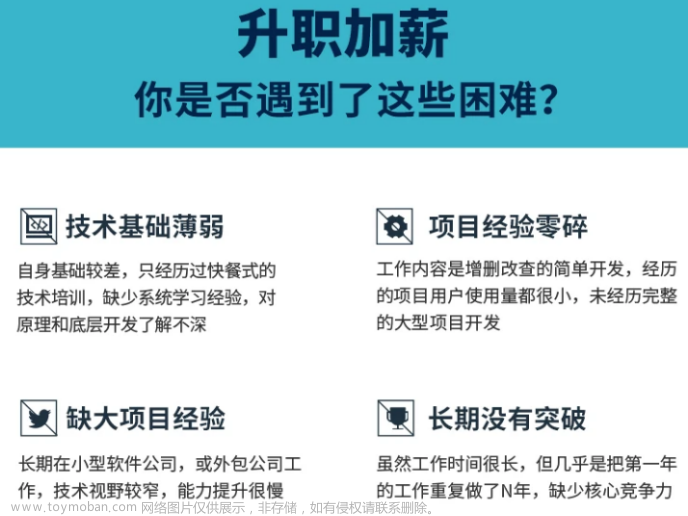不断学习,做更好的自己!💪
前言
侧滑菜单确实是一个比较常见的功能,其中场景较多的就是侧滑删除,它是iOS列表删除通用交互方式,比如微信、QQ、苹果自带的短信、通讯录列表等,都有侧滑删除功能。由于国内Android、iOS通常都是一套设计,因次,Android端怎么能少得了这个功能呢?Android 端实现起来确实稍显麻烦,它需要你掌握自定义View、属性动画、事件分发等一些比较深入的知识点。如果这些知识点你掌握得不错,那么实现一个侧滑菜单其实也不难。本文就讲讲实现思路和整理的一些不错的关于侧滑菜单的开源库。
实现思路
通过自定义 View 的方式实现步骤:
1、自定义 ViewGroup
2、在 onLayout 中,获取 childView 并对他们进行布局,这一步比较重要,content 占满屏幕,菜单View 在屏幕之外,当滑动的时候,content 滑屏幕,menu 进入屏幕,就达到了我需要的效果,布局草图如下:
3、重写 dispatchTouchEvent 和 onInterceptTouchEvent 方法拦截事件和处理滚动。滑动效果的实现既可以用 Scroller,也可以用属性动画 ValueAnimator。
侧滑菜单库
1、SwipeRevealLayout
SwipeRevealLayout 使用简单、代码入侵低,不但支持左右侧滑菜单,还支持上下滑出菜单。可以配合各种布局使用,包括 RecyclerView 、ListView、ScrollView 等,效果很赞
GitHub 地址: https://github.com/chthai64/SwipeRevealLayout
-
效果图:

-
使用方式:
<com.chauthai.swipereveallayout.SwipeRevealLayout
android:layout_width="match_parent"
android:layout_height="match_parent"
app:mode="same_level"
app:dragEdge="left">
<!-- Your secondary layout here -->
<FrameLayout
android:layout_width="wrap_content"
android:layout_height="match_parent" />
<!-- Your main layout here -->
<FrameLayout
android:layout_width="match_parent"
android:layout_height="match_parent" />
</com.chauthai.swipereveallayout.SwipeRevealLayout>
- 在
adapterclass 中:
public class Adapter extends RecyclerView.Adapter {
// This object helps you save/restore the open/close state of each view
private final ViewBinderHelper viewBinderHelper = new ViewBinderHelper();
public Adapter() {
// uncomment the line below if you want to open only one row at a time
// viewBinderHelper.setOpenOnlyOne(true);
}
@Override
public void onBindViewHolder(ViewHolder holder, int position) {
// get your data object first.
YourDataObject dataObject = mDataSet.get(position);
// Save/restore the open/close state.
// You need to provide a String id which uniquely defines the data object.
viewBinderHelper.bind(holder.swipeRevealLayout, dataObject.getId());
// do your regular binding stuff here
}
}
private class ViewHolder extends RecyclerView.ViewHolder {
private SwipeRevealLayout swipeLayout;
private View frontLayout;
private View deleteLayout;
private TextView textView;
public ViewHolder(View itemView) {
super(itemView);
swipeLayout = (SwipeRevealLayout) itemView.findViewById(R.id.swipe_layout);
frontLayout = itemView.findViewById(R.id.front_layout);
deleteLayout = itemView.findViewById(R.id.delete_layout);
textView = (TextView) itemView.findViewById(R.id.text);
}
public void bind(final String data) {
deleteLayout.setOnClickListener(new View.OnClickListener() {
@Override
public void onClick(View v) {
mDataSet.remove(getAdapterPosition());
notifyItemRemoved(getAdapterPosition());
}
});
textView.setText(data);
frontLayout.setOnClickListener(new View.OnClickListener() {
@Override
public void onClick(View view) {
String displayText = "" + data + " clicked";
Toast.makeText(mContext, displayText, Toast.LENGTH_SHORT).show();
Log.d("RecyclerAdapter", displayText);
}
});
}
}
2、SwipeDelMenuLayout
GitHub 地址:https://github.com/mcxtzhang/SwipeDelMenuLayout
和 SwipeRevealLayout 差不多。
-
效果图:

-
使用方式:
在 RecyclerView、ListView 可直接使用,在 Adapter 中,在 item 布局最外层包上
SwipeMenuLayout 就好。
<?xml version="1.0" encoding="utf-8"?>
<com.mcxtzhang.swipemenulib.SwipeMenuLayout
xmlns:android="http://schemas.android.com/apk/res/android"
android:layout_width="match_parent"
android:layout_height="100dp"
android:clickable="true"
android:paddingBottom="1dp">
<TextView
android:id="@+id/content"
android:layout_width="match_parent"
android:layout_height="match_parent"
android:background="?android:attr/selectableItemBackground"
android:gravity="center"
android:text="项目中我是任意复杂的原ContentItem布局"/>
<!-- 以下都是侧滑菜单的内容依序排列 -->
<Button
android:id="@+id/btnTop"
android:layout_width="60dp"
android:layout_height="match_parent"
android:background="#d9dee4"
android:text="置顶"
android:textColor="@android:color/white"/>
<Button
android:id="@+id/btnUnRead"
android:layout_width="120dp"
android:layout_height="match_parent"
android:background="#ecd50a"
android:clickable="true"
android:text="标记未读"
android:textColor="@android:color/white"/>
<Button
android:id="@+id/btnDelete"
android:layout_width="60dp"
android:layout_height="match_parent"
android:background="@color/red_ff4a57"
android:text="删除"
android:textColor="@android:color/white"/>
</com.mcxtzhang.swipemenulib.SwipeMenuLayout>
3、AndroidSwipeLayout
GitHub 地址:https://github.com/daimajia/AndroidSwipeLayout
出自代码家大神,功能强大,支持上下左右四个方向滑出菜单,可单独使用,也支持RecyclerView 和 ListView等列表,Adapter需要继承RecylerViewAdapter或者BaseSwipeAdapter。
-
效果图:

-
使用方式:
<com.daimajia.swipe.SwipeLayout xmlns:android="http://schemas.android.com/apk/res/android"
android:layout_width="match_parent" android:layout_height="80dp">
<!-- Bottom View Start-->
<LinearLayout
android:background="#66ddff00"
android:id="@+id/bottom_wrapper"
android:layout_width="160dp"
android:weightSum="1"
android:layout_height="match_parent">
<!--What you want to show-->
</LinearLayout>
<!-- Bottom View End-->
<!-- Surface View Start -->
<LinearLayout
android:padding="10dp"
android:background="#ffffff"
android:layout_width="match_parent"
android:layout_height="match_parent">
<!--What you want to show in SurfaceView-->
</LinearLayout>
<!-- Surface View End -->
</com.daimajia.swipe.SwipeLayout>
- 代码中:
SwipeLayout swipeLayout = (SwipeLayout)findViewById(R.id.sample1);
//set show mode.
swipeLayout.setShowMode(SwipeLayout.ShowMode.LayDown);
//add drag edge.(If the BottomView has 'layout_gravity' attribute, this line is unnecessary)
swipeLayout.addDrag(SwipeLayout.DragEdge.Left, findViewById(R.id.bottom_wrapper));
swipeLayout.addSwipeListener(new SwipeLayout.SwipeListener() {
@Override
public void onClose(SwipeLayout layout) {
//when the SurfaceView totally cover the BottomView.
}
@Override
public void onUpdate(SwipeLayout layout, int leftOffset, int topOffset) {
//you are swiping.
}
@Override
public void onStartOpen(SwipeLayout layout) {
}
@Override
public void onOpen(SwipeLayout layout) {
//when the BottomView totally show.
}
@Override
public void onStartClose(SwipeLayout layout) {
}
@Override
public void onHandRelease(SwipeLayout layout, float xvel, float yvel) {
//when user's hand released.
}
});
4、SwipeRecyclerView
- 效果图

GitHub 地址:https://github.com/yanzhenjie/SwipeRecyclerView
- 使用方式:
本库的一大特色是它滑出的菜单可以是左右排列的,也可以是上下排列,提供多种选择,不过侵入性稍微有点高,需要使用本库提供的 SwipeRecyclerView ,但是使用方式与提供的 api 和原生的 RecyclerView 是一样的。还有它通过代码来创建划出的菜单。如下:
// 设置监听器。
swipeRecyclerView.setSwipeMenuCreator(mSwipeMenuCreator);
// 创建菜单:
SwipeMenuCreator mSwipeMenuCreator = new SwipeMenuCreator() {
@Override
public void onCreateMenu(SwipeMenu leftMenu, SwipeMenu rightMenu, int position) {
SwipeMenuItem deleteItem = new SwipeMenuItem(mContext)
...; // 各种文字和图标属性设置。
leftMenu.addMenuItem(deleteItem); // 在Item左侧添加一个菜单。
SwipeMenuItem deleteItem = new SwipeMenuItem(mContext)
...; // 各种文字和图标属性设置。
leftMenu.addMenuItem(deleteItem); // 在Item右侧添加一个菜单。
// 注意:哪边不想要菜单,那么不要添加即可。
}
};
// 菜单点击监听。
swipeRecyclerView.setOnItemMenuClickListener(mItemMenuClickListener);
OnItemMenuClickListener mItemMenuClickListener = new OnItemMenuClickListener() {
@Override
public void onItemClick(SwipeMenuBridge menuBridge, int position) {
// 任何操作必须先关闭菜单,否则可能出现Item菜单打开状态错乱。
menuBridge.closeMenu();
// 左侧还是右侧菜单:
int direction = menuBridge.getDirection();
// 菜单在Item中的Position:
int menuPosition = menuBridge.getPosition();
}
};
5、RecyclerViewUndoSwipe
GitHub 地址:https://github.com/HoneyNeutrons/RecyclerViewUndoSwipe文章来源:https://www.toymoban.com/news/detail-420763.html
一个可以拖拽和侧滑的UI效果,动画非常炫。文章来源地址https://www.toymoban.com/news/detail-420763.html
- 效果图

到了这里,关于【Android -- UI 开发】RecyclerView 侧滑菜单(侧滑删除) 开源库的文章就介绍完了。如果您还想了解更多内容,请在右上角搜索TOY模板网以前的文章或继续浏览下面的相关文章,希望大家以后多多支持TOY模板网!