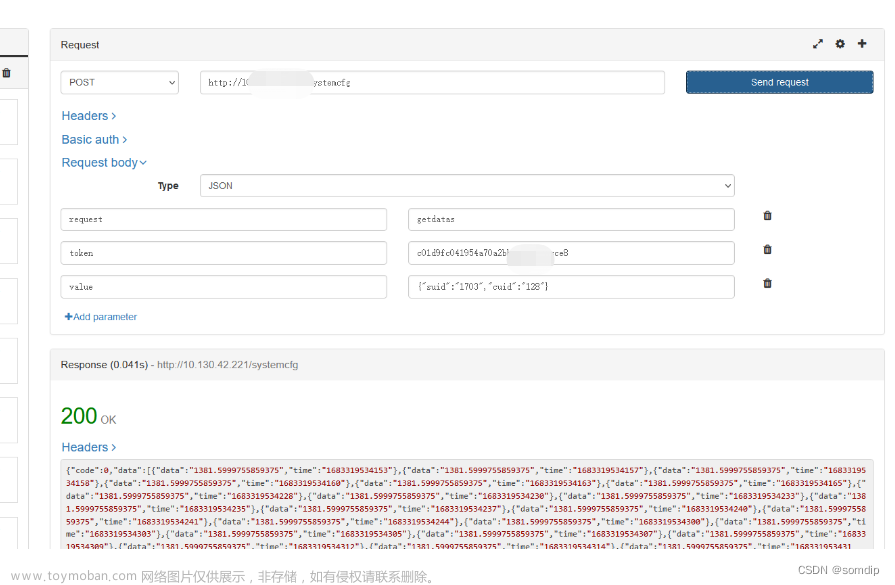1、起一个 springboot 程序做 http 测试:
@GetMapping("/http/get")
public ResponseEntity<String> testHttpGet(@RequestParam("param") String param) {
System.out.println(param);
return ResponseEntity.ok("---------> revive http get request --------->");
}
@PostMapping("/http/post")
public ResponseEntity<String> testHttpPost(@RequestBody List<Object> body) {
System.out.println(body);
return ResponseEntity.ok("---------> receive http post request --------->");
}
2、写一个 HttpURLConnection 自定义客户端
import java.io.BufferedReader; import java.io.DataOutputStream; import java.io.IOException; import java.io.InputStream; import java.io.InputStreamReader; import java.net.ConnectException; import java.net.HttpURLConnection; import java.net.URL; import java.net.URLEncoder; import java.nio.charset.StandardCharsets; import java.util.Map; public class MyHttpClient { private final HttpURLConnection connection; private MyHttpClient(String url, Map<String, String> params) throws IOException { connection = buildConnection(url, params); } private MyHttpClient(String url, Map<String, String> params, String jsonBody) throws IOException { connection = buildConnection(url, params); connection.setRequestMethod("POST"); connection.setRequestProperty("Content-Type", "application/json;charset=utf-8"); connection.setDoOutput(true); try (DataOutputStream outputStream = new DataOutputStream(connection.getOutputStream())) { outputStream.writeBytes(jsonBody); outputStream.flush(); } } public static MyHttpClient get(String url, Map<String, String> params) throws IOException { return new MyHttpClient(url, params); } public static MyHttpClient post(String url, Map<String, String> params, String jsonBody) throws IOException { return new MyHttpClient(url, params, jsonBody); } /** * 创建 http 连接 * * @param url 请求路径 * @param params 请求参数,可以为空 * @return http 连接 */ private HttpURLConnection buildConnection(String url, Map<String, String> params) throws IOException { String requestParams = getParamsString(params); return (HttpURLConnection) new URL(requestParams != null ? url + "?" + requestParams : url).openConnection(); } /** * 获取 http 请求响应结果 * * @return 响应结果,失败抛异常 */ public String getResponse() throws IOException { int responseCode = connection.getResponseCode(); if (responseCode >= HttpURLConnection.HTTP_OK && responseCode < HttpURLConnection.HTTP_MULT_CHOICE) { BufferedReader in = new BufferedReader(new InputStreamReader(connection.getInputStream())); String inputLine; StringBuilder response = new StringBuilder(); while ((inputLine = in.readLine()) != null) { response.append(inputLine); } in.close(); connection.disconnect(); return response.toString(); } else { connection.disconnect(); InputStream errorStream = connection.getErrorStream(); if (errorStream == null) { throw new ConnectException("request fail"); } throw new ConnectException(new String(errorStream.readAllBytes(), StandardCharsets.UTF_8)); } } /** * 拼接请求参数 * * @param params 参数 map * @return 请求参数字符串 */ public static String getParamsString(Map<String, String> params) { if (params == null || params.isEmpty()) { return null; } StringBuilder result = new StringBuilder(); for (Map.Entry<String, String> entry : params.entrySet()) { result.append(URLEncoder.encode(entry.getKey(), StandardCharsets.UTF_8)); result.append("="); result.append(URLEncoder.encode(entry.getValue(), StandardCharsets.UTF_8)); result.append("&"); } String resultString = result.toString(); return resultString.length() > 0 ? resultString.substring(0, resultString.length() - 1) : resultString; } }
3、测试 get 和 post 请求
public static void main(String[] args) throws IOException { MyHttpClient myHttpClient = MyHttpClient.get("http://127.0.0.1:8083/springboot/http/get", Map.of("param", "1")); String resultGet = myHttpClient.getResponse(); System.out.println(resultGet); MyHttpClient httpClient = MyHttpClient.post("http://127.0.0.1:8083/springboot/http/post", null, "[1,2,3,4,5]"); String resultPost = httpClient.getResponse(); System.out.println(resultPost); }
4、控制台输出结果
---------> revive http get request --------->
---------> receive http post request --------->
Process finished with exit code 0
中间遇到一些坑,经常以为 http 会有方法像 openfeign 那样传入请求参数,忽略了路径拼接,文章来源:https://www.toymoban.com/news/detail-420977.html
启动的 springboot 接收的 post 的请求体为 List 类型,且 Content-Type 是 json,在测试 post 请求时一直报错,看了 spring 控制台才发现 json 转对象封装 没对上。文章来源地址https://www.toymoban.com/news/detail-420977.html
到了这里,关于java 发送 http 请求练习两年半(HttpURLConnection)的文章就介绍完了。如果您还想了解更多内容,请在右上角搜索TOY模板网以前的文章或继续浏览下面的相关文章,希望大家以后多多支持TOY模板网!