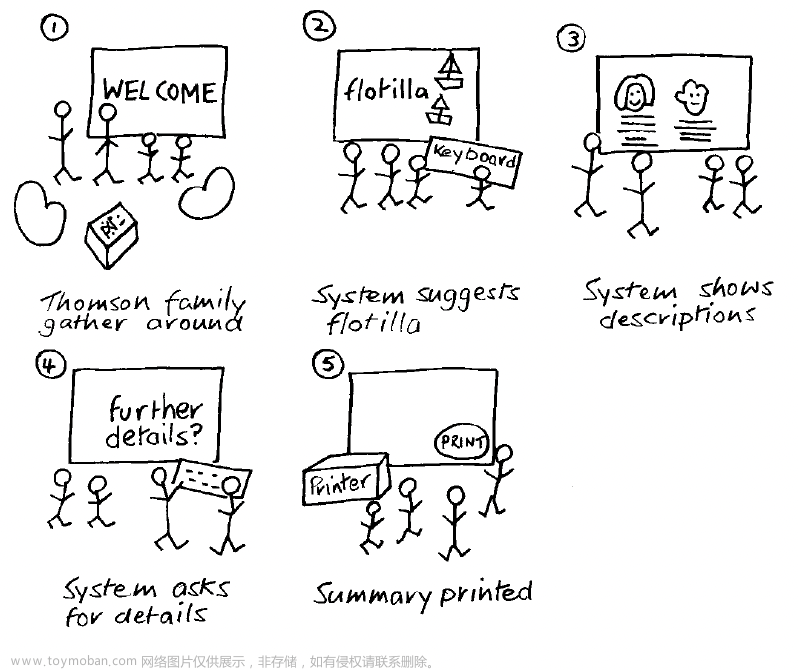目录
一、需求
二、List 常用功能
三、自定义List
四、测试
1.Add
2.Clear
3.Contains
4.IndexOf
5.Insert
6.Remove
7.RemoveAt
结束
一、需求
微软官方的 List 在命名空间 System.Collections.Generic 中,在平时的开发中 List 用的特别多,在用的时候我们基本不会考虑在 List 中内部是怎么写的,于是,我也写了一个List,想看看是否能实现和微软官方一样的功能,当然,不是说为了和微软比比谁写的好,也没那个必要,原创轮子等于白费功夫,微软的API基本已经优化的很好了,直接拿来用就行了,我写这篇文章目的只是为了更了解 List 内部的构造,提升自己 C# 基础,功能当然不可能有官方那么多。
二、List 常用功能
Capacity
用于获取或设置List可容纳元素的数量。当数量超过容量时,这个值会自动增长。您可以设置这个值以减少容量,也可以调用trin()方法来减少容量以适合实际的元素数目。
Count
获取List中当前元素数量
Item
通过指定索引获取或设置元素。对于List类来说,它是一个索引器。
Add
在List中添加一个对象
AddRange
在List尾部添加实现了ICollection接口的多个元素
BinarySearch
用于在排序的List内使用二分查找来定位指定元素.
Clear
移除List所有元素
Contains
测试一个元素是否在List内
CopyTo
把一个List拷贝到一维数组内
Exists
测试一个元素是否在List内
Find
查找并返回List内的出现的第一个匹配元素
FindAll
查找并返回List内的所有匹配元素
GetEnumerator
返回一个用于迭代List的枚举器
Getrange
拷贝指定范围的元素到新的List内
IndexOf
查找并返回每一个匹配元素的索引
Insert
在List内插入一个元素
InsertRange
在List内插入一组元素
LastIndexOf
查找并返回最后一个匹配元素的索引
Remove
移除与指定元素匹配的第一个元素
RemoveAt
移除指定索引的元素
RemoveRange
移除指定范围的元素
Reverse
反转List内元素的顺序
Sort
对List内的元素进行排序
ToArray
把List内的元素拷贝到一个新的数组内
三、自定义List
自定义 List 如下,我将常用的功能封装了一下
public class TList<T>
{
private const int _defaultCapacity = 4;
private static readonly T[] _emptyArray;
private T[] _items;
private int _size;
private int _version;
public int Capacity
{
get => this._items.Length;
set
{
if (value < this._size)
{
throw new ArgumentOutOfRangeException("容量太小");
}
if (value != this._items.Length)
{
if (value > 0)
{
T[] destinationArray = new T[value];
if (this._size > 0)
{
Array.Copy(this._items, 0, destinationArray, 0, this._size);
}
this._items = destinationArray;
}
else
{
this._items = _emptyArray;
}
}
}
}
public int Count => this._size;
public T this[int index]
{
get
{
if (index >= this._size)
{
throw new ArgumentOutOfRangeException("index不能大于等于数组的长度");
}
return this._items[index];
}
set
{
if (index >= this._size)
{
throw new ArgumentOutOfRangeException("index不能大于等于数组的长度");
}
this._items[index] = value;
this._version++;
}
}
/// <summary>
/// 添加对象到 List 中
/// </summary>
/// <param name="value"></param>
/// <returns></returns>
public int Add(object value)
{
if (this._size == this._items.Length)
{
this.EnsureCapacity(this._size + 1);
}
int index = this._size;
this._size = index + 1;
this._items[index] = (T)value;
this._version++;
return _size;
}
/// <summary>
/// 从 List 中移除所有项
/// </summary>
public void Clear()
{
if (this._size > 0)
{
Array.Clear(this._items, 0, this._size);
this._size = 0;
}
this._version++;
}
/// <summary>
/// List 中是否包含指定的值
/// </summary>
/// <param name="item"></param>
/// <returns></returns>
public bool Contains(object item)
{
if (item == null)
{
for (int j = 0; j < this._size; j++)
{
if (this._items[j] == null)
{
return true;
}
}
return false;
}
for (int i = 0; i < this._size; i++)
{
if (_items[i].Equals(item))
{
return true;
}
}
return false;
}
/// <summary>
/// 拷贝数组到 List 中指定的位置
/// </summary>
/// <param name="array"></param>
/// <param name="arrayIndex"></param>
public void CopyTo(T[] array, int arrayIndex)
{
Array.Copy(this._items, 0, array, arrayIndex, this._size);
}
/// <summary>
/// 获取 List 中特定项的索引
/// </summary>
/// <param name="value"></param>
/// <returns></returns>
public int IndexOf(object value)
{
return Array.IndexOf<T>(this._items, (T)value, 0, this._size);
}
/// <summary>
/// 从 List 中的指定索引处插入一个值
/// </summary>
/// <param name="index"></param>
/// <param name="value"></param>
public void Insert(int index, object value)
{
if (index > this._size)
{
throw new ArgumentOutOfRangeException("index不能大于数组长度");
}
if (this._size == this._items.Length)
{
this.EnsureCapacity(this._size + 1);
}
if (index < this._size)
{
Array.Copy(this._items, index, this._items, index + 1, this._size - index);
}
this._items[index] = (T)value;
this._size++;
this._version++;
}
/// <summary>
/// 从 List 中移除特定对象的第一个匹配项
/// </summary>
/// <param name="item"></param>
/// <returns></returns>
public bool Remove(T item)
{
int index = this.IndexOf(item);
if (index >= 0)
{
this.RemoveAt(index);
return true;
}
return false;
}
/// <summary>
/// 移除位于指定索引处的 List 项。
/// </summary>
/// <param name="index"></param>
public void RemoveAt(int index)
{
if (index >= this._size)
{
throw new ArgumentOutOfRangeException("index不能大于等于数组的长度");
}
this._size--;
if (index < this._size)
{
Array.Copy(this._items, index + 1, this._items, index, this._size - index);
}
this._items[this._size] = default(T);
this._version++;
}
private void EnsureCapacity(int min)
{
if (this._items.Length < min)
{
int num = (this._items.Length == 0) ? 4 : (this._items.Length * 2);
if (num > 0x7fefffff)
{
num = 0x7fefffff;
}
if (num < min)
{
num = min;
}
this.Capacity = num;
}
}
static TList()
{
_emptyArray = new T[0];
}
public TList()
{
this._items = _emptyArray;
}
public TList(int capacity)
{
if (capacity < 0)
{
throw new ArgumentOutOfRangeException("List长度不能小于0");
}
if (capacity == 0)
{
this._items = _emptyArray;
}
else
{
this._items = new T[capacity];
}
}
}
四、测试
1.Add
功能:向 List 内添加对象
namespace 计算1
{
class Program
{
static void Main(string[] args)
{
TList<int> list = new TList<int>();
list.Add(15);
list.Add(62);
list.Add(23);
Console.WriteLine("长度:" + list.Count);
Console.ReadKey();
}
}
}输出

2.Clear
功能:清除 List 内所有的对象
namespace 计算1
{
class Program
{
static void Main(string[] args)
{
TList<int> list = new TList<int>();
list.Add(15);
list.Add(62);
list.Add(23);
Console.WriteLine("长度:" + list.Count);
list.Clear();
Console.WriteLine("长度:" + list.Count);
Console.ReadKey();
}
}
}输出

3.Contains
功能:LIst 是否包含指定的值
namespace 计算1
{
class Program
{
static void Main(string[] args)
{
TList<int> list = new TList<int>();
list.Add(15);
list.Add(62);
list.Add(23);
bool res = list.Contains(15);
Console.WriteLine("是否包含:" + res);
Console.ReadKey();
}
}
}输出

4.IndexOf
功能:获取 List 中特定项的索引
namespace 计算1
{
class Program
{
static void Main(string[] args)
{
TList<int> list = new TList<int>();
list.Add(15);
list.Add(62);
list.Add(23);
int index = list.IndexOf(23);
Console.WriteLine("对应索引:" + index);
Console.ReadKey();
}
}
}输出

5.Insert
功能:从 List 中的指定索引处插入一个值
namespace 计算1
{
class Program
{
static void Main(string[] args)
{
TList<int> list = new TList<int>();
list.Add(15);
list.Add(62);
list.Add(23);
//Console.WriteLine("长度:" + list.Count);
list.Insert(1, 45);
for (int i = 0; i < list.Count; i++)
{
Console.WriteLine(list[i]);
}
Console.ReadKey();
}
}
}输出

6.Remove
功能:从 List 中移除特定对象的一个匹配项
namespace 计算1
{
class Program
{
static void Main(string[] args)
{
TList<int> list = new TList<int>();
list.Add(15);
list.Add(62);
list.Add(23);
list.Add(45);
bool res = list.Remove(23);
Console.WriteLine("移除结果:" + res);
for (int i = 0; i < list.Count; i++)
{
Console.WriteLine(list[i]);
}
Console.ReadKey();
}
}
}输出

7.RemoveAt
功能:移除位于指定索引处的 List 项
namespace 计算1
{
class Program
{
static void Main(string[] args)
{
TList<int> list = new TList<int>();
list.Add(15);
list.Add(62);
list.Add(23);
list.Add(45);
list.RemoveAt(2);
for (int i = 0; i < list.Count; i++)
{
Console.WriteLine(list[i]);
}
Console.ReadKey();
}
}
}输出

结束
如果这个帖子对你有用,欢迎 关注 + 点赞 + 留言,谢谢文章来源:https://www.toymoban.com/news/detail-423520.html
end文章来源地址https://www.toymoban.com/news/detail-423520.html
到了这里,关于C# 自定义List的文章就介绍完了。如果您还想了解更多内容,请在右上角搜索TOY模板网以前的文章或继续浏览下面的相关文章,希望大家以后多多支持TOY模板网!





![ElasticSearch[八]:自定义评分功能、使用场景讲解以及 function_score常用的字段解释](https://imgs.yssmx.com/Uploads/2024/01/820889-1.png)