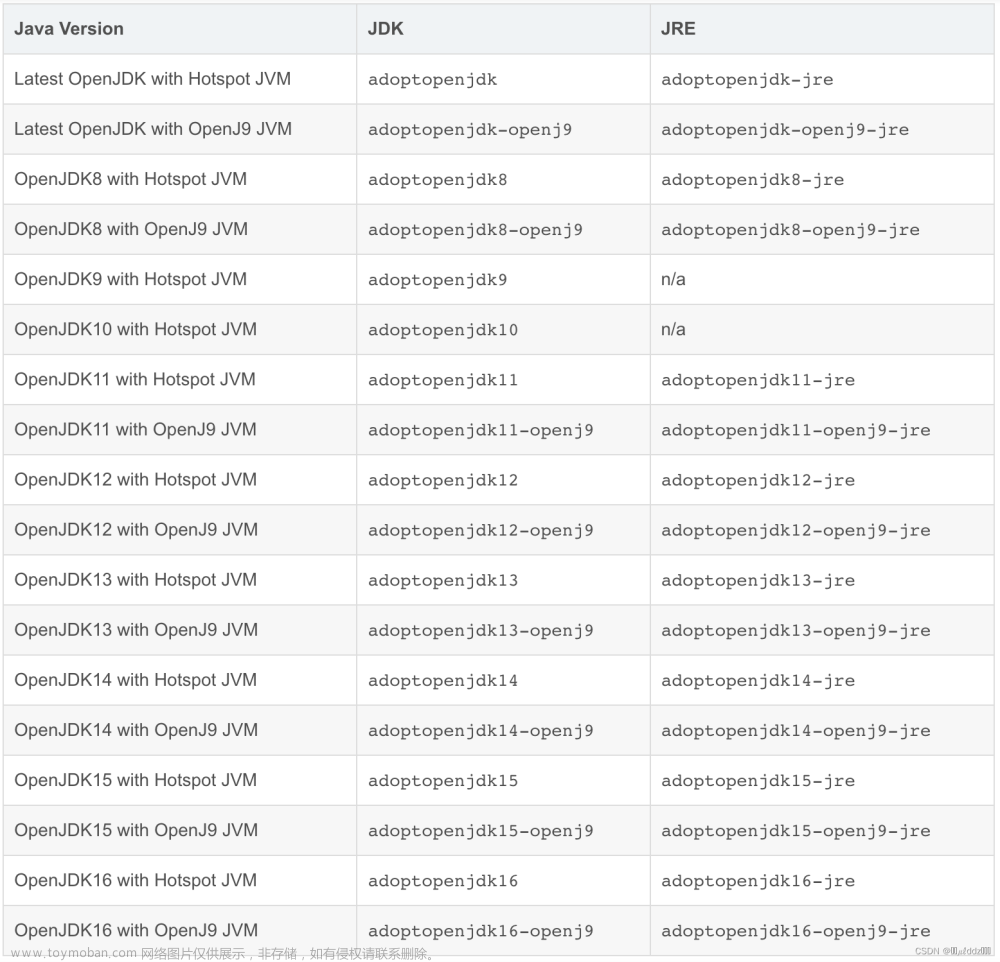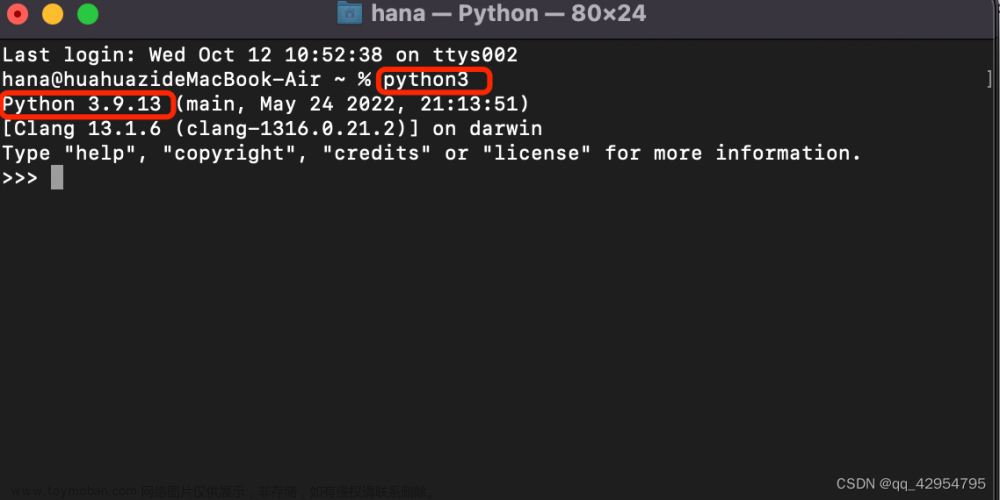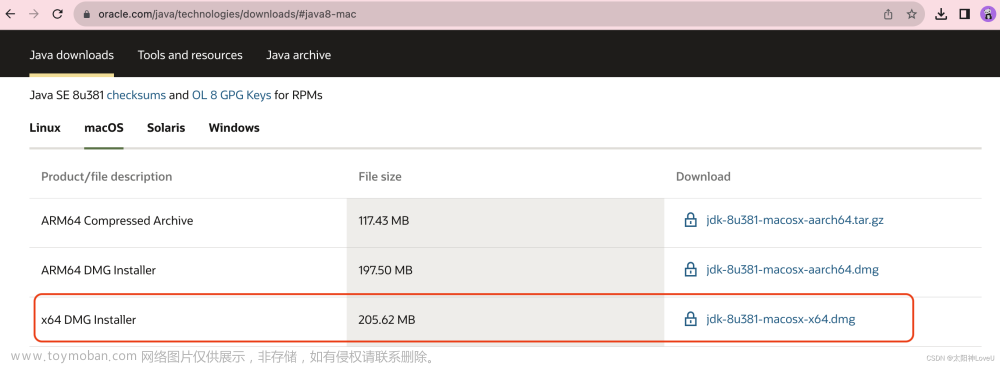homebrew 安装 python3
可以用 homebrew 安装,也可以官网下载安装,我这里选择使用 homebrew 安装,没有装 homebrew 的小伙伴请自行百度
brew install python3
我们执行下 python3 发现可以识别命令了
配置 python3 环境变量
先看下 python3 安装路径,因为我的 homebrew 是路径为 /opt/homebrew 小伙伴可以自己找寻自己的 homebrew 安装的路径哈
然后我们找到 python3 的具体安装路径
ls -al /opt/homebrew | grep python3

很容易知道我的 python3 的路径是在:/opt/homebrew/Cellar/python@3.10/3.10.9/bin
于是打开 zshrc 文件把 python3 环境变量配置其中(大家注意配置自己的路径)文章来源:https://www.toymoban.com/news/detail-423705.html
# Python3 环境变量配置(from homebrew)
PYTHON_HOME=/opt/homebrew/Cellar/python@3.10/3.10.9
PIP_HOME=/opt/homebrew/Cellar/python@3.10/3.10.9
PATH=$PYTHON_HOME/bin:$PIP_HOME/bin:$PATH
export PYTHON_HOME
export PIP_HOME
export PATH
最后我们检查一下文章来源地址https://www.toymoban.com/news/detail-423705.html
which PYTHON_HOME
到了这里,关于Mac安装python3并配置环境变量的文章就介绍完了。如果您还想了解更多内容,请在右上角搜索TOY模板网以前的文章或继续浏览下面的相关文章,希望大家以后多多支持TOY模板网!