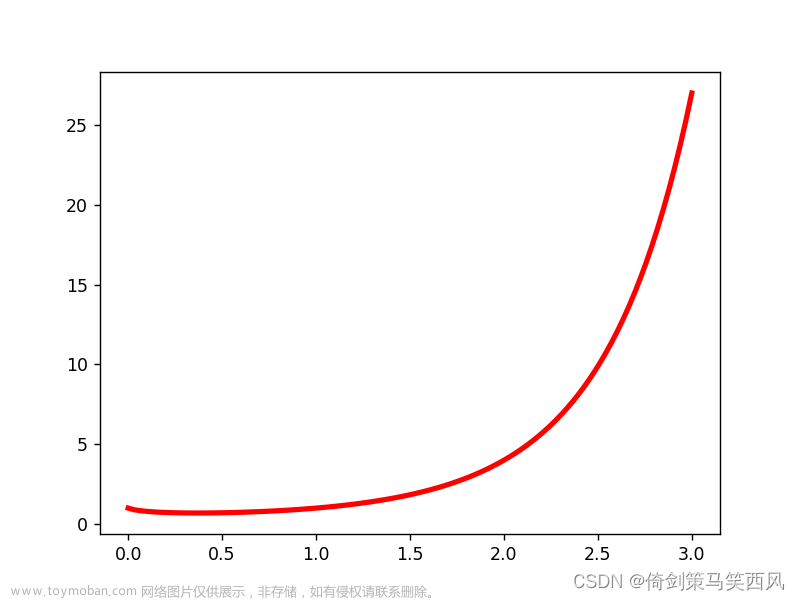目录
出现错误界面
1.问题原因
2.解决办法
(1)在调用之前首先添加如下代码块并执行
(2)查找响应函数对应的函数调用前缀。
注:若出现错误也是LSTM预测,可直接复制如下代码:
最后问题解决,代码最后成功运行
anaconda下:
tensorflow版本:tensorflow2.3.0
python版本:python3.7
出现错误界面

1.问题原因
原因是tensorflow 2.0版本之后把contrib这个库取消了
2.解决办法
简单说法:到tensorflow官网查询相对应的函数调用方式即可。
(1)在调用之前首先添加如下代码块并执行
# import tensorflow as tf
# tf.compat.v1.reset_default_graph()
import tensorflow.compat.v1 as tf
tf.reset_default_graph()
tf.compat.v1.disable_eager_execution()(2)查找响应函数对应的函数调用前缀。
tensorflow官网TensorFlow (google.cn)
在搜索框直接输入对应函数即可。
以我的函数 DropoutWrapper为例:

直接输入红色框住部分的函数调用即可。
亲测 tf.compat.v1. 对绝大多数部分的函数都可以使用
涉及到tf调用函数的部分全部加上tf.compat.v1.
最终问题解决,代码执行成功。
注:若出现错误也是LSTM预测,可直接复制如下代码:
def lstm_cell(size_layer):
return tf.compat.v1.nn.rnn_cell.LSTMCell(size_layer, state_is_tuple = False)
rnn_cells = tf.compat.v1.nn.rnn_cell.MultiRNNCell(
[lstm_cell(size_layer) for _ in range(num_layers)],
state_is_tuple = False,
)
self.X = tf.compat.v1.placeholder(tf.compat.v1.float32, (None, None, size))
self.Y = tf.compat.v1.placeholder(tf.compat.v1.float32, (None, output_size))
drop = tf.compat.v1.nn.rnn_cell.DropoutWrapper(
rnn_cells, output_keep_prob = forget_bias
)
self.hidden_layer = tf.compat.v1.placeholder(
tf.compat.v1.float32, (None, num_layers * 2 * size_layer)
)
self.outputs, self.last_state = tf.compat.v1.nn.dynamic_rnn(
drop, self.X, initial_state = self.hidden_layer, dtype = tf.compat.v1.float32
)
self.logits = tf.compat.v1.layers.dense(self.outputs[-1], output_size)
self.cost = tf.compat.v1.reduce_mean(tf.square(self.Y - self.logits))
self.optimizer = tf.compat.v1.train.AdamOptimizer(learning_rate).minimize(
self.cost
)
def forecast():#此处为部分代码
tf.compat.v1.reset_default_graph()
modelnn = Model(
learning_rate, num_layers, df_log.shape[1], size_layer, df_log.shape[1], dropout_rate
)
sess = tf.compat.v1.InteractiveSession()
sess.run(tf.compat.v1.global_variables_initializer())
date_ori = pd.to_datetime(df.iloc[:, 0]).tolist()
最后问题解决,代码最后成功运行
 文章来源:https://www.toymoban.com/news/detail-424334.html
文章来源:https://www.toymoban.com/news/detail-424334.html
文章来源地址https://www.toymoban.com/news/detail-424334.html
到了这里,关于【最简单解决办法】:module ‘tensorflow.compat.v1‘ has no attribute ‘contrib‘的文章就介绍完了。如果您还想了解更多内容,请在右上角搜索TOY模板网以前的文章或继续浏览下面的相关文章,希望大家以后多多支持TOY模板网!