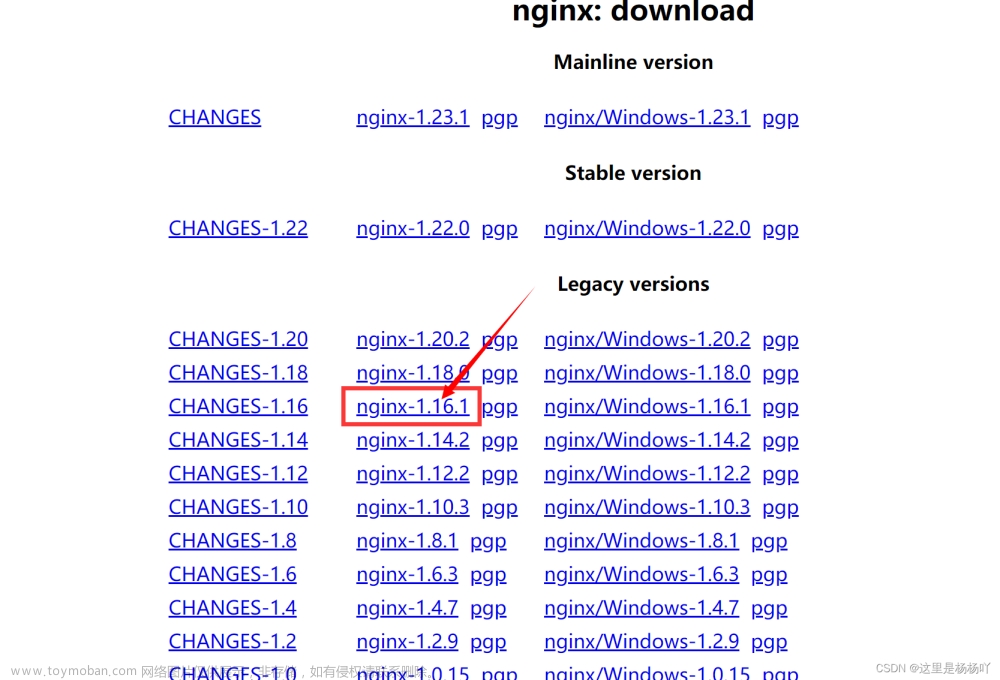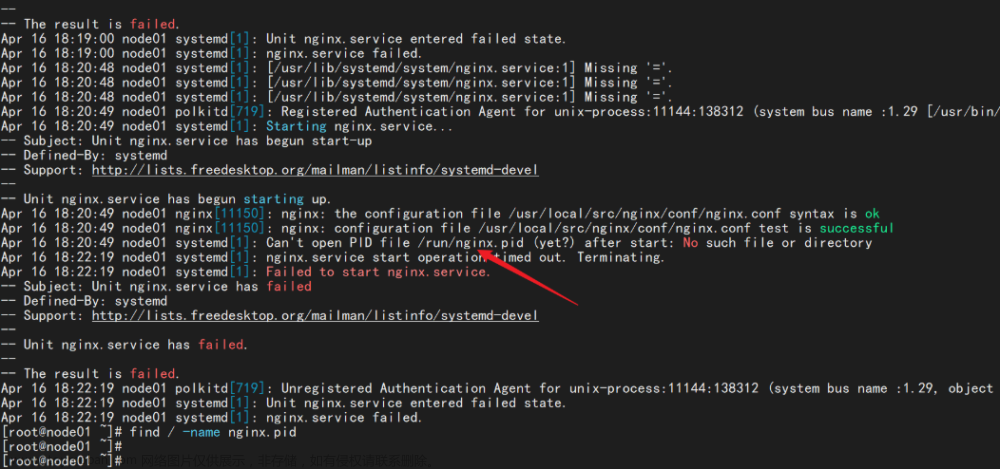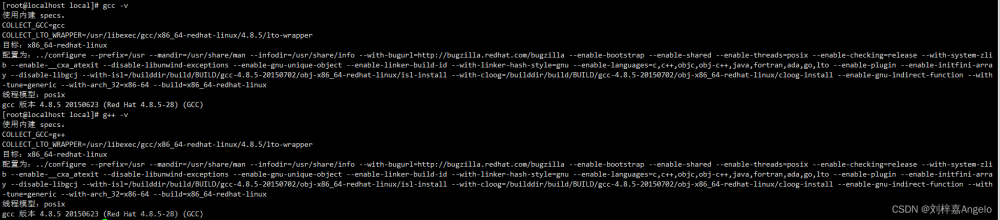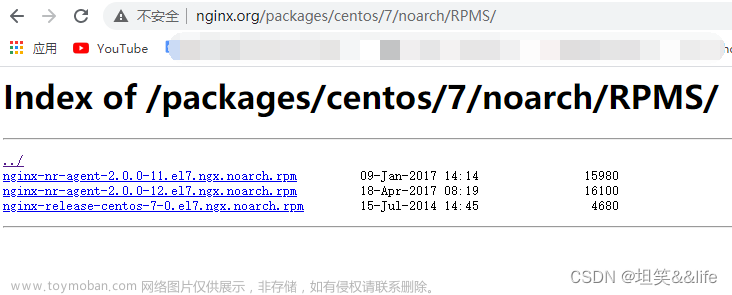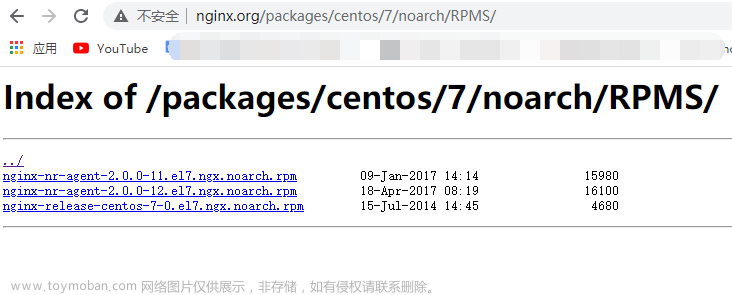此示例为安装nginx-1.20.1 (小版本无差别)
安装过程
sftp上传nginx-1.20.1.tar.gz文件到机器(在root目录下)
#cd /usr/local/nginx/sbin
#./nginx -V (查看版本,如果已经有安装过的话会出现版本号)
切换到local目录下备份原先的nginx
#tar -zcvf nginx.tar.gz nginx/
#ps -ef|grep nginx 查看nginx进程
#kill -9 端口号 结束所有nginx进程
#rm -rf nginx 删除local下的旧nginx
#cd .. 切换到root目录下 解压新上传的nginx-1.20.1.tar.gz
#tar -zxvf nginx-1.20.1.tar.gz
#cd nginx-1.20.1/
#./configure --prefix=/usr/local/nginx 编译安装
#make
#make install
#cd /usr/local/nginx
#cd conf
如果有旧的nginx.conf文件的话 上传上来覆盖一下修改,如果没有的话自己编辑配置
问题解决: 如果编译安装提示./configure: error: C compiler cc is not found
是因为缺少gcc环境,需要安装一下gcc
#yum -y install gcc-c++
如果make报错
还是因为缺少依赖
yum -y install gcc openssl openssl-devel pcre-devel zlib zlib-devel
因为之前安装过gcc依赖了, 这个命令里把gcc依赖去掉
yum -y install openssl openssl-devel pcre-devel zlib zlib-devel
执行:ESC--- :wq 保存nginx配置文件
#cd ../sbin/
启动nginx服务
#./nginx 启动nginx
#ps -ef|grep nginx 查看nginx进程
#./nginx -V 查看nginx版本应已经是1.20.1
#cd ~文章来源:https://www.toymoban.com/news/detail-424361.html
#rm -rf nginx-1.20.1* 删除多余的无用文件文章来源地址https://www.toymoban.com/news/detail-424361.html
到了这里,关于centOS7.9安装nginx的文章就介绍完了。如果您还想了解更多内容,请在右上角搜索TOY模板网以前的文章或继续浏览下面的相关文章,希望大家以后多多支持TOY模板网!