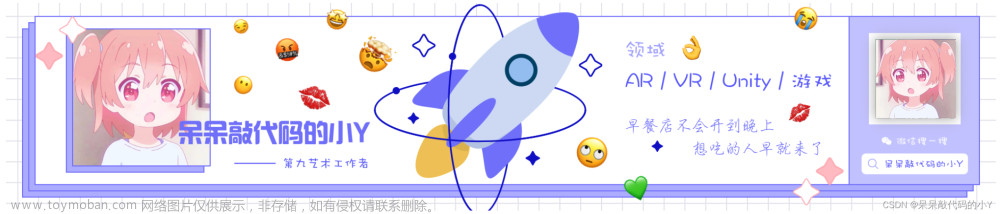前言:并非自创,看的是同行的博文——在此向前人致谢
一、代码
using System.Collections;
using System.Collections.Generic;
using UnityEngine;
public class ChangeSkyBox : MonoBehaviour
{
public Material[] mats;
private int index=0;
public int changeTime;//更换天空盒子的秒数
// Start is called before the first frame update
void Start()
{
Debug.Log(System.DateTime.Now.Hour);
InvokeRepeating("ChangeBox",0,changeTime);
}
// Update is called once per frame
void Update()
{
//if(System.DateTime.Now.Hour>6&& System.DateTime.Now.Hour<18)
//{
// RenderSettings.skybox = mats[0];
//}
//else
//{
// RenderSettings.skybox = mats[1];
//}
}
public void ChangeBox()
{
RenderSettings.skybox = mats[index];
index++;
index %= mats.Length;
}
}
二、解析
1、天空盒子 代码设置 函数
RenderSettings.skybox = 天空盒子材质球;
2、切换原理
public void ChangeBox()
{
RenderSettings.skybox = mats[index];
index++;
index %= mats.Length;
}
假设有两个天空盒子,放在材质数组中
定义整形变量index,表示要使用材质球的索引
每切换一次索引 index 加1(index++),每次切换要用到的材质球是mats[index]
依次用到的材质球分别是:
mats[0]
mats[1]
mats[2] 2%2=0 即mats[0]
mats[3] 3%2=1 即mats[1]
mats[4] 4%2=0 即mats[0]
3、定时调用
用InvokeRepeating函数,每隔一段时间,调用一下2、的切换函数文章来源:https://www.toymoban.com/news/detail-424374.html
public int changeTime;//更换天空盒子的秒数
void Start()
{
Debug.Log(System.DateTime.Now.Hour);
InvokeRepeating("ChangeBox",0,changeTime);
}
三、核心
循环算法:
索引加出“数组范围”时,整除“数组长度”,会重新循环——如:索引范围0、1,
当索引加成2时,出了数组范围,整除“数组长度”,得到0,开始循环。文章来源地址https://www.toymoban.com/news/detail-424374.html
到了这里,关于Unity代码设置天空盒子skybox 及定时切换的文章就介绍完了。如果您还想了解更多内容,请在右上角搜索TOY模板网以前的文章或继续浏览下面的相关文章,希望大家以后多多支持TOY模板网!