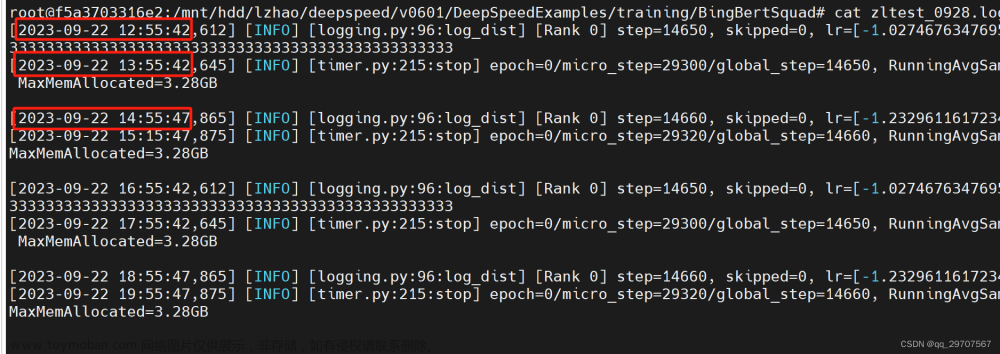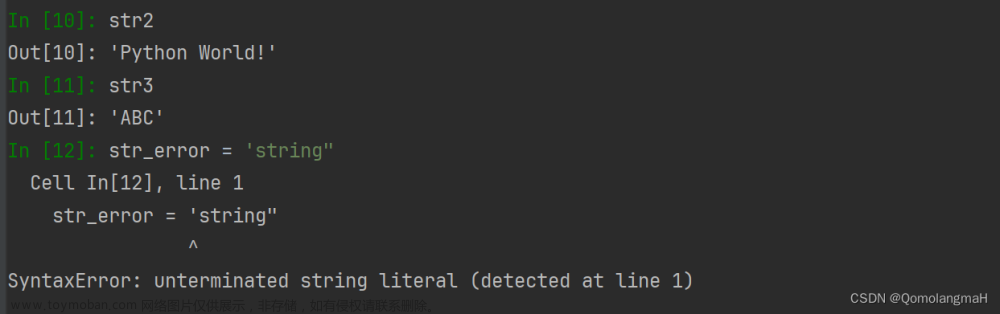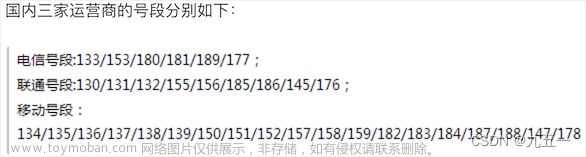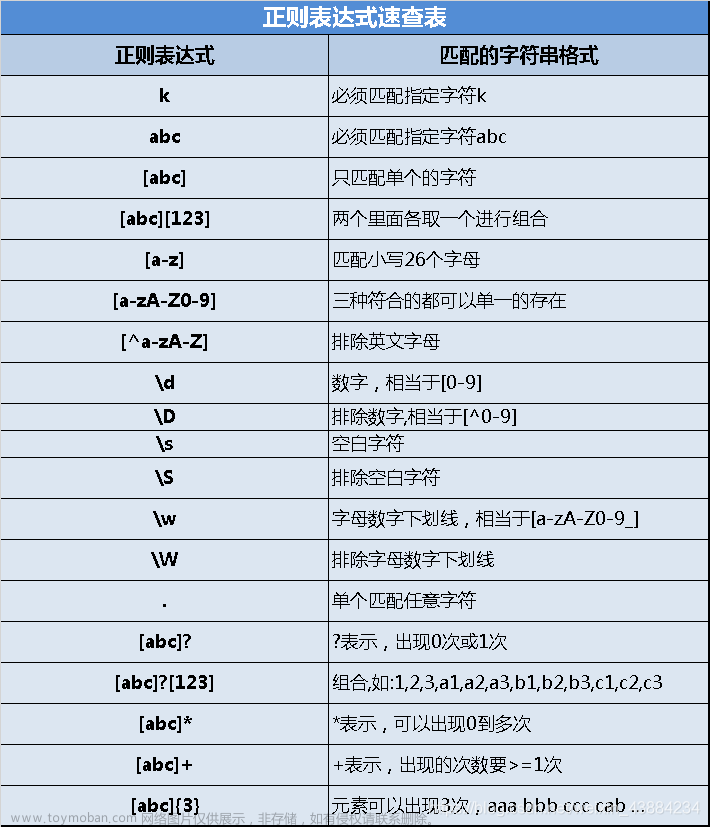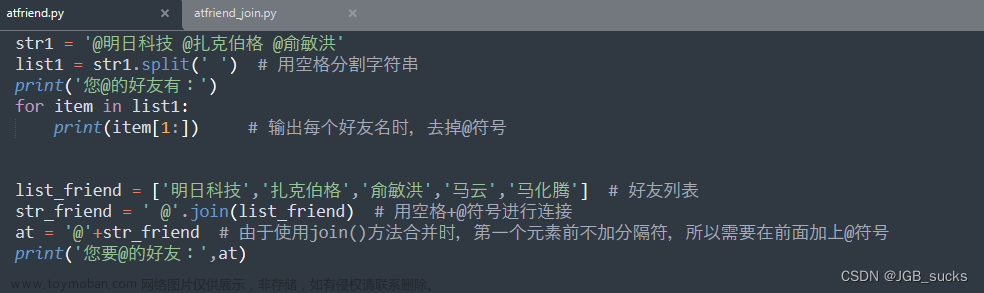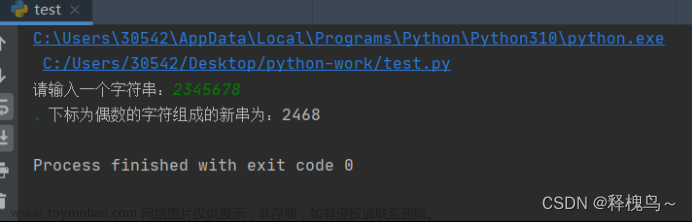字符串表达式运算符主要用于实现字符串操作,主要包括了大小写转换、字符串截取、拼接、替换等
一、准备工作
初始化字符串数据
db.strings.insertMany([
{ "_id": "1", "comment": " Abc" },
{ "_id": "2", "comment": "Hello World" },
{ "_id": "3", "comment": " Hello World " }
])二、去字符串($ltrim,$rtrim,$trim)
语法:
去除开始位置的字符串:{ $ltrim: { input: <string>, chars: <string> } }
去除结束位置的字符串:{ $rtrim: { input: <string>, chars: <string> } }
去除开始和结束位置的字符串:{ $trim: { input: <string>, chars: <string> } }
其中,
input:代表的是需要去除字符的字符串
chars:可选,代表的是需要去除的字符串;如果未定义,则去除空格
例子:去除开始位置的Hello
db.strings.aggregate([
{
$project: {
"comment": {
$ltrim: {
input: "$comment",
chars: "Hello"
}
}
}
}
])聚合查询的结果如下:
{ "_id" : "1", "comment" : " Abc" }
{ "_id" : "2", "comment" : " World" }
{ "_id" : "3", "comment" : " Hello World " }可以看到,编号为2的数据中的Hello去掉了,编号为3的未去掉,原因是$ltrim是去除开始位置的字符串,而编号为3的数据的开始位置为空格
例子:去除结束位置的空格
db.strings.aggregate([
{
$project: {
"comment": {
$rtrim: {
input: "$comment"
}
}
}
}
])聚合查询的结果如下:
{ "_id" : "1", "comment" : " Abc" }
{ "_id" : "2", "comment" : "Hello World" }
{ "_id" : "3", "comment" : " Hello World" }例子:去除开始和结束位置的空格
db.strings.aggregate([
{
$project: {
"comment": {
$trim: {
input: "$comment"
}
}
}
}
])聚合查询的结果如下:
{ "_id" : "1", "comment" : "Abc" }
{ "_id" : "2", "comment" : "Hello World" }
{ "_id" : "3", "comment" : "Hello World" }可以看出,$trim只是去除开始和结束位置的字符串。
需要注意的是,$lrim,$rtrim,$trim只能在4.0及之后的版本才能使用
三、拼接($concat)
语法:{ $concat: [ <expression1>, <expression2>, ... ] }
将多个表达式的结果拼接到一起
例子:将编号和comment拼接到一起,后面再拼接上ok
db.strings.aggregate([
{
$project: {
"comment": {
$concat: [ "$_id", "$comment", "ok" ]
}
}
}
])聚合查询的结果如下:
{ "_id" : "1", "comment" : "1 Abcok" }
{ "_id" : "2", "comment" : "2Hello Worldok" }
{ "_id" : "3", "comment" : "3 Hello World ok" }四、分割($split)
语法:{ $split: [ <string expression>, <delimiter> ] }
使用分隔符将字符串分割成字符串数组
其中,
<string expression>:指的是待分割的字符串表达式
<delimiter>:指的是字符串分隔符
例子:去除两边空格后使用空格分割comment
db.strings.aggregate([
{
$project: {
"comment": {
$split: [
{ $trim: { input: "$comment" } },
" "
]
}
}
}
])聚合查询的结果如下:
{ "_id" : "1", "comment" : [ "Abc" ] }
{ "_id" : "2", "comment" : [ "Hello", "World" ] }
{ "_id" : "3", "comment" : [ "Hello", "World" ] }五、转大写($toUpper)、转小写($toLower)
语法:
转大写:{ $toUpper: <expression> }
转小写:{ $toLower: <expression> }
例子:转换commet为大写
db.strings.aggregate([
{
$project: {
"comment": {
$toUpper: "$comment"
}
}
}
])聚合查询的结果如下:
{ "_id" : "1", "comment" : " ABC" }
{ "_id" : "2", "comment" : "HELLO WORLD" }
{ "_id" : "3", "comment" : " HELLO WORLD " }例子:转换commet为小写
db.strings.aggregate([
{
$project: {
"comment": {
$toLower: "$comment"
}
}
}
])聚合查询的结果如下:
{ "_id" : "1", "comment" : " abc" }
{ "_id" : "2", "comment" : "hello world" }
{ "_id" : "3", "comment" : " hello world " }六、替换($replaceOne,$replaceAll)
语法:
替换一个:{ $replaceOne: { input: <expression>, find: <expression>, replacement: <expression> } }
替换所有:{ $replaceAll: { input: <expression>, find: <expression>, replacement: <expression> } }
例子:替换第一个l为o
db.strings.aggregate([
{
$project: {
"comment": {
$replaceOne: {
input: "$comment",
find: "l",
replacement: "o"
}
}
}
}
])聚合查询的结果如下:
{ "_id" : "1", "comment" : " Abc" }
{ "_id" : "2", "comment" : "Heolo World" }
{ "_id" : "3", "comment" : " Heolo World " }例子:替换所有的l为o文章来源:https://www.toymoban.com/news/detail-426192.html
db.strings.aggregate([
{
$project: {
"comment": {
$replaceAll: {
input: "$comment",
find: "l",
replacement: "o"
}
}
}
}
])聚合查询的结果如下:文章来源地址https://www.toymoban.com/news/detail-426192.html
{ "_id" : "1", "comment" : " Abc" }
{ "_id" : "2", "comment" : "Heooo Worod" }
{ "_id" : "3", "comment" : " Heooo Worod " }到了这里,关于MongoDB 聚合管道中使用字符串表达式运算符的文章就介绍完了。如果您还想了解更多内容,请在右上角搜索TOY模板网以前的文章或继续浏览下面的相关文章,希望大家以后多多支持TOY模板网!