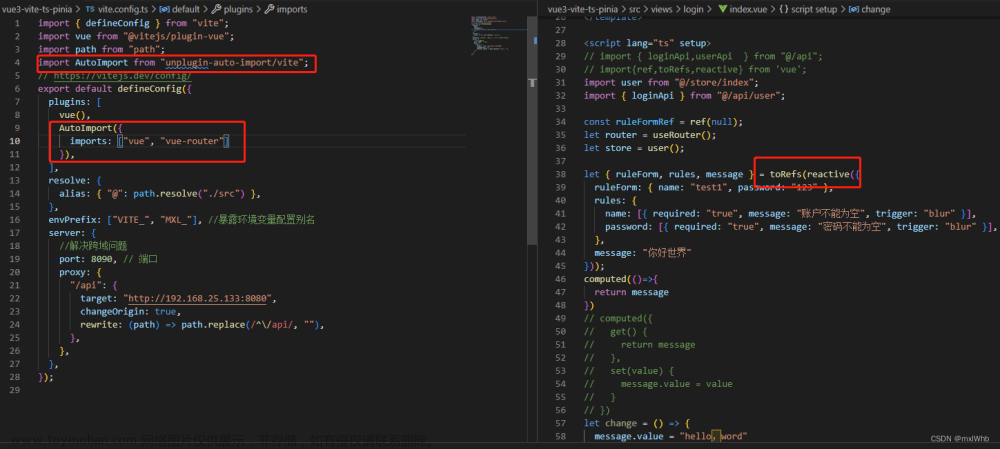试了一下多入口跳转的问题:
import {defineConfig} from "vite";
import vue from "@vitejs/plugin-vue";
import path from "path";
import styleImport, {VantResolve} from "vite-plugin-style-import";
// https://vitejs.dev/config/
export default defineConfig({
server: {
open: true,
port: 3005,
host: "0.0.0.0",
},
resolve: {
alias: {
"@": path.resolve(__dirname, "src"),
},
},
build: {
emptyOutDir: true,
rollupOptions: {
input: {
entry: path.resolve(__dirname, 'index.html'),
privacy: path.resolve(__dirname, 'privacy.html'),
terms: path.resolve(__dirname, 'terms.html'),
refund: path.resolve(__dirname, 'refund.html'),
about: path.resolve(__dirname, 'about.html'),
}
}
},
plugins: [
vue(),
styleImport({
resolves: [VantResolve()],
}),
],
});
其实就是多了个build
empty就是“是否清空输出目录”,默认也是true。
然后就会出现这样的报错:
[vite]: Rollup failed to resolve import "src/main.js" from "index.html".
This is most likely unintended because it can break your application at runtime.
If you do want to externalize this module explicitly add it to
`build.rollupOptions.external`
error during build:
Error: [vite]: Rollup failed to resolve import "src/main.js" from "index.html".
This is most likely unintended because it can break your application at runtime.
npm ERR! land-page@0.0.0 build_local: `vite build`
npm ERR! Exit status 1
npm ERR!
npm ERR! Failed at the land-page@0.0.0 build_local script.
npm ERR! This is probably not a problem with npm. There is likely additional logging output above.npm ERR! A complete log of this run can be found in:
npm ERR! C:\Users\admin\AppData\Roaming\npm-cache\_logs\2022-09-05T03_36_40_610Z-debug.log
文章来源:https://www.toymoban.com/news/detail-426558.html
<script type="module" src="src/main.js"></script>
改成
<script type="module" src="./src/main.js"></script>style引用的类似报错也按照这么处理即可文章来源地址https://www.toymoban.com/news/detail-426558.html
到了这里,关于Vue3 + Vite 多入口配置的文章就介绍完了。如果您还想了解更多内容,请在右上角搜索TOY模板网以前的文章或继续浏览下面的相关文章,希望大家以后多多支持TOY模板网!