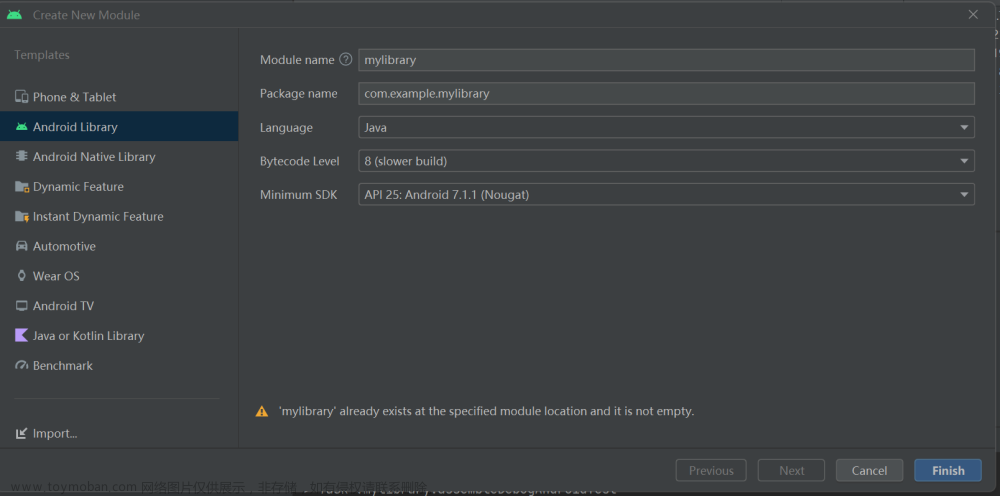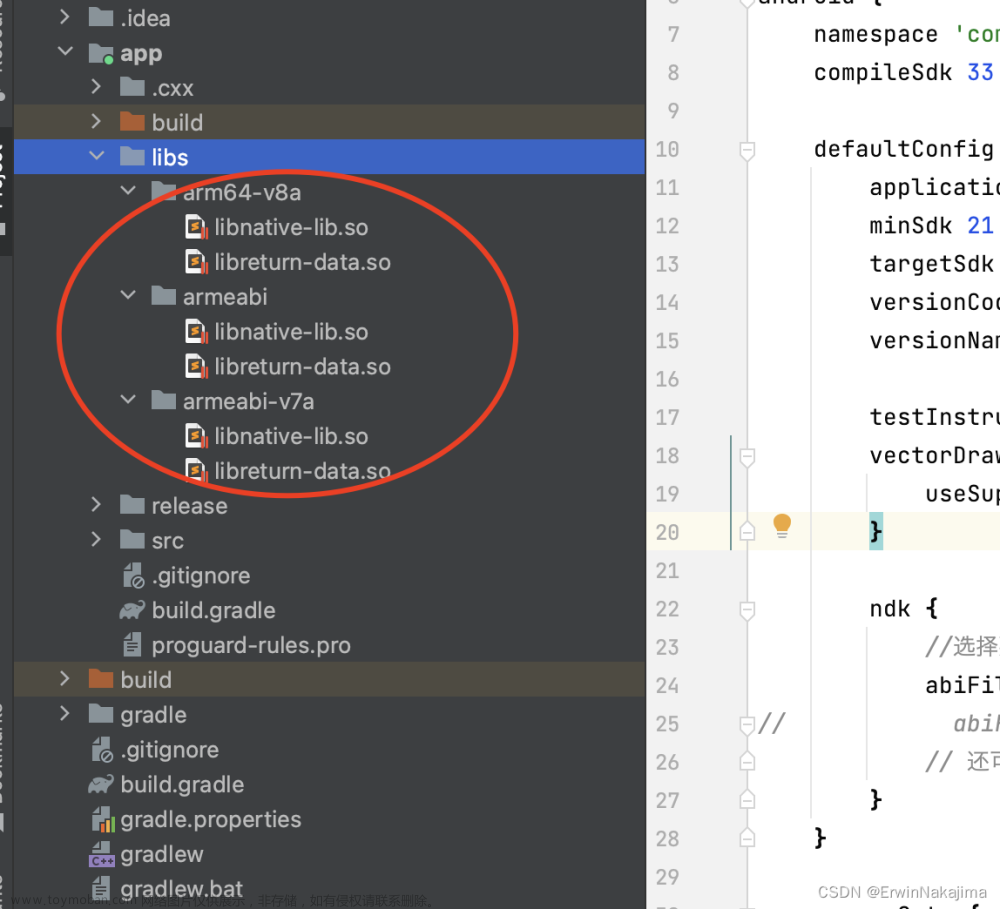前言
在开发游戏SDK时会使用一些第三方库,例如上文提到的 OkHttp ,或者集成某些第三方,而这些第三方使用的系统库(例如 supportv7)和项目组使用的版本不一致,在编译时就会出现版本冲突问题。解决办法有两个:
- 尽量不使用第三库,例如针对 OkHttp ,如果没有特殊的需求(比如需要中断某个请求),可以不使用 OkHttp ,自行开发一个基于系统 API 的网络框架。
- 解决版本冲突。以下提供一些解决版本冲突的方法。
版本冲突可能出现的报错提示及对应解决方案
- 加入AndroidX之后 targetVersion= 26,报错:Android resource linked error
报错原因:按字面意思就是找不到对应的资源。
解决思路:
- 检查找不到的资源相关库是否已添加;
- 如已添加,查看是否出现版本冲突,可能是使用了AndroidX 的库,但是项目里有support库。
- 可以检查项目是否已配置:
android.useAndroidX=true(表示“Android插件会启用对应的AndroidX库,而非Support库”;) -
compileSdkVersion版本提相对高一点,比如 29,不必一定和targetVersion保持一致。
- 可以检查项目是否已配置:
- 清除缓存(项目里的缓存)、或者电脑里的缓存,用户/.gradle目录。
- 用以下介绍的一半解决版本冲突方法尝试解决。
2.A failure occurred while executing com.android.build.gradle.internal.tasks.Workers$ActionFacade
3. java.lang.ClassNotFoundException: Didn’t find class "android.support.v4.content.ContextCompat”
- 这里是示例,按报错提示是 support.v4 这个系统库版本出现版本冲突。
解决冲突一般思路
-
使用
gradle命令分析dependencies,查看哪里出现冲突,在对应的第三方文件中去除对应的冲突文件。 查看依赖树的方法有三种:- 在终端使用命令:
./gradlew app:dependencies,app代表需要分析的module。 -
./gradlew app:dependencies --configuration releaseRuntimeClasspath,releaseRuntimeClasspath指具体的variants类型。./gradlew :app:dependencies --configuration implementation只查看implementation的依赖树。 - 点击右侧
gradle-app-tasks-help-dependencies运行。 - 查看某个依赖库中的依赖:
./gradlew :app:dependencyInsight --dependency <依赖名> --configuration compile
- 在终端使用命令:
-
分析依赖树
+--- androidx.appcompat:appcompat:1.2.0 | | | +--- androidx.annotation:annotation:1.1.0 | | | +--- androidx.core:core:1.3.0 -> 1.3.1 | | | | +--- androidx.annotation:annotation:1.1.0 | | | | +--- androidx.lifecycle:lifecycle-runtime:2.0.0 -> 2.1.0 | | | | | +--- androidx.lifecycle:lifecycle-common:2.1.0 | | | | | | \--- androidx.annotation:annotation:1.1.0 | | | | | +--- androidx.arch.core:core-common:2.1.0 | | | | | | \--- androidx.annotation:annotation:1.1.0 | | | | | \--- androidx.annotation:annotation:1.1.0 | | | | +--- androidx.versionedparcelable:versionedparcelable:1.1.0 | | | | | +--- androidx.annotation:annotation:1.1.0 | | | | | \--- androidx.collection:collection:1.0.0 -> 1.1.0 | | | | | \--- androidx.annotation:annotation:1.1.0 | | | | \--- androidx.collection:collection:1.0.0 -> 1.1.0 (*) | | | +--- androidx.cursoradapter:cursoradapter:1.0.0 | | | | \--- androidx.annotation:annotation:1.0.0 -> 1.1.0 | | | +--- androidx.fragment:fragment:1.1.0 | | | | +--- androidx.annotation:annotation:1.1.0 | | | | +--- androidx.core:core:1.1.0 -> 1.3.1 (*) | | | | +--- androidx.collection:collection:1.1.0 (*) | | | | +--- androidx.viewpager:viewpager:1.0.0 | | | | | +--- androidx.annotation:annotation:1.0.0 -> 1.1.0 | | | | | +--- androidx.core:core:1.0.0 -> 1.3.1 (*) | | | | | \--- androidx.customview:customview:1.0.0 | | | | | +--- androidx.annotation:annotation:1.0.0 -> 1.1.0 | | | | | \--- androidx.core:core:1.0.0 -> 1.3.1 (*)- 加
*的表示这个依赖被忽略,因为其他顶级依赖中也依赖了这个传递的依赖, Gradle 会自动分析下载最适合的依赖。 - 1.0.0 -> 1.1.0 的表示会先使用高版本,如果需要使用低版本的 API ,需要排除掉高版本。
- 加
-
排除版本
-
排除掉某个 module
// 从 com.google.android.gms:play-services-base:15.0.1 这个依赖库中排除掉 com.android.support 组,包括 supportv7、supportv4 api("com.google.android.gms:play-services-base:15.0.1") { exclude group: 'com.android.support' } // 其他示例 implementation("com.github.bumptech.glide:glide:4.13.0"){ exclude group:"androidx.vectordrawable" exclude group:"androidx.viewpager" exclude group:"androidx.loader" } // 从 com.google.android.gms:play-services-base:15.0.1 这个依赖库中排除掉 supportV4 api("com.google.android.gms:play-services-base:15.0.1") { exclude module: 'support-v4' } -
统一指定一个版本
configurations.all { // 遍历所有依赖库 resolutionStrategy.eachDependency { DependencyResolveDetails details -> def requested = details.requested // 查到所有 support 库 if (requested.group == 'com.android.support') { // multidex 使用 1.0.3 ,其他使用 27.0.2 版本 if (!requested.name.startsWith("multidex")) { details.useVersion '27.0.2' }else { details.useVersion '1.0.3' } } } }或者使用以下方法指定统一版本
configurations.all { resolutionStrategy { force 'com.android.support:support-v4:28.0.0' } }
4. OkHttp 4.x 版本和 3.x 版本的冲突。
报错信息1:java.lang.NoSuchFieldError: No field Companion of type Lokhttp3/MediaType$Companion; in class Lokhttp3/MediaType; or its superclasses (declaration of ‘okhttp3.MediaType’ appears in /data/app/XXX.bilibili-l1q_xuHU_zW9STBi7KFdug==/base.apk)
解决办法:
- 参考 OkHttp 官方文档:https://square.github.io/okhttp/#releases
https://square.github.io/okhttp/changelogs/upgrading_to_okhttp_4/ 查看更新,4.x 可以兼容 3.x。 版本号不变,使用老版本的方法:
//使用 MediaType.parse ,不使用 MediaType.Comparion 如果是 3.9.0 以下也不能使用 MediaType.get // RequestBody.create 新版本是参数在前类型在后 // 3.X 版本是 类型在前RequestBody.create(JSON, JsonUtils.map2jsonObject(params.getParams()).toString());报错信息2:Failed resolution of: Lokhttp3/internal/Version;
解决办法:在项目里增加 一个和 okhttp 库的同样缺少的包名和类。
-
批量修改第三方jar包包名
解决版本冲突还有一种方法,就是批量修改了第三方的包名,使用的时候使用的修改后的 的 jar 包,这样能保证和其他人使用的第三方库不冲突。但是这个方法有个很大的弊端,不建议使用。 弊端是,这种修改的方式是无法修改 反射调用的类名包名的,这样修改 jar 包包名后反射调用的方法就会出错。
修改第三方 jar 包包名方法:
1、下载一个工具 jarjar ,官网下载地址:code.google.com/p/jarjar/
2、新建一个文件夹,将jarjar 和需求修改包名的 jar 放到这个文件夹下,使用 txt 编写一个修改规则。
3、txt 中输入内容:文章来源:https://www.toymoban.com/news/detail-426964.html
rule pattern result
# org.apache.commons 表示我们需要修改的 jar 包的包名,
# org.apache.commons.android.@1 表示我们需要修改的包名
rule org.apache.commons.** org.apache.commons.android.@1
4、通过 cmd 执行命令行修改文章来源地址https://www.toymoban.com/news/detail-426964.html
java -jar jarjar.jar process <rulesFile> <inJar> <outJar>
到了这里,关于Android 解决第三方库版本冲突的文章就介绍完了。如果您还想了解更多内容,请在右上角搜索TOY模板网以前的文章或继续浏览下面的相关文章,希望大家以后多多支持TOY模板网!