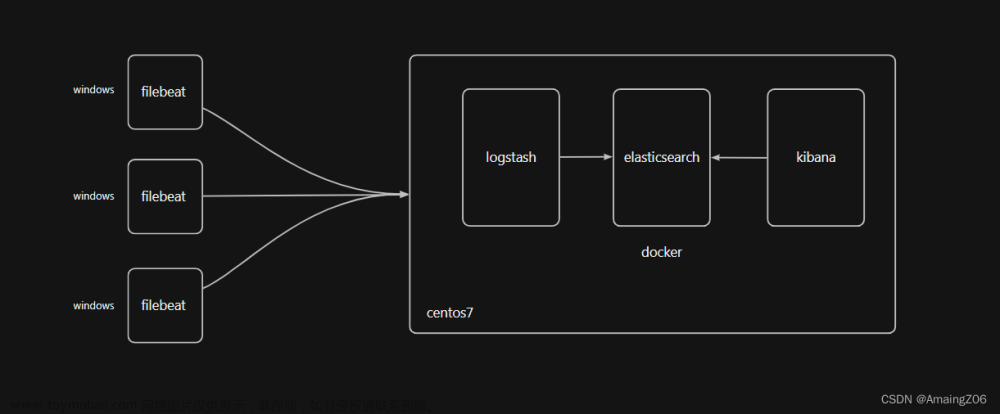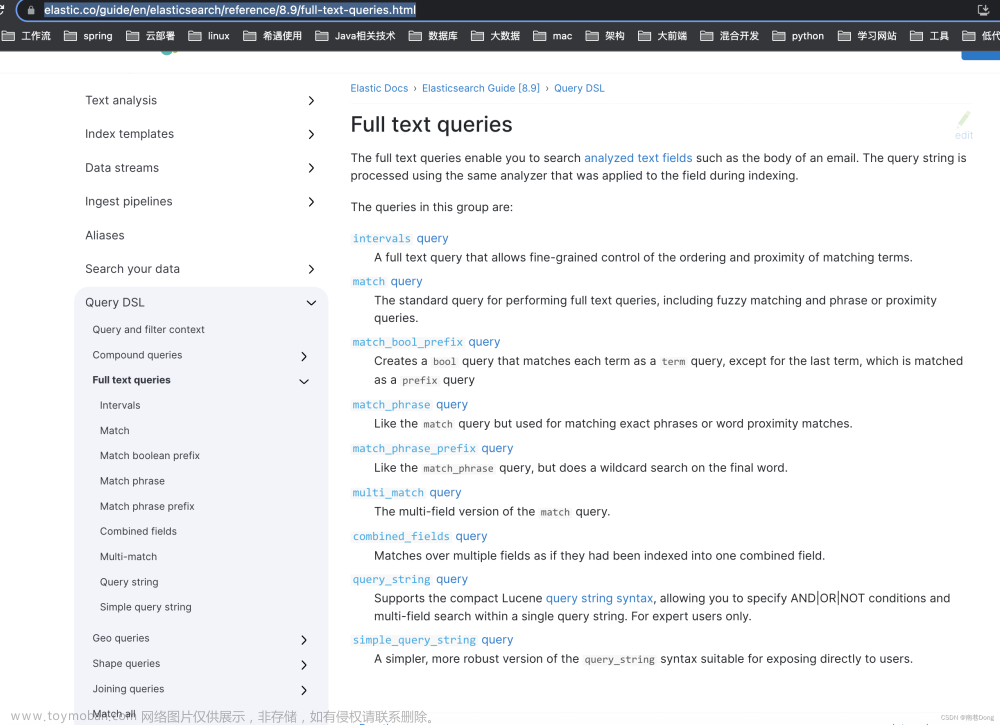一、app端文章搜索
1、搭建ElasticSearch环境
1.1拉取镜像
docker pull elasticsearch:7.4.0
1.2创建容器
docker run -id --name elasticsearch -d --restart=always -p 9200:9200 -p 9300:9300 -v /usr/share/elasticsearch/plugins:/usr/share/elasticsearch/plugins -e "discovery.type=single-node" elasticsearch:7.4.0
1.3 配置中文分词器 ik
因为在创建elasticsearch容器的时候,映射了目录,所以可以在宿主机上进行配置ik中文分词器
在去选择ik分词器的时候,需要与elasticsearch的版本好对应上
#切换目录
cd /usr/share/elasticsearch/plugins
#新建目录
mkdir analysis-ik
cd analysis-ik
#root根目录中拷贝文件
mv elasticsearch-analysis-ik-7.4.0.zip /usr/share/elasticsearch/plugins/analysis-ik
#解压文件
cd /usr/share/elasticsearch/plugins/analysis-ik
unzip elasticsearch-analysis-ik-7.4.0.zip
2.需求分析
-
用户输入关键可搜索文章列表
-
关键词高亮显示
-
文章列表展示与home展示一样,当用户点击某一篇文章,可查看文章详情
思路分析
为了加快检索的效率,在查询的时候不会直接从数据库中查询文章,需要在elasticsearch中进行高速检索。
3.创建索引和映射
使用postman添加映射
put请求 : http://192.168.200.130:9200/app_info_article
{
"mappings":{
"properties":{
"id":{
"type":"long"
},
"publishTime":{
"type":"date"
},
"layout":{
"type":"integer"
},
"images":{
"type":"keyword",
"index": false
},
"staticUrl":{
"type":"keyword",
"index": false
},
"authorId": {
"type": "long"
},
"authorName": {
"type": "text"
},
"title":{
"type":"text",
"analyzer":"ik_smart"
},
"content":{
"type":"text",
"analyzer":"ik_smart"
}
}
}
}

4. 数据初始化到索引库
查询所有的文章信息,批量导入到es索引库中文章来源:https://www.toymoban.com/news/detail-427444.html
package com.heima.es;
import com.alibaba.fastjson.JSON;
import com.heima.es.mapper.ApArticleMapper;
import com.heima.es.pojo.SearchArticleVo;
import org.elasticsearch.action.bulk.BulkRequest;
import org.elasticsearch.action.index.IndexRequest;
import org.elasticsearch.client.RequestOptions;
import org.elasticsearch.client.RestHighLevelClient;
import org.elasticsearch.common.xcontent.XContentType;
import org.junit.Test;
import org.junit.runner.RunWith;
import org.springframework.beans.factory.annotation.Autowired;
import org.springframework.boot.test.context.SpringBootTest;
import org.springframework.test.context.junit4.SpringRunner;
import java.util.List;
@SpringBootTest
@RunWith(SpringRunner.class)
public class ApArticleTest {
@Autowired
private ApArticleMapper apArticleMapper;
@Autowired
private RestHighLevelClient restHighLevelClient;
/**
* 注意:数据量的导入,如果数据量过大,需要分页导入
* @throws Exception
*/
@Test
public void init() throws Exception {
//1.查询所有符合条件的文章数据
List<SearchArticleVo> searchArticleVos = apArticleMapper.loadArticleList();
//2.批量导入到es索引库
BulkRequest bulkRequest = new BulkRequest("app_info_article");
for (SearchArticleVo searchArticleVo : searchArticleVos) {
IndexRequest indexRequest = new IndexRequest().id(searchArticleVo.getId().toString())
.source(JSON.toJSONString(searchArticleVo), XContentType.JSON);
//批量添加数据
bulkRequest.add(indexRequest);
}
restHighLevelClient.bulk(bulkRequest, RequestOptions.DEFAULT);
}
}
postman查询所有的es中数据 GET请求: http://192.168.200.130:9200/app_info_article/_search文章来源地址https://www.toymoban.com/news/detail-427444.html
5. 文章搜索功能实现
5.1 搭建搜索微服务
1.)添加依赖
<!--elasticsearch-->
<dependency>
<groupId>org.elasticsearch.client</groupId>
<artifactId>elasticsearch-rest-high-level-client</artifactId>
<version>7.4.0</version>
</dependency>
<dependency>
<groupId>org.elasticsearch.client</groupId>
<artifactId>elasticsearch-rest-client</artifactId>
<version>7.4.0</version>
</dependency>
<dependency>
<groupId>org.elasticsearch</groupId>
<artifactId>elasticsearch</artifactId>
<version>7.4.0</version>
</dependency>
2)nacos配置中心
spring:
autoconfigure:
exclude: org.springframework.boot.autoconfigure.jdbc.DataSourceAutoConfiguration
elasticsearch:
host: 192.168.200.130
port: 9200
3)ArticleSearchController
package com.heima.search.controller.v1;
import com.heima.model.common.dtos.ResponseResult;
import com.heima.model.search.dto.UserSearchDto;
import com.heima.search.service.ArticleSearchService;
import org.springframework.beans.factory.annotation.Autowired;
import org.springframework.web.bind.annotation.PostMapping;
import org.springframework.web.bind.annotation.RequestBody;
import org.springframework.web.bind.annotation.RequestMapping;
import org.springframework.web.bind.annotation.RestController;
import java.io.IOException;
@RestController
@RequestMapping("/api/v1/article/search")
public class ArticleSearchController {
@Autowired
private ArticleSearchService articleSearchService;
/**
* es分页检索
* @param dto
* @return
*/
@PostMapping("/search")
public ResponseResult articleSerache(@RequestBody UserSearchDto dto) throws IOException {
ResponseResult responseResult = articleSearchService.articleSearch(dto);
return responseResult;
}
}
4)Artic
到了这里,关于16.app端文章搜索的文章就介绍完了。如果您还想了解更多内容,请在右上角搜索TOY模板网以前的文章或继续浏览下面的相关文章,希望大家以后多多支持TOY模板网!