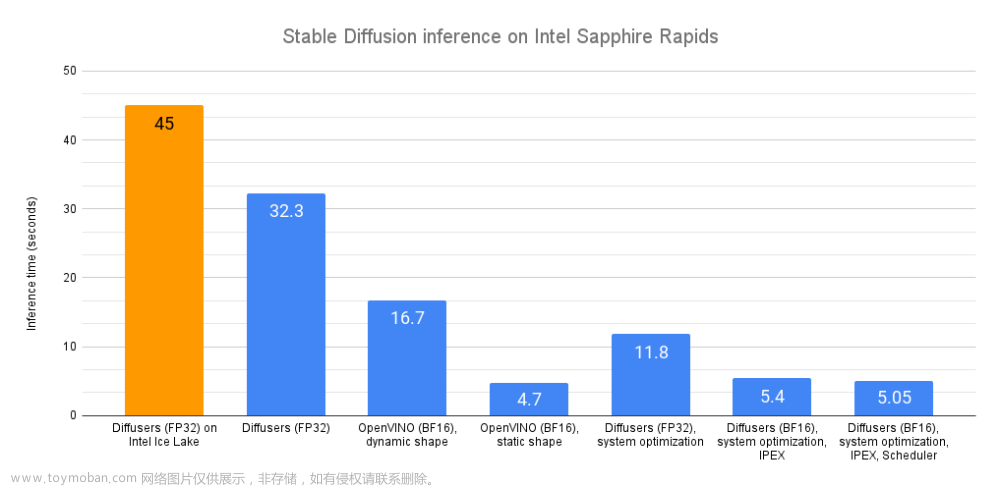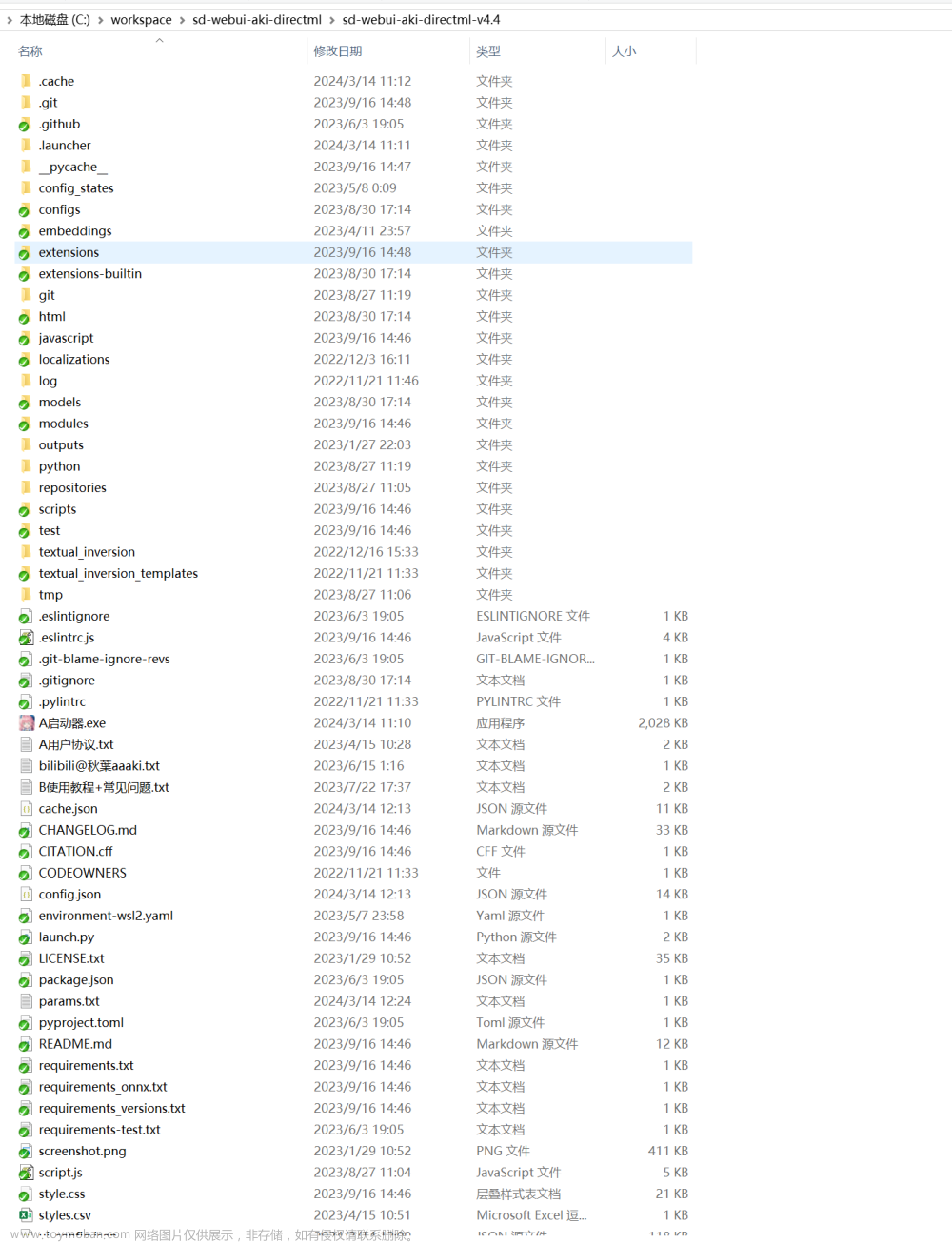测试机子配置:
1:AMD RX6600(显存8g)+i5 12600KF 16g内存 (台式机)
2:RTX 3070 laptop(显存8g)+i7 10870H 32g内存 (HP暗夜精灵笔记本)
两台电脑平均性能差不多,当然N卡肯定更好一点
这边我们还是MS大发好,用MS的DirectML推理框架推理,虽然据小道消息反馈DML推理效率远不如Cuda,但是要知道DirectML的兼容性好啊,除了Vulkan之外就只有DML能用了,但是Vulkan没有独立的ML推理模块,目前只有一个ncnn比较亲民,最近看上MNN好像也不错
这边推理主要依赖DirectML provider的onnx

推理已经可以了,目前用fp16精度的onnx推理,效果还行,不过后期得用图片无损放大整一下,比如waif2x等
正在移植(抄)最后的text2ids的代码
官方源码:
from transformers import CLIPTokenizer, CLIPTextModel
vocab_file='./novelai_onnx/tokenizer/vocab.json'
merges_file='./novelai_onnx/tokenizer/merges.txt'
prompts='1girl'
tokenizer = CLIPTokenizer.from_pretrained('./novelai_onnx', subfolder="tokenizer")
maxlen = tokenizer.model_max_length
inp = tokenizer(prompts, padding="max_length", max_length=maxlen, truncation=True, return_tensors="pt")
ids = inp["input_ids"]
print('ids:',ids)
结果:
C#端结果:

对上了,此外是关于padding值的定义了,这里不做深入解释。
基本跑通,下面就是在ONNX里部署了,在sd中,8g显存只能用fp16精度的,超过就必定爆显存,fp32的onnx模型需要12g显存才能跑!

目前模型已经大部分移植成功,tag也可以添加权重支持!就等清理代码到c#或c++了
以下是关键代码:
第一步:转换原版Diffuser模型为fp16存储的onnx模型,因为fp32需要12g显存,普通电脑打不开
# Copyright 2022 The HuggingFace Team. All rights reserved.
#
# Licensed under the Apache License, Version 2.0 (the "License");
# you may not use this file except in compliance with the License.
# You may obtain a copy of the License at
#
# http://www.apache.org/licenses/LICENSE-2.0
#
# Unless required by applicable law or agreed to in writing, software
# distributed under the License is distributed on an "AS IS" BASIS,
# WITHOUT WARRANTIES OR CONDITIONS OF ANY KIND, either express or implied.
# See the License for the specific language governing permissions and
# limitations under the License.
import argparse
import os
import shutil
from pathlib import Path
import torch
from torch.onnx import export
import onnx
from diffusers import OnnxStableDiffusionPipeline, StableDiffusionPipeline
from diffusers.onnx_utils import OnnxRuntimeModel
from packaging import version
is_torch_less_than_1_11 = version.parse(version.parse(torch.__version__).base_version) < version.parse("1.11")
def onnx_export(
model,
model_args: tuple,
output_path: Path,
ordered_input_names,
output_names,
dynamic_axes,
opset,
use_external_data_format=False,
):
output_path.parent.mkdir(parents=True, exist_ok=True)
# PyTorch deprecated the `enable_onnx_checker` and `use_external_data_format` arguments in v1.11,
# so we check the torch version for backwards compatibility
if is_torch_less_than_1_11:
export(
model,
model_args,
f=output_path.as_posix(),
input_names=ordered_input_names,
output_names=output_names,
dynamic_axes=dynamic_axes,
do_constant_folding=True,
use_external_data_format=use_external_data_format,
enable_onnx_checker=True,
opset_version=opset,
)
else:
export(
model,
model_args,
f=output_path.as_posix(),
input_names=ordered_input_names,
output_names=output_names,
dynamic_axes=dynamic_axes,
do_constant_folding=True,
opset_version=opset,
)
@torch.no_grad()
def convert_models(model_path: str, output_path: str, opset: int, fp16: bool = False):
dtype = torch.float16 if fp16 else torch.float32
if fp16 and torch.cuda.is_available():
device = "cuda"
elif fp16 and not torch.cuda.is_available():
raise ValueError("`float16` model export is only supported on GPUs with CUDA")
else:
device = "cpu"
pipeline = StableDiffusionPipeline.from_pretrained(model_path, torch_dtype=dtype).to(device)
output_path = Path(output_path)
# TEXT ENCODER
num_tokens = pipeline.text_encoder.config.max_position_embeddings
text_hidden_size = pipeline.text_encoder.config.hidden_size
text_input = pipeline.tokenizer(
"A sample prompt",
padding="max_length",
max_length=pipeline.tokenizer.model_max_length,
truncation=True,
return_tensors="pt",
)
onnx_export(
pipeline.text_encoder,
# casting to torch.int32 until the CLIP fix is released: https://github.com/huggingface/transformers/pull/18515/files
model_args=(text_input.input_ids.to(device=device, dtype=torch.int32)),
output_path=output_path / "text_encoder" / "model.onnx",
ordered_input_names=["input_ids"],
output_names=["last_hidden_state", "pooler_output"],
dynamic_axes={
"input_ids": {0: "batch", 1: "sequence"},
},
opset=opset,
)
del pipeline.text_encoder
# UNET
unet_in_channels = pipeline.unet.config.in_channels
unet_sample_size = pipeline.unet.config.sample_size
unet_path = output_path / "unet" / "model.onnx"
onnx_export(
pipeline.unet,
model_args=(
torch.randn(2, unet_in_channels, unet_sample_size, unet_sample_size).to(device=device, dtype=dtype),
torch.randn(2).to(device=device, dtype=dtype),
torch.randn(2, num_tokens, text_hidden_size).to(device=device, dtype=dtype),
False,
),
output_path=unet_path,
ordered_input_names=["sample", "timestep", "encoder_hidden_states", "return_dict"],
output_names=["out_sample"], # has to be different from "sample" for correct tracing
dynamic_axes={
"sample": {0: "batch", 1: "channels", 2: "height", 3: "width"},
"timestep": {0: "batch"},
"encoder_hidden_states": {0: "batch", 1: "sequence"},
},
opset=opset,
use_external_data_format=False, # UNet is > 2GB, so the weights need to be split
)
unet_model_path = str(unet_path.absolute().as_posix())
unet_dir = os.path.dirname(unet_model_path)
unet = onnx.load(unet_model_path)
# clean up existing tensor files
shutil.rmtree(unet_dir)
os.mkdir(unet_dir)
# collate external tensor files into one
onnx.save_model(
unet,
unet_model_path,
save_as_external_data=False,#
all_tensors_to_one_file=True,
# location="weights.pb",
convert_attribute=False,
)
del pipeline.unet
# VAE ENCODER
vae_encoder = pipeline.vae
vae_in_channels = vae_encoder.config.in_channels
vae_sample_size = vae_encoder.config.sample_size
# need to get the raw tensor output (sample) from the encoder
vae_encoder.forward = lambda sample, return_dict: vae_encoder.encode(sample, return_dict)[0].sample()
onnx_export(
vae_encoder,
model_args=(
torch.randn(1, vae_in_channels, vae_sample_size, vae_sample_size).to(device=device, dtype=dtype),
False,
),
output_path=output_path / "vae_encoder" / "model.onnx",
ordered_input_names=["sample", "return_dict"],
output_names=["latent_sample"],
dynamic_axes={
"sample": {0: "batch", 1: "channels", 2: "height", 3: "width"},
},
opset=opset,
)
# VAE DECODER
vae_decoder = pipeline.vae
vae_latent_channels = vae_decoder.config.latent_channels
vae_out_channels = vae_decoder.config.out_channels
# forward only through the decoder part
vae_decoder.forward = vae_encoder.decode
onnx_export(
vae_decoder,
model_args=(
torch.randn(1, vae_latent_channels, unet_sample_size, unet_sample_size).to(device=device, dtype=dtype),
False,
),
output_path=output_path / "vae_decoder" / "model.onnx",
ordered_input_names=["latent_sample", "return_dict"],
output_names=["sample"],
dynamic_axes={
"latent_sample": {0: "batch", 1: "channels", 2: "height", 3: "width"},
},
opset=opset,
)
del pipeline.vae
# SAFETY CHECKER
if pipeline.safety_checker is not None:
safety_checker = pipeline.safety_checker
clip_num_channels = safety_checker.config.vision_config.num_channels
clip_image_size = safety_checker.config.vision_config.image_size
safety_checker.forward = safety_checker.forward_onnx
onnx_export(
pipeline.safety_checker,
model_args=(
torch.randn(
1,
clip_num_channels,
clip_image_size,
clip_image_size,
).to(device=device, dtype=dtype),
torch.randn(1, vae_sample_size, vae_sample_size, vae_out_channels).to(device=device, dtype=dtype),
),
output_path=output_path / "safety_checker" / "model.onnx",
ordered_input_names=["clip_input", "images"],
output_names=["out_images", "has_nsfw_concepts"],
dynamic_axes={
"clip_input": {0: "batch", 1: "channels", 2: "height", 3: "width"},
"images": {0: "batch", 1: "height", 2: "width", 3: "channels"},
},
opset=opset,
)
del pipeline.safety_checker
safety_checker = OnnxRuntimeModel.from_pretrained(output_path / "safety_checker")
else:
safety_checker = None
onnx_pipeline = OnnxStableDiffusionPipeline(
vae_encoder=OnnxRuntimeModel.from_pretrained(output_path / "vae_encoder"),
vae_decoder=OnnxRuntimeModel.from_pretrained(output_path / "vae_decoder"),
text_encoder=OnnxRuntimeModel.from_pretrained(output_path / "text_encoder"),
tokenizer=pipeline.tokenizer,
unet=OnnxRuntimeModel.from_pretrained(output_path / "unet"),
scheduler=pipeline.scheduler,
safety_checker=safety_checker,
feature_extractor=pipeline.feature_extractor,
)
onnx_pipeline.save_pretrained(output_path)
print("ONNX pipeline saved to", output_path)
del pipeline
del onnx_pipeline
_ = OnnxStableDiffusionPipeline.from_pretrained(output_path, provider="CPUExecutionProvider")
print("ONNX pipeline is loadable")
if __name__ == "__main__":
parser = argparse.ArgumentParser()
parser.add_argument(
"--model_path",
default='CompVis/stable-diffusion-v1-4',
type=str,
help="Path to the `diffusers` checkpoint to convert (either a local directory or on the Hub).",
)
parser.add_argument(
"--output_path",
default='./onnx2',
type=str,
help="Path to the output model.")
parser.add_argument(
"--opset",
default=14,
type=int,
help="The version of the ONNX operator set to use.",
)
parser.add_argument("--fp16", action="store_true", default=True, help="Export the models in `float16` mode")
args = parser.parse_args()
convert_models(args.model_path, args.output_path, args.opset, args.fp16)
以上代码是基于官方的代码修改的,修改了导出精度以及合并为单个onnx,不额外生成权重文件
我们用sd官方的1.4模型为例,最终保存到onnx2目录下:

可以看到生成的fp16的onnx只有1.6g大小
这边我运行了onnx版的diffuser python程序,可以正常生成二刺猿图片
最终代码预计移植到MNN框架下,因为这个支持OpenCL加速(通用GPU加速)还有动态输入,主要是现在发展不错,SDK框架清晰有dll直接可以用(划重点)
MNN暂时不考虑,转换过去好像很多算子不支持,麻了

目前已经可以在Windows AMD显卡模式跑了,如上图,速度蛮快的,反正比cpu快,无需WSL。但是注意,onnx的DmlExecutionProvider对N卡目前不存在兼容性,切记!但是却对A卡有兼容性,所以如果想用N卡加速的,那么请用onnx的GPU版,对应Provider为CUDAExecutionProvider!待有空测试cuda版onnx,所以说,如果是用py环境的,得装两个环境,如果是用的c#版的,得分别编译dll调用
效果图:512x512
新配的python ort-gpu版本,用CUDAExecutionProvider跑,也可以正常出图,效果图:
速度显然是快很多,笔记本RTX3070,比台式机AMD RX6600开DirectML快一点
下一步测试C#端Windows AMD GPU Onnx
效果:
https://github.com/superowner/StableDiffusion.Sharp/blob/main/README.md
目前代码还不是很完善,这里仅供抛砖引玉文章来源:https://www.toymoban.com/news/detail-427740.html
这个制作这个的目的就是为了后面可以拓展使用,比如其他框架一起用,都用git上很火的webui其实是受制于人
。。。
敬请期待文章来源地址https://www.toymoban.com/news/detail-427740.html
到了这里,关于【Stable Diffusion/NovelAI Diffusion的AMD GPU加速推理探索】的文章就介绍完了。如果您还想了解更多内容,请在右上角搜索TOY模板网以前的文章或继续浏览下面的相关文章,希望大家以后多多支持TOY模板网!