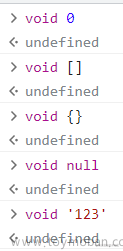文章来源地址https://www.toymoban.com/news/detail-428086.html
前提概要:
作为一个前端搬砖工程师经常需要搬砖,封装一些第三方组件,在添加新的属性、插槽、事件时候就会想应该怎么去保留,向外抛出封装原本第三方组件提供的属性、插槽、事件;但是如果是一个个属性和事件以及插槽进行重新声明定义,虽然也是可行的,但是未免也太过于麻烦了,并且这种做法在升级了原本依赖的 UI 库后某些新增或者 break-change 的时候就会发生不明所以的 bug 了。
因此这篇文章就简单的介绍怎么分别来优雅的保留着第三方 UI 库组件原提供的属性(Attributes)、插槽(Slots)和自定义事件(Events),提高生产力效率和代码质量!
一、属性【Attributes】:
$attrs:组件实例的该属性包含了父作用域中不作为 prop 被识别 (且获取) 的 attribute 绑定 (class和style除外)。当一个组件没有声明任何 prop 时,这里会包含所有父作用域的绑定 (class和style除外),并且可以通过v-bind="$attrs"传入内部的 UI 库组件中。
inheritAttrs:默认情况下父作用域的不被认作 props 的 attribute 绑定 (attribute bindings) 将会“回退”且作为普通的 HTML attribute 应用在子组件的根元素上,也就是下面例子的 MyButton 组件上面也会存在这些想要透传的属性,这可能不会总是符合预期行为。因此此时需要通过设置inheritAttrs到false,将 Vue.js 的这个默认行为给去掉。而通过实例 的$attrs可以让这些透传的 attribute 生效,且通过v-bind显性的绑定到非根元素第三方 UI 库的组件上了。
// MyButton.vue
<template>
<a-button v-bind="$attrs" >
<slot />
</a-button>
</template>
<script>
export default {
inheritAttrs: false,
}
</script>
二、自定义事件【Events】:
$listeners:组件实例的该属性包含了父作用域中的(不含.native修饰器的)v-on事件监听器。它可以通过v-on="$listeners"转发传入内部组件,进行对事件的监听处理。
需要留意:如果既使用了
v-on="$listeners"进行转发事件,并且二次封装的组件内也对原 UI 库组件的事件进行监听调用,此时事件会触发两次,需要注意这个问题!
// MyInput.vue
<template>
<a-input v-bind="$attrs" v-on="$listeners" />
</template>
<script>
export default {
inheritAttrs: false,
}
</script>
三、插槽【Slots】:
$slots:普通插槽比较好理解,使用$slots这个变量拿到非作用域的插槽分发内容,然后循环渲染对应的普通具名插槽,这样就能够直接打通封装组件的插槽和第三方组件提供的原插槽;
$scopedSlots:作用域插槽则绕了一圈,使用了一个插槽的语法糖(具名插槽的缩写)并且结合着动态插槽名的用法;循环$scopedSlots并且插入到第三方组件提供的原作用域插槽位置,在里面才创建封装组件自己的作用插槽位置和传递对应的参数,间接打通了作用域插槽的通道。
// MyTable.vue
<template>
<a-table v-bind="$attrs" v-on="$listeners">
<!-- 普通插槽 -->
<slot v-for="(_, slotName) in $slots" :name="slotName" :slot="slotName"/>
<!-- 作用域插槽 -->
<template v-for="(_, scopeSlotName) in $scopedSlots" #[scopeSlotName]="scope" >
<slot :name="scopeSlotName" v-bind="scope" />
</template>
</a-table>
</template>
<script>
export default {
inheritAttrs: false,
};
</script>
四、额外加餐
大家应该都知道上面描述主要都是 Vue 2.x 的场景(毕竟现在 2.x 还是在市场上占用不少的份额的嘛),在 Vue 3.x 当中有些 API 是有所调整的,因此这里也简单讲述下 Vue 3.x 的变动调整,主要还是一些组件实例的属性之间的合并。
$attrs 与 $listeners 合并
在 Vue 3.x 当中,取消了$listeners这个组件实例的属性,将其事件的监听都整合到了$attrs这个属性上了,因此在 Vue 3.x 当中是简化了操作,直接通过v-bind和$attrs属性就可以进行 props 属性和 event 事件的透传分发了。
// MyButton.vue
<template>
<a-button v-bind="$attrs" >
<slot />
</a-button>
</template>
<script>
export default {
inheritAttrs: false,
}
</script>
<template>
<my-button size="small" @click="handleClickEvent" >
这是二次封装的按钮组件
</my-button>
</template>
<script setup>
const handleClickEvent = () => {
// TODO:xxxx
}
</script>
$slot 与 $scopedSlots 合并
同样,在 Vue 3.x 当中取消了作用域插槽$scopedSlots的属性,将所有插槽都统一在$slots当中,因此在 Vue 3.x 当中最简单粗暴的方法就是直接无分默认插槽、具名插槽和作用域插槽进行统一的处理。
// MyTable.vue
<template>
<a-table v-bind="$attrs">
<template v-for="(_, scopeSlotName) in $slots" #[scopeSlotName]="scope" >
<slot :name="scopeSlotName" v-bind="scope" />
</template>
</a-table>
</template>
<script>
export default {
inheritAttrs: false,
};
</script>
文章来源:https://www.toymoban.com/news/detail-428086.html
参考资料:
相关知识参考资料:
- 透传 Attributes | Vue.js:https://cn.vuejs.org/guide/components/attrs.html#v-on-listener-inheritance
- 组件实例 $attrs | Vue.js:https://cn.vuejs.org/api/component-instance.html#attrs
- 其他杂项选项 inheritattrs | Vue.js:https://cn.vuejs.org/api/options-misc.html#inheritattrs
- 插槽 Slots | Vue.js:https://cn.vuejs.org/guide/components/slots.html
- 组件实例 $slots | Vue.js:https://cn.vuejs.org/api/component-instance.html#slots
- $listeners在vue3中使用-CSDN博客:https://blog.csdn.net/qq_41068783/article/details/118324967
- Vue3.0破坏性变化----$slots:http://events.jianshu.io/p/d9c4937812cf
到了这里,关于Vue 使用技巧:优雅的进行二次封装 UI 库组件的文章就介绍完了。如果您还想了解更多内容,请在右上角搜索TOY模板网以前的文章或继续浏览下面的相关文章,希望大家以后多多支持TOY模板网!