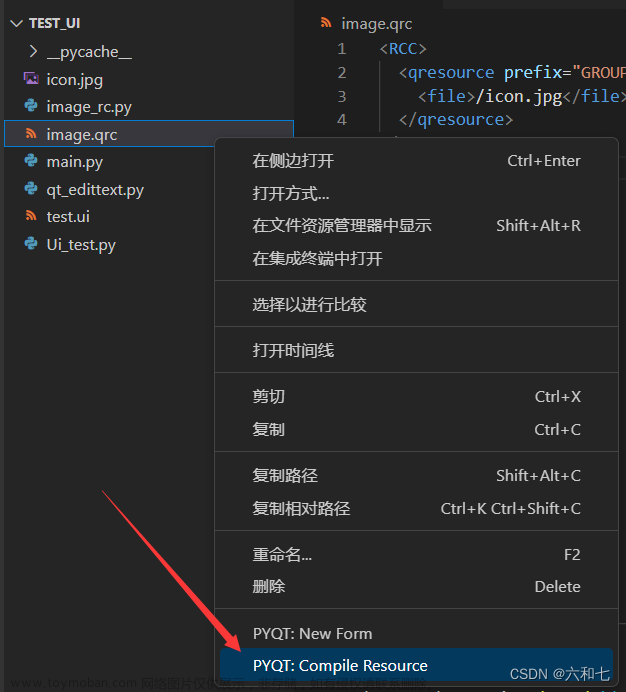2个错误
QObject::moveToThread: Current thread (0x25b5c20) is not the object’s thread (0x5ce7ee0).
Cannot move to target thread (0x25b5c20)
qt.qpa.plugin: Could not load the Qt platform plugin “xcb” in “/home/dong/miniconda3/envs/fastdeploy/lib/python3.8/site-packages/cv2/qt/plugins” even though it was found.
This application failed to start because no Qt platform plugin could be initialized. Reinstalling the application may fix this problem.
Available platform plugins are: xcb, eglfs, linuxfb, minimal, minimalegl, offscreen, vnc, wayland-egl, wayland, wayland-xcomposite-egl, wayland-xcomposite-glx, webgl.
Aborted (core dumped)
chatgpt这样说的
这个错误可能有两个不同的问题,我分别给出解决方法:
QObject::moveToThread: Current thread (0x25b5c20) is not the object’s thread (0x5ce7ee0). Cannot move to target thread (0x25b5c20)
这个错误可能是因为您试图将一个对象移到它不属于的线程中。为了解决这个问题,您需要确保对象在您想要移动它的线程中创建,或者使用信号和槽在线程之间通信。
qt.qpa.plugin: Could not load the Qt platform plugin “xcb” in “/home/dong/miniconda3/envs/fastdeploy/lib/python3.8/site-packages/cv2/qt/plugins” even though it was found. This application failed to start because no Qt platform plugin could be initialized. Reinstalling the application may fix this problem.
这个错误是因为缺少Qt平台插件“xcb”,导致应用程序无法初始化。您需要确保安装了所需的插件,并且应用程序配置为使用正确的插件。您可以尝试重新安装应用程序来解决这个问题。如果重新安装不起作用,则可能需要将插件路径添加到系统环境变量中。另外,您还可以尝试安装其他平台插件,例如“wayland”或“eglfs”,看看是否可以解决问题。
在解决这些问题之后,如果应用程序仍然崩溃并显示“Aborted (core dumped)”消息,请检查应用程序日志以查找原因。可能有其他问题导致了应用程序崩溃。
但是我的解决的方法是
第一个问题, 卸载opencv-python 安装pip install opencv-python==4.1.2.30
第二个问题,首先设置qt的debug环境变量方便我们查找问题
export QT_DEBUG_PLUGINS=1
发现问题是 (libxcb-xinerama.so.0: cannot open shared object file: No such file or directory)
其实我还安装了
conda config --add channels conda-forge
conda install libxcb xcb-util
但是感觉没啥用还是报错
最后解决办法是sudo apt-get install libxcb-xinerama0
报错 dongdong shen
pyimod03_ctypes.PyInstallerImportError: Failed to load dynlib/dll ‘/home/dong/don/tmini_deploy/dist/main/open3d/cpu/pybind.cpython-38-x86_64-linux-gnu.so’. Most likely this dynlib/dll was not found when the application was frozen.
[25489] Failed to execute script ‘main’ due to unhandled exception!
明明文件存在文章来源:https://www.toymoban.com/news/detail-428196.html
解决sudo apt-get install libc++1文章来源地址https://www.toymoban.com/news/detail-428196.html
到了这里,关于ubuntu安装 pyqt5 报错 xcb找不到 pyinstaller打包open3d报错的文章就介绍完了。如果您还想了解更多内容,请在右上角搜索TOY模板网以前的文章或继续浏览下面的相关文章,希望大家以后多多支持TOY模板网!