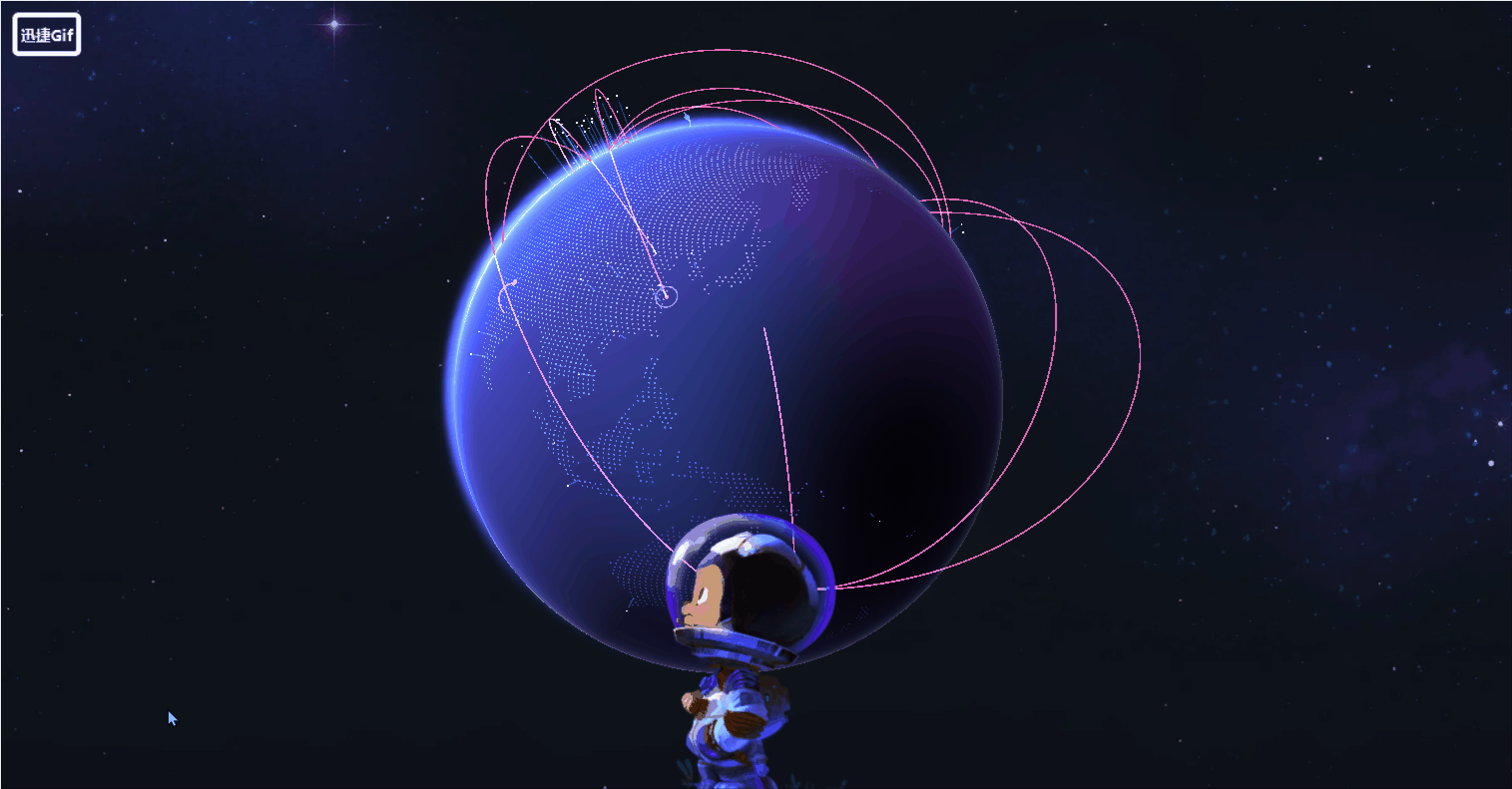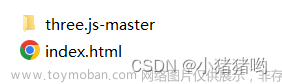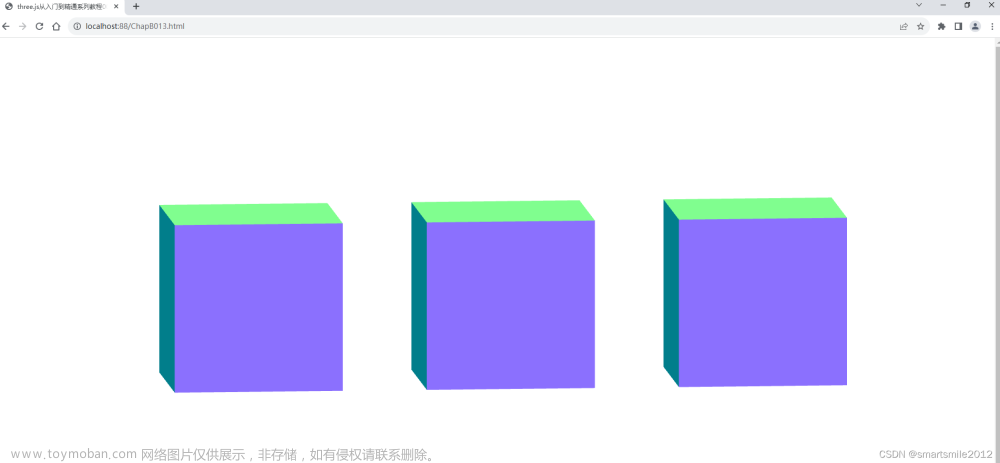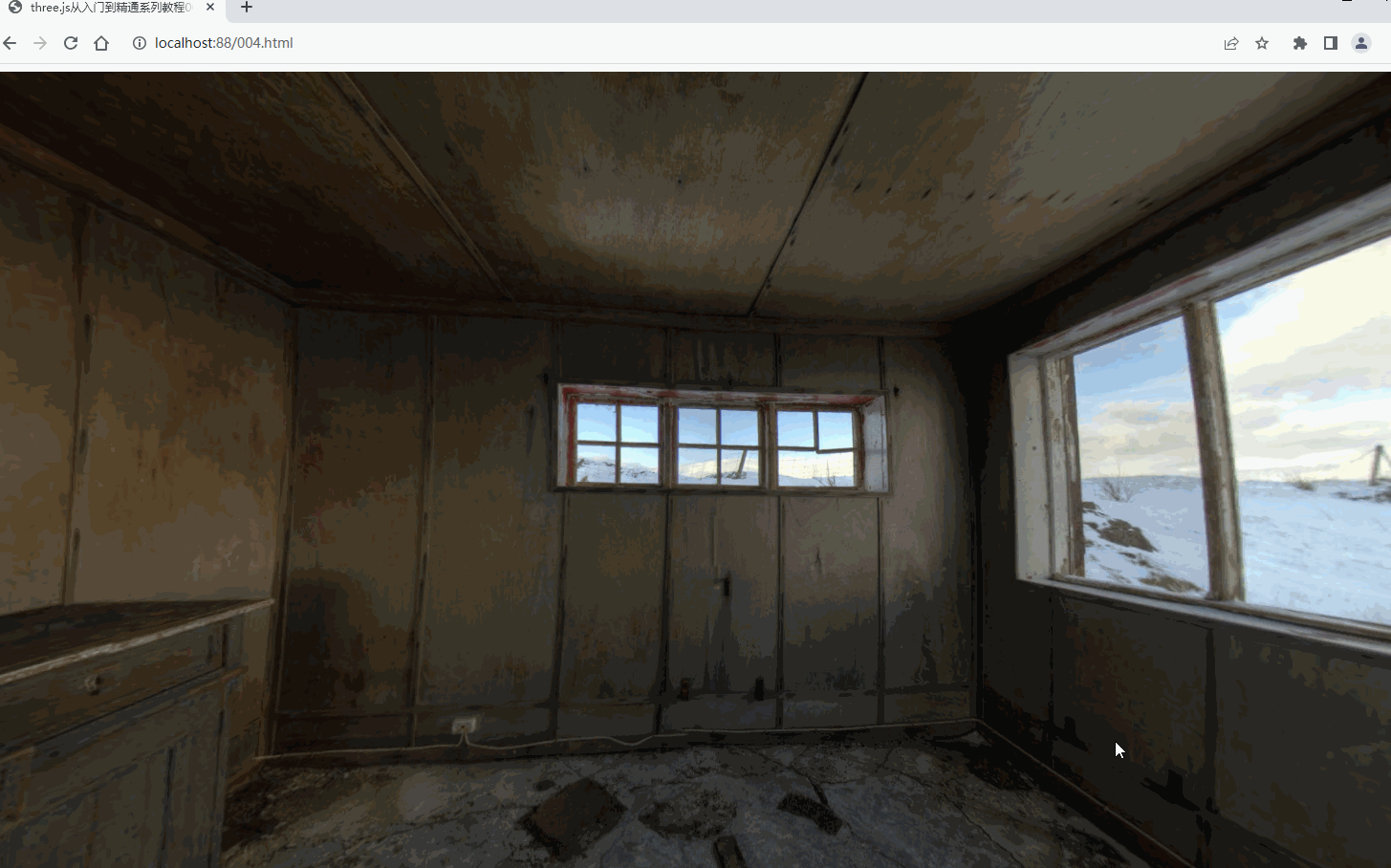一:使用three的前置
1.引入three.js
// 引入three.js
import * as THREE from 'three';
2.引入three.js其他扩展库
除了three.js核心库以外,在threejs文件包中examples/jsm目录下,你还可以看到各种不同功能的扩展库。
一般来说,你项目用到那个扩展库,就引入那个,用不到就不需要引入。
// 引入扩展库OrbitControls.js
import {
OrbitControls } from 'three/addons/controls/OrbitControls.js';
// 引入扩展库GLTFLoader.js
import {
GLTFLoader } from 'three/addons/loaders/GLTFLoader.js';
// 扩展库引入——旧版本,比如122, 新版本路径addons替换了examples/jsm
import {
OrbitControls } from 'three/examples/jsm/controls/OrbitControls.js';
3.学习环境:.html文件中直接引入threejs
如果不是正式开发Web3D项目,只是学习threejs功能,完全没必要用webpack或vite搭建一个开发环境。
学习使用的环境,只要创建一个.html文件,编写threejs代码,最后通过本地静态服务打开.html文件就行。
4.script标签方式引入three.js
你可以像平时开发web前端项目一样,通过script标签把three.js当做一个js库引入你的项目。
three.js库可以在threejs官方文件包下面的build目录获取到。文章来源:https://www.toymoban.com/news/detail-428400.html
<script src="./build/three.js"></script>
//随便输入一个API,测试下是否已经正常引入three.js
console.log(THREE.Scene);
5.ES6 import方式引入
给script标签设置type=“module”,也可以在.html文件中使用import方式引入three.js。文章来源地址https://www.toymoban.com/news/detail-428400.html
<script type="modu到了这里,关于threeJs入门 js引入的文章就介绍完了。如果您还想了解更多内容,请在右上角搜索TOY模板网以前的文章或继续浏览下面的相关文章,希望大家以后多多支持TOY模板网!