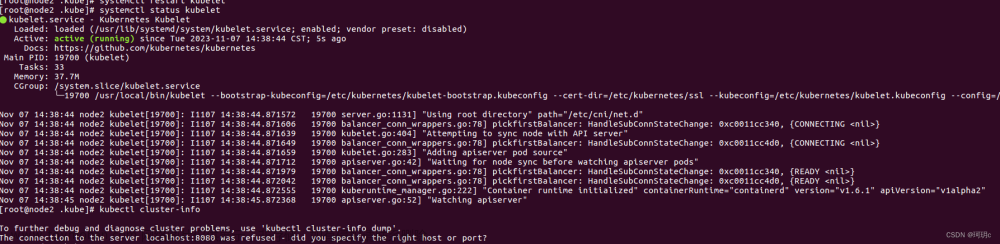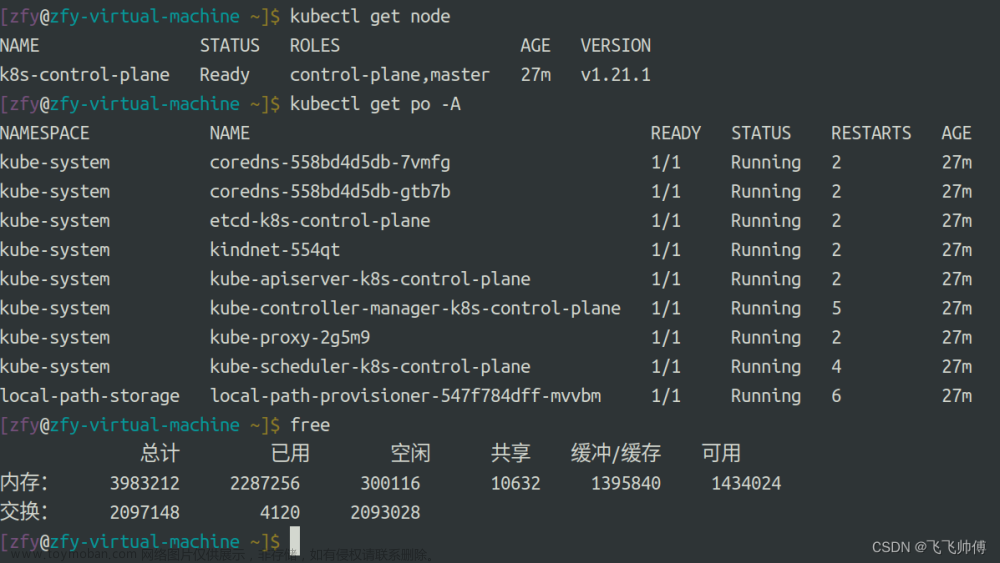代理搞的鬼:
清掉git代理
第一步:查看git用代理了没
git config --global -l
第二步:有的话清除掉
git config --global --unset http.proxy
git config --global --unset https.proxy
清除掉系统代理
第一步:查看电脑环境代理问题
git config --global -l
第二步:有的话清楚掉,有啥清啥。一定要清干净。
unset http_proxy
unset HTTP_PROXy
unset XXXXXXX
完成这几步应该差不多就可以了。文章来源:https://www.toymoban.com/news/detail-428520.html
垃圾代理。特么的这个解决了,又遇到下面这种问题了,求解决方法
子模组 ‘exe/env’(https://github.com/torch/env.git)未对路径 ‘exe/env’ 注册
子模组 ‘exe/luajit-rocks’(https://github.com/torch/luajit-rocks.git)未对路径 ‘exe/luajit-rocks’ 注册
子模组 ‘exe/qtlua’(https://github.com/torch/qtlua.git)未对路径 ‘exe/qtlua’ 注册文章来源地址https://www.toymoban.com/news/detail-428520.html
到了这里,关于成功解决failed: The TLS connection was non-properly terminated的文章就介绍完了。如果您还想了解更多内容,请在右上角搜索TOY模板网以前的文章或继续浏览下面的相关文章,希望大家以后多多支持TOY模板网!