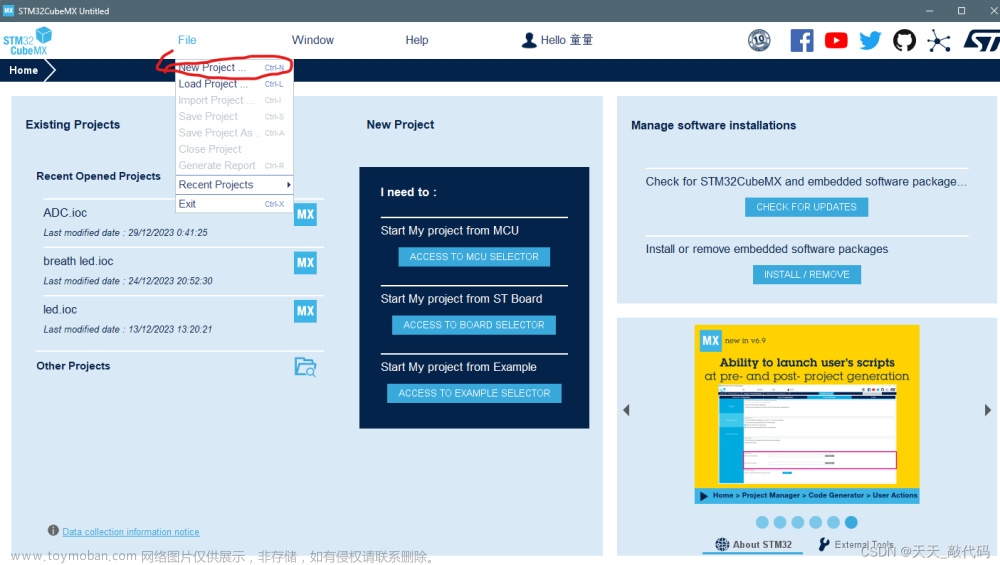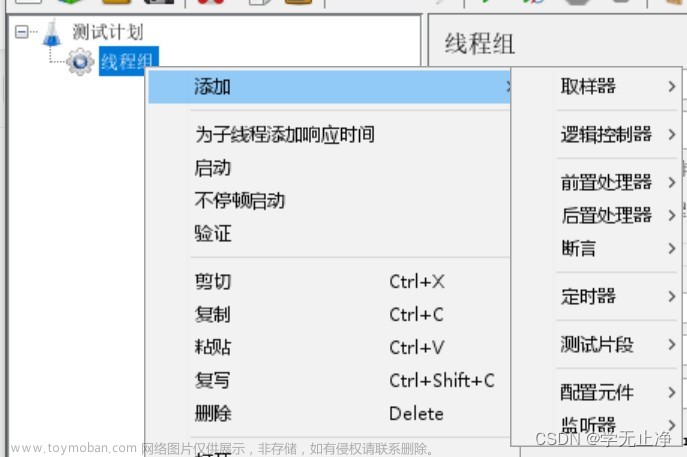本教程讲述Nginx的基本配置和操作。首先需要安装 Nginx,关关于具体的安装方式,可以参见Nginx简介与安装一文。为了方便,这里基于CentOS 7的官方Docker镜像来说明,你也可以使用你熟悉的任意Linux发行版。
准备环境
使用的Dockerfile如下:
FROM centos:7
RUN yum update -y
RUN yum install wget gcc pcre-devel zlib-devel -y
构建镜像:
docker build -t centos7-nginx-demo:local -f Dockerfile .
交互式运行镜像:
docker run -p 80:80 -it centos7-nginx-demo:local bash
这里便进入到了一个运行有CentOS7的Docker容器内部:
[root@b1aa50b94e9b /]# cat /etc/redhat-release
CentOS Linux release 7.9.2009 (AltArch)
安装Nginx
首先创建一个文件/etc/yum.repos.d/nginx.repo,添加以下内容:
[nginx-stable]
name=nginx stable repo
baseurl=http://nginx.org/packages/centos/$releasever/$basearch/
gpgcheck=1
enabled=1
gpgkey=https://nginx.org/keys/nginx_signing.key
module_hotfixes=true
[nginx-mainline]
name=nginx mainline repo
baseurl=http://nginx.org/packages/mainline/centos/$releasever/$basearch/
gpgcheck=1
enabled=0
gpgkey=https://nginx.org/keys/nginx_signing.key
module_hotfixes=true
执行安装命令:
yum install nginx -y
成功后可以看到安装位置及版本:
[root@b1aa50b94e9b yum.repos.d]# which nginx
/usr/sbin/nginx
[root@b1aa50b94e9b yum.repos.d]# nginx -version
nginx version: nginx/1.24.0
Nginx配置
初始配置信息
Nginx的默认配置是在/etc/nginx目录下的:
[root@b1aa50b94e9b nginx]# pwd
/etc/nginx
[root@b1aa50b94e9b nginx]# ll
total 28
drwxr-xr-x 2 root root 4096 Apr 26 14:57 conf.d
-rw-r--r-- 1 root root 1007 Apr 11 17:22 fastcgi_params
-rw-r--r-- 1 root root 5349 Apr 11 17:22 mime.types
lrwxrwxrwx 1 root root 29 Apr 26 14:57 modules -> ../../usr/lib64/nginx/modules
-rw-r--r-- 1 root root 648 Apr 11 17:21 nginx.conf
-rw-r--r-- 1 root root 636 Apr 11 17:22 scgi_params
-rw-r--r-- 1 root root 664 Apr 11 17:22 uwsgi_params
nginx.conf是默认配置文件,我们先看一下它的默认初始内容:
user nginx;
worker_processes auto;
error_log /var/log/nginx/error.log notice;
pid /var/run/nginx.pid;
events {
worker_connections 1024;
}
http {
include /etc/nginx/mime.types;
default_type application/octet-stream;
log_format main '$remote_addr - $remote_user [$time_local] "$request" '
'$status $body_bytes_sent "$http_referer" '
'"$http_user_agent" "$http_x_forwarded_for"';
access_log /var/log/nginx/access.log main;
sendfile on;
#tcp_nopush on;
keepalive_timeout 65;
#gzip on;
include /etc/nginx/conf.d/*.conf;
}
其中,include /etc/nginx/conf.d/*.conf;这一行又引入了其他配置文件,默认情况下只有一个:/etc/nginx/conf.d/default.conf:
server {
listen 80;
server_name localhost;
#access_log /var/log/nginx/host.access.log main;
location / {
root /usr/share/nginx/html;
index index.html index.htm;
}
#error_page 404 /404.html;
# redirect server error pages to the static page /50x.html
#
error_page 500 502 503 504 /50x.html;
location = /50x.html {
root /usr/share/nginx/html;
}
# proxy the PHP scripts to Apache listening on 127.0.0.1:80
#
#location ~ \.php$ {
# proxy_pass http://127.0.0.1;
#}
# pass the PHP scripts to FastCGI server listening on 127.0.0.1:9000
#
#location ~ \.php$ {
# root html;
# fastcgi_pass 127.0.0.1:9000;
# fastcgi_index index.php;
# fastcgi_param SCRIPT_FILENAME /scripts$fastcgi_script_name;
# include fastcgi_params;
#}
# deny access to .htaccess files, if Apache's document root
# concurs with nginx's one
#
#location ~ /\.ht {
# deny all;
#}
}
default.conf 里配置了一个 server 块,监听的是 localhost 的80端口。
配置详解
通过 include 命令引入的配置,与直接写在主配置文件 nginx.conf 内的效果是一样的,分开写的好处是模块化更易于后期维护更新。以上两个配置文件合在一起的效果如下:
user nginx;
worker_processes auto;
error_log /var/log/nginx/error.log notice;
pid /var/run/nginx.pid;
events {
worker_connections 1024;
}
http {
include /etc/nginx/mime.types;
default_type application/octet-stream;
log_format main '$remote_addr - $remote_user [$time_local] "$request" '
'$status $body_bytes_sent "$http_referer" '
'"$http_user_agent" "$http_x_forwarded_for"';
access_log /var/log/nginx/access.log main;
sendfile on;
#tcp_nopush on;
keepalive_timeout 65;
#gzip on;
server {
listen 80;
server_name localhost;
#access_log /var/log/nginx/host.access.log main;
location / {
root /usr/share/nginx/html;
index index.html index.htm;
}
#error_page 404 /404.html;
# redirect server error pages to the static page /50x.html
#
error_page 500 502 503 504 /50x.html;
location = /50x.html {
root /usr/share/nginx/html;
}
# proxy the PHP scripts to Apache listening on 127.0.0.1:80
#
#location ~ \.php$ {
# proxy_pass http://127.0.0.1;
#}
# pass the PHP scripts to FastCGI server listening on 127.0.0.1:9000
#
#location ~ \.php$ {
# root html;
# fastcgi_pass 127.0.0.1:9000;
# fastcgi_index index.php;
# fastcgi_param SCRIPT_FILENAME /scripts$fastcgi_script_name;
# include fastcgi_params;
#}
# deny access to .htaccess files, if Apache's document root
# concurs with nginx's one
#
#location ~ /\.ht {
# deny all;
#}
}
}
1. 全局块
从配置文件开始到 events 块之间的内容,主要会设置一些影响 nginx 服务器整体运行的配置指令,主要包括配置运行 Nginx 服务器的用户(组)、允许生成的 worker process 数,进程 PID 存放路径、日志存放路径和类型以及配置文件的引入等。比如上面第一行的配置:
worker_processes 1;
这是 Nginx 服务器并发处理服务的关键配置,worker_processes 值越大,可以支持的并发处理量也越多,但是会受到硬件、软件等设备的制约。
2. events 块
比如上面的配置:
events {
worker_connections 1024;
}
events 块涉及的指令主要影响 Nginx 服务器与用户的网络连接,常用的设置包括是否开启对多 worker process 下的网络连接进行序列化,是否允许同时接收多个网络连接,选取哪种事件驱动模型来处理连接请求,每个 worker process 可以同时支持的最大连接数等。上述例子就表示每个 worker process 支持的最大连接数为 1024 这部分的配置对 Nginx 的性能影响较大,在实际中应该灵活配置。
3. http 块
这算是 Nginx 服务器配置中最频繁的部分,代理、缓存和日志定义等绝大多数功能和第三方模块的配置都在这里。需要注意的是:http 块也可以包括 http 全局块 和 server 块。
3.1 http 全局块
http 全局块配置的指令包括文件引入、MIME-TYPE 定义、日志自定义、连接超时时间、单链接请求数上限等。
3.2 server 块
这块和虚拟主机有密切关系,虚拟主机从用户角度看,和一台独立的硬件主机是完全一样的,该技术的产生是为了节省互联网服务器硬件成本。每个 http 块可以包括多个 server 块,而每个 server 块就相当于一个虚拟主机。而每个 server 块也分为全局 server 块,以及可以同时包含多个 locaton 块。
3.2.1 全局 server 块
最常见的配置是本虚拟机主机的监听配置和本虚拟主机的名称或 IP 配置。
3.2.2 location 块
一个 server 块可以配置多个 location 块。这块的主要作用是基于 Nginx 服务器接收到的请求字符串(例如 server_name/uri-string),对虚拟主机名称(也可以是 IP 别名)之外的字符串(例如 前面的 /uri-string)进行匹配,对特定的请求进行处理。地址定向、数据缓
存和应答控制等功能,还有许多第三方模块的配置也在这里进行。
启动Nginx
直接启动:
nginx
如果启动成功,浏览器打开 locahost:80,能看到 Nginx 的默认欢迎页面。

实际使用过程中,一般会通过如下方式,来配置 Nginx 开机自启动(如果上面已经启动了 Nginx,需要先停掉):文章来源:https://www.toymoban.com/news/detail-428764.html
systemctl enable nginx
便可以通过如下命令来操作 Nginx:文章来源地址https://www.toymoban.com/news/detail-428764.html
# 取消开机自启动
systemctl disable nginx
# 启动
systemctl start nginx
# 查看状态
systemctl status nginx
# 重新加载配置
systemctl reload nginx
# 重启
systemctl restart nginx
# 停止
systemctl stop nginx
参考资料
- nginx: Linux packages
到了这里,关于Nginx基本配置的文章就介绍完了。如果您还想了解更多内容,请在右上角搜索TOY模板网以前的文章或继续浏览下面的相关文章,希望大家以后多多支持TOY模板网!