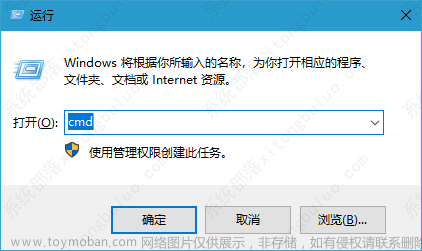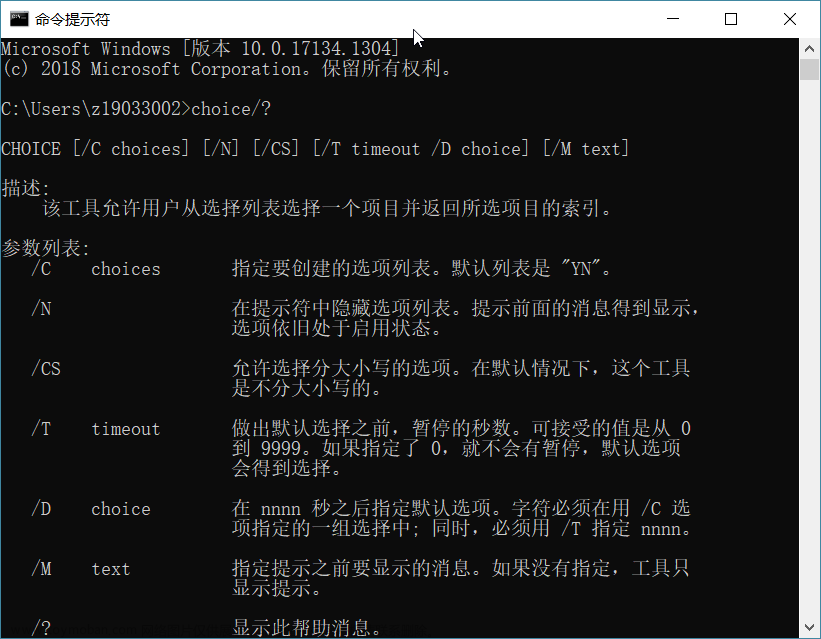方法1
在命令提示符界面输入:
cleanmgr
之后清理相应盘符
方法2
休眠功能开启了会在系统中生成一个名叫“hiberfil.sys”的文件夹,严重时它会占用几G甚至几十G的硬盘空间
在命令提示符界面输入:
powercfg -h off 然后回车
方法3
在命令提示符界面输入:
@echo off
echo 正在清除系统垃圾文件,请稍等…
del /f /s /q %systemdrive%*.tmp
del /f /s /q %systemdrive%*._mp
del /f /s /q %systemdrive%*.log
del /f /s /q %systemdrive%*.gid
del /f /s /q %systemdrive%*.chk
del /f /s /q %systemdrive%*.old
del /f /s /q %systemdrive%\recycled*.*
del /f /s /q %windir%*.bak
del /f /s /q %windir%\prefetch*.*
rd /s /q %windir%\temp & md %windir%\temp
del /f /q %userprofile%\小甜饼s*.*
del /f /q %userprofile%\recent*.*
del /f /s /q “%userprofile%\Local Settings\Temporary Internet Files*."
del /f /s /q "%userprofile%\Local Settings\Temp*.”
del /f /s /q “%userprofile%\recent*.*”
echo 清除系统LJ完成!
echo. & pause文章来源:https://www.toymoban.com/news/detail-428825.html
方法3引用自:
原文链接:https://blog.csdn.net/qq_18145031/article/details/53787718文章来源地址https://www.toymoban.com/news/detail-428825.html
到了这里,关于使用cmd命令清空windows中C盘的所有临时文件的文章就介绍完了。如果您还想了解更多内容,请在右上角搜索TOY模板网以前的文章或继续浏览下面的相关文章,希望大家以后多多支持TOY模板网!