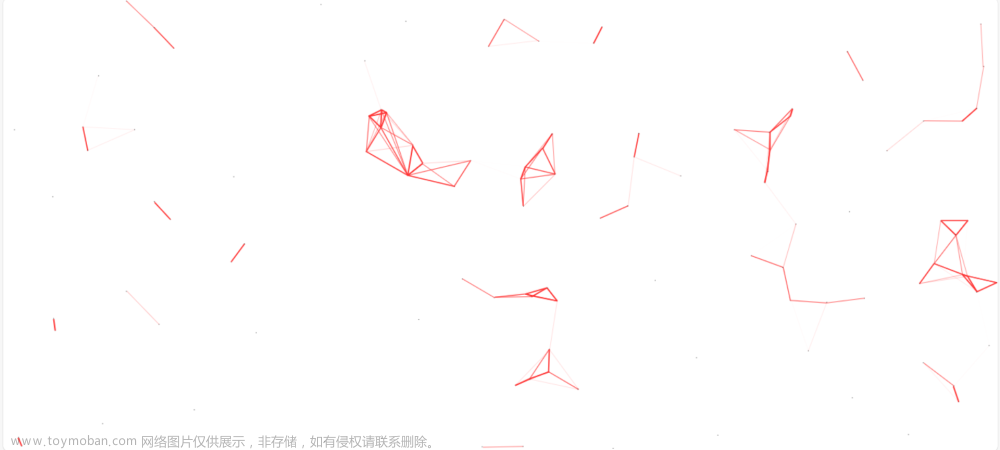前言
现如今网页越来越趋近于动画,相信大家平时浏览网页或多或少都能看到一些动画效果,今天我们来做一些文字上面的动画效果,下面一起看看吧。
1. 文字抖动
实现效果

实现思路
其实主要就是通过 animation 添加动画属性,利用 keyframes 来描述动画的开始、过程和结束的状态,核心就是 animation + transform:rotate,话不多说,下面直接看代码。
完整源码
<template>
<div class="parentBox">
<div class="contantBox">文字抖动</div>
</div>
</template>
<style lang="less" scoped>
.parentBox {
height: 100%;
background: rgb(31, 31, 31);
padding: 100px;
@keyframes cartoon {
2% {
transform: translate(6px, -2px) rotate(3.5deg);
}
4% {
transform: translate(5px, 8px) rotate(-0.5deg);
}
6% {
transform: translate(6px, -3px) rotate(-2.5deg);
}
8% {
transform: translate(4px, -2px) rotate(1.5deg);
}
10% {
transform: translate(-6px, 8px) rotate(-1.5deg);
}
12% {
transform: translate(-5px, 5px) rotate(1.5deg);
}
14% {
transform: translate(4px, 10px) rotate(3.5deg);
}
16% {
transform: translate(0px, 4px) rotate(1.5deg);
}
18% {
transform: translate(-1px, -6px) rotate(-0.5deg);
}
20% {
transform: translate(6px, -9px) rotate(2.5deg);
}
22% {
transform: translate(1px, -5px) rotate(-1.5deg);
}
24% {
transform: translate(-9px, 6px) rotate(-0.5deg);
}
26% {
transform: translate(8px, -2px) rotate(-1.5deg);
}
28% {
transform: translate(2px, -3px) rotate(-2.5deg);
}
30% {
transform: translate(9px, -7px) rotate(-0.5deg);
}
32% {
transform: translate(8px, -6px) rotate(-2.5deg);
}
34% {
transform: translate(-5px, 1px) rotate(3.5deg);
}
36% {
transform: translate(0px, -5px) rotate(2.5deg);
}
38% {
transform: translate(2px, 7px) rotate(-1.5deg);
}
40% {
transform: translate(6px, 3px) rotate(-1.5deg);
}
42% {
transform: translate(1px, -5px) rotate(-1.5deg);
}
44% {
transform: translate(10px, -4px) rotate(-0.5deg);
}
46% {
transform: translate(-2px, 2px) rotate(3.5deg);
}
48% {
transform: translate(3px, 4px) rotate(-0.5deg);
}
50% {
transform: translate(8px, 1px) rotate(-1.5deg);
}
52% {
transform: translate(7px, 4px) rotate(-1.5deg);
}
54% {
transform: translate(10px, 8px) rotate(-1.5deg);
}
56% {
transform: translate(-3px, 0px) rotate(-0.5deg);
}
58% {
transform: translate(0px, -1px) rotate(1.5deg);
}
60% {
transform: translate(6px, 9px) rotate(-1.5deg);
}
62% {
transform: translate(-9px, 8px) rotate(0.5deg);
}
64% {
transform: translate(-6px, 10px) rotate(0.5deg);
}
66% {
transform: translate(7px, 0px) rotate(0.5deg);
}
68% {
transform: translate(3px, 8px) rotate(-0.5deg);
}
70% {
transform: translate(-2px, -9px) rotate(1.5deg);
}
72% {
transform: translate(-6px, 2px) rotate(1.5deg);
}
74% {
transform: translate(-2px, 10px) rotate(-1.5deg);
}
76% {
transform: translate(2px, 8px) rotate(2.5deg);
}
78% {
transform: translate(6px, -2px) rotate(-0.5deg);
}
80% {
transform: translate(6px, 8px) rotate(0.5deg);
}
82% {
transform: translate(10px, 9px) rotate(3.5deg);
}
84% {
transform: translate(-3px, -1px) rotate(3.5deg);
}
86% {
transform: translate(1px, 8px) rotate(-2.5deg);
}
88% {
transform: translate(-5px, -9px) rotate(2.5deg);
}
90% {
transform: translate(2px, 8px) rotate(0.5deg);
}
92% {
transform: translate(0px, -1px) rotate(1.5deg);
}
94% {
transform: translate(-8px, -1px) rotate(0.5deg);
}
96% {
transform: translate(-3px, 8px) rotate(-1.5deg);
}
98% {
transform: translate(4px, 8px) rotate(0.5deg);
}
0%,
100% {
transform: translate(0, 0) rotate(0);
}
}
.contantBox {
color: #fff;
animation: cartoon 5s infinite ease-in-out;
}
}
</style>
2. 文字缩放
实现效果

实现思路
实现的思路核心在于 scale3d 属性让其变形,配合 animation-timing-function 属性指定动画完成的周期实现该效果。
完整源码
<template>
<div class="parentBox">
<div class="contantBox">文字缩放</div>
</div>
</template>
<style lang="less" scoped>
.parentBox {
height: 100%;
background: rgb(31, 31, 31);
padding: 100px;
@keyframes zoomMeans {
40% {
opacity: 1;
transform: scale3d(0.475, 0.475, 0.475) translate3d(0, -60px, 0);
animation-timing-function: cubic-bezier(0.55, 0.055, 0.675, 0.19);
}
to {
opacity: 0;
transform: scale3d(0.1, 0.1, 0.1) translate3d(0, 2000px, 0);
animation-timing-function: cubic-bezier(0.175, 0.885, 0.32, 1);
}
}
.contantBox {
animation: 2s linear 0s infinite alternate zoomMeans;
font-weight: bold;
color: white;
font-size: 20px;
text-align: center;
}
}
</style>
3. 文字鼠标悬浮
实现效果

实现思路
上图的效果实现起来其实就非常的简单了,我们只需要通过 hover 事件在鼠标触摸文字时设置其样式和效果即可。
完整源码
<template>
<div class="parentBox">
<h1>hello word!(鼠标悬浮特效)</h1>
</div>
</template>
<style lang="less" scoped>
.parentBox {
height: 100%;
background: rgb(31, 31, 31);
padding: 100px;
h1 {
display: inline-block;
color: white;
font-size: 56px;
transition: 0.5s;
cursor: pointer;
}
h1:hover {
text-shadow: 0 1px 0 #ccc, 0 2px 0 #ccc, 0 3px 0 #ccc, 0 4px 0 #ccc,
0 5px 0 #ccc, 0 6px 0 #ccc, 0 7px 0 #ccc, 0 8px 0 #ccc, 0 9px 0 #ccc,
0 10px 0 #ccc, 0 11px 0 #ccc, 0 12px 0 #ccc,
0 20px 30px rgba(0, 0, 0, 0.5);
}
}
</style>
当然你还可以如下图这样⤵

完整源码
<template>
<div class="parentBox">
<h1>hello word!(鼠标悬浮特效)</h1>
</div>
</template>
<style lang="less" scoped>
.parentBox {
height: 100%;
background: rgb(31, 31, 31);
padding: 100px;
h1 {
display: inline-block;
color: #fff;
cursor: pointer;
-webkit-box-reflect: below 0 -webkit-linear-gradient(transparent, transparent
50%, rgba(255, 255, 255, 0.3));
font: bold 50px/1.231 georgia, sans-serif;
text-transform: uppercase;
}
}
</style>
4. 文字动画下划线
实现效果

完整源码
<template>
<div>
<h2 class="titleBox">
<span>People who have no culture are not sad. Taste miss not often meet.</span>
</h2>
</div>
</template>
<style scoped>
.titleBox span {
line-height: 1.5;
padding-bottom: 4px;
background: linear-gradient(to right, rgb(255, 64, 96), rgb(47, 216, 47))
no-repeat right bottom;
background-size: 0px 3px;
transition: background-size 1200ms;
}
.titleBox span:hover {
background-position-x: left;
background-size: 100% 3px;
}
</style>
5. 文字穿透效果
实现效果

完整源码
<template>
<div>
<div class="box">
<h1>Hello word</h1>
</div>
</div>
</template>
<style scoped>
.box {
background: rgba(0, 0, 0.7);
width: 100%;
height: 100%;
}
h1 {
width: 100%;
height: 100%;
display: flex;
justify-content: center;
align-items: center;
font-size: 10vw;
text-stroke: 1px #fff;
-webkit-text-stroke: 1px #fff;
background: url("../../img/1.png")
no-repeat center/cover;
background-clip: text;
-webkit-background-clip: text;
color: transparent;
}
</style>
6. 文字交融效果
实现效果
 文章来源:https://www.toymoban.com/news/detail-429269.html
文章来源:https://www.toymoban.com/news/detail-429269.html
完整源码
<template>
<div>
<span>Hello word</span>
</div>
</template>
<style scoped>
div {
text-align: center;
background: #000;
filter: contrast(30);
}
span {
font-size: 100px;
color: #fff;
animation: shadow 3s forwards;
}
@keyframes shadow {
from {
letter-spacing: -50px;
filter: blur(10px);
}
to {
letter-spacing: 10px;
filter: blur(2px);
}
}
</style>
持续更新中...文章来源地址https://www.toymoban.com/news/detail-429269.html
到了这里,关于不需要任何插件,纯 CSS 就能打造炫酷文字特效的文章就介绍完了。如果您还想了解更多内容,请在右上角搜索TOY模板网以前的文章或继续浏览下面的相关文章,希望大家以后多多支持TOY模板网!