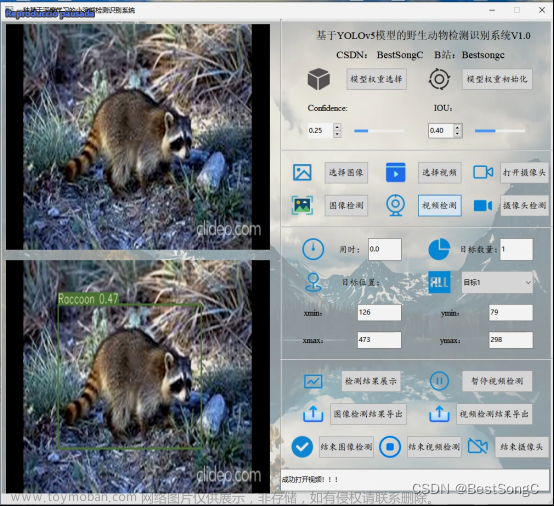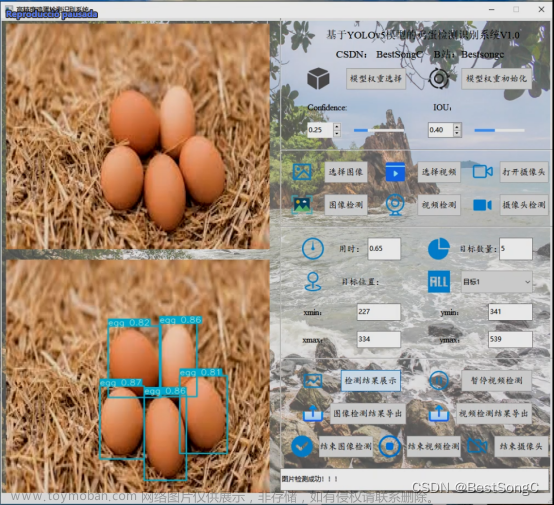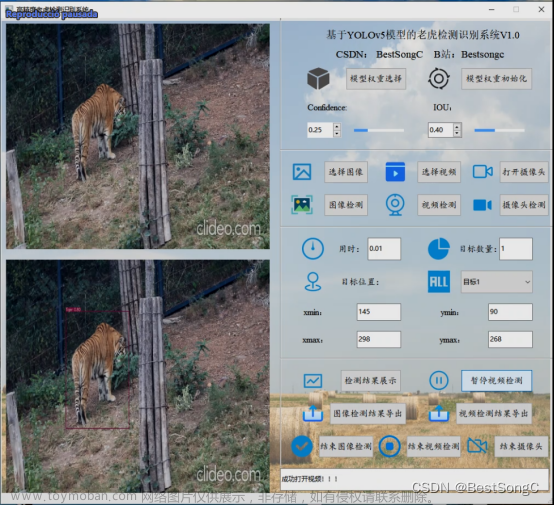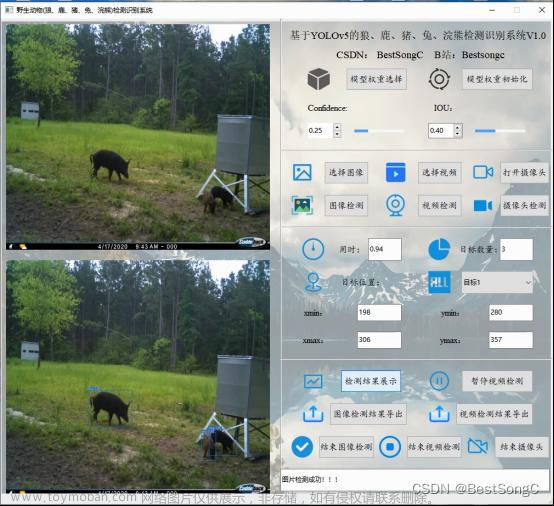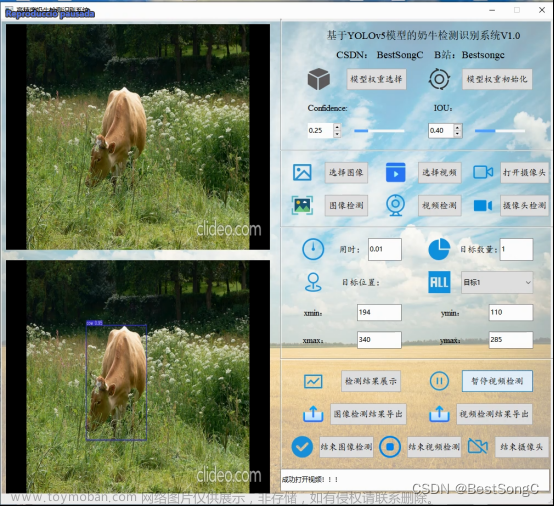深度纹理
深度纹理存储高精度的深度值,范围为[0,1],而且通常是非线性的。
深度值计算
在顶点变化中,最终会变换到裁剪空间NDC空间下,裁剪空间是一个[-1,1]的线性空间,在NDC空间下我们可以轻松的获得[-1,1]的深度值d

获得到d之后,我们将其映射到[0,1]中
深度值获取
在unity中我们并不需要自己计算深度值,从深度纹理中我们可以获取到深度值。
首先,我们需要通过脚本设置摄像机的depthTextureMode
设置之后,我们就可以在shader中通过_CameraDepthTexture变量来访问深度纹理。
对深度纹理的采样,为了处理平台差异,使用
进行采样。
由于采样得到的深度值并不是线性的,我们需要将其变成线性的。
我们知道从视角空间到裁剪空间的变换矩阵,加入我们将一个点从视角空间变化到裁剪空间,我们可以得到:
将其进行其次除法

获得表达式
对其进行映射到[0,1]
由于摄像机正向对应的z值为负值,所以还要取反
但是在unity中提供了函数来进行转换
LinearEyeDepth会将深度纹理的采样结果转换到视角空间下的线性深度值
Linear01Depth将会把深度纹理采样结果转换到视角空间下的[0,1]的线性深度值
全局雾效
实现效果
噪声全局雾效
实现关键
我们需要根据深度值,获得每个像素的实际世界坐标。从而模拟全局雾效。
- 首先对图像空间下的视锥体射线进行插值,得到摄像机到该像素的方向信息。
- 将该射线和线性视角空间下的深度值相乘,得到该点对于摄像机的偏移
- 偏移加上世界空间下的摄像机位置得到该点的世界坐标
代码如下:
_WorldSpaceCameraPos和linearDepth可以由函数求得。
interpolatedRay计算
interpolatedRay的计算源自对近裁剪平面四个角的某个特定向量的插值。
首先我们计算得到近裁剪平面的up、right方向向量

利用已知的向量表示出摄像机到四个角的向量

根据角的向量和深度值,可以求得摄像机到该点的距离

提取scale因子
四个角对应的向量值
经过这四个向量的插值即可得到interpolatedRay
雾的计算
三种计算雾的计算公式:
这里我们使用噪声纹理来实现不均匀的雾效
脚本文章来源:https://www.toymoban.com/news/detail-429486.html
using System.Collections;
using System.Collections.Generic;
using UnityEngine;
public class FogWithNoise : PostEffectsBase
{
public Shader fogShader;
private Material fogMaterial;
public Material material
{
get
{
fogMaterial = CheckShaderAndCreateMaterial(fogShader, fogMaterial);
return fogMaterial;
}
}
private Camera myCamera;
public Camera camera
{
get
{
if (myCamera == null)
{
myCamera = GetComponent<Camera>();
}
return myCamera;
}
}
private Transform myCameraTransform;
public Transform cameraTransform
{
get
{
if (myCameraTransform == null)
{
myCameraTransform = camera.transform;
}
return myCameraTransform;
}
}
//雾的浓度
[Range(0.0f, 3.0f)]
public float fogDensity = 1.0f;
//雾的颜色
public Color fogColor = Color.white;
//起始高度
public float fogStart = 0.0f;
//终止高度
public float fogend = 2.0f;
//噪声纹理
public Texture noiseTexture;
//噪声纹理x方向上的移动速度
[Range(-0.5f, 0.5f)]
public float fogXSpeed = 0.1f;
//噪声纹理y方向上的移动速度
[Range(-0.5f, 0.5f)]
public float fogYSpeed = 0.1f;
//噪声纹理的使用程度,如果为0则雾效不受噪声影响
[Range(0.0f, 3.0f)]
public float noiseAmount = 1.0f;
//设置摄像机状态
private void OnEnable()
{
camera.depthTextureMode |= DepthTextureMode.Depth;
}
private void OnRenderImage(RenderTexture source, RenderTexture destination)
{
if (material != null)
{
//创建存放四个方向变量的矩阵变量
Matrix4x4 frustumCorners = Matrix4x4.identity;
//获取到计算所需要的变量
float fov = camera.fieldOfView;
float near = camera.nearClipPlane;
float far = camera.farClipPlane;
float aspect = camera.aspect;
//计算四个方向变量
float halfHeight = near * Mathf.Tan(fov * 0.5f * Mathf.Deg2Rad);
//计算得到两个方向的向量
Vector3 toRight = cameraTransform.right * halfHeight * aspect;
Vector3 toTop = cameraTransform.up * halfHeight;
//左上
Vector3 topLeft = cameraTransform.forward * near + toTop - toRight;
//scale因子
float scale = topLeft.magnitude / near;
topLeft.Normalize();
//方向向量
topLeft *= scale;
//右上
Vector3 topRight = cameraTransform.forward * near + toRight + toTop;
topRight.Normalize();
topRight *= scale;
//左下
Vector3 bottomLeft = cameraTransform.forward * near - toTop - toRight;
bottomLeft.Normalize();
bottomLeft *= scale;
//右下
Vector3 bottomRight = cameraTransform.forward * near + toRight - toTop;
bottomRight.Normalize();
bottomRight *= scale;
//将计算得到的向量存放在矩阵中(按照一定的顺序)
frustumCorners.SetRow(0, bottomLeft);
frustumCorners.SetRow(1, bottomRight);
frustumCorners.SetRow(2, topRight);
frustumCorners.SetRow(3, topLeft);
//传递属性值
material.SetMatrix("_FrustumCornersRap", frustumCorners);
material.SetMatrix("_ViewProjectionInverseMatrix", (camera.projectionMatrix * camera.worldToCameraMatrix).inverse);
material.SetFloat("_FogDensity", fogDensity);
material.SetColor("_FogColor", fogColor);
material.SetFloat("_FogStart", fogStart);
material.SetFloat("_FogEnd", fogend);
material.SetTexture("_NoiseTex", noiseTexture);
material.SetFloat("_FogXSpeed", fogXSpeed);
material.SetFloat("_FogYSpeed", fogYSpeed);
material.SetFloat("_NoiseAmount", noiseAmount);
Graphics.Blit(source, destination, material);
}
else
{
Graphics.Blit(source, destination);
}
}
}
shader文章来源地址https://www.toymoban.com/news/detail-429486.html
Shader "Custom/Chapter15-FogWithNoise"
{
Properties
{
_MainTex ("Base (RGB)", 2D) = "white" {}
_FogDensity("Fog Density",Float)=1.0
_FogColor("Fog Color",Color)=(1,1,1,1)
_FogStart("Fog Start",Float)=0.0
_FogEnd("Fog End",Float)=1.0
_NoiseTex("Noise Texture",2D)="white"{}
_FogXSpeed("Fog Horizontal Speed",Float)=0.1
_FogYSpeed("Fog Vertical Speed",Float)=0.1
_NoiseAmount("Noise Amount",Float)=1
}
SubShader
{
CGINCLUDE
#include "unityCG.cginc"
sampler2D _MainTex;
half4 _MainTex_TexelSize;
half _FogDensity;
fixed4 _FogColor;
half _FogStart;
half _FogEnd;
sampler2D _NoiseTex;
half _FogXSpeed;
half _FogYSpeed;
half _NoiseAmount;
sampler2D _CameraDepthTexture;
float4x4 _FrustumCornersRay;
struct v2f{
float4 pos:SV_POSITION;
//噪声纹理纹理坐标
half2 uv:TEXCOORD0;
//深度纹理纹理坐标
half2 uv_depth:TEXCOORD1;
//存放插值之后的向量
float4 interpolatedRay:TEXCOORD2;
};
v2f vert (appdata_img v){
v2f o;
o.pos =UnityObjectToClipPos(v.vertex);
o.uv=v.texcoord;
o.uv_depth=v.texcoord;
#if UNITY_UV_STARTS_AT_TOP
if(_MainTex_TexelSize.y<0){
o.uv_depth.y=1-o.uv_depth.y;
}
#endif
//计算索引来确定方向变量,后面根据index来获取interpolatedRay
int index=0;
if(v.texcoord.x<0.5 && v.texcoord.y<0.5){
index=0;
}else if(v.texcoord.x>0.5 && v.texcoord.y<0.5){
index=1;
}else if(v.texcoord.x>0.5 && v.texcoord.y>0.5){
index=2;
}else if(v.texcoord.x<0.5 && v.texcoord.y>0.5){
index=3;
}
#if UNITY_UV_STARTS_AT_TOP
if(_MainTex_TexelSize.y<0){
index=3-index;
}
#endif
//从_FrustumCornersRay中获取对应index的方向向量
o.interpolatedRay=_FrustumCornersRay[index];
return o;
}
fixed4 frag(v2f i):SV_Target{
//视角空间下的深度值
float linearDepth =LinearEyeDepth(SAMPLE_DEPTH_TEXTURE(_CameraDepthTexture,i.uv_depth));
//世界坐标
float3 worldPos =_WorldSpaceCameraPos+linearDepth*i.interpolatedRay;
//噪声纹理的偏移值
float2 speed =_Time.y*float2(_FogXSpeed,_FogYSpeed);
//采样噪声纹理
float noise =(tex2D(_NoiseTex,i.uv+speed).r-0.5)*_NoiseAmount;
//根据世界坐标的y值计算雾的浓度
float fogDensity =(_FogEnd-worldPos.y)/(_FogEnd-_FogStart);//占比值
//将噪声值加上去,随机的改变雾气的浓度
fogDensity =(fogDensity*_FogDensity*(1+noise));//雾的浓度
fixed4 finalColor=tex2D(_MainTex,i.uv);
//根据雾的浓度来对雾的颜色和本来的颜色做混合
finalColor.rgb =lerp(finalColor,_FogColor,fogDensity);
return finalColor;
}
ENDCG
Pass{
ZTest Always Cull Off ZTest Off
CGPROGRAM
#pragma vertex vert
#pragma fragment frag
ENDCG
}
}
FallBack Off
}
到了这里,关于unity shader全局雾效的文章就介绍完了。如果您还想了解更多内容,请在右上角搜索TOY模板网以前的文章或继续浏览下面的相关文章,希望大家以后多多支持TOY模板网!