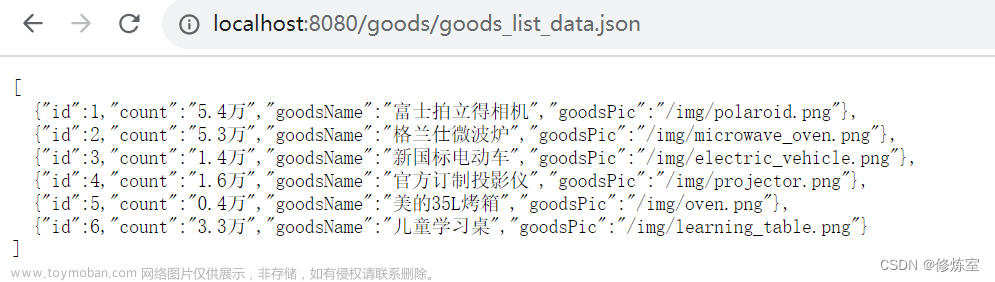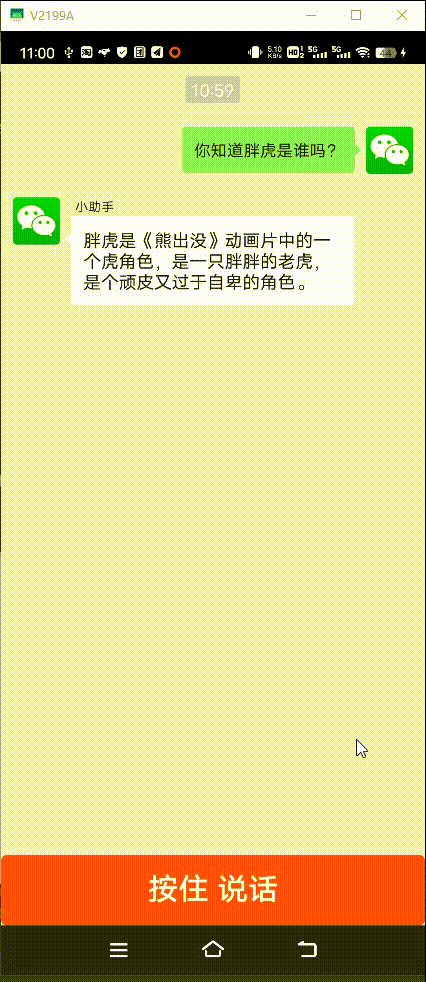一、目录
二、OkHttp的介绍
1.概述
okhttp是一个第三方库,用于Android中网络请求
这是一个开源项目,是安卓端最火热的轻量级框架,由移动支付Square公司贡献(该公司还贡献了Picasso和LeakCanary) 。用于替代HttpUrlConnection和Apache HttpClient(android API23 里已移除HttpClient)。
2.OkHttp于http的请求
我们先构造一个一个http请求,并查看其具体内容
final Request request = new request.Builder().url("https://github.com/").build();
http协议请求消息分为四部分,请求行,请求头部,空行和请求数据,其中请求行又包含请求方法,请求地址,请求协议。
所以这个库要完成一个http请求,需要包含请求方法,请求协议,请求地址,请求头,请求体五部分,这些都在okhttp3.request的类中体现,这个类就是代表http请求的类
public final class Request
{
final HttpUrl url;//请求地址
final String method;//请求方法
final Headers headers;//请求头
final RequestBody body;//请求体
final object tag;
上面没有请求协议的原因是在http中引入了Upgrade机制,简单来说就是根据服务器支持哪种协议(Http/1.1,Http/2)就选择哪种协议
3.OkHttp与http响应
使用Okhttp保存表示一个响应
final Request request=new Request.Builder().url("https//github.com/").build();
Response response=client.newcall(request).execute();//表示响应
其分为一个部分,状态行,消息报头,空行和响应正文,状态行又包括访问协议,响应码,描述状态的信息,所以来说响应应包括访问协议,响应码,描述信息,响应头,响应体。
在okhttp中的Respose中:
public final class Response implements Closeable
{
final Request request; //持有请求
final Protocol protocol;//请求协议
final int code;//响应码
final String message;//描述信息
final Handshake handshake;//表示SSL/TLS握手协议验证时的信息
final Headers headers;
final ResponseBody body;//响应体
final Response networkResponse;
final Response cacheResponse;
final Response priorResponse;
final long sentRequestAtMillis;
final long receivedResponseAtMillis;
}
三、get请求
1.同步请求
不能在主线程中执行,同步GET的意思时是一直等待http请求,直到返回了响应,在这之间会阻塞进程。
public void getDatasync()
{
new Thread(new Runnable(){
public void run(){
try{
okHttpClient client = new OkHttpClient();
Request request = new Request.Builder()
.url("http://www.baidu.com")//请求接口,如果需要传参拼接到接口后面
.build(); //创建Request对象
Response response = null;
response =client.newcall(request).execute();//得到Response对象
if(response.isSuccessful()){
Log.d("OkHttp","response.code()=="+response.code());
Log.d("OkHttp","response.message()=="+response.message());
Log.d("OkHttp",:res=="+response.body().string());
//此时的代码执行在子线程,修改UI的操作使用handler跳转到UI进程
}
}catch(Exception e){
e.printStackTrace();
}
}
).start();
运行结果:
注意事项:
1.Response code是http响应的code,如果访问成功则返回200,这个不是服务器中设置的,而是http协议中自带的,res中的code才是服务器设置的
2.response body().string()本质是输入流的读操作,所以他还是网络请求的一部分,所以这行代码也必须放在子线程中
3.response.body().string()只能调用一次,在第一次是有返回值,第二次调用就会返回null。原因:response.body().string()的本质是输入流的操作,必须有服务器的输入流的写操作时客户端的读操作才能得到数据,而服务器的写操作只能执行一次,所以客户端的读操作也只能执行一次,第二次将返回null。
2.异步请求
异步GET是指在另外的工作线程中执行http请求,请求时不会阻塞当前的线程,所以可以在Android主线程中使用
private void getDataAsync(){
okhttpClient client = new okHttpClient();
Request request = new Request.Builder()
.url("http://www.baidu.com")
.build();
client.newCall(request).enqueue(new Callback(){
public void onFailure(Call call,IOException e){
}
public void onResponse(Call call,Response response) throws IOException{
if(response.isSuccessful()){//回调的放法执行在子线程
Log.d("okHttp","获取数据成功了“);
Log.d("OkHttp","response.code()=="+response.code());
Log.d("OkHttp","response.body().string()=="+response.body().string());
}
}
});
}
异步请求的打印结果和注意事项和同步请求时相同,最大的不同就是异步请求不需要开启子线程,enqueue方法会自动将网络请求部分放在子线程中执行。
注意事项:
1.回调接口onFailure和onResponse执行在子线程
2.response.body.string()方法也必须放在子线程中。当执行代码得到结果后,再跳转到UI线程修改UI。
四、POST请求
POST请求和GET一样,都有同步和异步两种方法,其区别和GET一样,在下面的代码都使用异步距离
1.Post方式提交String
下面使用POST提交到服务中,这里的例子时提交一个markDown文件到web服务,以html方式渲染markdown。
public static final MediaType MEDIA_MARKDOWN = MediaType.parse("text/x-markdown;charset=uft-8);
public void getDataAsync(){
okHttpClient clinet = new okHttpclient();
String postBody = ""
+"Releases\n"
+"---------\n"
+"\n"
+ " * _1.0_ May 6, 2013\n"
+ " * _1.1_ June 15, 2013\n"
+ " * _1.2_ August 11, 2013\n";
Request request = new Request.Builder().url("http://api.github.com/markdown/raw").post(RequestBody.create(MEDIA_TYPE_MARKDOWN,postBody()).build();
client.newCall(request).enqueue(new Callback(){
public void onFailure(Call call,IOExecption e){
}
public void onResponse(Call call,Response response)throw IOException{
if(response.isSuccessful()){
Log.d("OkHttp",:"获取数据成功“);
Log.d("OkHttp","response.code()=="+response.code());
Log.d("OkHttp","response.body().string()=="+response.body().string());
}
}

2.Post方式提交流
以流的方式POST提交请求体,请求体的内容由流写入产生,这个例子时流直接写入OKio的BufferedSink。你的程序可能会使用OutputStream,你也可以使用BufferedSink.outputStream()来获取,OkHttp的低层对流和字节的操作都是基于Okio库,Okio库也是Square开发的另一个IO库,填补I/O和NIO的空缺目的提供简单便于使用的接口来操作I/O
public void getDataAsync(){
OkHttpClient client = new OkHttpClient();
Request requestBody=new Request(){
public MediaType contentType(){
return MEDIA_TYPE_MARKDOWN;
}
public void writeTo(BufferedSink sink) throw IOException{'
sink.writeUtf8("Number\n");
sink.writeUtf8("-------\n");
for(int i=2;i<=997;i++){
sink.writeUtf8(String.format(""* %s = %s\n", i, factor(i)));
}
}
private String factor(int n) { //分解因子
for (int i = 2; i < n; i++) {
int x = n / i;
if (x * i == n) {
return factor(x) + "x" + i;
}
}
return Integer.toString(n);
}
};
Requset request =new Request.Builder()
.url("http://api.github.com/markdown/raw")
.post(requestBody)
.build();
client.newCall(request).enqueue.(new Callback){
public void onFailure(Call call,IOException e){
}
public void onResponse(Call call,Response response) throws IOException{
if(response.isSuccessful()){
Log.d("Okhttp","获得数据成功了”);
Log.d("Okhttp","response.code()"=="+response.code());
Log.d("Okhttp:,"response.body().string()=="+"response.body().string());
}
}
});
}

3.Post方式提交文件
public void getDataAsync(){
OkHttpClient client = new OkHttpClient();
File file = new File(Environment.getExternalStoragePublicDirectory(Environment.DIRECTORY_PICTURES),"README.md");
FileOutputStream outStream=null;
try{
outStream = new FileOutputStream(file);
outStream.write("###数据".getByte());
outStream.close();
}catch{
e.printStackTrace();
}
Request request = new Request.Builder()
.url("http://api.github.com/markdown/raw")
.post(RequestBody.create(MEDIA_TYPE_MARKDOWN,file))
.build();
client.newCall(request).enqueue(new Callback())
{
public void onFailure(Call call,IOException e){
Log.d("OkHttp","获取数据失败“);
}
public void onResponse(Call call,Response response) throw IOException{
if(response.isSuccessful()){
Log.d("Okhttp","获取数据成功了");
Log.d("Okhttp","response.code()=="+response.code());
Log.d("Okhttp","response.body().string()=="+response.body().string());
}
}
});
}
4.Post方式提交表单
public void getDataAsync(){
OkHttpClient client = new OkHttpClient();
RequestBody fromBody = new FormBody.Builder()
.add("search","Jurassic Park")
.build();
Request request = new Request.Builder()
.url("http://en.wikipedia.org/w/index.php")
.post(fromBody)
.build();
client.newCall(request).enqueue(new Callback()){
public void onFailure(Call call,IOException e){
Log.d("Okhttp","获取数据失败);
}
public void onResponse(Call call,Response response)
{
if(response.isSuccessful()){
Log.d("OkHttp","获取数据成功");
Log.d("OkHttp","response.code=="+response.code());
Log.d("OkHttp","response.body().string=="response.body().string());
}
}
});
} 
5.Post方式提交分块请求
MultipartBody.Builder可以构建复杂的请求体,与HTML文件上传形式兼容,多块请求体中每块请求都是一个请求体,可以定义自己的请求头,这些请求头可以用来描述这块请求,例如它的Content-Disposition. 如果Content-Length和Content-Type可用的话, 他们会被自动添加到请求头中
private static final MediaType MEDIA_TYPE_PNG = MediaType.parse("image/png");
public void getDataAsync() {
OkHttpClient client = new OkHttpClient();
RequestBody requestBody = new MultipartBody.Builder()
.setType(MultipartBody.FORM)
.addFormDataPart("title"," Square Logo")
.addFormDataPart("image","logo-square.png", RequestBody.create(MEDIA_TYPE_PNG, new File("logo.jpg")))
.build();
Request request = new Request.Builder()
.url("https://api.imgur.com/3/image")
.post(requestBody)
.build();
client.newCall(request).enqueue(new Callback() {
@Override
public void onFailure(Call call, IOException e) {
Log.d("OkHttp", "获取数据失败了");
}
@Override
public void onResponse(Call call, Response response) throws IOException {
if (response.isSuccessful()) {//回调的方法执行在子线程。
Log.d("OkHttp", "获取数据成功了");
Log.d("OkHttp", "response.code()==" + response.code());
Log.d("OkHttp", "response.body().string()==" + response.body().string());
}
}
});
}
五、缓存响应
Okhttp中关于缓存整体上主要在两个地方配置,一个是构造OKHttpClient(设置缓存路径)时,还有一个时在构造Request(配置缓存策略)时,一共就两次。
1.在OkhttpClient构造时设置缓存路径
在使用OkHttp时,一般都会讲client的获取封装起来,因为在大多数的情况下,我们需要的OkHttpClien是一样,在封装的时候,就可以设置许多属性,其中就包括cache,配置cache后,OkHttp请求的数据就会缓存到该路径下,当手机没有联网时,就可以直接从缓存中获取
public void getDataAsync() {
OkHttpClient client = new OkHttpClient.Builder()
.connectTimeout(5,TimeUnit.SECONDS)
.cache(new Cache(new File(this.getExternalCacheDir(),"okhttpcache"),10*1024*1024))
.builder();
Request request = new Request.Builder()
.url("http://publicobject.com/helloworld.txt")
.build();
client.newCall(request).enqueue(new Callback() {
@Override
public void onFailure(Call call, IOException e) {
Log.d("OkHttp", "获取数据失败了");
}
@Override
public void onResponse(Call call, Response response) throws IOException {
if (response.isSuccessful()) {//回调的方法执行在子线程。
Log.i(TAG, "testCache: response1 :"+response.body().string());
Log.i(TAG, "testCache: response1 cache :"+response.cacheResponse());
Log.i(TAG, "testCache: response1 network :"+response.networkResponse());
}
}
});
}
第一次访问
第二次访问
第一次访问的时候,Response的消息是NetworkResponse消息,此时CacheResponse的值为Null.而第二次访问的时候Response是CahceResponse,而此时NetworkResponse为空。也就说明了上面的示例代码能够进行网络请求的缓存。
2.构造Request时配置缓存策略
在构造Request的时候,我们可以配置CacheControl,配置有两种方式,一种是构造CacheControl,还有一种是直接使用CacheControl中的常量。
a.构造CacheContral
public void getDataAsync(){
OkHttpClient client = new OkHttpClient.Builder()
.build();
CacheControl cc = new CacheControl.Builder()
//不使用缓存,但是会保存缓存数据
//.noCache()
//不使用缓存,同时也不保存缓存数据
// .noStore()
//只使用缓存,(如果我们要加载的数据本身就是本地数据时,可以使用这个,不过目前尚未发现使用场景)
//.onlyIfCached()
//手机可以接收响应时间小于当前时间加上10s的响应
.minFresh(10,TimeUnit.SECONDS)
//手机可以接收有效期不大于10s的响应
.maxAge(10,TimeUnit.SECONDS)
//手机可以接收超出5s的响应
.maxStale(5,TimeUnit.SECONDS)
.build();
Request request = new Request.Builder()
.url("http://publicobject.com/helloworld.txt")
.cacheControl(cc)
.build();
Request request = new Request.Builder()
.url("http://publicobject.com/helloworld.txt")
.cacheControl(cc)
.build();
client.newCall(request).enqueue(new Callback() {
@Override
public void onFailure(Call call, IOException e) {
Log.d("OkHttp", "获取数据失败了");
}
@Override
public void onResponse(Call call, Response response) throws IOException {
if (response.isSuccessful()) {//回调的方法执行在子线程。
Log.i(TAG, "testCache: response1 :"+response.body().string());
Log.i(TAG, "testCache: response1 cache :"+response.cacheResponse());
Log.i(TAG, "testCache: response1 network :"+response.networkResponse());
}
}
});
}
b.使用CacheControl中的常量
如果直接使用CacheControl中的常量,则不用调用上面那么多的方法,使用方式如下:
public void getDataAsync() {
OkHttpClient client = new OkHttpClient.Builder()
.build();
Request request = new Request.Builder()
//强制使用网络
// .cacheControl(CacheControl.FORCE_NETWORK)
//强制使用缓存
.cacheControl(CacheControl.FORCE_CACHE)
.url("http://publicobject.com/helloworld.txt")
.build();
client.newCall(request).enqueue(new Callback() {
@Override
public void onFailure(Call call, IOException e) {
Log.d("OkHttp", "获取数据失败了");
}
@Override
public void onResponse(Call call, Response response) throws IOException {
if (response.isSuccessful()) {//回调的方法执行在子线程。
Log.i(TAG, "testCache: response1 :"+response.body().string());
Log.i(TAG, "testCache: response1 cache :"+response.cacheResponse());
Log.i(TAG, "testCache: response1 network :"+response.networkResponse());
}
}
});
}
六、okhttp的其他使用方法
1.提取响应头
典型的HTTP头是一个Map<String, String> : 每个字段都有一个或没有值. 但是一些头允许多个值, 像Guava的Multimap.
例如:HTTP响应里面提供Vary响应头,就是多值的,okhttp试图让这些情况都适用
当写请求头的时候,使用header(name,value)可以设置唯一的name,value.如果已经有值,旧的值将被溢出,然后添加新的,使用addHeader(name,value)可以添加多值(添加,不移除已有的)
当读取响应头时,使用header(name)返回最后出现的name、value. 通常情况这也是唯一的name、value. 如果没有值, 那么header(name)将返回null. 如果想读取字段对应的所有值, 使用headers(name)会返回一个list.
为了获取所有的Header, Headers类支持按index访问.
public void getDataAsync() {
OkHttpClient client = new OkHttpClient();
Request request = new Request.Builder()
.url("https://api.github.com/repos/square/okhttp/issues")
.header("User-Agent", "OkHttp Headers.java")
.addHeader("Accept", "application/json; q=0.5").addHeader("Accept", "application/vnd.github.v3+json")
.build();
client.newCall(request).enqueue(new Callback() {
@Override
public void onFailure(Call call, IOException e) {
Log.d("OkHttp", "获取数据失败了");
}
@Override
public void onResponse(Call call, Response response) throws IOException {
if (response.isSuccessful()) {//回调的方法执行在子线程。
Log.d("Server:", response.header("Server"));
Log.d("ODate", response.header("Date"));
Log.d("Vary: " , response.header("Vary"));
}
}
});
}

2.取消一个Call
使用Call.cancel可以停止一个正在执行的call,如果一个线程正在请求或者读响应,引发IOException,当没有必要的时候,这个api可以节约网络资源,例如当用户离开一个应用时,不管是同步还是异步都可以取消
你可以通过tags来同时取消多个请求当你构建请求时,使用RequestBuilder.tag(tag)来分配一个标签,然后就可以使用OkHttpClient.cancel(tag)来取消所有带这个tag的call
public void getDataAsync()throws Exception {
OkHttpClient client = new OkHttpClient();
Request request = new Request.Builder()
.url("http://httpbin.org/delay/2")
.build();
final long startNanos = System.nanoTime();
final Call call = client.newCall(request);
// Schedule a job to cancel the call in 1 second.
executor.schedule(new Runnable() {
@Override
public void run() {
System.out.printf("%.2f Canceling call.%n", (System.nanoTime() - startNanos) / 1e9f);
call.cancel(); //取消操作
System.out.printf("%.2f Canceled call.%n", (System.nanoTime() - startNanos) / 1e9f);
}
}, 1, TimeUnit.SECONDS);
try {
System.out.printf("%.2f Executing call.%n", (System.nanoTime() - startNanos) / 1e9f);
Response response = call.execute();
System.out.printf("call is cancel:" + call.isCanceled() + "%n");
System.out.printf("%.2f Call was expected to fail, but completed: %s%n",
(System.nanoTime() - startNanos) / 1e9f, response);
} catch (IOException e) {
System.out.printf("%.2f Call failed as expected: %s%n",
(System.nanoTime() - startNanos) / 1e9f, e);
}
}

3.超时
没有响应时使用超时结束call,没有响应的原因时客户点链接问题,服务器可用性问题或者之间的其他东西,OkHttp支持连接超时,读取超时,写入超时。
public void getDataAsync()throws Exception {
OkHttpClient client = new OkHttpClient.Builder()
.connectTimeout(10,TimeUnit.SECONDS)
.writeTimeout(10, TimeUnit.SECONDS)
.readTimeout(30, TimeUnit.SECONDS)
.build();
Request request = new Request.Builder()
.url("http://httpbin.org/delay/2")
.build();
client.newCall(request).enqueue(new Callback() {
@Override
public void onFailure(Call call, IOException e) {
}
@Override
public void onResponse(Call call, Response response) throws IOException {
if(response.isSuccessful()){//回调的方法执行在子线程。
Log.d("OkHttp","获取数据成功了");
Log.d("OkHttp","response.code()=="+response.code());
Log.d("OkHttp","response.body().string()=="+response.body().string());
}
}
});
}

4.处理验证
这部分时HTTP AUTH有关:
HTTP AUTH是一种基础的用户验证,原理是将用户名:密码加密后放在http的请求头部Authorization发给服务器。
a.HTTP AUTH
使用HTTP AUTH需要在server端配置http auth信息过程如下:
1.客户端发送http请求
2服务器发现配置了http auth,于是检查面有没
有"Authorization"的http header
3.如果有,则判断Authorization里面的内容是否在用户列表,Authorization header的典型数据为"Authorization: Basic jdhaHY0=", 其中Basic表示基础认证, jdhaHY0=是base64编码的"user:passwd"字符串. 如果没有,或者用户密码不对,则返回http code 401页面给客户端.
4.标准的http浏览器在收到401页面后,应该弹出一个对话框让用户输入账号密码,并在用户点确认的时候再次发出请求, 这次请求里面将带上Authorization header.
一次典型的访问场景
浏览器发送http请求(没有Authorization header)
服务器端返回401页面
浏览器弹出认证对话框
用户输入账户密码,并点确认
浏览器再次发出http请求(带着Authorization header)
服务器端认证通过,并返回页面
浏览器显示页面
b.okhttp认证
OkHttp会自动重试未验证的请求,当响应的是401 Not Authorized时,Authenticator会被要求提供证书. Authenticator的实现中需要建立一个新的包含证书的请求. 如果没有证书可用, 返回null来跳过尝试.
使用Response.challenges()来获得任何authentication challenges的 schemes 和 realms. 当完成一个Basic challenge, 使用Credentials.basic(username, password)来解码请求头.
public void getDataAsync() throws Exception {
OkHttpClient client = new OkHttpClient.Builder().authenticator(new Authenticator() {
@Override
public Request authenticate(Route route, Response response) throws IOException {
Log.d("for response: " ,""+ response);
Log.d("Challenges: " ,""+ response.challenges());
String credential = Credentials.basic("jesse", "password1");
return response.request().newBuilder().header("Authorization", credential).build();
}
}).build();
Request request = new Request.Builder()
.url("http://publicobject.com/secrets/hellosecret.txt")
.build();
client.newCall(request).enqueue(new Callback() {
@Override
public void onFailure(Call call, IOException e) {
}
@Override
public void onResponse(Call call, Response response) throws IOException {
if (response.isSuccessful()) {//回调的方法执行在子线程。
Log.d("OkHttp", "获取数据成功了");
Log.d("OkHttp", "response.code()==" + response.code());
Log.d("OkHttp", "response.body().string()==" + response.body().string());
}
}
});
}

当认证无法工作时, 为了避免多次重试, 你可以返回空来放弃认证. 例如, 当exact credentials已经尝试过, 你可能会直接想跳过认证, 可以这样做:文章来源:https://www.toymoban.com/news/detail-429637.html
if (credential.equals(response.request().header("Authorization"))) {
return null; }
当重试次数超过定义的次数, 你若想跳过认证, 可以这样做:文章来源地址https://www.toymoban.com/news/detail-429637.html
OkHttpClient client = new OkHttpClient.Builder().authenticator(new Authenticator() {
@Override
public Request authenticate(Route route, Response response) throws IOException {
Log.d("for response: ", "" + response);
Log.d("Challenges: ", "" + response.challenges());
String credential = Credentials.basic("jesse", "password1");
if (responseCount(response) >= 3) {
return null;
}
return response.request().newBuilder().header("Authorization", credential).build();
}
private int responseCount (Response response){
int result = 1;
while ((response = response.priorResponse()) != null) {
result++;
}
return result;
}
}).build();
到了这里,关于Android之网络请求2————OkHttp的基本使用的文章就介绍完了。如果您还想了解更多内容,请在右上角搜索TOY模板网以前的文章或继续浏览下面的相关文章,希望大家以后多多支持TOY模板网!

![[Android]网络框架之OkHttp(详细)(kotlin)](https://imgs.yssmx.com/Uploads/2024/02/529114-1.png)