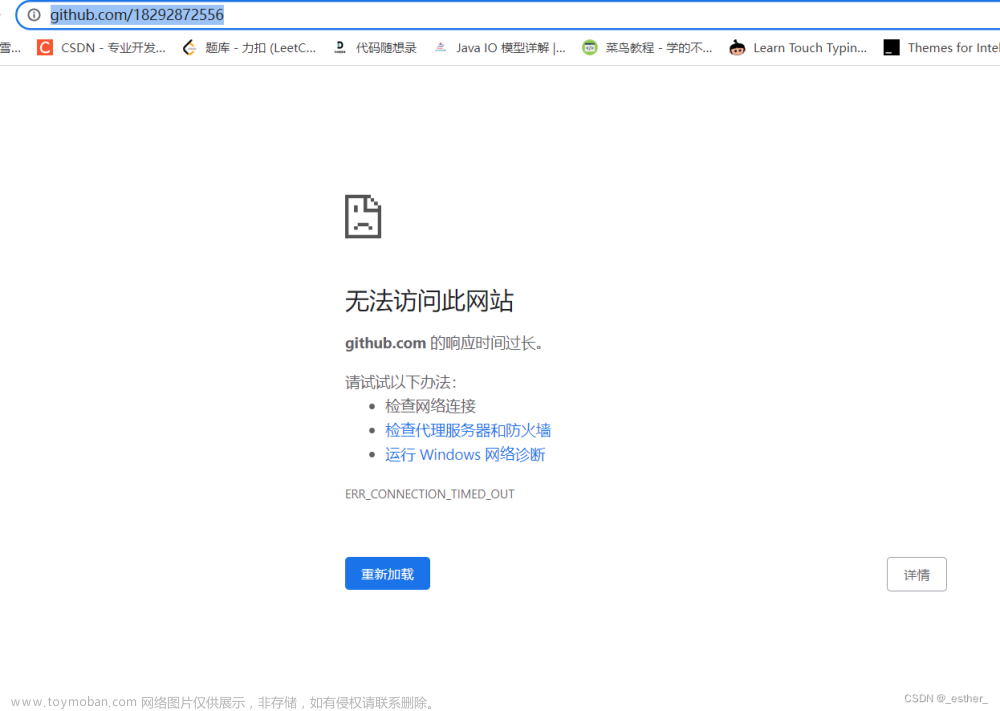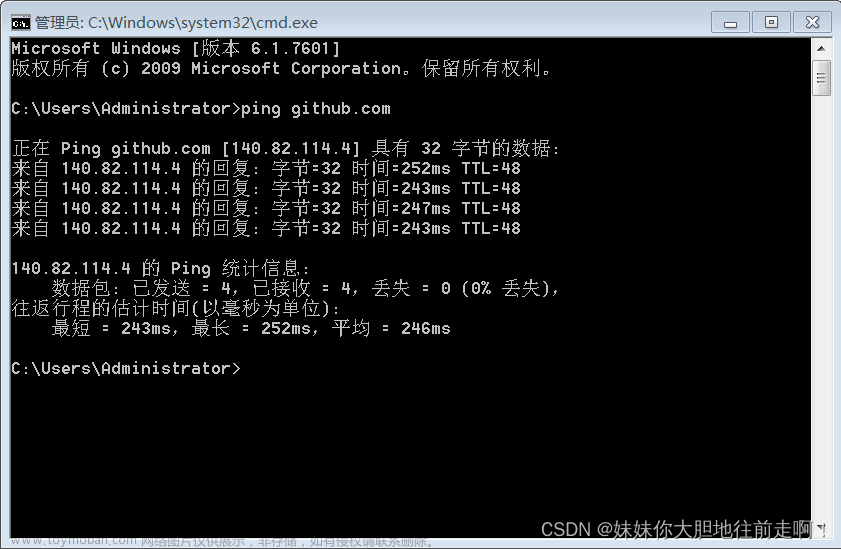GitHub hosts
本文在原作者的基础上进行修改https://blog.csdn.net/lovelyed/article/details/127882930
使用到gitee-hosts的仓库https://gitee.com/fliu2476/github-hosts/blob/main/hosts
该仓库每天更新hosts for GitHub
1.shh连接openwrt
cd /root
touch hostsUpdate.sh
vim hostsUpdate.sh
将以下内容粘贴到 hostsUpdate.sh中
命令分别对应获取、整合编辑、复制到hosts文件、修改权限、重启dns服务器
wget -q https://gitee.com/fliu2476/github-hosts/raw/main/hosts -O /tmp/hostsNew.txt --no-check-certificate
cat /tmp/hostsNew.txt /etc/hosts_origin > /tmp/hostsNewAll.txt
cp /tmp/hostsNewAll.txt /etc/hosts
chmod 664 /etc/hosts
/etc/init.d/dnsmasq restart
以下命令分别对应1.修改脚本运行权限;2.复制原hosts,使其更新时不破坏原有hosts文件信息;3.修改复制的hosts文件的权限;4.运行脚本
chmod 777 hostsUpdate.sh
cp /etc/hosts /etc/hosts_origin
chmod 664 /etc/hosts_origin
/root/hostsUpdate.sh
待运行完成后,查看hosts文章来源:https://www.toymoban.com/news/detail-429696.html
cat /etc/hosts
若有更新,表示脚本顺利执行,则可以在OpenWRT路由器管理页面的系统-计划任务中添加下面的代码,添加后点提交,最后在系统-启动项中将cron重启即可。下面代码表示每小时运行该脚本更新hosts文件。
跳转过去学习->openwrt计划任务语法
每天6点执行脚本文章来源地址https://www.toymoban.com/news/detail-429696.html
0 6 * * * /root/hostsUpdate.sh
到了这里,关于openwrt下自动更新github hosts的文章就介绍完了。如果您还想了解更多内容,请在右上角搜索TOY模板网以前的文章或继续浏览下面的相关文章,希望大家以后多多支持TOY模板网!