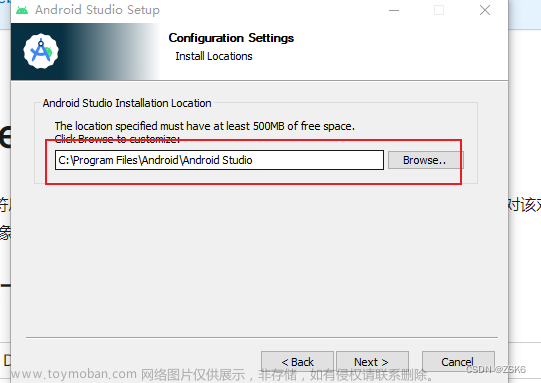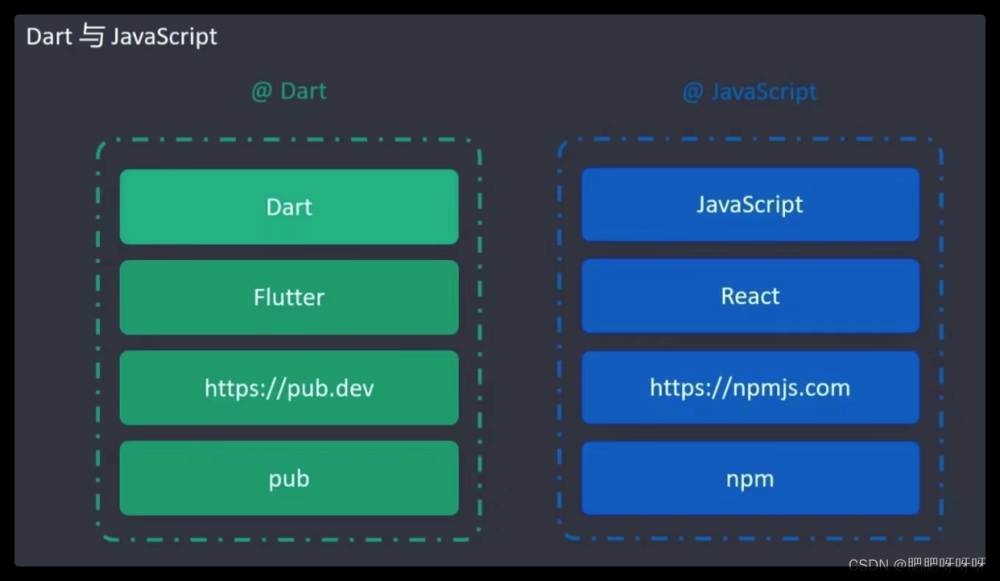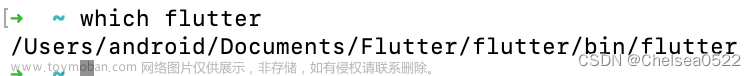1. Dart 参数
Dart 函数的参数分 3 种类型:
- 位置参数
- 命名参数
- 可选位置参数
1.1 位置参数 (positional parameters)
参数位置重要,名称任意,
// 定义
void debugger(String message, int lineNum) {}
// 调用
debugger('A bug!', 55);
参数不能多,不能少,实参与形参从左到右一一按位置对应,这是最基本的参数。
1.2 命名参数 (named Parameters)
命名参数:一般函数参数个数数量较多,比如有几十个,按位置传递参数的方法容易出错,不现实。此时可使用命名参数。对于命名参数,参数位置无关紧要,名称重要。
定义函数时,将参数放在花括号中,调用时,指定参数名称。
// 定义
void debugger({String message, int lineNum}) {}
// 调用,位置无关紧要,
// 写成 debugger(lineNum: 44, message: 'A bug!'); 也可以
debugger(message: 'A bug!', lineNum: 44);
命名参数默认可选,如果需要指定要求参数必须提供,可使用 @required 或者 required,具体用哪一个,与 Dart 版本相关。
如果使用 Dart 1.12 及以后的版本,下面的函数,因为变量默认为 sound null safety(可靠的空安全),函数
void debugger({String message}) {}
要么改成
void debugger({required String message}) {}
要么改成
void debugger({String? message}) {}
1.3 可选位置参数 (optional positional parameters)
放在中括号中的参数是可选位置参数,例如,以下代码中的参数 z:
int addSomeNums(int x, int y, [int z]) {
int sum = x + y;
if (z != null) {
sum += z;
}
return sum;
}
addSomeNums(5, 4); // okay, because the third parameter z is optional
addSomeNums(5, 4, 3); // also okay
可选位置参数可以指定默认值:
// function signature
int addSomeNums(int x, int y, [int z = 5]) => x + y + z;
// calling that function without passing in the third argument
int sum = addSomeNums(5, 6);
assert(sum == 16); // 5 + 6 + 5
// calling that function with passing in the third argument
int sum2 = addSomeNums(5, 6, 10);
assert(sum2 == 21); // 5 + 6 + 10
方括号 [ ] 中的所有参数全部可选, 也就是说,它们必须为 nullable,对于 Dart 1.12 及以后的版本,可以在参数类型后加?,允许其值为 null, Dart 1.11 及之前的版本不需要加。
void optionalThreeGreeting(int numberOfTimes,
[String? name1, String? name2, String? name3]) {
}
1.4 参数组合形式
- 位置参数
- 命名参数
- 可选位置参数
- 位置参数 + 命名参数
// ✅
String greeting(String name, {String? message}) { ... }
- 位置参数 + 可选位置参数
// ✅
void hide(bool hidden, [bool? animated]) { ... }
不能混合命名参数与可选位置参数:
// ❌
int mixedSum({required int a, int? b}, [int? c]) { ... }
2. @required 与 required 的区别
As of Dart 2.12, the required keyword replaces the @required meta annotation. For detailed info look into the official FAQ. The following answer has been updated to reflect both this and null safety.
@required is just an annotation that allows analyzers let you know that you’re missing a named parameter and that’s it. so you can still compile the application and possibly get an exception if this named param was not passed.
However sound null-safety was added to dart, and required is now a keyword that needs to be passed to a named parameter so that it doesn’t let the compiler run if this parameter has not been passed. It makes your code more strict and safe.
If you truly think this variable can be null then you would change the type by adding a ? after it so that the required keyword is not needed, or you can add a default value to the parameter.
从 Dart 1.12 版开始,使用关键字 required 取代 @required 标记 (同时预设开启sound null safety, 没有特别说明的type 都是 non-nullable 的。)
void debugger({String message, int lineNum}) {}
命名参数默认可选,但是如果要求调用此函数时必须提供哪些参数,对于 Dart 1.12 之前的版本,使用 @required annotation,对于 Dart 1.12 以及之后的版本,使用 required keyword。
以下是一个 Flutter project, 设置 pubspec.yaml 中的 Dart 版本:
environment:
sdk: ">=2.11.0 <3.0.0"
测试函数 func:
class _MyHomePageState extends State<MyHomePage> {
// function for test
void func({ String arg1, int arg2}) {
print(arg1);
print(arg2);
}
Widget build(BuildContext context) {
// Ok,compile pass
// 使用 @required 标记, 分析器会指出命名参数丢失,
// 但对实际编译运行没有影响。
func();
return Scaffold(
appBar: AppBar(
title: const Text("title"),
),
body: const Center(child: Text('body')),
);
}
}
如果改为使用 Dart 2.12,同时 @required 改为 required,此时如果丢失参数,将无法通过编译。文章来源:https://www.toymoban.com/news/detail-429725.html
所以,required 作为关键字,强制要求提供参数, @required 只是一种标记,required 强于 @required。文章来源地址https://www.toymoban.com/news/detail-429725.html
environment:
sdk: ">=2.17.6 <3.0.0"
class _MyHomePageState extends State<MyHomePage> {
void func({required String arg1, required int arg2}) {
print(arg1);
print(arg2);
}
Widget build(BuildContext context) {
// 无法通过编译 !!!
// Error: Required named parameter 'arg1' must be provided.
func();
return Scaffold(
appBar: AppBar(
title: const Text("title"),
),
body: const Center(child: Text('body')),
);
}
}
- https://flutterbyexample.com/lesson/function-arguments-default-optional-named
- https://ithelp.ithome.com.tw/articles/10271892?sc=hot
- https://stackoverflow.com/questions/54181838/flutter-required-keyword
- https://stackoverflow.com/questions/67642000/what-is-the-difference-between-required-and-required-in-flutter-what-is-the-di
- https://stackoverflow.com/questions/64621051/how-to-enable-null-safety-in-flutter
- https://sarunw.com/posts/dart-parameters/#how-to-declare-parameters-in-dart
到了这里,关于Flutter: Dart 参数,以及 @required 与 required的文章就介绍完了。如果您还想了解更多内容,请在右上角搜索TOY模板网以前的文章或继续浏览下面的相关文章,希望大家以后多多支持TOY模板网!