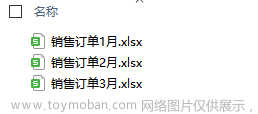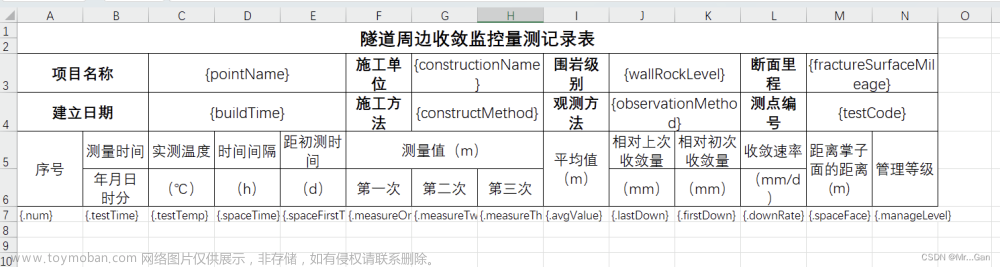背景
因为,每天都会有的大量excel报表汇总处理任务,所以写了一个脚本来处理。
就是找出每一个excel中特定的sheet,把这些sheet的特定列读取出来合并到一个sheet中。
因为每一个sheet的数据都不太一样,所以稍微麻烦一点,下面使用openpyxl方式和pandas两种方式来处理。
一、openpyxl方式
使用openpyxl方式要自己实现合并逻辑,要麻烦一些。值得注意的是,在excel中可能有公式,读取excel的时候可以使用下面的方式:
load_workbook(data_file_path, data_only=True)
使用data_only=True,就可以得到公式计算之后的值,而不是公式本身,因为公式本身合并在另一个sheet中,公式可能就无效,甚至不对了。
下面给一个示例代码,仅供参考:
"""
pip install openpyxl
"""
from openpyxl import load_workbook
from openpyxl import Workbook
import os
import re
# 模板文件
TEMPLATE_FILE = r'H:\合并\合并模板.xlsx'
# 合并结果文件
RESULT_FILE = r'H:\合并\结果.xlsx'
# 数据文件目录
DATA_ROOT_DIR = r"H:\合并"
# 文件名称正则
DATA_FILE_REG = r"(.*?)-合同导入台账\d{8}.xlsx"
# 获取要处理的文件
def get_deal_file_map():
file_sn_map = {}
fs = os.listdir(DATA_ROOT_DIR)
for f in fs:
match = re.match(DATA_FILE_REG, f)
if match:
city = match.group(1)
sn = 2
if city == '成都':
sn = 4
elif city == '杭州':
sn = 3
file_sn_map[os.path.join(DATA_ROOT_DIR, f)] = sn
return file_sn_map
# 规范化列名
def get_normal_column_name(origin_col_name):
if origin_col_name:
start = origin_col_name.find("(")
if start == -1:
return origin_col_name.strip()
else:
return origin_col_name[0:start].strip()
# 获取列名与列坐标的映射
def get_col_name_coordinate_map(sheet_row):
name_coor_map = {}
for cell in sheet_row:
# name_coor_map[get_normal_column_name(cell.value)] = cell.column_letter
name_coor_map[get_normal_column_name(cell.value)] = cell.column
return name_coor_map
# 获取模板文件的列名与列坐标映射
def get_template_name_coordinate_map(template_file_path):
template_wbook = load_workbook(template_file_path)
table = template_wbook[template_wbook.sheetnames[0]]
row = table[1:1]
return get_col_name_coordinate_map(row)
def deal_data_content():
"""
合并文件内容
"""
dfile_sn_map = get_deal_file_map()
save_book = Workbook()
wsheet = save_book.active
wsheet.title = 'merge-data'
tmp_col_coor_map = get_template_name_coordinate_map(TEMPLATE_FILE)
wsheet.append(list(tmp_col_coor_map.keys()))
line = 2
for data_file_path in dfile_sn_map.keys():
sheet_num = dfile_sn_map[data_file_path]
wbook = load_workbook(data_file_path, data_only=True)
names = wbook.sheetnames
for i in range(0, sheet_num):
table = wbook[names[i]]
row = table[1:1]
data_col_coor_map = get_col_name_coordinate_map(row)
use_col = data_col_coor_map.keys() & tmp_col_coor_map.keys()
for row in table.iter_rows(min_row=2, values_only=True):
rcol_index = data_col_coor_map['城市']
city = row[rcol_index - 1]
if (city is None) or len(city.strip()) == 0:
continue
for col_name in use_col:
rcol_index = data_col_coor_map[col_name]
wcol_index = tmp_col_coor_map[col_name]
wsheet.cell(line, wcol_index, row[rcol_index - 1])
line += 1
save_book.save(RESULT_FILE)
if __name__ == '__main__':
deal_data_content()
二、pandas方式
-
相比于直接使用openpyxl的方式,使用pandas就方便多了,直接使用concat方法就可以了。
pd.concat(objs, axis=0, join='outer', join_axes=None, ignore_index=False,keys=None, levels=None, names=None,verify_integrity=False,copy=True) -
参数含义
参数 含义 objs kist,Series、DataFrame、Panel axis 默认为0,按行连接 join inner、outer,默认为"outer" keys list,最外层构建层次索引,如果为多索引,使用元组 levels list,用于构建MultiIndex的特定级别 names list,结果层次索引中的级别的名称 copy boolean,默认True。如果为False,请勿不必要地复制数据 join_axes 将要废弃,推荐在结果集上使用reindex ignore_index boolean,默认False。如果为True,忽略索引 verify_integrity boolean,默认False。检查新连接的轴是否包含重复项 -
案例
import pandas as pd #合并多个sheet data = pd.read_excel('C:\\Users\\Rose\\Desktop\\财务费用.xlsx',None) cols = list(data.keys()) newdata =pd.DataFrame() for i in cols: df= data[i] newdata=pd.concat([newdata,df]) newdata.to_excel('C:\\Users\\Rose\\Desktop\\财务合并数据.xlsx',index=False)除了使用concat方法,还可以使用append方法,append方式是一个特殊的concat方法,就是concat的参数axis=0的情况,也是concat方法的axis的默认值。
既然使用了pandas,当然也可以顺便完成一些数据过滤、填充、转换之类的操作。文章来源:https://www.toymoban.com/news/detail-430634.html
总结
本文主要讲解excel多个sheet数据合并的两种方式,大家可以亲自尝试下,如有问题欢迎评论区讨论。文章来源地址https://www.toymoban.com/news/detail-430634.html
到了这里,关于【Python】excel多个sheet数据合并实例的文章就介绍完了。如果您还想了解更多内容,请在右上角搜索TOY模板网以前的文章或继续浏览下面的相关文章,希望大家以后多多支持TOY模板网!