目录
1. Create
1.1 insert
1.1.2 插入否则更新
1.2 replace
2.Retrieve
2.1 select
2.1.1 全列查询
2.1.2 指定列查询
2.1.3 查询字段为表达式
2.1.4 为查询结果指定名称
2.1.5 去重
2.2 where
2.2.1 > and >= and < and <= and =
2.2.2 in between
2.2.3 查找列数值为null的方法
2.2.4 like
2.2.5 where中使用表达式
2.3 结果排序
2.3.2 多级排序
2.3.3 显示多个或者有限个
2.3.4 补充
2.4 mysql中select语句的执行顺序
3. update
3.1 更新数据
4. delete操作
4.1 delete
4.1.1 删除某一个数据
4.1.2 删除整张表的数据
4.2 truncate
5.插入查询结果
表的操作,CRUD:create、retrieve、update、delete
1. Create
1.1 insert
语法
INSERT [INTO] table_name
[(column [, column] ...)]
VALUES (value_list) [, (value_list)] ..- into 可以不写
- () values () 左边的括号代表要对哪些数据进行显式的插入,左括号如果不写则默认对全部列进行插入,右边的括号表示具体的数值。
- 如果要一次性插入多组数据,可以在一组数据插入完毕后,再跟一组右括号。
mysql> create table t10( id int unsigned primary key auto_increment,
-> stu_num int not null unique,
-> name varchar(10),
-> qq varchar(20)
-> );
mysql> insert into t10 values (100,1,'steven','12345');
mysql> insert into t10 (stu_num,name.qq) values (3,'kim','1234567');
mysql> insert into t10 (stu_num,name,qq) values (5,'cat','56789'),('6','dog','7890');
mysql> select * from t10;
+-----+---------+--------+---------+
| id | stu_num | name | qq |
+-----+---------+--------+---------+
| 100 | 1 | steven | 12345 |
| 101 | 2 | kim | 1234567 |
| 102 | 3 | kim | 1234567 |
| 103 | 4 | ketty | 5678 |
| 104 | 5 | cat | 56789 |
| 105 | 6 | dog | 7890 |
如果列属性为主键或者唯一键,在插入时重复了怎么办?
1.1.2 插入否则更新
语法
INSERT ... ON DUPLICATE KEY UPDATE
column = value [, column = value] ...其实可以理解为当写好了一个插入语句之后
加上 on duplicate key update 列名1=xx,列名2=xx;
-->表中 stu_num已经有一个是4的了
mysql> insert into t10 (stu_num,name,qq) values (4,'sunnyboy','25679') on duplicate key update id=4,name='sunnyboy';
Query OK, 2 rows affected (0.00 sec)
--> 如果冲突了 就把 id改成4 name改成sunnyboy
mysql> select * from t10;
+-----+---------+----------+---------+
| id | stu_num | name | qq |
+-----+---------+----------+---------+
| 4 | 4 | sunnyboy | 5678 |
| 100 | 1 | steven | 12345 |
| 101 | 2 | kim | 1234567 |
| 102 | 3 | kim | 1234567 |
| 104 | 5 | cat | 56789 |
| 105 | 6 | dog | 7890 |
+-----+---------+----------+---------+
可以根据mysql的回显查看是不是有冲突
Query OK, 2 rows affected (0.47 sec)
-- 0 row affected: 表中有冲突数据,但冲突数据的值和 update 的值相等
-- 1 row affected: 表中没有冲突数据,数据被插入
-- 2 row affected: 表中有冲突数据,并且数据已经被更新1.2 replace
使用和insert一模一样,只是
- 主键或者唯一键没有冲突 则直接插入。
- 逐渐或者唯一键有冲突,则删除后再插入。
mysql> replace into t10 values(106,7,'sam','2369');
Query OK, 1 row affected (0.01 sec)
mysql> select * from t10;
+-----+---------+-----------+---------+
| id | stu_num | name | qq |
+-----+---------+-----------+---------+
| 4 | 4 | sunnyboy | 5678 |
| 105 | 6 | dog | 7890 |
| 106 | 7 | sam | 2369 |
+-----+---------+-----------+---------+
mysql> replace into t10 values(106,7,'sam','123659');
mysql> select * from t10;
+-----+---------+-----------+---------+
| id | stu_num | name | qq |
+-----+---------+-----------+---------+
| 4 | 4 | sunnyboy | 5678 |
| 105 | 6 | dog | 7890 |
| 106 | 7 | sam | 123659 |
+-----+---------+-----------+---------+2.Retrieve
Retrieve 依赖于 select,where,order by这些关键字。
2.1 select
语法
SELECT
[DISTINCT] {* | {column [, column] ...} -->从哪列找
[FROM table_name] -->从哪个表找
[WHERE ...] --> 约束条件是什么
[ORDER BY column [ASC | DESC], ...]
LIMIT ..
mysql> CREATE TABLE exam_result (
-> id INT UNSIGNED PRIMARY KEY AUTO_INCREMENT,
-> name VARCHAR(20) NOT NULL COMMENT '同学姓名',
-> chinese float DEFAULT 0.0 COMMENT '语文成绩',
-> math float DEFAULT 0.0 COMMENT '数学成绩',
-> english float DEFAULT 0.0 COMMENT '英语成绩'
-> );
Query OK, 0 rows affected (0.01 sec)
mysql> INSERT INTO exam_result (name, chinese, math, english) VALUES
-> ('唐三藏', 67, 98, 56),
-> ('孙悟空', 87, 78, 77),
-> ('猪悟能', 88, 98, 90),
-> ('曹孟德', 82, 84, 67),
-> ('刘玄德', 55, 85, 45),
-> ('孙权', 70, 73, 78),
-> ('宋公明', 75, 65, 30);2.1.1 全列查询
mysql> select * from exam_result;
+----+-----------+---------+------+---------+
| id | name | chinese | math | english |
+----+-----------+---------+------+---------+
| 1 | 唐三藏 | 67 | 98 | 56 |
| 2 | 孙悟空 | 87 | 78 | 77 |
| 3 | 猪悟能 | 88 | 98 | 90 |
| 4 | 曹孟德 | 82 | 84 | 67 |
| 5 | 刘玄德 | 55 | 85 | 45 |
| 6 | 孙权 | 70 | 73 | 78 |
| 7 | 宋公明 | 75 | 65 | 30 |
+----+-----------+---------+------+---------+2.1.2 指定列查询
mysql> select id,name,math from exam_result;
+----+-----------+------+
| id | name | math |
+----+-----------+------+
| 1 | 唐三藏 | 98 |
| 2 | 孙悟空 | 78 |
| 3 | 猪悟能 | 98 |
| 4 | 曹孟德 | 84 |
| 5 | 刘玄德 | 85 |
| 6 | 孙权 | 73 |
| 7 | 宋公明 | 65 |
+----+-----------+------+
2.1.3 查询字段为表达式
mysql> select id,name,math+10 from exam_result;
+----+-----------+---------+
| id | name | math+10 |
+----+-----------+---------+
| 1 | 唐三藏 | 108 |
| 2 | 孙悟空 | 88 |
| 3 | 猪悟能 | 108 |
| 4 | 曹孟德 | 94 |
| 5 | 刘玄德 | 95 |
| 6 | 孙权 | 83 |
| 7 | 宋公明 | 75 |
+----+-----------+---------+
mysql> select id,name,math+chinese+english from exam_result;
+----+-----------+----------------------+
| id | name | math+chinese+english |
+----+-----------+----------------------+
| 1 | 唐三藏 | 221 |
| 2 | 孙悟空 | 242 |
| 3 | 猪悟能 | 276 |
| 4 | 曹孟德 | 233 |
| 5 | 刘玄德 | 185 |
| 6 | 孙权 | 221 |
| 7 | 宋公明 | 170 |
+----+-----------+----------------------+
2.1.4 为查询结果指定名称
mysql会根据表达式的内容直接成为列名,但是这样不方便。所以提供了as关键字
mysql> select id,name,math+chinese+english as total from exam_result;
+----+-----------+-------+
| id | name | total |
+----+-----------+-------+
| 1 | 唐三藏 | 221 |
| 2 | 孙悟空 | 242 |
| 3 | 猪悟能 | 276 |
| 4 | 曹孟德 | 233 |
| 5 | 刘玄德 | 185 |
| 6 | 孙权 | 221 |
| 7 | 宋公明 | 170 |
+----+-----------+-------+
把as省略也可以
mysql> select id,name,math+chinese+english total from exam_result;
+----+-----------+-------+
| id | name | total |
+----+-----------+-------+
| 1 | 唐三藏 | 221 |
| 2 | 孙悟空 | 242 |
| 3 | 猪悟能 | 276 |
| 4 | 曹孟德 | 233 |
| 5 | 刘玄德 | 185 |
| 6 | 孙权 | 221 |
| 7 | 宋公明 | 170 |
+----+-----------+-------+
2.1.5 去重
distinct 关键字
exam_result中有两个数学成绩为98分的,如果需要去重查看则需要
mysql> select distinct math from exam_result;
+------+
| math |
+------+
| 98 |
| 78 |
| 84 |
| 85 |
| 73 |
| 65 |
+------+
2.2 where
where 用于筛选数据条件,可以用以下运算符进行修改数据选择范围。
| >,>=,<=,< | 大小比较 |
| =,<=> | 等于,=不能用于比较NULL <=>可以用于比较NULL |
| !=,<> | 不等于 |
| between 0 and 100 | 在[0,100]之中 |
| in(xxx...) | 是否在括号内的内容当中 |
| is null is not null |
是null 不是null |
| like | 模糊匹配 like xx% %表示任意多个任意字符 like xx_ _表示一个任意字符 |
| and | 多个条件表必须都为true |
| or | 任意一个条件为true |
| not |
2.2.1 > and >= and < and <= and =
mysql> select name,chinese from exam_result where chinese>70;
+-----------+---------+
| name | chinese |
+-----------+---------+
| 孙悟空 | 87 |
| 猪悟能 | 88 |
| 曹孟德 | 82 |
| 宋公明 | 75 |
+-----------+---------+
mysql> select name,chinese from exam_result where chinese=70;
+--------+---------+
| name | chinese |
+--------+---------+
| 孙权 | 70 |
+--------+---------+
mysql> select name,chinese from exam_result where chinese!=70;
+-----------+---------+
| name | chinese |
+-----------+---------+
| 唐三藏 | 67 |
| 孙悟空 | 87 |
| 猪悟能 | 88 |
| 曹孟德 | 82 |
| 刘玄德 | 55 |
| 宋公明 | 75 |
+-----------+---------+2.2.2 in between
mysql> select 1 in (1,2,3,4,5);
+------------------+
| 1 in (1,2,3,4,5) |
+------------------+
| 1 |
+------------------+
1 row in set (0.00 sec)
mysql> select 10 in (1,2,3,4,5);
+-------------------+
| 10 in (1,2,3,4,5) |
+-------------------+
| 0 |
+-------------------+
1 row in set (0.00 sec)
mysql> select name,math from exam_result where math in (98,90,85,84);
+-----------+------+
| name | math |
+-----------+------+
| 唐三藏 | 98 |
| 猪悟能 | 98 |
| 曹孟德 | 84 |
| 刘玄德 | 85 |
+-----------+------+
4 rows in set (0.00 sec)
mysql> select name,math from exam_result where math between 84 and 98;
+-----------+------+
| name | math |
+-----------+------+
| 唐三藏 | 98 |
| 猪悟能 | 98 |
| 曹孟德 | 84 |
| 刘玄德 | 85 |
+-----------+------+
2.2.3 查找列数值为null的方法
mysql> select * from 表名 where 列名<=>NULL;
mysql> select * from 表名 where 列名 is NULL;2.2.4 like
比如查找姓孙的同学,或者叫孙xx 或者 孙x的同学。
姓孙的条件比较宽松,不限制名字长度,适合使用%,
而孙xx或者孙x,不仅限制了姓,还限制了名字长度,就需要使用_
mysql> select name,math from exam_result where name like '孙%';
+-----------+------+
| name | math |
+-----------+------+
| 孙悟空 | 78 |
| 孙权 | 73 |
+-----------+------+
2 rows in set (0.00 sec)
mysql> select name,math from exam_result where name like '孙_';
+--------+------+
| name | math |
+--------+------+
| 孙权 | 73 |
+--------+------+
1 row in set (0.00 sec)
mysql> select name,math from exam_result where name like '孙__';
+-----------+------+
| name | math |
+-----------+------+
| 孙悟空 | 78 |
+-----------+------+
1 row in set (0.00 sec)
2.2.5 where中使用表达式
- WHERE 条件中使用表达式
-- 别名不能用在 WHERE 条件中 后面在总结mysql语句的执行顺序时会谈到
mysql> select id,name,chinese+math+english as total from exam_result;
+----+-----------+-------+
| id | name | total |
+----+-----------+-------+
| 1 | 唐三藏 | 221 |
| 2 | 孙悟空 | 242 |
| 3 | 猪悟能 | 276 |
| 4 | 曹孟德 | 233 |
| 5 | 刘玄德 | 185 |
| 6 | 孙权 | 221 |
| 7 | 宋公明 | 170 |
+----+-----------+-------+
7 rows in set (0.00 sec)
mysql> select id,name,chinese+math+english as total from exam_result where chinese+math+english>230;
+----+-----------+-------+
| id | name | total |
+----+-----------+-------+
| 2 | 孙悟空 | 242 |
| 3 | 猪悟能 | 276 |
| 4 | 曹孟德 | 233 |
+----+-----------+-------+
3 rows in set (0.00 sec)
mysql> select id,name,chinese+math+english as total from exam_result where total>230;
ERROR 1054 (42S22): Unknown column 'total' in 'where clause'
- WHERE 条件中比较运算符两侧都是字段
mysql> select id,name,chinese,english from exam_result where chinese > english;
+----+-----------+---------+---------+
| id | name | chinese | english |
+----+-----------+---------+---------+
| 1 | 唐三藏 | 67 | 56 |
| 2 | 孙悟空 | 87 | 77 |
| 4 | 曹孟德 | 82 | 67 |
| 5 | 刘玄德 | 55 | 45 |
| 7 | 宋公明 | 75 | 30 |
+----+-----------+---------+---------+
- and 和 not的使用
查询语文成绩大于80 并且不姓孙的同学
mysql> select id,name,chinese from exam_result where chinese>80;
+----+-----------+---------+
| id | name | chinese |
+----+-----------+---------+
| 2 | 孙悟空 | 87 |
| 3 | 猪悟能 | 88 |
| 4 | 曹孟德 | 82 |
+----+-----------+---------+
3 rows in set (0.00 sec)
mysql> select id,name,chinese from exam_result where chinese>80 and name not like '孙%';
+----+-----------+---------+
| id | name | chinese |
+----+-----------+---------+
| 3 | 猪悟能 | 88 |
| 4 | 曹孟德 | 82 |
+----+-----------+---------+- 综合查询
孙某同学,否则要求总成绩 > 200 并且 语文成绩 < 数学成绩 并且 英语成绩 > 80
mysql> select id,name,chinese+math+english as total from exam_result;
+----+-----------+-------+
| id | name | total |
+----+-----------+-------+
| 1 | 唐三藏 | 221 |
| 2 | 孙悟空 | 242 |
| 3 | 猪悟能 | 276 |
| 4 | 曹孟德 | 233 |
| 5 | 刘玄德 | 185 |
| 6 | 孙权 | 221 |
| 7 | 宋公明 | 170 |
+----+-----------+-------+
mysql> select id,name,chinese+math+english as total from exam_result where name like '孙_' or (math+english+chinese>200 and chinese<math and english>80) ;
+----+-----------+-------+
| id | name | total |
+----+-----------+-------+
| 3 | 猪悟能 | 276 |
| 6 | 孙权 | 221 |
+----+-----------+-------+
2.3 结果排序
asc为升序 desc为降序 默认为升序。 书写位置在筛选完成之后。
注意:null视为比任何元素都小。
SELECT ... FROM table_name [WHERE ...]
ORDER BY column [ASC|DESC], [...];
mysql> select id,name,math from exam_result order by math asc;
+----+-----------+------+
| id | name | math |
+----+-----------+------+
| 7 | 宋公明 | 65 |
| 6 | 孙权 | 73 |
| 2 | 孙悟空 | 78 |
| 4 | 曹孟德 | 84 |
| 5 | 刘玄德 | 85 |
| 1 | 唐三藏 | 98 |
| 3 | 猪悟能 | 98 |
+----+-----------+------+
7 rows in set (0.00 sec)
mysql> select id,name,math from exam_result order by math desc;
+----+-----------+------+
| id | name | math |
+----+-----------+------+
| 1 | 唐三藏 | 98 |
| 3 | 猪悟能 | 98 |
| 5 | 刘玄德 | 85 |
| 4 | 曹孟德 | 84 |
| 2 | 孙悟空 | 78 |
| 6 | 孙权 | 73 |
| 7 | 宋公明 | 65 |
+----+-----------+------+
mysql> select id,name,math from exam_result where math>80 order by math desc;
+----+-----------+------+
| id | name | math |
+----+-----------+------+
| 1 | 唐三藏 | 98 |
| 3 | 猪悟能 | 98 |
| 5 | 刘玄德 | 85 |
| 4 | 曹孟德 | 84 |
+----+-----------+------+
2.3.2 多级排序
order by 后面跟的越近,排序时的优先级越高
数学成绩一样,那就按语文成绩来排。
注意每一项都需要带上desc 或者 asc 不然可能由于缺省为asc的原因导致排序不是理想结果。
mysql> select id,name,math,chinese from exam_result where math>80 order by math desc,chinese desc;
+----+-----------+------+---------+
| id | name | math | chinese |
+----+-----------+------+---------+
| 3 | 猪悟能 | 98 | 88 |
| 1 | 唐三藏 | 98 | 67 |
| 5 | 刘玄德 | 85 | 55 |
| 4 | 曹孟德 | 84 | 82 |
+----+-----------+------+---------+
4 rows in set (0.00 sec)
mysql> select id,name,math,chinese from exam_result where math>80 order by math desc,chinese asc;
+----+-----------+------+---------+
| id | name | math | chinese |
+----+-----------+------+---------+
| 1 | 唐三藏 | 98 | 67 |
| 3 | 猪悟能 | 98 | 88 |
| 5 | 刘玄德 | 85 | 55 |
| 4 | 曹孟德 | 84 | 82 |
+----+-----------+------+---------+
2.3.3 显示多个或者有限个
order by后面可以跟上
- limit 数字 以限制显示的个数
- 也可以 limit s,n
s表示从哪里开始 n表示要几个
s为0表示从最大/小的 开始 s为1表示从第二大/小的开始
mysql> select id,name,math+chinese+english as grade from exam_result where chinese+math+english>210 order by grade asc;
+----+-----------+-------+
| id | name | grade |
+----+-----------+-------+
| 1 | 唐三藏 | 221 |
| 6 | 孙权 | 221 |
| 4 | 曹孟德 | 233 |
| 2 | 孙悟空 | 242 |
| 3 | 猪悟能 | 276 |
+----+-----------+-------+
5 rows in set (0.00 sec)
mysql> select id,name,math+chinese+english as grade from exam_result where chinese+math+english>210 order by grade asc limit 3;
+----+-----------+-------+
| id | name | grade |
+----+-----------+-------+
| 1 | 唐三藏 | 221 |
| 6 | 孙权 | 221 |
| 4 | 曹孟德 | 233 |
+----+-----------+-------+
2.3.4 补充
order by也可以跟表达式 而且在order by中可以使用别名
mysql> select id,name,math+chinese as grade from exam_result where chinese+math>140 order by grade asc;
+----+-----------+-------+
| id | name | grade |
+----+-----------+-------+
| 6 | 孙权 | 143 |
| 1 | 唐三藏 | 165 |
| 2 | 孙悟空 | 165 |
| 4 | 曹孟德 | 166 |
| 3 | 猪悟能 | 186 |
+----+-----------+-------+
2.4 mysql中select语句的执行顺序
首先,mysql在执行select语句时,一定首先要知道在哪个表里取数据。from语句一定是首先执行的。然后如果有where语句,mysql就会把在条件外的数据筛掉。然后根据select 后面跟的列名,把表的数据显示到屏幕上。
- 所以如果重命名是在where语句之后进行的,where语句从哪里知道这个别名呢?这也就是为什么where语句中不能使用别名的原因。
- 如果是order by,我们既然已经开始对数据进行排序了。那么首先是不是我们已经拿到了数据,也就是没有排序之前的数据,那这个时候,重命名已经执行好了,order by语句中是可以认识这个别名的,所以也就可以使用别名。
- group by 的意思是根据组别先筛选出一些数据,不是该类别的不要。那他的执行顺序是不是按理来说比where更早呢?因为如果先执行where,会将一部分我不要的数据也筛选进来。
3. update
update操作依赖于update关键字
UPDATE table_name SET column = expr [, column = expr ...]
[WHERE ...] [ORDER BY ...] [LIMIT ...]
3.1 更新数据
- 更新一下数学成绩
mysql> select * from exam_result where name='曹孟德';
+----+-----------+---------+------+---------+
| id | name | chinese | math | english |
+----+-----------+---------+------+---------+
| 4 | 曹孟德 | 82 | 84 | 67 |
+----+-----------+---------+------+---------+
1 row in set (0.00 sec)
mysql> update exam_result set math=90 where name='曹孟德';
Query OK, 1 row affected (0.00 sec)
Rows matched: 1 Changed: 1 Warnings: 0
mysql> select * from exam_result where name='曹孟德';
+----+-----------+---------+------+---------+
| id | name | chinese | math | english |
+----+-----------+---------+------+---------+
| 4 | 曹孟德 | 82 | 90 | 67 |
+----+-----------+---------+------+---------+
- 可以一次性多次修改
mysql> update exam_result set math=90,chinese=80 where name='曹孟德';
- 综合筛选条件进行修改
将总成绩倒数前三的 3 位同学的数学成绩加上 30 分
mysql> select id,name,chinese+math+english as total from exam_result order by total asc limit 3;
+----+-----------+-------+
| id | name | total |
+----+-----------+-------+
| 7 | 宋公明 | 170 |
| 5 | 刘玄德 | 185 |
| 1 | 唐三藏 | 221 |
+----+-----------+-------+
3 rows in set (0.00 sec)
mysql> update exam_result set math=math+30 order by chinese+math+english limit 3;
Query OK, 3 rows affected (0.00 sec)
Rows matched: 3 Changed: 3 Warnings: 0
mysql> select id,name,chinese+math+english as total from exam_result order by total asc limit 3;
+----+-----------+-------+
| id | name | total |
+----+-----------+-------+
| 7 | 宋公明 | 200 |
| 5 | 刘玄德 | 215 |
| 6 | 孙权 | 221 |
+----+-----------+-------+
-
注意没有where 或者 order by limit语句 update会更新全表的内容
4. delete操作
delete操作依赖于delete关键字 和 truncate 关键字
DELETE FROM table_name [WHERE ...] [ORDER BY ...] [LIMIT ...]
4.1 delete
4.1.1 删除某一个数据
mysql> DELETE FROM exam_result WHERE name = '孙悟空';4.1.2 删除整张表的数据
mysql> DELETE FROM exam_result;Delete 跟表名会删除所有数据,但是会自增长值会依然保留。
4.2 truncate
- 只能对整表操作,不能像 DELETE 一样针对部分数据操作;
- 实际上 MySQL 不对数据操作,所以比 DELETE 更快,但是TRUNCATE在删除数据的时候,并不经过真正的事物,所以无法回滚。
- 会重置 AUTO_INCREMENT 项
5.插入查询结果
就是先用select查出来一些数据,然后insert到另一个表里面,这就是插入查询结果。
比如:删除表中的重复记录,重复的数据只能有一份。
(1)先创建一个oldtable,向里面插入一些数据
mysql> select * from oldtable;
+------+------+
| id | name |
+------+------+
| 100 | aaa |
| 100 | aaa |
| 200 | bbb |
| 200 | bbb |
| 300 | acb |
| 300 | acb |
+------+------+
(2)创建一个表,使用like语句以获得和目标对象一致的列属性
mysql> create table newtable like oldtable;
Query OK, 0 rows affected (0.01 sec)
mysql> desc newtable;
+-------+-------------+------+-----+---------+-------+
| Field | Type | Null | Key | Default | Extra |
+-------+-------------+------+-----+---------+-------+
| id | int(11) | YES | | NULL | |
| name | varchar(20) | YES | | NULL | |
+-------+-------------+------+-----+---------+-------+
(3)把oldtable里面的数据去重后插入文章来源:https://www.toymoban.com/news/detail-430712.html
mysql> insert into newtable select distinct * from oldtable;
Query OK, 3 rows affected (0.00 sec)
Records: 3 Duplicates: 0 Warnings: 0
mysql> select * from newtable;
+------+------+
| id | name |
+------+------+
| 100 | aaa |
| 200 | bbb |
| 300 | acb |
+------+------+
(4) 将newtable重命名为oldtable文章来源地址https://www.toymoban.com/news/detail-430712.html
mysql> rename table oldtable to fordelete_table,newtable to oldtable;
mysql> show tables;
+-----------------+
| Tables_in_test1 |
+-----------------+
| exam_result |
| fordelete_table |
| myclass |
| oldtable |
| person |
到了这里,关于MySQL--表的基本查询--0410--15的文章就介绍完了。如果您还想了解更多内容,请在右上角搜索TOY模板网以前的文章或继续浏览下面的相关文章,希望大家以后多多支持TOY模板网!


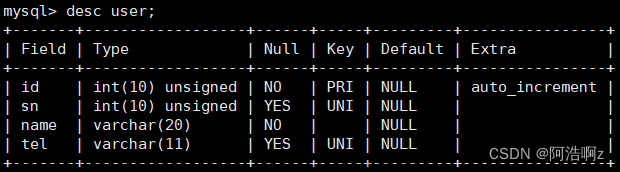
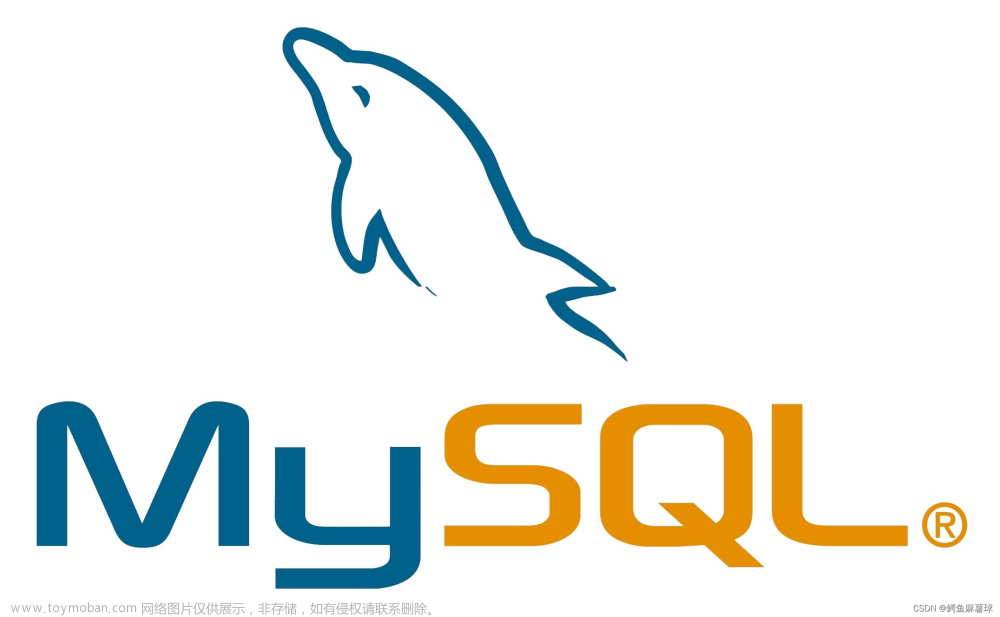

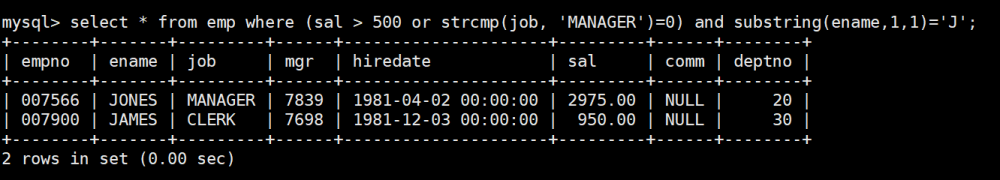
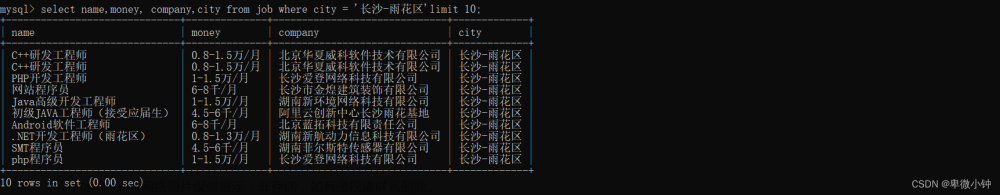

![[MySQL]基本数据类型及表的基本操作](https://imgs.yssmx.com/Uploads/2024/02/781101-1.gif)



