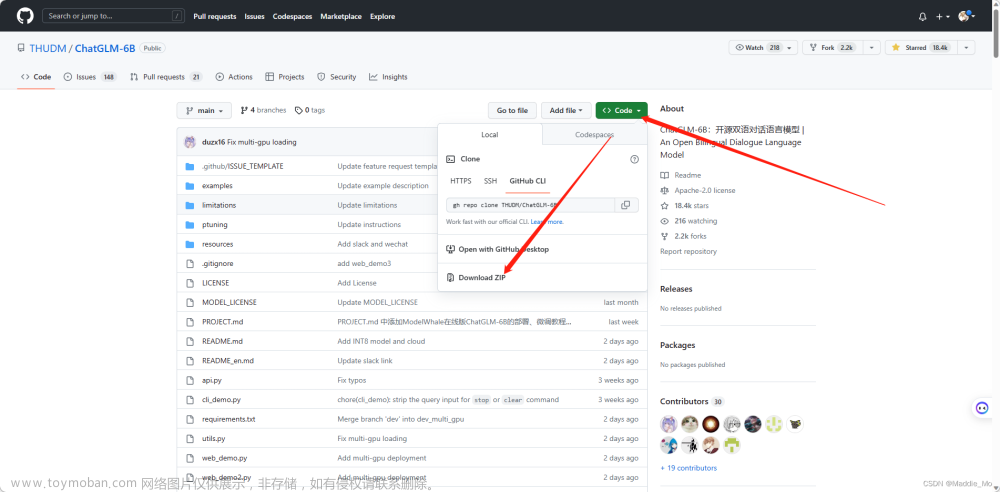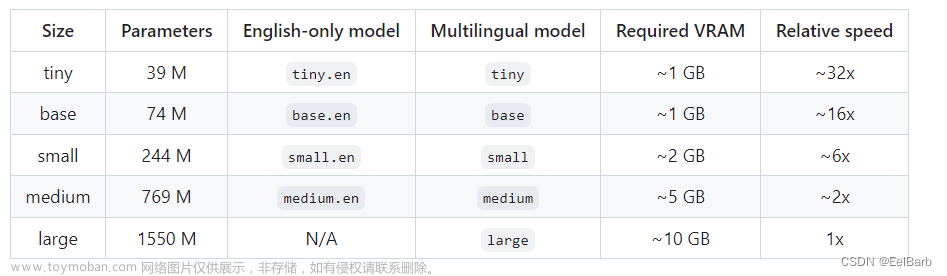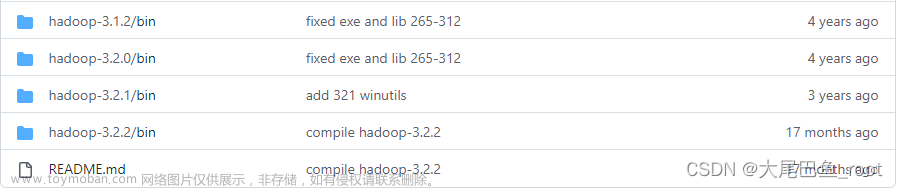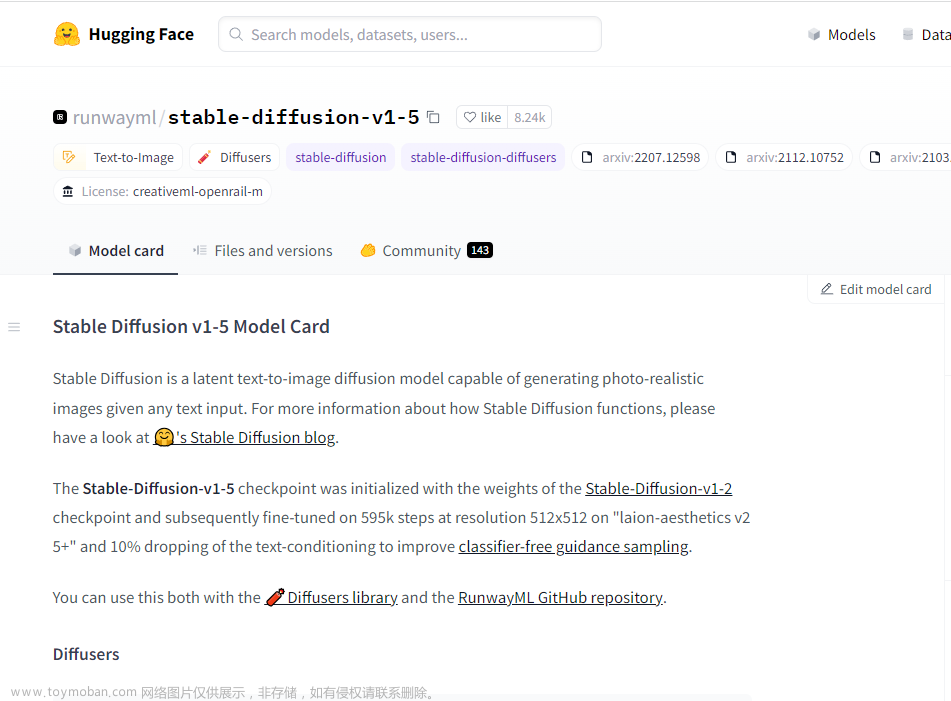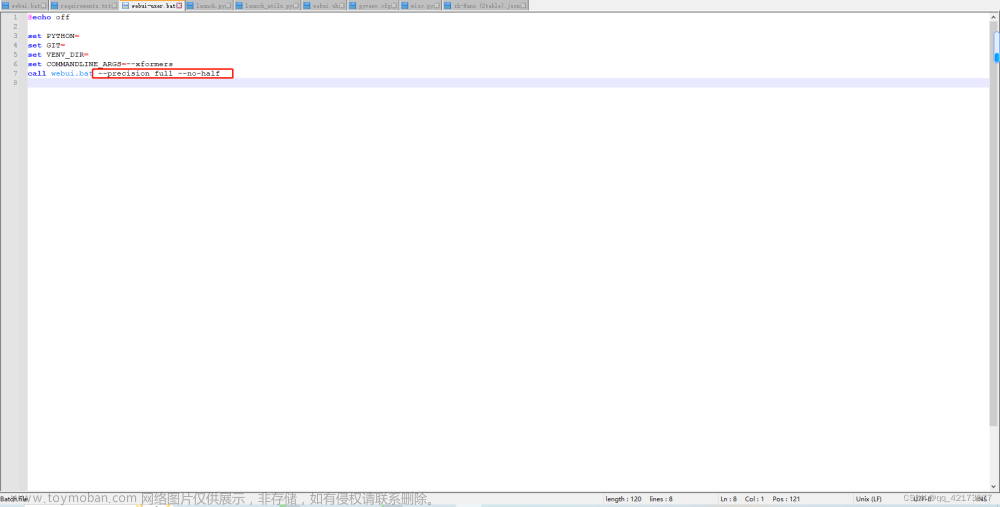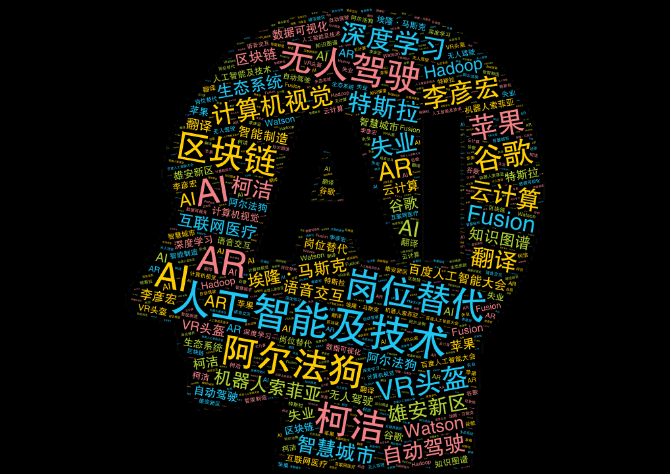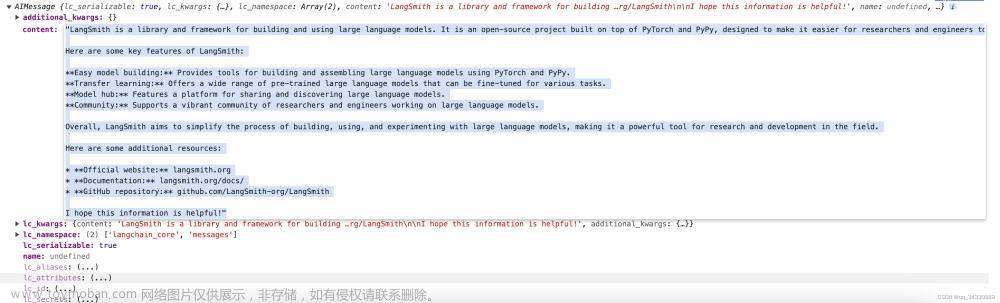写在前面:第一发稿把自己熬夜几天的一些经历写下来,希望能给AI爱好者一个前车之鉴,自从看到斯坦福-ALPACA项目就想着能否能否本地化部署一套AI CHAT,所以找了很多网站,都没有FastChat部署能很完整的写下来,所以有了本文:
1 前期准备: N卡(24G以上显存),16G内存 ,i5以上的CPU
2 操作系统:Ubuntu 22.04 https://ubuntu.com/download/desktop/thank-you?version=22.04.2&architecture=amd64
3 安装N卡驱动:
3.1 选择系统自带的Nk驱动
3.2 下载最新的 官方驱动 | NVIDIA
3.3 使用nvidia-smi确认驱动是否安装成功文章来源:https://www.toymoban.com/news/detail-430735.html
4 安装环境:文章来源地址https://www.toymoban.com/news/detail-430735.html
sudo apt update
sudo apt install tmux htop
wget https://repo.anaconda.com/archive/Anaconda3-2022.10-Linux-x86_64.sh
bash Anaconda3-2022.10-Linux-x86_64.sh
conda create -n fastchat python=3.9
conda activate fastchat
git clone https://github.com/lm-sys/FastChat.git
#如果失败加上https://ghproxy.com/https://github.com/lm-sys/FastCha到了这里,关于FastChat 本地化安装部署-拥有属于私人的ChatGPT的文章就介绍完了。如果您还想了解更多内容,请在右上角搜索TOY模板网以前的文章或继续浏览下面的相关文章,希望大家以后多多支持TOY模板网!