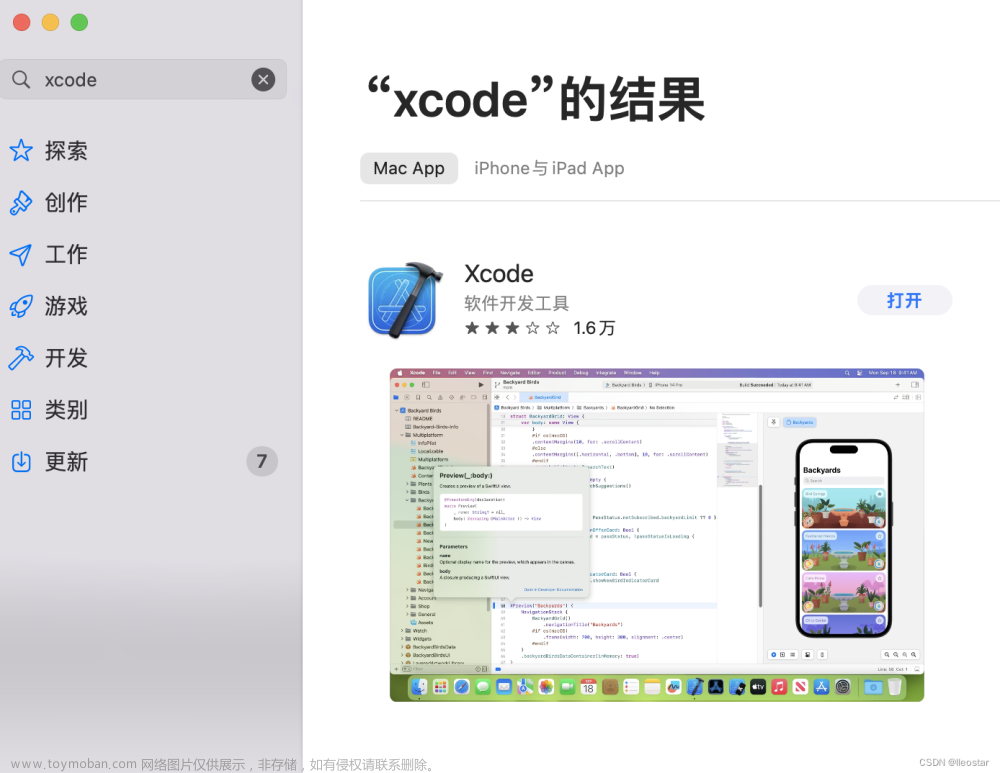My application use rosetta run on macbook air M1 slowly than run on macbook M1, Why?
It's possible that you're experiencing slower performance on your MacBook Air M1 compared to the MacBook Pro M1 due to differences in hardware specifications, especially if your application is resource-intensive. The MacBook Air M1 has a fan-less design, which can lead to thermal throttling if the device gets too hot, which in turn can slow down performance. On the other hand, the MacBook Pro M1 has a better cooling system with a fan, allowing it to maintain higher performance under heavy workloads.
However, you mentioned that your application uses Rosetta, which is a translation layer for running Intel-based apps on Apple Silicon Macs. Since Rosetta adds an extra layer of translation from x86 to ARM, it can sometimes result in reduced performance compared to running native ARM applications.
Here are a few suggestions to improve performance:文章来源:https://www.toymoban.com/news/detail-431347.html
- Check for a native Apple Silicon version of your application: If the developers have released a native version of your application for Apple Silicon, it's recommended to use that as it should provide better performance than the Intel version running through Rosetta.
- Update your software: Ensure that you're running the latest version of macOS and Rosetta, as well as the most recent version of your application. Updates often include performance improvements and bug fixes.
- Monitor system resources: Use Activity Monitor to check if your application is using a large amount of CPU, memory, or disk resources. This information can help you identify potential bottlenecks and optimize your application or system settings.
- Optimize your system: Close any unnecessary applications or background processes that might be consuming resources and competing with your application. This can help free up system resources and improve overall performance.
If you've tried these steps and are still experiencing slow performance, consider contacting the developer of your application for further support, as they may be able to provide more specific guidance or optimizations for your particular use case.文章来源地址https://www.toymoban.com/news/detail-431347.html
到了这里,关于【macbook air M1】采用Rosetta方式运行,在macbook M1 Air上比macBook Pro M1,速度慢一些的原因?的文章就介绍完了。如果您还想了解更多内容,请在右上角搜索TOY模板网以前的文章或继续浏览下面的相关文章,希望大家以后多多支持TOY模板网!