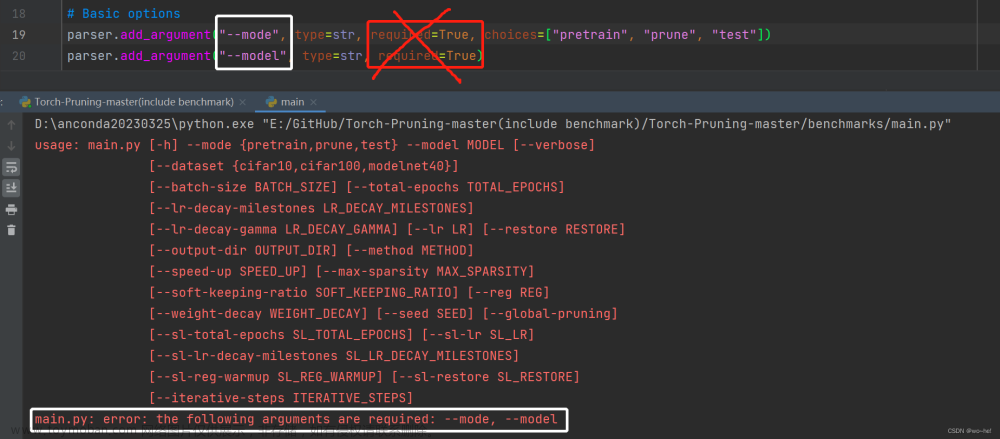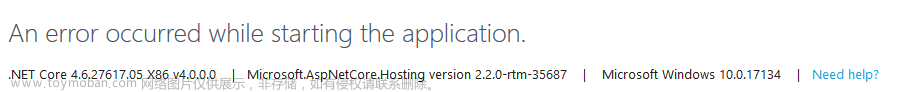The guide I followed
https://docs.spring.io/spring-boot/docs/current/reference/html/getting-started.html#getting-started
Reproduce the issue
Follow the instructions on the document, create exactly the file src/main/java/MyApplication.java with a default package (without a package ), paste exactly the code.
Then I found that there’s a complain from my IDE, said “Spring Boot Application in default package”. There’s no quick fix provided by the IDE. so I simply ignored that complain and kept going to ran “mvn spring-boot:run”.
Then an Exception occurred in application run time.
Caused by: java.lang.IllegalStateException: Could not evaluate condition on org.springframework.boot.autoconfigure.r2dbc.ConnectionFactoryConfigurations$PoolCon
figuration due to io/r2dbc/spi/ValidationDepth not found. Make sure your own configuration does not rely on that class. This can also happen if you are @Compone
ntScanning a springframework package (e.g. if you put a @ComponentScan in the default package by mistake)
Then I realized that putting a spring boot application class in the default package may result in @ComponentScanning everything include those we don’t want to.
Solution
Simply assigned a package to the spring boot application main class will solve the problem.文章来源:https://www.toymoban.com/news/detail-431408.html
Written After
A getting start guide makes such a mistake just to lose beginners interest of their product.文章来源地址https://www.toymoban.com/news/detail-431408.html
到了这里,关于Error encountered when following the spring boot getting started document.的文章就介绍完了。如果您还想了解更多内容,请在右上角搜索TOY模板网以前的文章或继续浏览下面的相关文章,希望大家以后多多支持TOY模板网!

![IDEA报错:[ERROR] Some problems were encountered while processing the POMs](https://imgs.yssmx.com/Uploads/2024/02/709495-1.png)