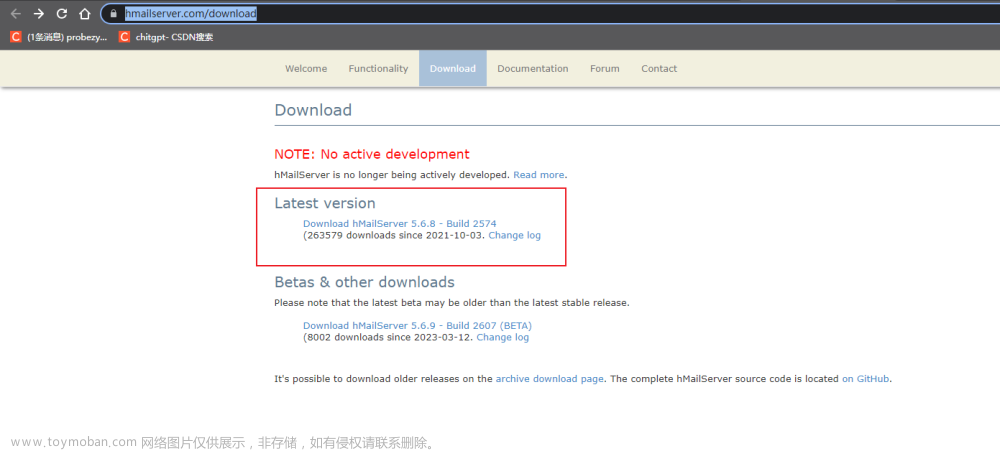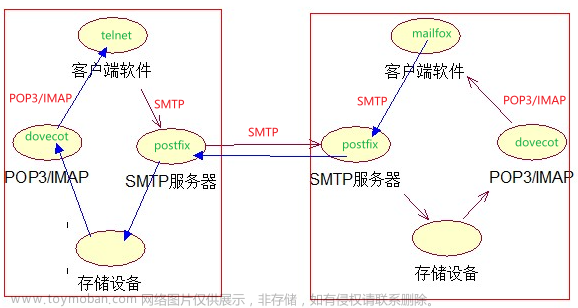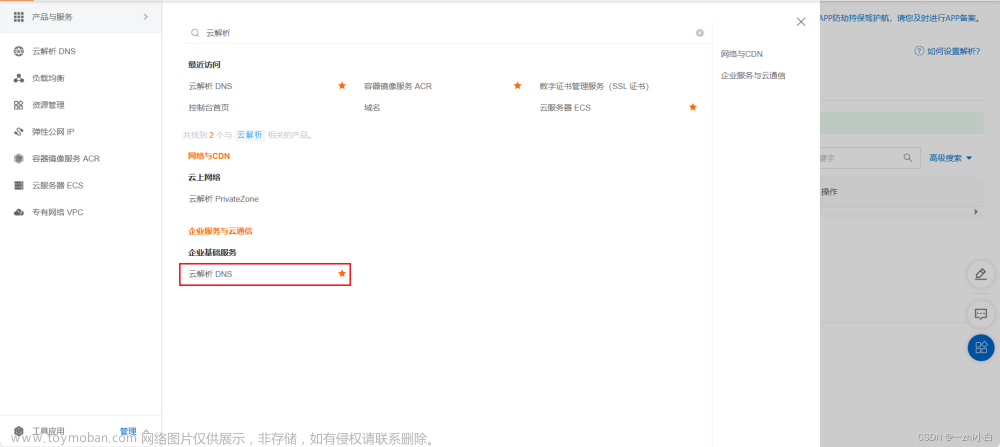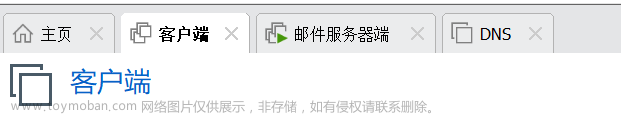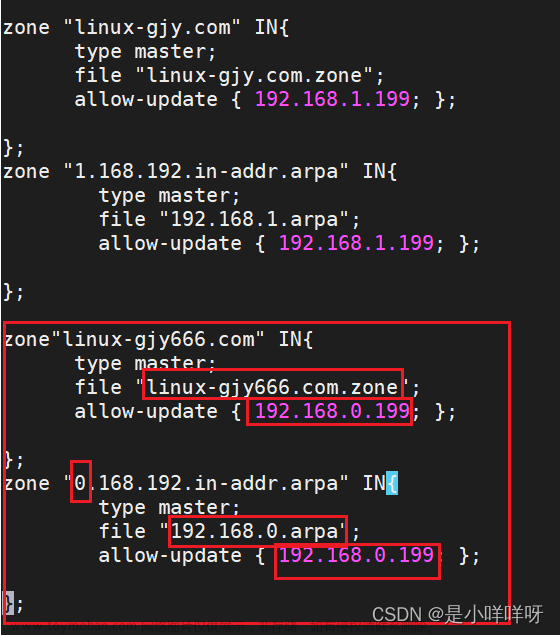参考教程
首先参考了 Spring Boot整合邮件配置,这篇文章写的很好,按照上面的操作一步步走下去就行了。
遇到的问题
版本配置
然后因为反复配置版本很麻烦,所以参考了 如何统一引入 Spring Boot 版本?。
FreeMarker
在配置 FreeMarker 时,发现找不到 FreeMarkerConfigurer 类,参考了 springboot整合Freemark模板(详尽版) 发现要添加 web 模块。
测试注解
在使用测试类的时候,我只添加了 @SpringBootTest 注解,报空指针,参考了 测试类的@RunWith与@SpringBootTest注解 发现还要添加 @RunWith(SpringRunner.class) 注解。文章来源:https://www.toymoban.com/news/detail-431511.html
实践结果
代码地址
完成的项目地址。文章来源地址https://www.toymoban.com/news/detail-431511.html
核心代码
pom.xml
<?xml version="1.0" encoding="UTF-8"?>
<project xmlns="http://maven.apache.org/POM/4.0.0"
xmlns:xsi="http://www.w3.org/2001/XMLSchema-instance"
xsi:schemaLocation="http://maven.apache.org/POM/4.0.0 http://maven.apache.org/xsd/maven-4.0.0.xsd">
<modelVersion>4.0.0</modelVersion>
<groupId>fun.seolas</groupId>
<artifactId>spring-boot-mail-demo</artifactId>
<version>1.0-SNAPSHOT</version>
<parent>
<groupId>org.springframework.boot</groupId>
<artifactId>spring-boot-starter-parent</artifactId>
<version>2.3.2.RELEASE</version>
</parent>
<dependencies>
<dependency>
<groupId>org.springframework.boot</groupId>
<artifactId>spring-boot-starter-mail</artifactId>
</dependency>
<dependency>
<groupId>org.springframework.boot</groupId>
<artifactId>spring-boot-starter-test</artifactId>
</dependency>
<dependency>
<groupId>org.springframework.boot</groupId>
<artifactId>spring-boot-starter-freemarker</artifactId>
</dependency>
<dependency>
<groupId>org.springframework.boot</groupId>
<artifactId>spring-boot-starter-web</artifactId>
</dependency>
</dependencies>
<build>
<plugins>
<plugin>
<groupId>org.springframework.boot</groupId>
<artifactId>spring-boot-maven-plugin</artifactId>
</plugin>
</plugins>
</build>
</project>
application.yaml
spring:
mail:
host: smtp.qq.com #发送邮件服务器
username: xxx@qq.com #QQ邮箱
password: xxx #客户端授权码
protocol: smtp #发送邮件协议
properties.mail.smtp.auth: true
properties.mail.smtp.port: 465 #端口号465或587
properties.mail.display.sendmail: aaa #可以任意
properties.mail.display.sendname: bbb #可以任意
properties.mail.smtp.starttls.enable: true
properties.mail.smtp.starttls.required: true
properties.mail.smtp.ssl.enable: true #开启SSL
default-encoding: utf-8
freemarker:
cache: false # 缓存配置 开发阶段应该配置为false 因为经常会改
suffix: .html # 模版后缀名 默认为ftl
charset: UTF-8 # 文件编码
template-loader-path: classpath:/templates/ # 存放模板的文件夹,以resource文件夹为相对路径
my:
toemail: xx@xx.com
MailService.java
package fun.seolas;
import freemarker.template.Template;
import org.springframework.beans.factory.annotation.Autowired;
import org.springframework.beans.factory.annotation.Value;
import org.springframework.core.io.FileSystemResource;
import org.springframework.mail.SimpleMailMessage;
import org.springframework.mail.javamail.JavaMailSender;
import org.springframework.mail.javamail.MimeMessageHelper;
import org.springframework.stereotype.Service;
import org.springframework.ui.freemarker.FreeMarkerTemplateUtils;
import org.springframework.web.servlet.view.freemarker.FreeMarkerConfigurer;
import javax.annotation.Resource;
import javax.mail.MessagingException;
import javax.mail.internet.MimeMessage;
import java.io.File;
import java.util.HashMap;
import java.util.Map;
@Service
public class MailService {
// Spring官方提供的集成邮件服务的实现类,目前是Java后端发送邮件和集成邮件服务的主流工具。
@Resource
private JavaMailSender mailSender;
@Autowired
private FreeMarkerConfigurer freeMarkerConfigurer;
// 从配置文件中注入发件人的姓名
@Value("${spring.mail.username}")
private String fromEmail;
/**
* 发送文本邮件
*
* @param to 收件人
* @param subject 标题
* @param content 正文
*/
public void sendSimpleMail(String to, String subject, String content) {
SimpleMailMessage message = new SimpleMailMessage();
message.setFrom(fromEmail); // 发件人
message.setTo(to);
message.setSubject(subject);
message.setText(content);
mailSender.send(message);
}
/**
* 发送html邮件
*/
public void sendHtmlMail(String to, String subject, String content) throws MessagingException {
//注意这里使用的是MimeMessage
MimeMessage message = mailSender.createMimeMessage();
MimeMessageHelper helper = new MimeMessageHelper(message, true);
helper.setFrom(fromEmail);
helper.setTo(to);
helper.setSubject(subject);
//第二个参数:格式是否为html
helper.setText(content, true);
mailSender.send(message);
}
/**
* 发送freemarker邮件
*/
public void sendTemplateMail(String to, String subject, String templatehtml) throws Exception {
// 获得模板
Template template = freeMarkerConfigurer.getConfiguration().getTemplate(templatehtml);
// 使用Map作为数据模型,定义属性和值
Map<String, Object> model = new HashMap<>();
model.put("myname", "Seolas");
// 传入数据模型到模板,替代模板中的占位符,并将模板转化为html字符串
String templateHtml = FreeMarkerTemplateUtils.processTemplateIntoString(template, model);
// 该方法本质上还是发送html邮件,调用之前发送html邮件的方法
this.sendHtmlMail(to, subject, templateHtml);
}
/**
* 发送带附件的邮件
*/
public void sendAttachmentsMail(String to, String subject, String content, String filePath) throws MessagingException {
MimeMessage message = mailSender.createMimeMessage();
//要带附件第二个参数设为true
MimeMessageHelper helper = new MimeMessageHelper(message, true);
helper.setFrom(fromEmail);
helper.setTo(to);
helper.setSubject(subject);
helper.setText(content, true);
FileSystemResource file = new FileSystemResource(new File(filePath));
String fileName = filePath.substring(filePath.lastIndexOf(File.separator));
helper.addAttachment(fileName, file);
mailSender.send(message);
}
}
MailTest.java
package fun.seolas;
import org.junit.Test;
import org.junit.runner.RunWith;
import org.springframework.beans.factory.annotation.Autowired;
import org.springframework.beans.factory.annotation.Value;
import org.springframework.boot.test.context.SpringBootTest;
import org.springframework.test.context.junit4.SpringRunner;
import javax.mail.MessagingException;
@SpringBootTest
@RunWith(SpringRunner.class)
public class MailTest {
@Autowired
private MailService mailService;
@Value("${my.toemail}")
private String toemail;
@Test
public void test01() {
mailService.sendSimpleMail(toemail, "普通文本邮件", "普通文本邮件内容");
}
@Test
public void test02() throws MessagingException {
mailService.sendHtmlMail(toemail, "一封html测试邮件",
"<div style=\"text-align: center;position: absolute;\" >\n"
+ "<h3>\"一封html测试邮件\"</h3>\n"
+ "<div>一封html测试邮件</div>\n"
+ "</div>");
}
@Test
public void test3() throws Exception {
mailService.sendTemplateMail(toemail, "基于模板的html邮件", "freemarkertemp.html");
}
@Test
public void test04() throws MessagingException {
String filePath = "C:\\Users\\Julia\\Downloads\\测试.txt";
mailService.sendAttachmentsMail(toemail, "带附件的邮件", "邮件中有附件", filePath);
}
}
到了这里,关于Spring Boot 整合邮件服务的文章就介绍完了。如果您还想了解更多内容,请在右上角搜索TOY模板网以前的文章或继续浏览下面的相关文章,希望大家以后多多支持TOY模板网!

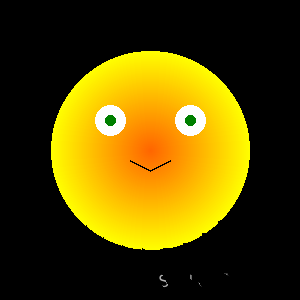
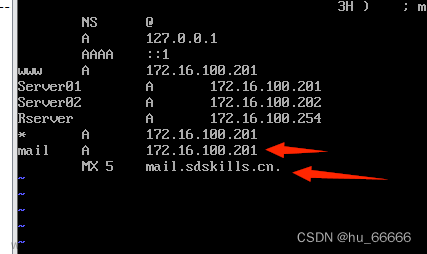
![一、Postfix[安装与配置、smtp认证、Python发送邮件以及防垃圾邮件方法、使用腾讯云邮件服务]](https://imgs.yssmx.com/Uploads/2024/02/618193-1.png)