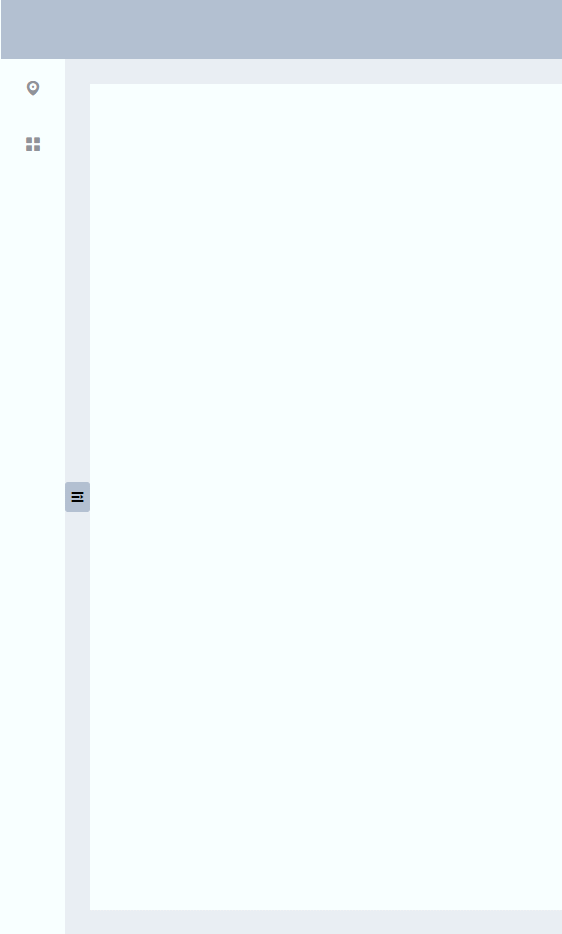创建LeftMenu.vue
编写client/src/components/LeftMenu.vue,创建侧边导航栏:文章来源:https://www.toymoban.com/news/detail-432180.html
<template>
<el-row class="menu_page">
<el-col>
<el-menu class="el-menu-vertical-demo"
background-color="#324057"
text-color="#fff"
active-text-color="#409eff">
<router-link to="/home">
<el-menu-item index="0">
<i class="fa fa-margin fa-server"></i>
<span slot="title">首页</span>
</el-menu-item>
</router-link>
<template v-for="item in items">
<el-submenu v-if="item.children" :index="item.path" :key="item.path">
<template slot="title">
<i :class="'fa fa-margin '+item.icon"></i>
<span slot="title">{{item.name}}</span>
</template>
<router-link v-for="(citem,cindex) in item.children" :to="citem.path" :key="cindex">
<el-menu-item :index="citem.path">
<span slot="title">{{citem.name}}</span>
</el-menu-item>
</router-link>
</el-submenu>
</template>
</el-menu>
</el-col>
</el-row>
</template>
<script>
export default {
name: "left-menu",
data() {
return {
items: [
{
icon: "fa-money",
name: "资金管理",
path: "fund",
children: [
{
path: "fundlist", name: "资金流水"
}
]
},
{
icon: "fa-asterisk",
name: "信息管理",
path: "info",
children: [
{
path: "infoshow", name: "个人信息"
}
]
}
]
}
}
};
</script>
<style scoped>
.menu_page {
position: fixed;
top: 71px;
left: 0;
min-height: 100%;
background-color: #324057;
z-index: 99;
}
.el-menu {
border: none;
}
.fa-margin {
margin-right: 5px;
}
.el-menu-vertical-demo:not(.el-menu--collapse) {
width: 180px;
min-height: 400px;
}
.el-menu-vertical-demo {
width: 35px;
}
.el-submenu .el-menu-item {
min-width: 180px;
}
.hiddenDropdown,
.hiddenDropname {
display: none;
}
a {
text-decoration: none;
}
</style>
配置Index.vue
编辑client/src/views/Index.vue,引入侧边导航栏:文章来源地址https://www.toymoban.com/news/detail-432180.html
<template>
<div class="index">
<HeadNav></HeadNav>
<LeftMenu></LeftMenu>
<router-view></router-view>
</div>
</template>
<script>
import HeadNav from "../components/HeadNav"
import LeftMenu from "../components/LeftMenu"
export default {
name: 'index',
components: {
HeadNav,
LeftMenu
}
};
</script>
<style>
.index {
width: 100%;
height: 100%;
overflow: hidden;
}
</style>
到了这里,关于vue2+element-ui实现侧边导航栏的文章就介绍完了。如果您还想了解更多内容,请在右上角搜索TOY模板网以前的文章或继续浏览下面的相关文章,希望大家以后多多支持TOY模板网!