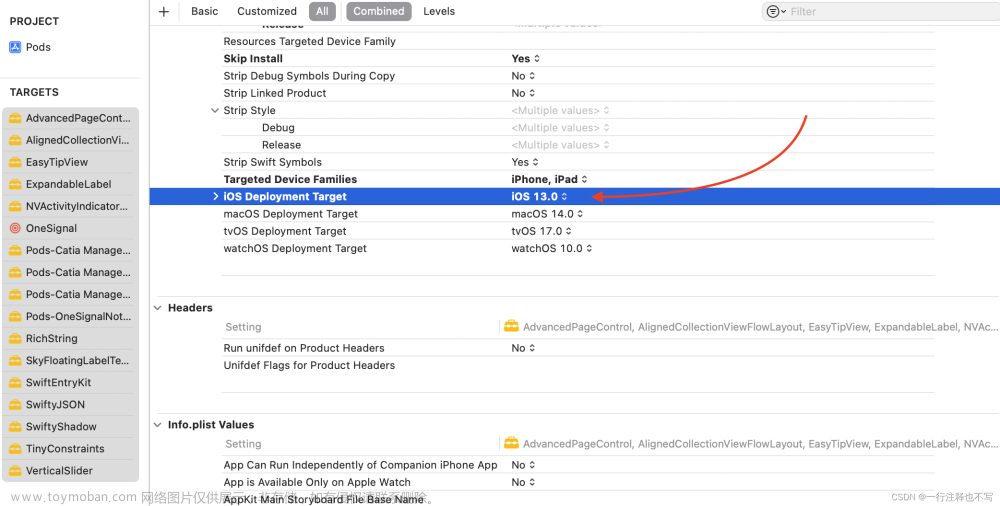SpringBoot 集成 Security 时,报 Encoded password does not look like BCrypt
原因:SecurityConfig 必须 Bean 的形式实例化文章来源:https://www.toymoban.com/news/detail-432701.html
/**
* 配置用户身份的configure()方法
*
* @param auth
* @throws Exception
*/
@Override
protected void configure(AuthenticationManagerBuilder auth) throws Exception {
auth.userDetailsService(userDetailsService).passwordEncoder(new BCryptPasswordEncoder());
}
解决方案文章来源地址https://www.toymoban.com/news/detail-432701.html
/**
* 强散列哈希加密实现
* 必须 Bean 的形式实例化,否则会报 :Encoded password does not look like BCrypt
*/
@Bean
public BCryptPasswordEncoder bCryptPasswordEncoder()
{
return new BCryptPasswordEncoder();
}
/**
* 配置用户身份的configure()方法
*
* @param auth
* @throws Exception
*/
@Override
protected void configure(AuthenticationManagerBuilder auth) throws Exception {
auth.userDetailsService(userDetailsService).passwordEncoder(bCryptPasswordEncoder());
}
到了这里,关于Spring Security 报:Encoded password does not look like BCrypt的文章就介绍完了。如果您还想了解更多内容,请在右上角搜索TOY模板网以前的文章或继续浏览下面的相关文章,希望大家以后多多支持TOY模板网!