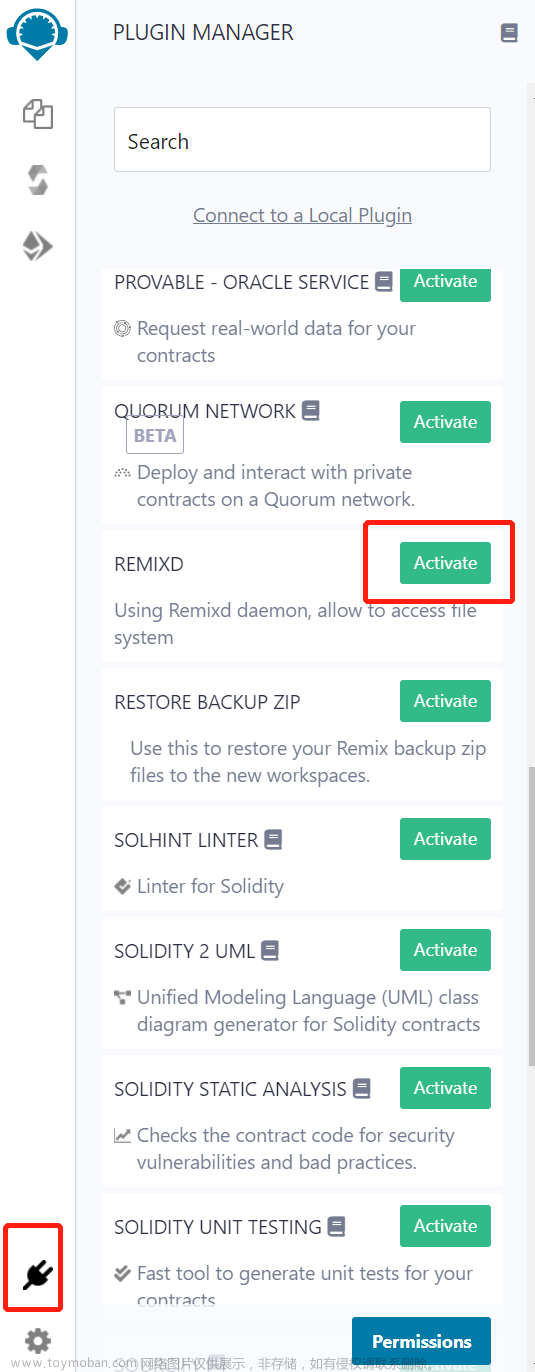最近有朋友遇到发布文章时候文章里面带https的站外图片无法本地化,以下是解决办法:
找到 dede//inc/inc_archives_functions.php文件里面GetCurContent($body)这个函数,里面
preg_match_all("/src=["|'|s]{0,}(http://([^>]*).(gif|jpg|png))/isU",$body,$img_array);
$img_array = array_unique($img_array[1]);
这一段改为:
preg_match_all("/src=["|'|s]{0,}(http://([^>]*).(gif|jpg|png))/isU",$body,$img_array);
preg_match_all("/src=["|'|s]{0,}(https://([^>]*).(gif|jpg|png))/isU",$body,$img_array_https);
$img_array = array_unique($img_array[1]);
$img_array_https = array_unique($img_array_https[1]);
$img_array=array_merge_recursive($img_array,$img_array_https);
第二步:
if(!preg_match("#^http://#i", $value))
{
continue;
}
这一段改为:
if(!preg_match("#^http://#i", $value)&&!preg_match("#^https://#i", $value))
{
continue;
}
搞定,这样发文章就可以把https的远程图片也本地化了文章来源:https://www.toymoban.com/news/detail-433398.html
以上就是本文的全部内容,希望对大家的学习有所帮助,也希望大家多多支持yii666。文章来源地址https://www.toymoban.com/news/detail-433398.html
到了这里,关于详解dedecms织梦远程图片本地化https链接图片无法本地化怎么解决的文章就介绍完了。如果您还想了解更多内容,请在右上角搜索TOY模板网以前的文章或继续浏览下面的相关文章,希望大家以后多多支持TOY模板网!