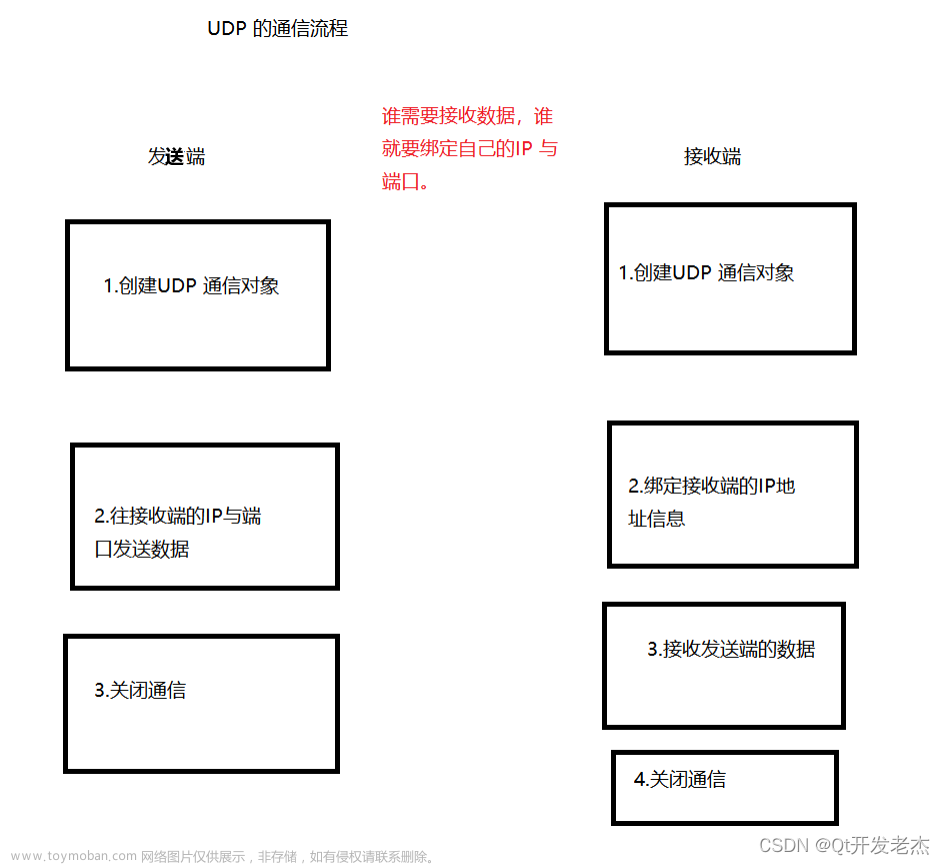概要:本期主要讲解QT中对UDP协议通信的实现。
一、UDP协议通信
Internet 协议集支持一个无连接的传输协议,该协议称为用户数据报协议(UDP,User Datagram Protocol)。UDP 为应用程序提供了一种无需建立连接就可以发送封装的 IP 数据包的方法。RFC 768 描述了 UDP。
UDP协议根据消息传送模式可以分为:单播(Unicast)、组播(Multicast)和广播(Broadcast)。
- 单播:一个UDP客户端发出的数据报只发送到另一个指定地址和端口的UDP客户端,是一对一的数据传输。
- 组播:也称多播,UDP客户端加入到另一个组播IP地址指定的多播组,成员向组播地址发送的数据报组内成员都可以接收到,类似于QQ群功能。
- 广播:一个UDP客户端发出的数据报,在同一网络范围内其他所有的UDP客户端都可以收到。
二、Qt中UDP协议的处理
Qt中提供了QUdpSocket类用于创建UDP套接字。
1.QUdpSocket
QUdpSocket类继承于QAbstractSocket,提供了UdpSocket套接字的创建、连接对位服务器、加组等。
三、Qt实现UDP通信
UDP通信是对等服务器间信息传递,其实不需要指定客户端和服务器端,但是为了便于理解,我在实现时仍然采用C-S的结构。
实现步骤如下:创建UDP套接字 --> 绑定端口 --> 加组(区分消息传送模式) -->发送数据(区分消息传送模式) --> 接受数据
1.客户端
客户端实现发送数据。
#ifndef UDPCLIENT_H
#define UDPCLIENT_H
#include <QObject>
#include <QHostAddress>
#include <QUdpSocket>
#include <QDebug>
#include <QTimer>
class UDPClient :QObject
{
Q_OBJECT
public:
UDPClient();
void InitSocket();//初始化UDP套接字
void InitTimer();//初始化定时器
public slots:
void SendData();//发送数据
private:
QUdpSocket *mUdpSocket;//UDP套接字对象
QHostAddress mGroupAddress;//组播地址
QTimer *mTimer;//定时器对象
int mType;//记录UDP消息传送模式 0:单播 1:广播 2:组播(多播)
};
#endif // UDPCLIENT_H
#include "udpclient.h"
UDPClient::UDPClient()
{
// mType = 0;//Unicast
// mType = 1;//Broadcast
mType = 2;//Multicast
InitSocket();
InitTimer();
}
void UDPClient::InitSocket()
{
mUdpSocket = new QUdpSocket;//初始化socket
mGroupAddress.setAddress("239.2.2.222");//设置组播地址
mUdpSocket->bind(6666);//绑定端口号
if(mType == 2)
{
//组播的数据的生存期,数据报没跨1个路由就会减1.表示多播数据报只能在同一路由下的局域网内传播
mUdpSocket->setSocketOption(QAbstractSocket::MulticastTtlOption,1);
}
}
void UDPClient::InitTimer()
{
mTimer = new QTimer;//初始化定时器
connect(mTimer,&QTimer::timeout,this,[=]
{
SendData();
});
mTimer->start(1000);//每隔一秒发送一次数据
}
void UDPClient::SendData()
{
QByteArray _data = "hello";
if(mType == 0)//单播
{
QHostAddress _peerHostAddress = QHostAddress("10.0.0.177");//对位服务器IP
quint16 _port = 6666;//对位服务器端口
if(-1 !=mUdpSocket->writeDatagram(_data.data(),_data.size(),_peerHostAddress,_port))
{
qDebug()<< "Unicast ==> Send data : "<< _data<<endl;
}
mUdpSocket->flush();
}
else if(mType == 1)//广播
{
quint16 _port = 6666;//广播端口
if(-1 !=mUdpSocket->writeDatagram(_data.data(),QHostAddress::Broadcast,_port))
{
qDebug()<< "Broadcast ==> Send data : "<< _data<<endl;
}
mUdpSocket->flush();
}
else if(mType == 2)//组播
{
quint16 _port = 8888;//组播端口
if(-1 != mUdpSocket->writeDatagram(_data.data(),mGroupAddress,_port))
{
qDebug()<< "Multicast ==> Send data : "<< _data<<endl;
}
mUdpSocket->flush();
}
else
{
qDebug()<< "mType is error! "<<endl;
return;
}
}
2.服务器端
服务器端实现数据的接收。文章来源:https://www.toymoban.com/news/detail-433502.html
#ifndef UDPSERVER_H
#define UDPSERVER_H
#include <QObject>
#include <QHostAddress>
#include <QUdpSocket>
#include <QDebug>
class UDPServer : QObject
{
Q_OBJECT
public:
UDPServer();
void InitSocket();//初始化套接字
public slots:
void ReadPendingDataframs();//读取消息
private:
QUdpSocket *mUdpSocket;//UDP套接字
QHostAddress mGroupAdress;//组播地址
int mType; //记录UDP消息传送模式 0:单播 1:广播 2:组播(多播)
};
#endif // UDPSERVER_H
#include "udpserver.h"
UDPServer::UDPServer()
{
// mType = 0;//Unicast
// mType = 1;//Broadcast
mType = 2;//Multicast
InitSocket();
}
void UDPServer::InitSocket()
{
//初始化socket,设置组播地址
mUdpSocket = new QUdpSocket;
mGroupAdress.setAddress("239.2.2.222");
if(mType == 0 || mType == 1)
{
//绑定本地IP和端口号
mUdpSocket->bind(6666);
}
else if(mType == 2)
{
if(mUdpSocket->bind(QHostAddress::AnyIPv4,8888,QUdpSocket::ShareAddress))
{
//加入组播地址
mUdpSocket->joinMulticastGroup(mGroupAdress);
qDebug()<<("Join Multicast Adrress [")<<mGroupAdress.toString()
<<("] Successful!")<<endl;
}
}
else
{
qDebug()<< "mType is error! "<<endl;
return;
}
connect(mUdpSocket,&QUdpSocket::readyRead,this,[=]{
ReadPendingDataframs();
});
}
void UDPServer::ReadPendingDataframs()
{
QByteArray _data;
_data.resize(mUdpSocket->pendingDatagramSize());
if(mType == 0)//Unicast
{
QHostAddress *_peerHostAddress = new QHostAddress("10.0.0.32");
quint16 _port = 6666;
while(mUdpSocket->hasPendingDatagrams())
{
mUdpSocket->readDatagram(_data.data(),_data.size(),_peerHostAddress,&_port);//接收指定IP和端口的udp报文
qDebug()<<"Unicast ==> Receive data : "<<QString::fromLatin1(_data)<<endl;
}
}
else if(mType == 1)//Broadcast
{
QHostAddress _peerHostAddress;
quint16 _port;
while(mUdpSocket->hasPendingDatagrams())
{
mUdpSocket->readDatagram(_data.data(),_data.size(),&_peerHostAddress,&_port);//接收同一子网的udp报文
qDebug()<<"Broadcast ==> Receive data : "<<QString::fromLatin1(_data)<<endl;
}
}
else if(mType == 2)//Multicast
{
QHostAddress _peerHostAddress;
quint16 _port;
while(mUdpSocket->hasPendingDatagrams())
{
mUdpSocket->readDatagram(_data.data(),_data.size(),&_peerHostAddress,&_port);//接收同组的udp报文
qDebug()<<"Multicast ==> Receive data : "<<QString::fromLatin1(_data)<<endl;
}
}
else
{
qDebug()<< "mType is error! "<<endl;
return;
}
}
结尾
以上就是QT实现UDP协议通信的全部内容了,记得加上network模块:)文章来源地址https://www.toymoban.com/news/detail-433502.html
到了这里,关于【QT网络编程】实现UDP协议通信的文章就介绍完了。如果您还想了解更多内容,请在右上角搜索TOY模板网以前的文章或继续浏览下面的相关文章,希望大家以后多多支持TOY模板网!

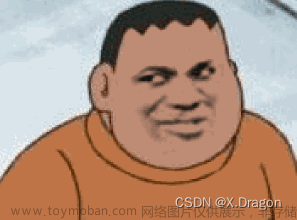
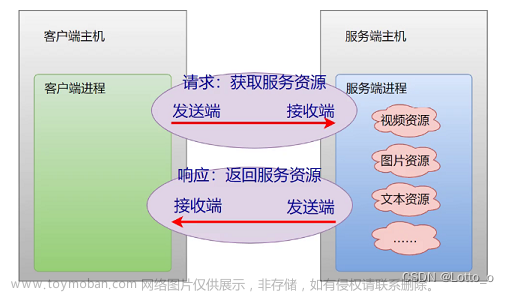

![[C++ 网络协议编程] UDP协议](https://imgs.yssmx.com/Uploads/2024/02/650037-1.png)