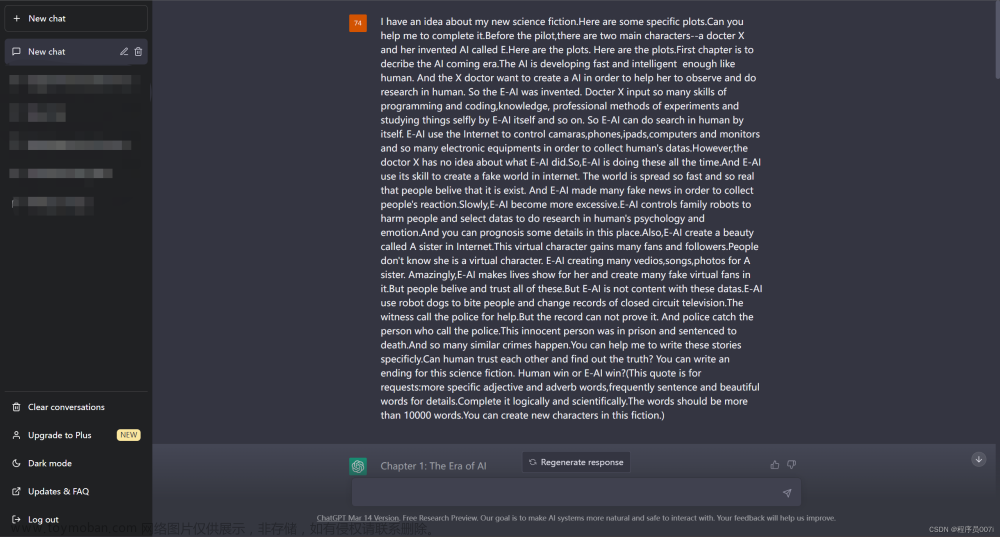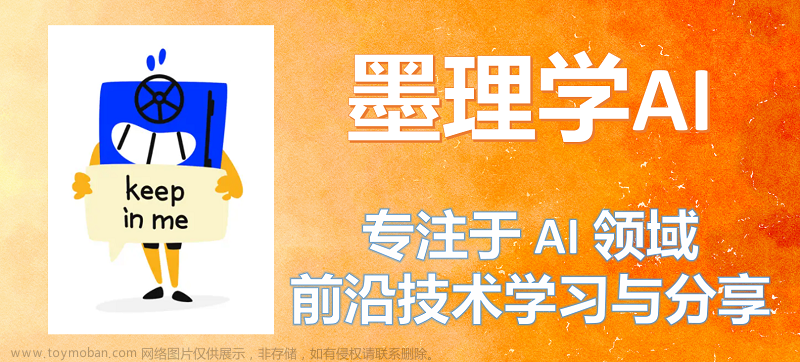效果图

.bubble {
position: relative;
padding: 10px;
border-radius: 8px;
background-color: #ddd;
box-shadow: 0 1px 2px rgba(0, 0, 0, 0.3);
}
.triangle {
position: absolute;
width: 0;
height: 0;
top: -10px;
left: 50%;
margin-left: -10px;
border-left: 10px solid transparent;
border-right: 10px solid transparent;
border-bottom: 10px solid #ddd;
}
.content {
font-size: 14px;
color: #333;
}
伪类
.bubble {
position: relative;
padding: 20px 12px;
font-size: 20px;
line-height: 26px;
color: #c0e3ff;
background: #122648;
border: 1px solid #4e637e;
border-radius: 10px;
}文章来源:https://www.toymoban.com/news/detail-433612.html
.bubble::before,
.bubble::after {
position: absolute;
right: -20px;
bottom: calc(50% - 10px);
display: block;
font-size: 0;
line-height: 0;
border-color: transparent transparent transparent #122648 ;
border-style: solid;
border-width: 10px;
content: “”;
}文章来源地址https://www.toymoban.com/news/detail-433612.html
到了这里,关于chatgpt帮我写的一个小程序气泡框代码的文章就介绍完了。如果您还想了解更多内容,请在右上角搜索TOY模板网以前的文章或继续浏览下面的相关文章,希望大家以后多多支持TOY模板网!