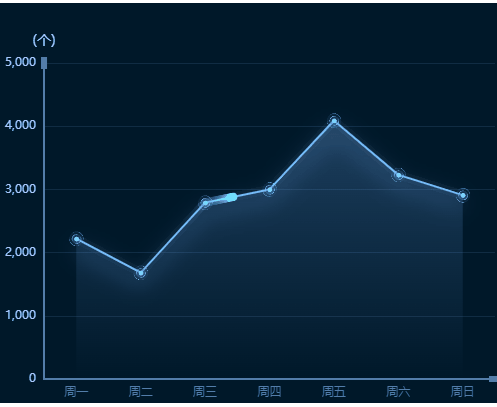提示:文字流光动画效果,炫酷标题
前言

文章来源:https://www.toymoban.com/news/detail-433721.html
提示:以下是本篇文章的代码内容,供大家参考,相互学习文章来源地址https://www.toymoban.com/news/detail-433721.html
一、html代码
<!DOCTYPE html>
<html>
<head>
<meta http-equiv="content-type" content="text/html; charset=utf-8">
<meta name="viewport" content="width=device-width,initial-scale=1,maximum-scale=1,user-scalable=no">
<title>好玩的聚光灯效果</title>
<link rel="stylesheet" href="../css.css">
</head>
<body>
<h1>helloworld</h1>
</body>
</html>二、css代码
*{
/* 初始化 取消页面元素内外边距 */
margin: 0;
padding: 0;
}
body{
background-color: #222;
/* 弹性布局 水平、垂直居中 */
display: flex;
justify-content: center;
align-items: center;
/* 100%窗口高度 */
height: 100vh;
}
h1{
color: #333;
/* 转大写 */
text-transform: uppercase;
font-size: 112px;
/* 相对定位 */
position: relative;
}
h1::after{
content: "helloworld";
/* 颜色为透明 */
color: transparent;
position: absolute;
top: 0;
left: 0;
background: linear-gradient(to right,#ff69b3,#fe0000,#ffa401,#ffff01,#008102,#40e1d2,#410098,#9400d4);
/* 以文字的范围来裁剪背景图片 */
background-clip: text;
-webkit-background-clip: text;
/* 将元素裁剪为一个圆形(100px表示圆的直径,0% 50%表示圆心的位置) */
clip-path: circle(100px at 0% 50%);
/* 执行动画(动画 时长 infinite表示无限次播放) */
animation: light 5s infinite;
}
/* 定义动画 改变圆心的位置 */
@keyframes light{
0%{
clip-path: circle(100px at 0% 50%);
}
50%{
clip-path: circle(100px at 100% 50%);
}
100%{
clip-path: circle(100px at 0% 50%);
}
}总结
- 通用选择器 * 重置了所有 HTML 元素的内外边距为 0。
- flexbox 实现了水平、垂直居中布局。
- 设置了渐变背景,其中使用了线性渐变、八个颜色值以及 to right 表示从左到右渐变。
- ::after 伪元素为 h1 元素添加了一个 helloworld 文本。
- text-transform 属性将文本转换为大写。
- position:relative 属性为 h1 元素创建了相对定位,为 ::after 伪元素的绝对定位提供依据。
- position:absolute 属性为 ::after 伪元素创建了绝对定位,以在 h1 元素内部定位。
- clip-path 属性为 ::after 伪元素添加了圆形剪切遮罩,将其裁剪为圆形,并指定了圆心的位置和直径。
- background-clip 属性将背景限制为文字范围内,并在不同浏览器中添加了私有前缀。
- 定义了一个名为 light 的关键帧动画,通过改变 clip-path 属性值的方式使圆形剪切遮罩水平移动,并设置了动画的时长和重复次数。
到了这里,关于文字流光效果的文章就介绍完了。如果您还想了解更多内容,请在右上角搜索TOY模板网以前的文章或继续浏览下面的相关文章,希望大家以后多多支持TOY模板网!