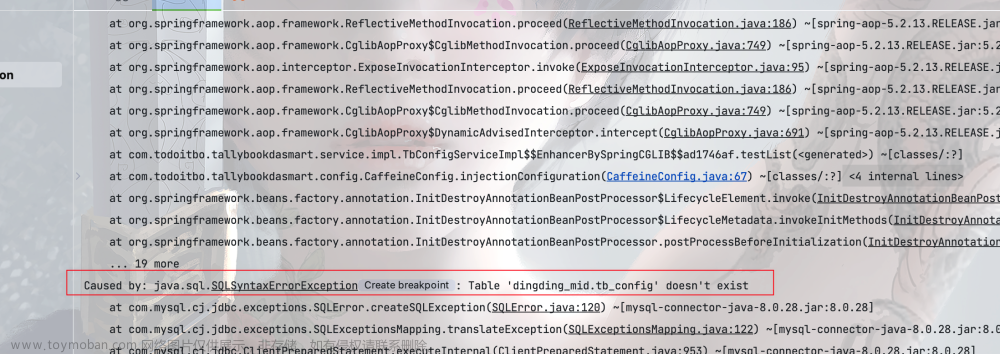1. 背景
实时数据展示,通常分两部分,
一部分是离线数据计算,这部分通过大数据程序计算好后,同步到MySQL中。
一部分是实时程序,这部分是Flink实时写入Phoenix表中。
这样两部分拼接好后,就是完整的实时数据部分,所以现在一个接口查询需要将MySQL和Phoenix中的表查询并合并在一起。
2. 技术点
通过本篇博客,将可以学习到Spring多环境配置、多数据源配置、数据库自定义连接池设置、子模块搭建SpringBoot程序等内容。
- 多数据源配置
- springboot多环境设置
- 数据库连接池Druid配置
3 子模块依赖SpringBoot设置
由于我的项目是一个子模块,已经存在父模块,无法再添加Parent模块引入Springboot,所以需要通过依赖方式引入Springboot包。
Pom中依赖设置如下:
<dependencyManagement>
<dependencies>
<dependency>
<groupId>org.springframework.boot</groupId>
<artifactId>spring-boot-dependencies</artifactId>
<version>2.6.14</version>
<type>pom</type>
<scope>import</scope>
</dependency>
</dependencies>
</dependencyManagement>
4. 多环境配置
通常开发环境分为dev、test、pro三个环境,所以在Springboot中需要根据不同的环境使用不同的配置文件,在resources中建立以下四个文件。
application.yml
application-dev.yml
application-pro.yml
application-test.yml
4.1 application.yml
其中,application.yml配置如下:
spring:
profiles:
active: "@profileActive@"
mybatis-plus:
configuration:
log-impl: org.apache.ibatis.logging.stdout.StdOutImpl
map-underscore-to-camel-case: true
mybatis-plus是作为公共的配置部分放到这里的。
spring.profiles.active是读取动态配置的,这里的@profileActive@需要和Pom文件联动设置。
Pom文件中设置如下:
<!--多环境配置优先级,默认配置dev -->
<profiles>
<profile>
<id>dev</id>
<properties>
<profileActive>dev</profileActive>
</properties>
<activation>
<activeByDefault>true</activeByDefault>
</activation>
</profile>
<profile>
<id>test</id>
<properties>
<profileActive>test</profileActive>
</properties>
</profile>
<profile>
<id>pro</id>
<properties>
<profileActive>pro</profileActive>
</properties>
</profile>
</profiles>
<build>
<resources>
<resource>
<directory>src/main/resources</directory>
<filtering>true</filtering>
</resource>
</resources>
</build>
通过以上的设置以后,就可以在 idea的maven中看到如下的配置。
4.2 application-pro.yml
这里可以根据具体的环境,进行不一样的配置
spring:
config:
activate:
on-profile: pro
datasource:
driver-class-name: com.mysql.cj.jdbc.Driver
url: jdbc:mysql://IP:3306/WEB_SERVER?characterEncoding=utf-8&useSSL=false
username: test
password: test
server:
port: 8802
spring.config.active.on-profile 注意这个是springboot 2.4版本以后更改的。
之前的版本使用的是spring.profiles,但是不推荐使用了。
application-dev.yml在下面重点说明。
5. 多数据源配置
一个服务引入多个数据源时,需要分别定义每个数据源的配置。所以这里我们以在application-dev.yml配置为例子。
5.1 yml配置
通常以下面方式在yml中定义数据源。
spring:
datasource:
db1:
xxx
xxx
db2:
yyy
yyy
我们这里的需求是mysql和phoenix两个数据源如下,并且修改了连接池为Druid:
完整内容如下:
spring:
config:
activate:
on-profile: dev
datasource:
type: com.alibaba.druid.pool.DruidDataSource
druid:
initial-size: 5 # 初始化大小
min-idle: 10 # 最小连接数
max-active: 20 # 最大连接数
max-wait: 60000 # 获取连接时的最大等待时间
min-evictable-idle-time-millis: 300000 # 一个连接在池中最小生存的时间,单位是毫秒
time-between-eviction-runs-millis: 60000 # 多久才进行一次检测需要关闭的空闲连接,单位是毫秒
filters: stat,wall # 配置扩展插件:stat-监控统计,log4j-日志,wall-防火墙(防止SQL注入),去掉后,监控界面的sql无法统计
test-on-borrow: true # 申请连接时执行validationQuery检测连接是否有效,默认true,开启后会降低性能
test-on-return: true # 归还连接时执行validationQuery检测连接是否有效,默认false,开启后会降低性能
test-while-idle: true # 申请连接时如果空闲时间大于timeBetweenEvictionRunsMillis,执行validationQuery检测连接是否有效,默认false,建议开启,不影响性能
validation-query: SELECT 1 # 检测连接是否有效的 SQL语句,为空时以下三个配置均无效
connectionTestQuery: SELECT 1
stat-view-servlet:
enabled: true # 是否开启 StatViewServlet
allow: 127.0.0.1 # 访问监控页面 白名单,默认127.0.0.1
deny: ip # 访问监控页面 黑名单
login-username: admin # 访问监控页面 登陆账号
login-password: admin # 访问监控页面 登陆密码
filter:
stat:
enabled: true # 是否开启 FilterStat,默认true
log-slow-sql: true # 是否开启 慢SQL 记录,默认false
slow-sql-millis: 5000 # 慢 SQL 的标准,默认 3000,单位:毫秒
merge-sql: false # 合并多个连接池的监控数据,默认false
wall:
config:
multi-statement-allow: true
web-stat-filter:
enabled: true
exclusions:
- "*.js"
- "*.gif"
- "*.jpg"
- "*.png"
- "*.css"
- "*.ico"
- "/monitor/druid/*"
mysql: # 数据源1
driver-class-name: com.mysql.cj.jdbc.Driver
jdbc-url: jdbc:mysql://XXXXipXXXXX:3306/TEST_SERVER?characterEncoding=utf-8&useSSL=false
username: test
password: test
mapper-locations: classpath*:mapper/mysql/*.xml
filters: stat,wall
test-on-borrow: true
test-while-idle: true
validation-query: SELECT 1
phoenix: # 数据源2
driver-class-name: org.apache.phoenix.jdbc.PhoenixDriver
jdbc-url: jdbc:phoenix:IP地址:2181:/hbase
username: phoenix
password: ""
mapper-locations: classpath*:mapper/phoenix/*.xml
filters: stat
test-on-borrow: true
test-while-idle: true
validation-query: SELECT 1
server:
port: 8801
需要说明的是,在spring.datasource.druid下面的配置,针对phoenix数据源,只是部分生效。
例如filters: stat,wall 如果配置在spring.datasource.druid下面,针对phoenix的数据源其实并没有生效。
我们在druid的监控页面中会发现filter类名为空。
所以在spring.datasource.phoenix下面又加了filters: stat之后才生效的。如下:
如果在Druid中的数据源只是显示(*) property for user to setup,是因为还没有接口查询,并不是什么配置有问题,接口查询一次就会显示有记录了。
注意点:
这里配置了自定义的数据连接池是阿里的Druid,默认的是Hikari。
关于Druid和Hikari的比较,可以大概参考下图,网上找的。
5.2 自定义数据源在Java中配置
除了在yml中配置spring.datasource.mysql或者spring.datasource.phoenix自定义数据源以外,还需要再java中单独配置数据源。
新建config文件夹,针对不同的数据源进行单独的配置。
5.2.1 PhoenixDataSourceConfig
注意:自定义数据源中,虽然我们设置了
@ConfigurationProperties(prefix = "spring.datasource.phoenix"),但是如果直接使用DataSourceBuilder.create().build();创建datasource,
并不会生效,可能是多数据源配置的原因,必须手工来创建,如下:
@Slf4j
@Configuration
@MapperScan(basePackages = "com.king.mapper.phoenix",sqlSessionTemplateRef = "phoenixSqlSessionTemplate")
public class PhoenixDataSourceConfig {
@Value("${spring.datasource.phoenix.mapper-locations}")
private String mapperLocation;
@Value("${spring.datasource.phoenix.jdbc-url}")
private String jdbcUrl;
@Value("${spring.datasource.phoenix.driver-class-name}")
private String driverClassName;
@Value("${spring.datasource.phoenix.username}")
private String username;
@Value("${spring.datasource.phoenix.password}")
private String password;
@Bean
@ConfigurationProperties(prefix = "spring.datasource.phoenix")
public DataSource phoenixDataSource() throws SQLException {
log.info("init phoenix data source");
// DataSource ds = DataSourceBuilder.create().build();
DruidDataSource ds = new DruidDataSource();
ds.setUrl(jdbcUrl);
ds.setDriverClassName(driverClassName);
ds.setUsername(username);
ds.setPassword(password);
Properties prop = new Properties();
prop.setProperty("phoenix.schema.isNamespaceMappingEnabled","true");
prop.setProperty("phoenix.schema.mapSystemTablesToNamespace","true");
ds.setConnectProperties(prop);
return ds;
}
@Bean
public SqlSessionFactory phoenixSqlSessionFactory(@Qualifier("phoenixDataSource") DataSource dataSource) throws Exception {
SqlSessionFactoryBean bean = new SqlSessionFactoryBean();
bean.setMapperLocations(new PathMatchingResourcePatternResolver().getResources(mapperLocation));
bean.setDataSource(dataSource);
return bean.getObject();
}
@Bean
public DataSourceTransactionManager phoenixTransactionManager(@Qualifier("phoenixDataSource") DataSource dataSource) {
return new DataSourceTransactionManager(dataSource);
}
@Bean("phoenixSqlSessionTemplate")
public SqlSessionTemplate phoenixSqlSessionTemplate(@Qualifier("phoenixSqlSessionFactory") SqlSessionFactory sqlSessionFactory) throws Exception {
return new SqlSessionTemplate(sqlSessionFactory);
}
}
关于phoenix的一些特殊连接设置可以通过ds.setConnectProperties(prop)来进行特殊的配置。
@Value是读取的yml中设置的一些属性。
5.2.2 MysqlDataSourceConfig
MySql数据源的设置如下:
@Slf4j
@Configuration
@MapperScan(basePackages = "com.king.mapper.mysql", sqlSessionTemplateRef = "mysqlSqlSessionTemplate")
public class MysqlDataSourceConfig {
@Value("${spring.datasource.mysql.mapper-locations}")
private String mapperLocation;
@Value("${spring.datasource.mysql.jdbc-url}")
private String jdbcUrl;
@Value("${spring.datasource.mysql.driver-class-name}")
private String driverClassName;
@Value("${spring.datasource.mysql.username}")
private String username;
@Value("${spring.datasource.mysql.password}")
private String password;
// @Value("${spring.datasource.ds1.initialSize}")
// private int initialSize;
// @Value("${spring.datasource.ds1.minIdle}")
// private int minIdle;
// @Value("${spring.datasource.ds1.maxActive}")
// private int maxActive;
@Bean
@Primary
@ConfigurationProperties(prefix = "spring.datasource.mysql")
public DataSource mysqlDataSource() {
// DataSource ds = DataSourceBuilder.create().build();
log.info("init mysql data source");
DruidDataSource ds = new DruidDataSource();
ds.setUrl(jdbcUrl);
ds.setDriverClassName(driverClassName);
ds.setUsername(username);
ds.setPassword(password);
return ds;
}
@Bean
@Primary
public SqlSessionFactory mysqlSqlSessionFactory(@Qualifier("mysqlDataSource") DataSource dataSource) throws Exception {
SqlSessionFactoryBean bean = new SqlSessionFactoryBean();
bean.setDataSource(dataSource);
//开启驼峰
MybatisConfiguration configuration = new MybatisConfiguration();
configuration.setMapUnderscoreToCamelCase(true);
bean.setConfiguration(configuration);
//指定当前数据源的mybatis的Xml文件的路径"
bean.setMapperLocations(new PathMatchingResourcePatternResolver().getResources(mapperLocation));
return bean.getObject();
}
@Bean
@Primary
public DataSourceTransactionManager mysqlTransactionManager(@Qualifier("mysqlDataSource") DataSource dataSource) {
return new DataSourceTransactionManager(dataSource);
}
@Bean
@Primary
public SqlSessionTemplate mysqlSqlSessionTemplate(@Qualifier("mysqlSqlSessionFactory") SqlSessionFactory sqlSessionFactory) throws Exception {
return new SqlSessionTemplate(sqlSessionFactory);
}
}
关于springboot默认的数据源自动配置选项,最好排除掉,在当时测试时是不用手工关闭的,
后来过了一天又出现找不到@Value定义的变量,所以后来又加上了。
@SpringBootApplication(exclude = {DataSourceAutoConfiguration.class})
public class PhoenixApplication {
public static void main(String[] args) {
SpringApplication.run(PhoenixApplication.class, args);
}
}
6. 完整的Pom
pom文件
<?xml version="1.0" encoding="UTF-8"?>
<project xmlns="http://maven.apache.org/POM/4.0.0"
xmlns:xsi="http://www.w3.org/2001/XMLSchema-instance"
xsi:schemaLocation="http://maven.apache.org/POM/4.0.0 http://maven.apache.org/xsd/maven-4.0.0.xsd">
<parent>
<artifactId>bigdata_study</artifactId>
<groupId>com.king</groupId>
<version>1.0.0</version>
</parent>
<modelVersion>4.0.0</modelVersion>
<artifactId>phoenix_client</artifactId>
<dependencies>
<dependency>
<groupId>org.springframework.boot</groupId>
<artifactId>spring-boot-starter</artifactId>
</dependency>
<dependency>
<groupId>org.springframework.boot</groupId>
<artifactId>spring-boot-starter-web</artifactId>
</dependency>
<dependency>
<groupId>org.springframework.boot</groupId>
<artifactId>spring-boot-starter-test</artifactId>
</dependency>
<dependency>
<groupId>com.baomidou</groupId>
<artifactId>mybatis-plus-generator</artifactId>
<version>3.4.1</version>
</dependency>
<dependency>
<groupId>com.baomidou</groupId>
<artifactId>mybatis-plus-boot-starter</artifactId>
<version>3.4.1</version>
</dependency>
<dependency>
<groupId>mysql</groupId>
<artifactId>mysql-connector-java</artifactId>
</dependency>
<dependency>
<groupId>org.apache.phoenix</groupId>
<artifactId>phoenix-client-hbase</artifactId>
<version>2.4.0-5.1.1</version>
</dependency>
<dependency>
<groupId>com.alibaba</groupId>
<artifactId>fastjson</artifactId>
<version>1.2.73</version>
</dependency>
<dependency>
<groupId>com.google.guava</groupId>
<artifactId>guava</artifactId>
<version>30.0-jre</version>
</dependency>
<dependency>
<groupId>org.projectlombok</groupId>
<artifactId>lombok</artifactId>
<version>1.18.26</version>
</dependency>
<dependency>
<groupId>org.apache.commons</groupId>
<artifactId>commons-lang3</artifactId>
<version>3.12.0</version>
</dependency>
<dependency>
<groupId>com.alibaba</groupId>
<artifactId>druid-spring-boot-starter</artifactId>
<version>1.2.8</version>
</dependency>
</dependencies>
<dependencyManagement>
<dependencies>
<dependency>
<groupId>org.springframework.boot</groupId>
<artifactId>spring-boot-dependencies</artifactId>
<version>2.6.14</version>
<type>pom</type>
<scope>import</scope>
</dependency>
</dependencies>
</dependencyManagement>
<!--多环境配置优先级,默认配置dev -->
<profiles>
<profile>
<id>dev</id>
<properties>
<profileActive>dev</profileActive>
</properties>
<activation>
<activeByDefault>true</activeByDefault>
</activation>
</profile>
<profile>
<id>test</id>
<properties>
<profileActive>test</profileActive>
</properties>
</profile>
<profile>
<id>pro</id>
<properties>
<profileActive>pro</profileActive>
</properties>
</profile>
</profiles>
<build>
<resources>
<resource>
<directory>src/main/resources</directory>
<filtering>true</filtering>
</resource>
</resources>
</build>
</project>
6. 测试
6.1 Mapper配置
根据不同的数据源,创建不同的目录,以及各自的查询方法。
6.2 方法调用
在Service中调用2个数据源查询,并将结果集合并一起。
@Service
public class GmxHotTradeServiceImpl extends ServiceImpl<GmxHotTradePhoenixMapper, GmxHotTradeDTO> implements GmxHotTradeService {
@Autowired
private GmxHotTradePhoenixMapper gmxHotTradePhoenixMapper;
@Autowired
private GmxHotTradeMysqlMapper gmxHotTradeMysqlMapper;
@Override
public List<GmxHotTradeDTO> queryList(String action,Integer time) {
List<GmxHotTradeDTO> hotTradeList1 = gmxHotTradePhoenixMapper.queryHotTrade(action, time);
List<GmxHotTradeDTO> hotTradeList2 = gmxHotTradeMysqlMapper.queryHotTrade(action, time);
hotTradeList1.addAll(hotTradeList2);
return hotTradeList1;
}
}
6.3 查询
通过在前端查询Controller中的接口,可以在Druid的监控页面查询到请求的信息:
http://localhost:8801/druid/index.html文章来源:https://www.toymoban.com/news/detail-433779.html

SQL监控:
URL请求: 文章来源地址https://www.toymoban.com/news/detail-433779.html
文章来源地址https://www.toymoban.com/news/detail-433779.html
到了这里,关于【五一创作】Springboot+多环境+多数据源(MySQL+Phoenix)配置及查询(多知识点)的文章就介绍完了。如果您还想了解更多内容,请在右上角搜索TOY模板网以前的文章或继续浏览下面的相关文章,希望大家以后多多支持TOY模板网!