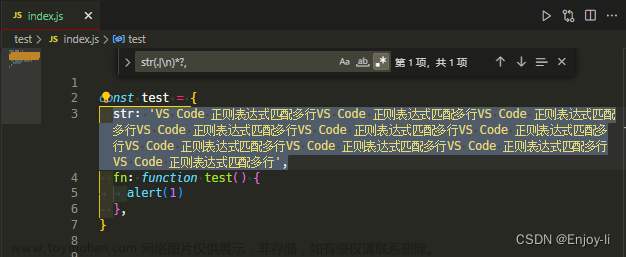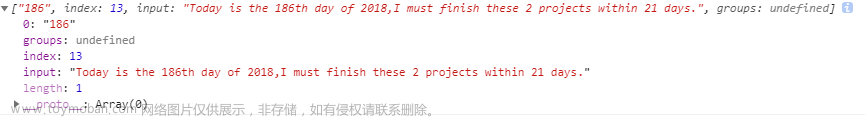1. 匹配单个字符
在上一小节中,了解到通过re模块能够完成使用正则表达式来匹配字符串
本小节,将要讲解正则表达式的单字符匹配
| 代码 | 功能 |
|---|---|
| . | 匹配任意1个字符(除了\n) |
| [ ] | 匹配[ ]中列举的字符 |
| \d | 匹配数字,即0-9 |
| \D | 匹配非数字,即不是数字 |
| \s | 匹配空白,即 空格,tab键 |
| \S | 匹配非空白 |
| \w | 匹配非特殊字符,即a-z、A-Z、0-9、_、汉字 |
| \W | 匹配特殊字符,即非字母、非数字、非汉字 |
示例1: .
import re
ret = re.match(".","M")
print(ret.group())
ret = re.match("t.o","too")
print(ret.group())
ret = re.match("t.o","two")
print(ret.group())
运行结果:
M
too
two
示例2:[]
import re
# 如果hello的首字符小写,那么正则表达式需要小写的h
ret = re.match("h","hello Python")
print(ret.group())
# 如果hello的首字符大写,那么正则表达式需要大写的H
ret = re.match("H","Hello Python")
print(ret.group())
# 大小写h都可以的情况
ret = re.match("[hH]","hello Python")
print(ret.group())
ret = re.match("[hH]","Hello Python")
print(ret.group())
ret = re.match("[hH]ello Python","Hello Python")
print(ret.group())
# 匹配0到9第一种写法
ret = re.match("[0123456789]Hello Python","7Hello Python")
print(ret.group())
# 匹配0到9第二种写法
ret = re.match("[0-9]Hello Python","7Hello Python")
print(ret.group())
ret = re.match("[0-35-9]Hello Python","7Hello Python")
print(ret.group())
# 下面这个正则不能够匹配到数字4,因此ret为None
ret = re.match("[0-35-9]Hello Python","4Hello Python")
# print(ret.group())
运行结果:
h
H
h
H
Hello Python
7Hello Python
7Hello Python
7Hello Python
示例3:\d
import re
# 普通的匹配方式
ret = re.match("嫦娥1号","嫦娥1号发射成功")
print(ret.group())
ret = re.match("嫦娥2号","嫦娥2号发射成功")
print(ret.group())
ret = re.match("嫦娥3号","嫦娥3号发射成功")
print(ret.group())
# 使用\d进行匹配
ret = re.match("嫦娥\d号","嫦娥1号发射成功")
print(ret.group())
ret = re.match("嫦娥\d号","嫦娥2号发射成功")
print(ret.group())
ret = re.match("嫦娥\d号","嫦娥3号发射成功")
print(ret.group())
运行结果:
嫦娥1号
嫦娥2号
嫦娥3号
嫦娥1号
嫦娥2号
嫦娥3号
示例4:\D
import re
match_obj = re.match("\D", "f")
if match_obj:
# 获取匹配结果
print(match_obj.group())
else:
print("匹配失败")
运行结果:
f
示例5:\s
import re
# 空格属于空白字符
match_obj = re.match("hello\sworld", "hello world")
if match_obj:
result = match_obj.group()
print(result)
else:
print("匹配失败")
# \t 属于空白字符
match_obj = re.match("hello\sworld", "hello\tworld")
if match_obj:
result = match_obj.group()
print(result)
else:
print("匹配失败")
运行结果:
hello world
hello world
示例6:\S
import re
match_obj = re.match("hello\Sworld", "hello&world")
if match_obj:
result = match_obj.group()
print(result)
else:
print("匹配失败")
match_obj = re.match("hello\Sworld", "hello$world")
if match_obj:
result = match_obj.group()
print(result)
else:
print("匹配失败")
运行结果:
hello&world
hello$world
示例7:\w
import re
# 匹配非特殊字符中的一位
match_obj = re.match("\w", "A")
if match_obj:
# 获取匹配结果
print(match_obj.group())
else:
print("匹配失败")
执行结果:
A
示例8:\W
# 匹配特殊字符中的一位
match_obj = re.match("\W", "&")
if match_obj:
# 获取匹配结果
print(match_obj.group())
else:
print("匹配失败")
执行结果:
&1. 匹配多个字符
| 代码 | 功能 |
|---|---|
| * | 匹配前一个字符出现0次或者无限次,即可有可无 |
| + | 匹配前一个字符出现1次或者无限次,即至少有1次 |
| ? | 匹配前一个字符出现1次或者0次,即要么有1次,要么没有 |
| {m} | 匹配前一个字符出现m次 |
| {m,n} | 匹配前一个字符出现从m到n次 |
示例1:*
需求:匹配出一个字符串第一个字母为大小字符,后面都是小写字母并且这些小写字母可 有可无
import re
ret = re.match("[A-Z][a-z]*","M")
print(ret.group())
ret = re.match("[A-Z][a-z]*","MnnM")
print(ret.group())
ret = re.match("[A-Z][a-z]*","Aabcdef")
print(ret.group())
运行结果:
M
Mnn
Aabcdef
示例2:+
需求:匹配一个字符串,第一个字符是t,最后一个字符串是o,中间至少有一个字符
import re
match_obj = re.match("t.+o", "two")
if match_obj:
print(match_obj.group())
else:
print("匹配失败")
运行结果:
two
示例3:?
需求:匹配出这样的数据,但是https 这个s可能有,也可能是http 这个s没有
import re
match_obj = re.match("https?", "http")
if match_obj:
print(match_obj.group())
else:
print("匹配失败")
运行结果:
https
示例4:{m}、{m,n}
需求:匹配出,8到20位的密码,可以是大小写英文字母、数字、下划线
import re
ret = re.match("[a-zA-Z0-9_]{6}","12a3g45678")
print(ret.group())
ret = re.match("[a-zA-Z0-9_]{8,20}","1ad12f23s34455ff66")
print(ret.group())
运行结果:
12a3g4
1ad12f23s34455ff66
1. 匹配开头和结尾
| 代码 | 功能 |
|---|---|
| ^ | 匹配字符串开头 |
| $ | 匹配字符串结尾 |
示例1:^
需求:匹配以数字开头的数据
import re
# 匹配以数字开头的数据
match_obj = re.match("^\d.*", "3hello")
if match_obj:
# 获取匹配结果
print(match_obj.group())
else:
print("匹配失败")
运行结果:
3hello
示例2:$
需求: 匹配以数字结尾的数据
import re
# 匹配以数字结尾的数据
match_obj = re.match(".*\d$", "hello5")
if match_obj:
# 获取匹配结果
print(match_obj.group())
else:
print("匹配失败")
运行结果:
hello5
示例3:^ 和 $
需求: 匹配以数字开头中间内容不管以数字结尾
match_obj = re.match("^\d.*\d$", "4hello4")
if match_obj:
# 获取匹配结果
print(match_obj.group())
else:
print("匹配失败")
运行结果:
4hello4
2.除了指定字符以外都匹配
[^指定字符]: 表示除了指定字符都匹配
需求: 第一个字符除了aeiou的字符都匹配
import re
match_obj = re.match("[^aeiou]", "h")
if match_obj:
# 获取匹配结果
print(match_obj.group())
else:
print("匹配失败")
执行结果
h
1. 匹配分组相关正则表达式
| 代码 | 功能 |
|---|---|
| | | 匹配左右任意一个表达式 |
| (ab) | 将括号中字符作为一个分组 |
\num |
引用分组num匹配到的字符串 |
(?P<name>) |
分组起别名 |
| (?P=name) | 引用别名为name分组匹配到的字符串 |
示例1:|
需求:在列表中["apple", "banana", "orange", "pear"],匹配apple和pear
import re
# 水果列表
fruit_list = ["apple", "banana", "orange", "pear"]
# 遍历数据
for value in fruit_list:
# | 匹配左右任意一个表达式
match_obj = re.match("apple|pear", value)
if match_obj:
print("%s是我想要的" % match_obj.group())
else:
print("%s不是我要的" % value)
执行结果:
apple是我想要的
banana不是我要的
orange不是我要的
pear是我想要的
示例2:( )
需求:匹配出163、126、qq等邮箱
import re
match_obj = re.match("[a-zA-Z0-9_]{4,20}@(163|126|qq|sina|yahoo)\.com", "hello@163.com")
if match_obj:
print(match_obj.group())
# 获取分组数据
print(match_obj.group(1))
else:
print("匹配失败")
执行结果:
hello@163.com
163
需求: 匹配qq:10567这样的数据,提取出来qq文字和qq号码
import re
match_obj = re.match("(qq):([1-9]\d{4,10})", "qq:10567")
if match_obj:
print(match_obj.group())
# 分组:默认是1一个分组,多个分组从左到右依次加1
print(match_obj.group(1))
# 提取第二个分组数据
print(match_obj.group(2))
else:
print("匹配失败")
执行结果:
qq
10567
示例3:\num
需求:匹配出<html>hh</html>
match_obj = re.match("<[a-zA-Z1-6]+>.*</[a-zA-Z1-6]+>", "<html>hh</div>")
if match_obj:
print(match_obj.group())
else:
print("匹配失败")
match_obj = re.match("<([a-zA-Z1-6]+)>.*</\\1>", "<html>hh</html>")
if match_obj:
print(match_obj.group())
else:
print("匹配失败")
运行结果:
<html>hh</div>
<html>hh</html>
需求:匹配出<html><h1>www.itcast.cn</h1></html>
match_obj = re.match("<([a-zA-Z1-6]+)><([a-zA-Z1-6]+)>.*</\\2></\\1>", "<html><h1>www.itcast.cn</h1></html>")
if match_obj:
print(match_obj.group())
else:
print("匹配失败")
运行结果:
<html><h1>www.itcast.cn</h1></html>
示例4:(?P<name>) (?P=name)
需求:匹配出<html><h1>www.itcast.cn</h1></html>文章来源:https://www.toymoban.com/news/detail-433786.html
match_obj = re.match("<(?P<name1>[a-zA-Z1-6]+)><(?P<name2>[a-zA-Z1-6]+)>.*</(?P=name2)></(?P=name1)>", "<html><h1>www.itcast.cn</h1></html>")
if match_obj:
print(match_obj.group())
else:
print("匹配失败")
运行结果:文章来源地址https://www.toymoban.com/news/detail-433786.html
<html><h1>www.itcast.cn</h1></html>到了这里,关于正则表达式的匹配(py编程)的文章就介绍完了。如果您还想了解更多内容,请在右上角搜索TOY模板网以前的文章或继续浏览下面的相关文章,希望大家以后多多支持TOY模板网!