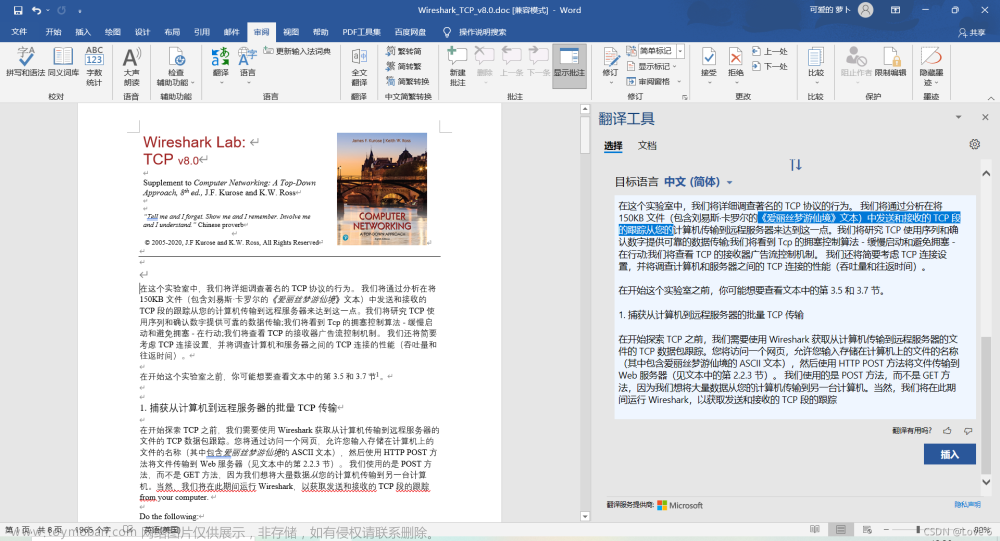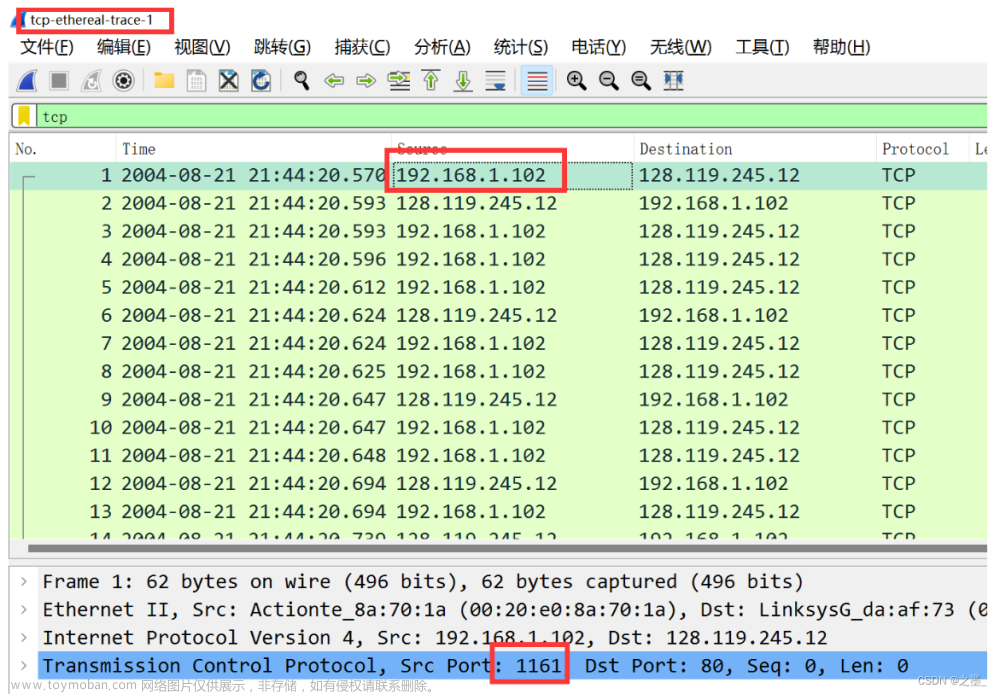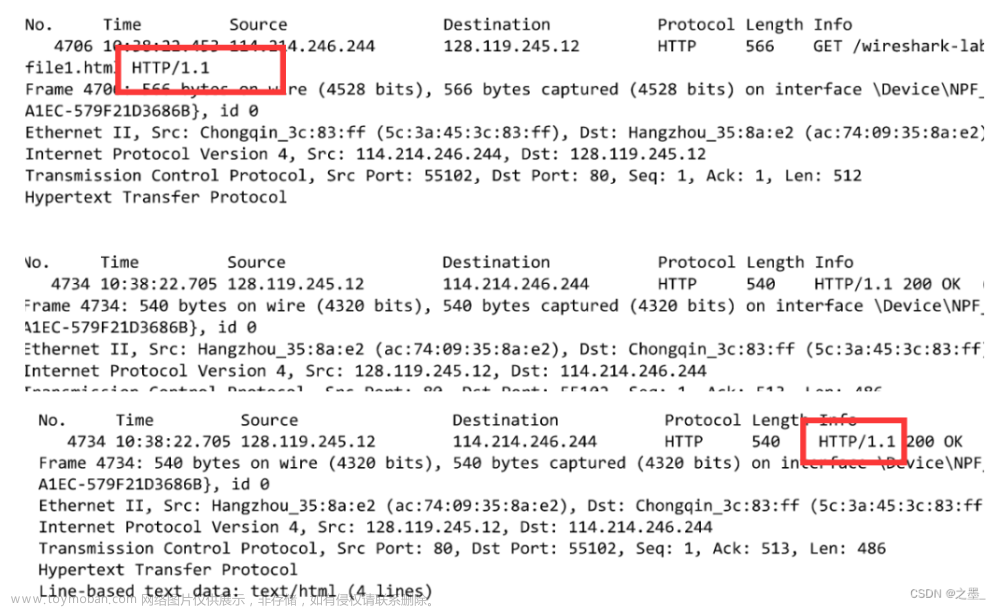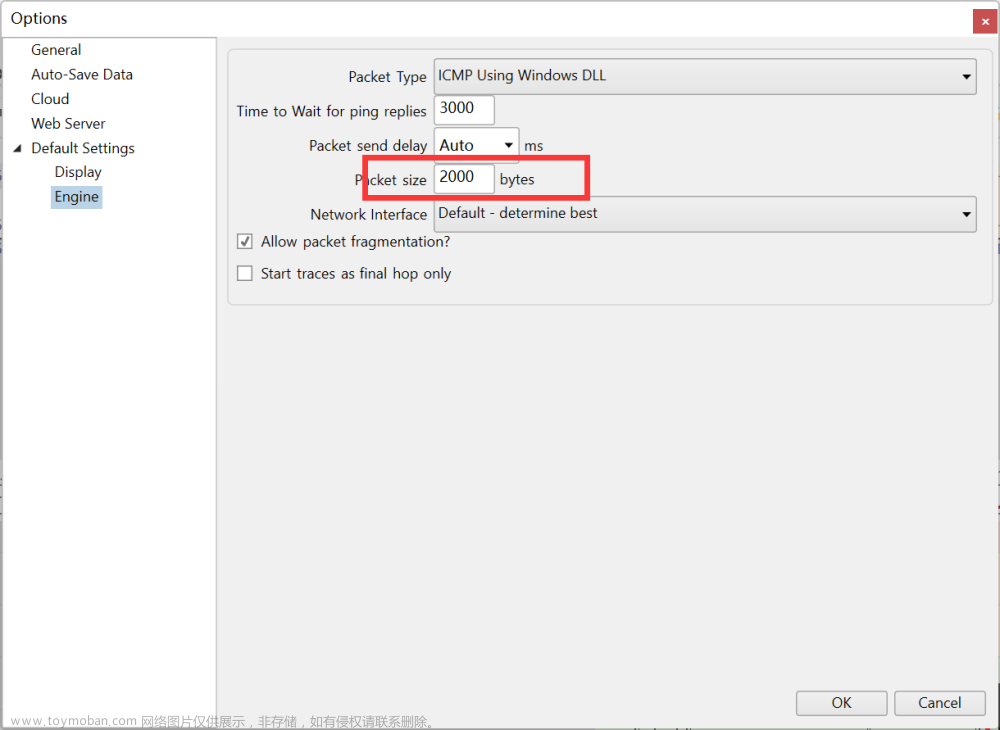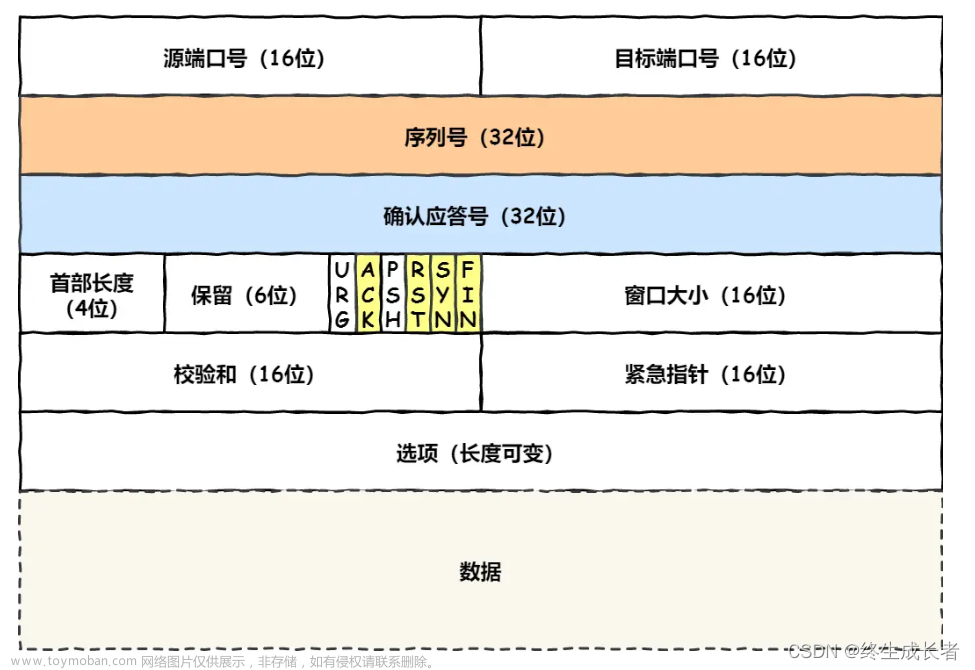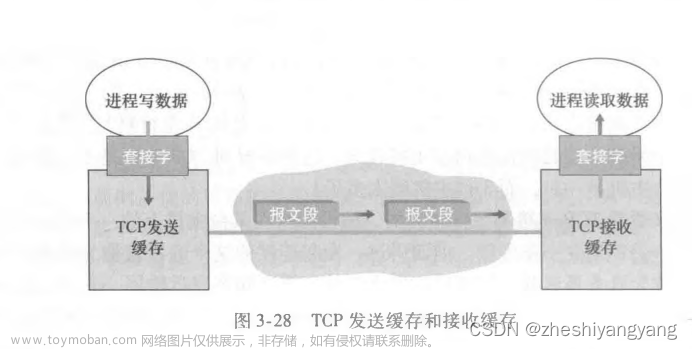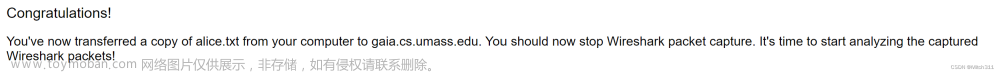前言
经过前面几个实验的铺垫,终于到了将他们组合起来的时候了。Lab4 将实现 TCP Connection 功能,内部含有 TCPReceiver 和 TCPSender,可以与 TCP 连接的另一个端点进行数据交换。


实验要求
简单来说,这次实验就是要在 TCPConnection 类中实现下图所示的有限状态机:

这些状态对应 TCPState 的内部枚举类 State:
//! \brief Official state names from the [TCP](\ref rfc::rfc793) specification
enum class State {
LISTEN = 0, //!< Listening for a peer to connect
SYN_RCVD, //!< Got the peer's SYN
SYN_SENT, //!< Sent a SYN to initiate a connection
ESTABLISHED, //!< Three-way handshake complete
CLOSE_WAIT, //!< Remote side has sent a FIN, connection is half-open
LAST_ACK, //!< Local side sent a FIN from CLOSE_WAIT, waiting for ACK
FIN_WAIT_1, //!< Sent a FIN to the remote side, not yet ACK'd
FIN_WAIT_2, //!< Received an ACK for previously-sent FIN
CLOSING, //!< Received a FIN just after we sent one
TIME_WAIT, //!< Both sides have sent FIN and ACK'd, waiting for 2 MSL
CLOSED, //!< A connection that has terminated normally
RESET, //!< A connection that terminated abnormally
};
除了三次握手和四次挥手外,我们还得处理报文段首部 RST 标志被置位的情况,这时候应该将断开连接,并将内部的输入流和输入流标记为 error,此时的 TCPState 应该是 RESET 。
代码实现
先在类声明里面加上一些成员:
class TCPConnection {
private:
TCPConfig _cfg;
TCPReceiver _receiver{_cfg.recv_capacity};
TCPSender _sender{_cfg.send_capacity, _cfg.rt_timeout, _cfg.fixed_isn};
//! outbound queue of segments that the TCPConnection wants sent
std::queue<TCPSegment> _segments_out{};
//! Should the TCPConnection stay active (and keep ACKing)
//! for 10 * _cfg.rt_timeout milliseconds after both streams have ended,
//! in case the remote TCPConnection doesn't know we've received its whole stream?
bool _linger_after_streams_finish{true};
bool _is_active{true};
size_t _last_segment_time{0};
/**
* @brief 发送报文段
* @param fill_window 是否填满发送窗口
*/
void send_segments(bool fill_window = false);
// 发送 RST 报文段
void send_rst_segment();
// 中止连接
void abort();
public:
// 省略其余成员
}
接着实现几个最简单的成员函数:
size_t TCPConnection::remaining_outbound_capacity() const { return _sender.stream_in().remaining_capacity(); }
size_t TCPConnection::bytes_in_flight() const { return _sender.bytes_in_flight(); }
size_t TCPConnection::unassembled_bytes() const { return _receiver.unassembled_bytes(); }
size_t TCPConnection::time_since_last_segment_received() const { return _last_segment_time; }
bool TCPConnection::active() const { return _is_active; }
主动连接
客户端可以调用 TCPConnection::connect 函数发送 SYN 报文段请求与服务端建立连接,由于 Lab3 中实现的 TCPSender::fill_window() 函数会根据发送方的状态选择要发送的报文段类型,在还没建立连接的情况下,这里直接调用 fill_window() 就会将一个 SYN 报文段放在队列中,我们只需将其取出放到 TCPConnection 的 _segments_out 队列中即可:
void TCPConnection::connect() {
// 发送 SYN
send_segments(true);
}
void TCPConnection::send_segments(bool fill_window) {
if (fill_window)
_sender.fill_window();
auto &segments = _sender.segments_out();
while (!segments.empty()) {
auto seg = segments.front();
// 设置 ACK、确认应答号和接收窗口大小
if (_receiver.ackno()) {
seg.header().ackno = _receiver.ackno().value();
seg.header().win = _receiver.window_size();
seg.header().ack = true;
}
_segments_out.push(seg);
segments.pop();
}
}
主动关闭
当上层程序没有更多数据需要发送时,将会调用 TCPConnection::end_input_stream() 结束输入,这时候需要发送 FIN 报文段给服务端,告诉他自己没有更多数据要发送了,但是可以继续接收服务端发来的数据。客户端的状态由 ESTABLISHED 转移到 FIN_WAIT_1,服务端收到 FIN 之后变成 CLOSE_WAIT 状态,并回复 ACK 给客户端,客户端收到之后接着转移到 FIN_WAIT_2 状态。
如果服务端数据传输完成了,会发送 FIN 报文段给客户端,转移到 LAST_ACK 状态,此时客户端会回复最后一个 ACK 给服务端并进入 TIME_WAIT 超时等待状态,如果这个等待时间内没有收到服务端重传的 FIN,就说明 ACK 顺利到达了服务端且服务端已经变成 CLOSED 状态了,此时客户端也能断开连接变成 CLOSED 了。
void TCPConnection::end_input_stream() {
// 发送 FIN
_sender.stream_in().end_input();
send_segments(true);
}
在上述情景中,客户端是主动关闭(Active Close)的一方,服务端是被动关闭(Passive Close)的一方。

主动重置连接
有两种情况会导致发送 RST 报文段来主动重置连接:
- 当
TCPSender超时重传的次数过多时,表明通信链路存在故障; -
TCPConnect对象被释放但是 TCP 仍然处于连接状态的时候;
和 Lab3 中类似,TCPConnection 通过外部定期调用 tick() 函数来得知过了多长时间,在 tick() 函数里还得处理超时等待的情况:
//! \param[in] ms_since_last_tick number of milliseconds since the last call to this method
void TCPConnection::tick(const size_t ms_since_last_tick) {
_sender.tick(ms_since_last_tick);
// 重传次数太多时需要断开连接
if (_sender.consecutive_retransmissions() > _cfg.MAX_RETX_ATTEMPTS) {
return send_rst_segment();
}
// 重传数据包
send_segments();
_last_segment_time += ms_since_last_tick;
// TIME_WAIT 超时等待状态转移到 CLOSED 状态
if (TCPState::state_summary(_receiver) == TCPReceiverStateSummary::FIN_RECV &&
TCPState::state_summary(_sender) == TCPSenderStateSummary::FIN_ACKED &&
_last_segment_time >= 10 * _cfg.rt_timeout) {
_linger_after_streams_finish = false;
_is_active = false;
}
}
TCPConnection::~TCPConnection() {
try {
if (active()) {
cerr << "Warning: Unclean shutdown of TCPConnection\n";
// Your code here: need to send a RST segment to the peer
send_rst_segment();
}
} catch (const exception &e) {
std::cerr << "Exception destructing TCP FSM: " << e.what() << std::endl;
}
}
void TCPConnection::send_rst_segment() {
abort();
TCPSegment seg;
seg.header().rst = true;
_segments_out.push(seg);
}
void TCPConnection::abort() {
_is_active = false;
_sender.stream_in().set_error();
_receiver.stream_out().set_error();
}
接收报文段
外部通过 TCPConnection::segment_received() 将接收到的报文段传给它,在这个函数内部,需要将确认应答号和接收窗口大小告诉 TCPSender,好让他接着填满发送窗口。接着还需要把报文段传给 TCPReceiver 来重组数据,并更新确认应答号和自己的接收窗口大小。然后 TCPSender 需要根据收到的包类型进行状态转移,并决定发送含有有效数据的报文段还是空 ACK 给对方。
为什么即使没有新的数据要发送也要回复一个空 ACK 呢?因为如果不这么做,对方会以为刚刚发的包丢掉了而一直重传。
void TCPConnection::segment_received(const TCPSegment &seg) {
if (!active())
return;
_last_segment_time = 0;
// 是否需要发送空包回复 ACK,比如没有数据的时候收到 SYN/ACK 也要回一个 ACK
bool need_empty_ack = seg.length_in_sequence_space();
auto &header = seg.header();
// 处理 RST 标志位
if (header.rst)
return abort();
// 将包交给发送者
if (header.ack) {
need_empty_ack |= !_sender.ack_received(header.ackno, header.win);
// 队列中已经有数据报文段了就不需要专门的空包回复 ACK
if (!_sender.segments_out().empty())
need_empty_ack = false;
}
// 将包交给接受者
need_empty_ack |= !_receiver.segment_received(seg);
// 被动连接
if (TCPState::state_summary(_receiver) == TCPReceiverStateSummary::SYN_RECV &&
TCPState::state_summary(_sender) == TCPSenderStateSummary::CLOSED)
return connect();
// 被动关闭
if (TCPState::state_summary(_receiver) == TCPReceiverStateSummary::FIN_RECV &&
TCPState::state_summary(_sender) == TCPSenderStateSummary::SYN_ACKED)
_linger_after_streams_finish = false;
// LAST_ACK 状态转移到 CLOSED
if (TCPState::state_summary(_receiver) == TCPReceiverStateSummary::FIN_RECV &&
TCPState::state_summary(_sender) == TCPSenderStateSummary::FIN_ACKED && !_linger_after_streams_finish) {
_is_active = false;
return;
}
if (need_empty_ack && TCPState::state_summary(_receiver) != TCPReceiverStateSummary::LISTEN)
_sender.send_empty_segment();
// 发送其余报文段
send_segments();
}
测试
在终端中输入 make check_lab4 就能运行所有测试用例,测试结果如下:

发现有几个 txrx.sh 的测试用例失败了,但是单独运行这些测试用例却又可以通过,就很奇怪:

接着测试一下吞吐量(请确保构建类型是 Release 而不是 Debug),感觉还行, 0.71Gbit/s,超过了实验指导书要求的 0.1Gbit/s。但是实际上还可以优化一下 ByteStream 类,将内部数据类型换成 BufferList,这样在写入数据的时候就不用一个字符一个字符插入队列了,可以大大提高效率。

最后将 Lab0 中 webget 使用的 TCPSocket 换成 CS144TCPSocket,重新编译并运行 webegt,发现能够正确得到响应结果,说明我们实现的这个 CS144TCPSocket 已经能和别的操作系统实现的 Socket 进行交流了:
 文章来源:https://www.toymoban.com/news/detail-435157.html
文章来源:https://www.toymoban.com/news/detail-435157.html
后记
至此,CS144 的 TCP 实验部分已全部完成,可以说是比较有挑战性的一次实验了,尤其是 Lab4 部分,各种奇奇怪怪的 bug,编码一晚上,调试时长两天半(约等于一坤天),调试的时候断点还总是失效,最后发现是优化搞的鬼,需要将 etc/cflags.cmake 第 18 行改为 set (CMAKE_CXX_FLAGS_DEBUG "${CMAKE_CXX_FLAGS_DEBUG} -ggdb3 -O0") 才行。以上~~文章来源地址https://www.toymoban.com/news/detail-435157.html
到了这里,关于CS144 计算机网络 Lab4:TCP Connection的文章就介绍完了。如果您还想了解更多内容,请在右上角搜索TOY模板网以前的文章或继续浏览下面的相关文章,希望大家以后多多支持TOY模板网!