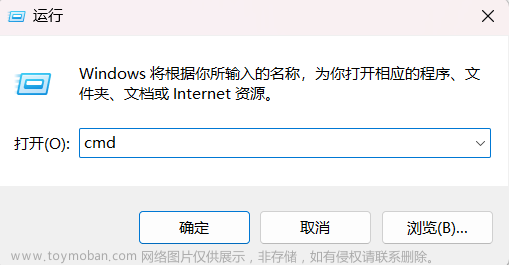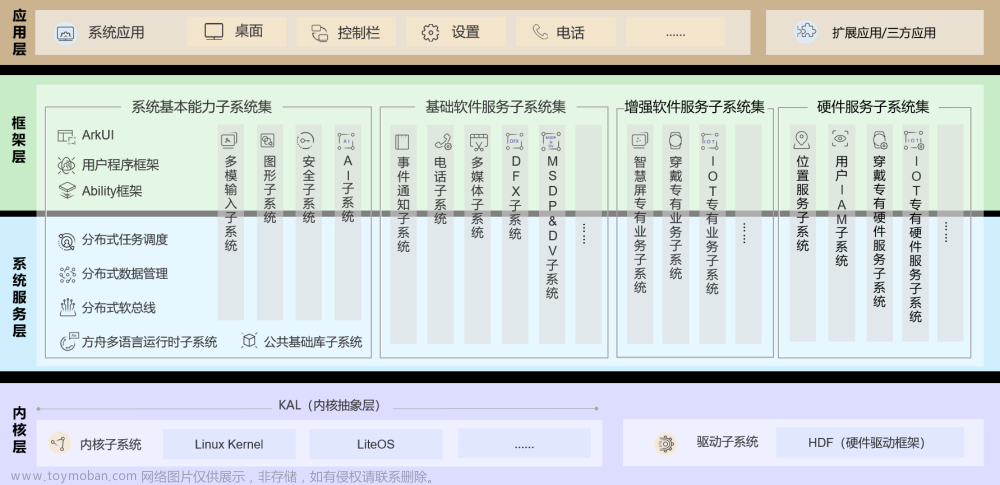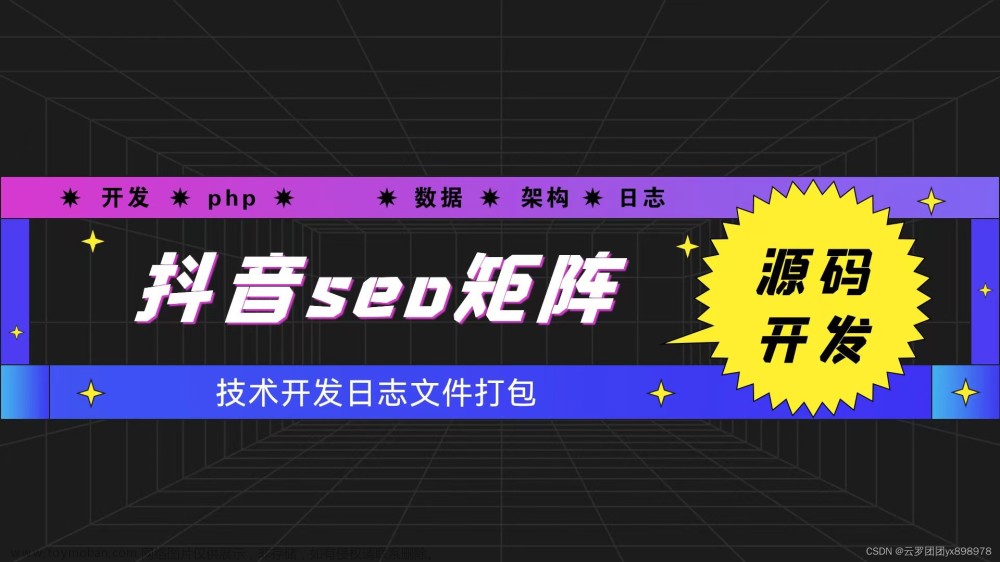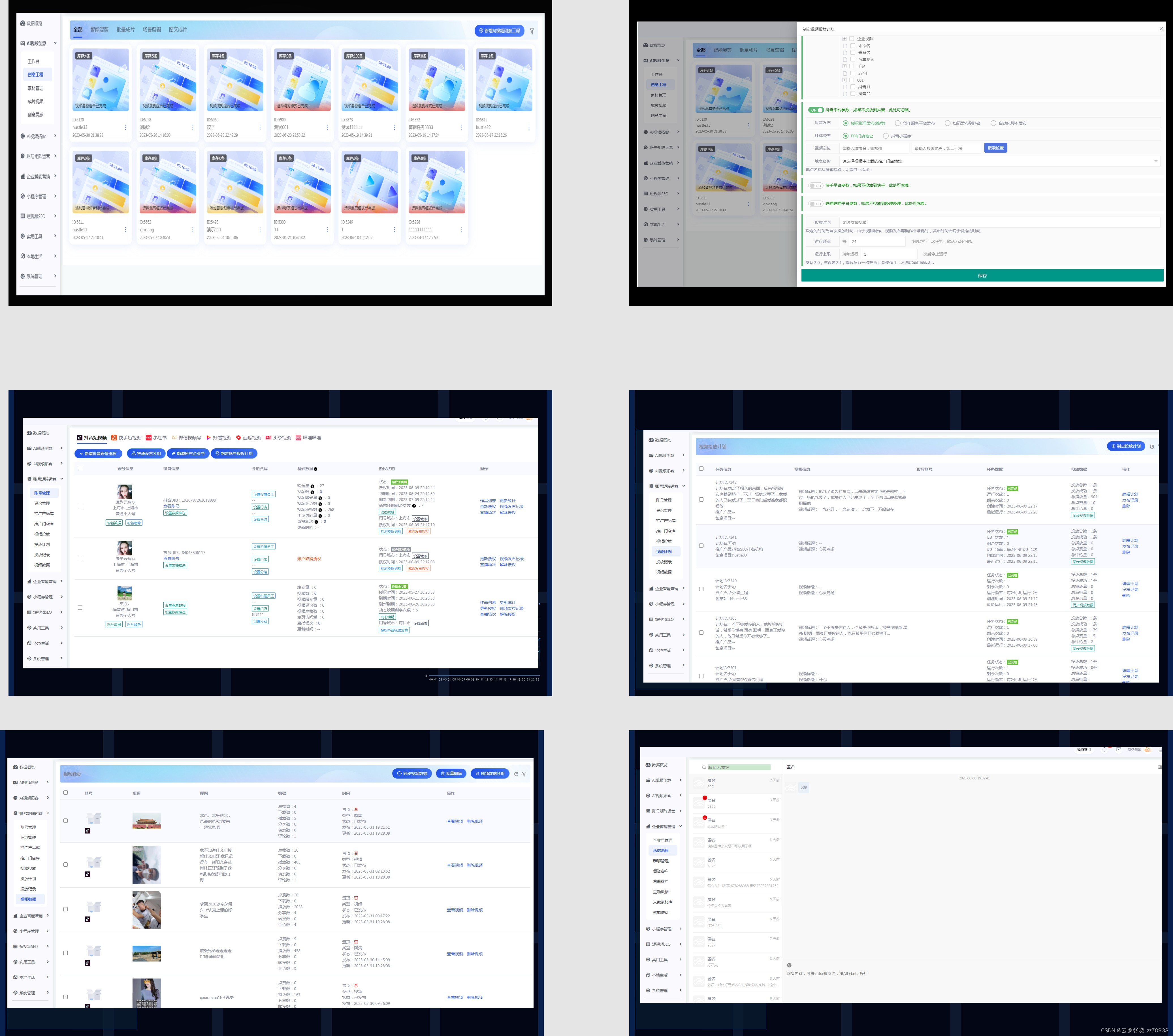后台源代码:
git clone git@gitee.com:renrenio/renren-fast.git
前端源代码:
git clone git@gitee.com:renrenio/renren-fast-vue.git
自动生成源代码:
git clone git@gitee.com:renrenio/renren-generator.git

关于 renren-fast-vue npm npm报错
2. 在cmd窗口执行命令
npm rebuild node-sass
npm uninstall node-sass
npm i node-sass --sass_binary_site=https://npm.taobao.org/mirrors/node-sass/
npm install

下载python3.0 和python2.0 并添加到环境变量
https://www.python.org/ftp/python/2.7.18/python-2.7.18.amd64.msipython2.0 https://www.python.org/ftp/python/2.7.18/python-2.7.18.amd64.msi
注意前面的都不行
终极解决方案:
1 node环境要是14
https://nodejs.org/download/release/v14.21.3/node-v14.21.3-x64.msi
记录一下renren-fast-vue项目 npm install 报错问题
clone一下项目,删除项目中的 .git
修改package.json内容
"chromedriver": "85.0.1", "node-sass": "4.14.1",在项目下再次运行npm install 即可
npm run dev 运行项目
如果已经运行过npm install 报错的,先删除node_modules 文件夹在进行操作。
http://localhost:8001

修改需要生成的数据库名称 用户名和密码

填写完整信息

http://localhost/文章来源:https://www.toymoban.com/news/detail-435863.html
 文章来源地址https://www.toymoban.com/news/detail-435863.html
文章来源地址https://www.toymoban.com/news/detail-435863.html
到了这里,关于人人开源代码的文章就介绍完了。如果您还想了解更多内容,请在右上角搜索TOY模板网以前的文章或继续浏览下面的相关文章,希望大家以后多多支持TOY模板网!