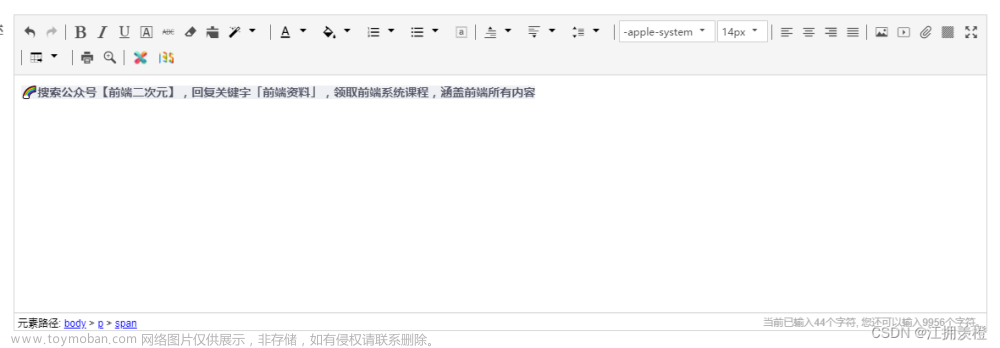上篇文章《快速搭建Hexo博客网站并部署上线》讲述了如何快速搭建个人博客,部署到Github上线并且能够通过网址访问,但是它的样式是最初始的状态,不够美观,本篇文章讲述如何搭建Butterfly主题并快速美化我们的个人博客,好看的样式所产生的观感会让你在阅读时有一种心情愉悦的感觉。
参考博客地址:https://xiao-man.top/
🧊1、安装butterfly主题
- 在
hexo项目根目录下下载主题。
git clone -b master https://github.com/jerryc127/hexo-theme-butterfly.git themes/butterfly
- 安装
pug和stylus渲染器。
npm install hexo-renderer-pug hexo-renderer-stylus --save
- 修改项目根目录下的
_config.yml文件(称为站点配置文件),开启主题。
# Extensions
## Plugins: https://hexo.io/plugins/
## Themes: https://hexo.io/themes/
theme: butterfly
- 升级建议
为了減少升级主题带来的不便,我们可以把主题文件夹中的 _config.yml 重命名为 _config.butterfly.yml,复制到 Hexo 根目录下与_config.yml同级。
Hexo会自动合并主题中的_config.yml和 _config.butterfly.yml ,如果存在同名配置,会使用_config.butterfly.yml的配置,其优先度较高。所以像和博客网址相关联的固定资料可以设置在_config.yml中,比如博客的标题、作者信息和邮箱等等资料,而和主题样式相关的配置放在 _config.butterfly.yml 中,那么在将来你想换一个主题是很方便的。
🧊2、设置博客个人资料
修改根目录下的站点配置文件_config.yml,可以修改网站各种资料,例如标题、副标题和语言等个人资料。
# Site
title: 荒岛 #标题
subtitle: '' #副标题
description: 归途也还可爱 #个性签名
keywords:
author: 拾光 #作者
language: zh-CN #语言
timezone: Asia/Shanghai #中国的时区
主题支持三种语言:
default(en)-
zh-CN(简体中文) -
zh-TW(繁体中文)
🧊3、导航菜单
修改主题配置文件 _config.butterfly.yml
menu:
主页: / || fas fa-home
博文 || fa fa-graduation-cap:
分类: /categories/ || fa fa-archive
标签: /tags/ || fa fa-tags
归档: /archives/ || fa fa-folder-open
生活 || fas fa-list:
分享: /shuoshuo/ || fa fa-comments-o
相册: /photos/ || fa fa-camera-retro
音乐: /music/ || fa fa-music
影视: /movies/ || fas fa-video
友链: /links/ || fa fa-link
留言板: /comment/ || fa fa-paper-plane
#留言板: /messageboard/ || fa fa-paper-plane
关于笔者: /about/ || fas fa-heart
效果图:
[外链图片转存失败,源站可能有防盗链机制,建议将图片保存下来直接上传(img-3Rcwpbym-1677679098039)(null)]
🧊4、代码块显示设置
- 在
_config.butterfly.yml配置文件中可以配置如下功能。
highlight_theme: mac # darker / pale night / light / ocean / mac / mac light / false 代码主题
highlight_copy: true # 复制按钮
highlight_lang: false # 是否显示代码语言
highlight_shrink: false # true: 代码块默认不展开 / false: 代码块默认展开 | none: 展开并隐藏折叠按钮
highlight_height_limit: false # unit: px
code_word_wrap: true #代码自动换行,关闭滚动条
同时将站点配置文件_config.yml的highlight设置为false。
highlight:
enable: false
line_number: false
auto_detect: false
效果图:

🧊5、本地搜索功能
- 安装搜索插件
npm install hexo-generator-search --save
- 主题配置文件
_config.butterfly.yml:
# Local search
local_search:
enable: true
labels:
input_placeholder: Search for Posts
hits_empty: "We didn't find any results for the search: ${query}" # 如果没有查到内容相关内容显示
效果图:

🧊6、创建文件夹
- 分类
hexo new page categories
会出现source/categories/index.md文件
- 标签
hexo new page tags
会出现source/tags/index.md文件:
🧊7、修改副标题
- 修改主题配置文件
_config.butterfly.yml:
# the subtitle on homepage (主頁subtitle)
subtitle:
enable: true
# Typewriter Effect (开启打字效果)
effect: true
# loop (循環打字)
loop: true
# source調用第三方服務
# source: false 關閉調用
# source: 1 調用搏天api的隨機語錄(簡體)
# source: 2 調用一言網的一句話(簡體)
# source: 3 調用一句網(簡體)
# source: 4 調用今日詩詞(簡體)
# subtitle 會先顯示 source , 再顯示 sub 的內容
source: false
# 如果有英文逗号' , ',请使用转义字元 ,
# 如果有英文双引号' " ',请使用转义字元 "
# 开头不允許转义字元,如需要,请把整個句子用双引号包住
# 如果关闭打字效果,subtitle只会现示sub的第一行文字
sub:
- 你在抱怨什么呢
- 为明天到来的事,说人生像是没有意义
- 没有选择会是唯一的路
- 这不是你自己的问题,人终归要好好去生活
效果图:
[外链图片转存失败,源站可能有防盗链机制,建议将图片保存下来直接上传(img-DztFNxZd-1677679097985)(null)]
🧊8、图片设置
图片可以用云链接或者本地路径:/themes/butterfly/source/img。修改主题配置文件_config.butterfly.yml:
- 网站图标
# Favicon(网站图)
favicon: /img/favicon.png
- 头像
avatar:
img: /img/avatar.jpg #图片路径
effect: false #头像会一直转圈
- 主页封面图片
# The banner image of home page
index_img: /img/background.jpg
- 文章详情页的顶部图片
当没有在front-matter设置top_img和cover的情况下会显示该图
# If the banner of page not setting, it will show the top_img
default_top_img: /img/default_top_img.jpg
- 归档页顶部图片
#归档子标签页图片
# The banner image of archive page
archive_img: /img/archive.jpg
-
tag标签页顶部图
#tag页(标签页)
tag_img: /img/tag_img.jpg
-
category页顶部图
#category页
category_img: /img/category_img.jpg
- 统一文章封面
cover:
index_enable: true # 是否展示文章封面
aside_enable: true
archives_enable: true
position: both # 封面展示的位置 left/right/both
# 当没有设置cover时,默认展示的文章封面
default_cover:
# 当配置多张图片时,会随机选择一张作为 cover. 此时写法为
- https:
- http:
- http:
- http:
- http:
- http:
如果需要为每一篇文章设置不同的封面,可以在文章的md文件中添加配置。
---
title: Hello World # 标题
tags: [hello] # 标签
categories: # 分类
description: hello word~ # 描述
top_img: /img/hello-1.png # 顶部背景图
cover: /img/hello-1.png # 文章封面
---
- 错误页面
配置了该属性后会替换无法展示的图片
# Replace Broken Images (替換無法顯示的圖片)
error_img:
flink: /img/friend_404.gif
post_page: /img/404.jpg
🧊9、图片懒加载
- 新增
hexo-lazyload-image模块
npm install hexo-lazyload-image --save
- 在主目录配置文件
_config.yml增加配置
lazyload:
enable: true
loadingImg: /img/loading.gif
这个就是图片没加载出来的时候,出现一个动图转转转的文章页样式
🧊10、图片大图查看
修改主题配置文件_config.butterfly.yml
medium_zoom: false
fancybox: true
🧊11、版权样式
修改主题配置文件_config.butterfly.yml
- 复制的内容后面加上版权信息
# copy settings
# copyright: Add the copyright information after copied content (複製的內容後面加上版權信息)
copy:
enable: true # 是否开启网站复制权限
copyright: # 复制的内容后面加上版权信息
enable: false # 是否开启复制版权信息添加
limit_count: 50 # 字数限制,当复制文字大于这个字数限制时
- 文章版权信息
post_copyright:
enable: true
decode: true
license: CC BY-NC-SA 4.0
license_url: https://creativecommons.org/licenses/by-nc-sa/4.0/
效果图:

🧊12、相关文章
在文章最下面出现推送
# Related Articles
related_post:
enable: true
limit: 6 # Number of posts displayed
date_type: created # or created or updated 文章日期顯示創建日或者更新日
🧊13、打赏
给文章结尾设置打赏按钮,可以放上收款二维码
# Sponsor/reward
reward:
enable: true
QR_code:
- img: /img/wechat.jpg
link:
text: 微信
- img: /img/alipay.jpg
link:
text: 支付宝

🧊14、侧边栏样式
修改主题配置文件_config.butterfly.yml
- 调整侧边栏出现位置
aside:
enable: true
hide: false
button: true
mobile: true # display on mobile
position: right # left or right
- 个人信息
social:
fab fa-github: https://github.com/ || Github
fa fa-book-open: https://blog.csdn.net/mjh1667002013 || CSDN
fab fa-qq: tencent://AddContact/?fromId=45&fromSubId=1&subcmd=all&uin=728831102&website=www.oicqzone.com || QQ
fas fa-envelope-open-text: mailto:1976083684@qq.com || Email
效果图:

🧊15、公告栏设置
修改主题配置文件_config.butterfly.yml
card_announcement:
enable: true
content: This is my Blog #修改公告栏信息
🧊16、Toc目录
修改主题配置文件_config.butterfly.yml
# toc (目錄)
toc:
post: true
page: false
number: false
expand: true # 是否展开
style_simple: false # for post
scroll_percent: true

🧊17、背景特效/美化
修改主题配置文件 _config.butterfly.yml
▶️1.鼠标点击的效果
有冒光特效、烟火特效、爱心特效、文字特效,选择其中一个将enable设置为true就可以。
# Typewriter Effect (打字效果)
# https://github.com/disjukr/activate-power-mode
activate_power_mode:
enable: false
colorful: true # open particle animation (冒光特效)
shake: true # open shake (抖动特效)
mobile: false
# Mouse click effects: fireworks (鼠标点击效果:萤火特效)
fireworks:
enable: false
zIndex: 9999 # -1 or 9999
mobile: false
# Mouse click effects: Heart symbol (鼠标点击效果: 爱心)
click_heart:
enable: false
mobile: false
# Mouse click effects: words (鼠标点击效果: 文字)
ClickShowText:
enable: true
text:
- 富强
- 民主
- 文明
- 和谐
- 平等
- 公正
- 法治
- 爱国
- 敬业
- 诚信
- 友善
fontSize: 15px
random: true
mobile: true
▶️2.打字效果
# Typewriter Effect (打字效果)
# https://github.com/disjukr/activate-power-mode
activate_power_mode:
enable: true
colorful: true # open particle animation (冒光特效)
shake: true # open shake (抖动特效)
mobile: true
▶️3.背景特效
# Background effects (背景特效)
# canvas_ribbon (静止彩带)
# See: https://github.com/hustcc/ribbon.js
canvas_ribbon:
enable: false
size: 150
alpha: 0.6
zIndex: -1
click_to_change: false
mobile: false
# Fluttering Ribbon (动态彩带)
canvas_fluttering_ribbon:
enable: false
mobile: false
#星空特效
# canvas_nest
# https://github.com/hustcc/canvas-nest.js
canvas_nest:
enable: true
color: '0,0,255' #color of lines, default: '0,0,0'; RGB values: (R,G,B).(note: use ',' to separate.)
opacity: 0.7 # the opacity of line (0~1), default: 0.5.
zIndex: -1 # z-index property of the background, default: -1.
count: 99 # the number of lines, default: 99.
mobile: false
▶️4.自定义背景主题色
可以修改部分的UI颜色,没测试过
# theme_color:
# enable: true
# main: "#49B1F5"
# paginator: "#00c4b6"
# button_hover: "#FF7242"
# text_selection: "#00c4b6"
# link_color: "#99a9bf"
# meta_color: "#858585"
# hr_color: "#A4D8FA"
# code_foreground: "#F47466"
# code_background: "rgba(27, 31, 35, .05)"
# toc_color: "#00c4b6"
# blockquote_padding_color: "#49b1f5"
# blockquote_background_color: "#49b1f5"
▶️5.渐变背景
默认显示白色,可设置图片或者颜色
修改主题配置文件_config.butterfly.yml:
background:
渐变色,步骤:
1)在\Butterfly\source\css\目录下创建css文件 background.css:
#web_bg {
background: -webkit-linear-gradient(
0deg,
rgba(247, 149, 51, 0.1) 0,
rgba(243, 112, 85, 0.1) 15%,
rgba(239, 78, 123, 0.1) 30%,
rgba(161, 102, 171, 0.1) 44%,
rgba(80, 115, 184, 0.1) 58%,
rgba(16, 152, 173, 0.1) 72%,
rgba(7, 179, 155, 0.1) 86%,
rgba(109, 186, 130, 0.1) 100%
);
background: -moz-linear-gradient(
0deg,
rgba(247, 149, 51, 0.1) 0,
rgba(243, 112, 85, 0.1) 15%,
rgba(239, 78, 123, 0.1) 30%,
rgba(161, 102, 171, 0.1) 44%,
rgba(80, 115, 184, 0.1) 58%,
rgba(16, 152, 173, 0.1) 72%,
rgba(7, 179, 155, 0.1) 86%,
rgba(109, 186, 130, 0.1) 100%
);
background: -o-linear-gradient(
0deg,
rgba(247, 149, 51, 0.1) 0,
rgba(243, 112, 85, 0.1) 15%,
rgba(239, 78, 123, 0.1) 30%,
rgba(161, 102, 171, 0.1) 44%,
rgba(80, 115, 184, 0.1) 58%,
rgba(16, 152, 173, 0.1) 72%,
rgba(7, 179, 155, 0.1) 86%,
rgba(109, 186, 130, 0.1) 100%
);
background: -ms-linear-gradient(
0deg,
rgba(247, 149, 51, 0.1) 0,
rgba(243, 112, 85, 0.1) 15%,
rgba(239, 78, 123, 0.1) 30%,
rgba(161, 102, 171, 0.1) 44%,
rgba(80, 115, 184, 0.1) 58%,
rgba(16, 152, 173, 0.1) 72%,
rgba(7, 179, 155, 0.1) 86%,
rgba(109, 186, 130, 0.1) 100%
);
background: linear-gradient(
90deg,
rgba(247, 149, 51, 0.1) 0,
rgba(243, 112, 85, 0.1) 15%,
rgba(239, 78, 123, 0.1) 30%,
rgba(161, 102, 171, 0.1) 44%,
rgba(80, 115, 184, 0.1) 58%,
rgba(16, 152, 173, 0.1) 72%,
rgba(7, 179, 155, 0.1) 86%,
rgba(109, 186, 130, 0.1) 100%
);
}
2)修改配置文件_config.butterfly.yml的引入方式
# Inject
# 插入代码到头部 </head> 之前 和 底部 </body> 之前
inject:
head:
- <link rel="stylesheet" href="/css/background.css">
bottom:
# - <script src="xxxx"></script>
3)如果背景色不生效,设置_config.butterfly.yml
# Website Background (設置網站背景)
# can set it to color or image (可設置圖片 或者 顔色)
# The formal of image: url(http://xxxxxx.com/xxx.jpg)
background: '#efefef'
▶️6.footer 背景
footer 的背景,当设置 false 时,将与主题色一致。修改主题配置文件_config.butterfly.yml
# footer是否显示图片背景(与top_img一致)
footer_bg: true
🧊18、字数统计
- 安装统计组件
npm install hexo-wordcount --save or yarn add hexo-wordcount
- 修改主题配置文件
_config.butterfly.yml
# wordcount (字數統計)
wordcount:
enable: true
post_wordcount: true
min2read: true
total_wordcount: true
效果图:
[外链图片转存失败,源站可能有防盗链机制,建议将图片保存下来直接上传(img-zmM140hI-1677679098088)(null)]
🧊19、文章分享功能
addThis、sharejs、addtoany三个选一个开启
addThis官网:https://www.addthis.com/
# Share System (分享功能)
# --------------------------------------
# AddThis
# https://www.addthis.com/
addThis:
enable: false
pubid: #访问 AddThis 官网, 找到你的 pub-id
# Share.js
# https://github.com/overtrue/share.js
sharejs:
enable: true
sites: facebook,twitter,wechat,weibo,qq #想要显示的内容
# AddToAny
# https://www.addtoany.com/
addtoany:
enable: false
item: facebook,twitter,wechat,sina_weibo,facebook_messenger,email,copy_link
sharejs效果图:文章来源:https://www.toymoban.com/news/detail-436608.html
 文章来源地址https://www.toymoban.com/news/detail-436608.html
文章来源地址https://www.toymoban.com/news/detail-436608.html
到了这里,关于【Hexo】Hexo搭建Butterfly主题并快速美化的文章就介绍完了。如果您还想了解更多内容,请在右上角搜索TOY模板网以前的文章或继续浏览下面的相关文章,希望大家以后多多支持TOY模板网!