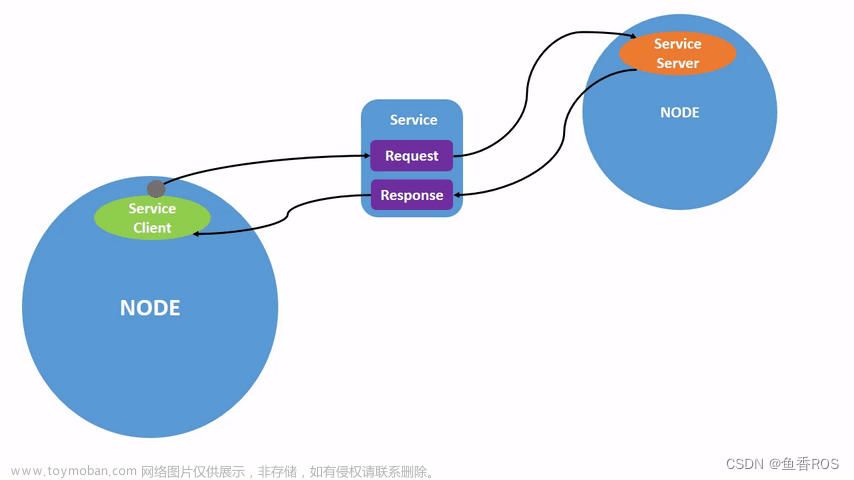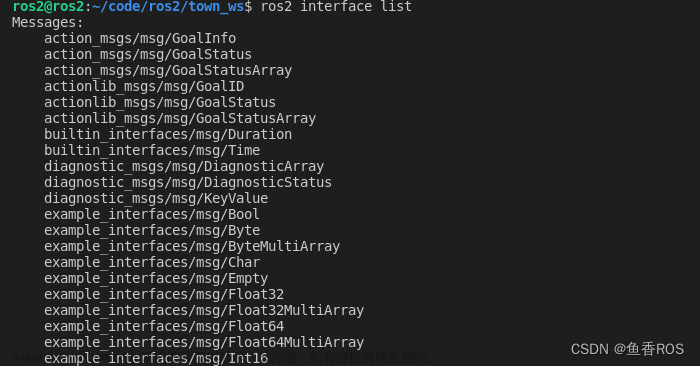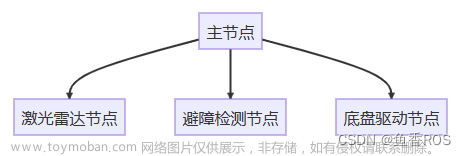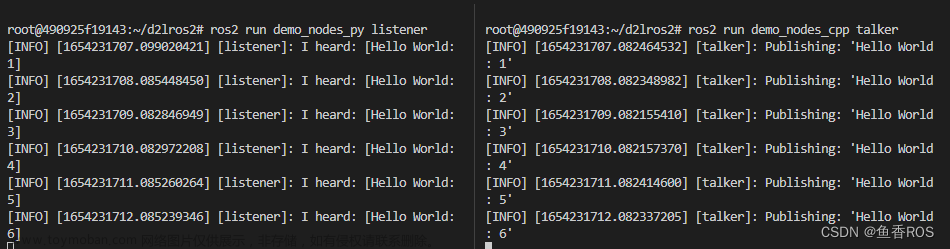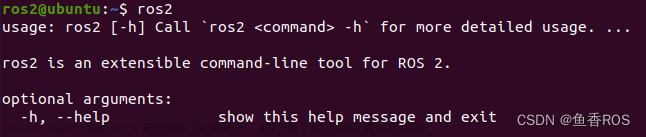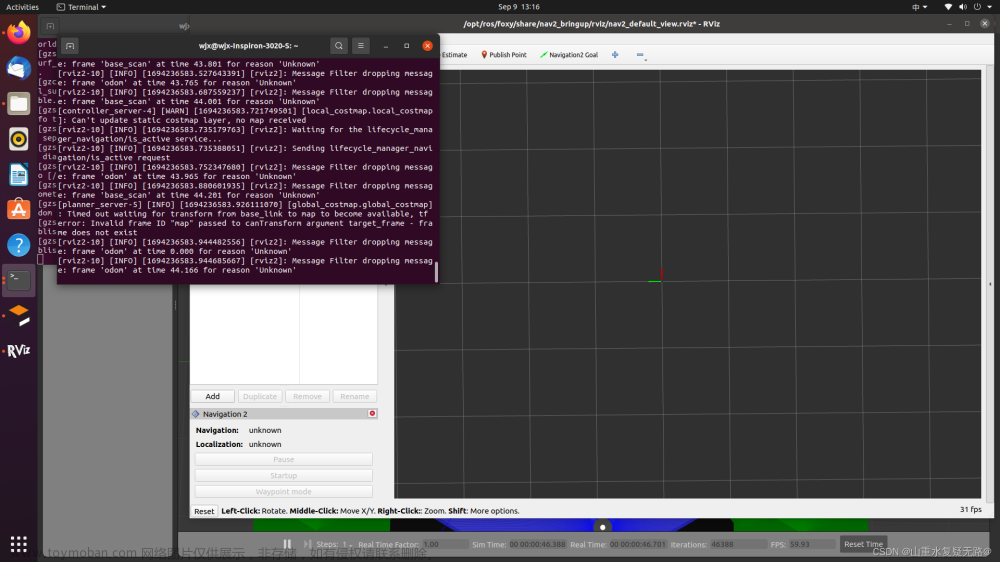要实现机器人3D位置的显示,你需要使用ROS2和Vue3结合开发。
首先,在Vue3中创建一个3D场景,你可以使用Three.js库来创建。Three.js是一个用于创建和渲染3D图形的JavaScript库,可以轻松创建3D场景、3D对象、光线等。
接下来,在Vue3中使用ROS2提供的roslibjs库,订阅机器人的位置信息,并将其转换为Three.js场景中的3D对象。
具体实现步骤如下:文章来源:https://www.toymoban.com/news/detail-437080.html
1. 引入Three.js库和roslibjs库。
import * as THREE from 'three';
import ROSLIB from 'roslib';2. 创建Three.js场景和摄像机。
// 创建Three.js场景
const scene = new THREE.Scene();
// 创建Three.js摄像机
const camera = new THREE.PerspectiveCamera(75, window.innerWidth / window.innerHeight, 0.1, 1000);
camera.position.z = 5;3. 创建Three.js渲染器并将其添加到DOM中。
// 创建Three.js渲染器
const renderer = new THREE.WebGLRenderer({ antialias: true });
renderer.setSize(window.innerWidth, window.innerHeight);
document.body.appendChild(renderer.domElement);4. 创建机器人3D模型。
// 创建机器人3D模型
const robotGeometry = new THREE.BoxGeometry(1, 1, 1);
const robotMaterial = new THREE.MeshBasicMaterial({ color: 0xff0000 });
const robotMesh = new THREE.Mesh(robotGeometry, robotMaterial);
scene.add(robotMesh);5. 订阅机器人位置信息并将其转换为Three.js中的3D对象。
// 创建ROS2连接
const ros = new ROSLIB.Ros({ url: 'ws://localhost:9090', });
// 订阅机器人位置信息
const robotPositionSubscriber = new ROSLIB.Topic({ ros, name: '/robot/position', messageType: 'geometry_msgs/Point', });
// 将机器人位置信息转换为Three.js中的3D对象
robotPositionSubscriber.subscribe((message) => {
robotMesh.position.x = message.x;
robotMesh.position.y = message.y;
robotMesh.position.z = message.z;
});以上是一个简单的示例,实际应用中还需要考虑机器人姿态、机器人与环境的交互等因素。文章来源地址https://www.toymoban.com/news/detail-437080.html
到了这里,关于vue3中使用Three.js及ROS2绘制机器人3D图形的文章就介绍完了。如果您还想了解更多内容,请在右上角搜索TOY模板网以前的文章或继续浏览下面的相关文章,希望大家以后多多支持TOY模板网!