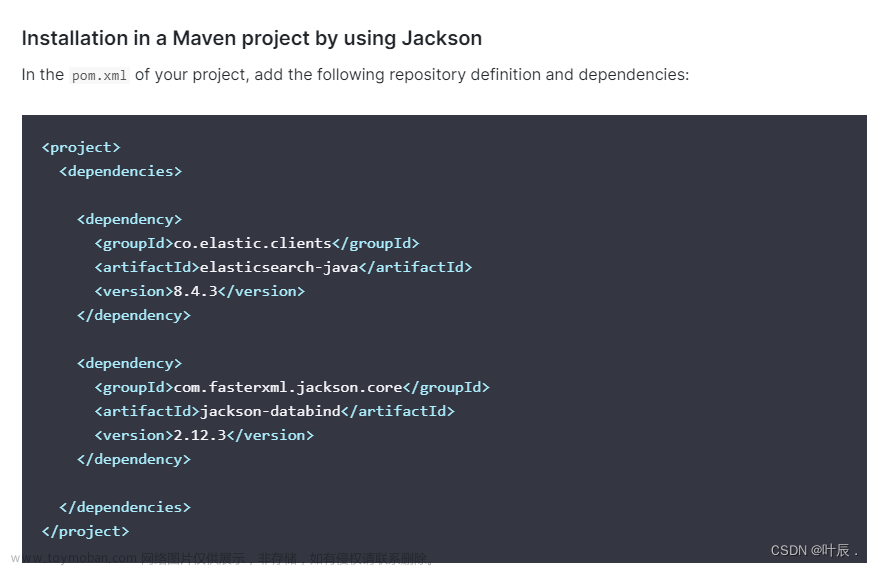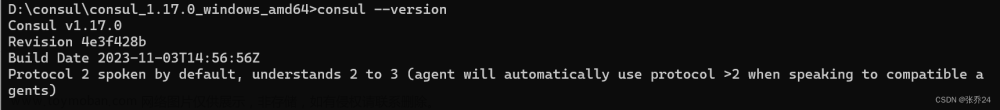目录
准备工作
添加相关依赖
在yml中配置elasticsearch
主要内容
实体类
ElasticSearch配置类
测试
确认当前没有counter索引
启动spring
再次查询counter索引
在测试类中输出counter索引的映射
官方文档
准备工作
添加相关依赖
<dependency>
<groupId>org.springframework.boot</groupId>
<artifactId>spring-boot-starter-data-elasticsearch</artifactId>
</dependency>要注意版本对应关系
spring官方文档中有版本对照表
目前我使用的都是最新的版本,没有问题,未来版本变动请根据版本对照表修改版本
目前(2023.04.19)这个对照表还未写Spring Data Elasticsearch5.0.5对应的es版本(目前的最新版本),最高就写了5.0.1支持8.5.3,不过经过我实测和官方作者的回答,Spring Data Elasticsearch5.0.5是支持es8.7.0的

在yml中配置elasticsearch
spring:
elasticsearch:
uris: 127.0.0.1:9200
username: elastic #若没有开启es的安全策略,则无需配置用户名与密码
password: 自己的密码主要内容
实体类
package com.cns.demo16springbootes.bean;
import lombok.Data;
import org.springframework.data.elasticsearch.annotations.Document;
import org.springframework.data.elasticsearch.annotations.Field;
import org.springframework.data.elasticsearch.annotations.FieldType;
@Data
@Document(indexName = "counter")
public class Counter {
@Field(type = FieldType.Keyword)
private String id;
@Field(type = FieldType.Integer)
private Integer length;
@Field(type = FieldType.Integer)
private Integer width;
@Field(type = FieldType.Integer)
private Integer height;
}
ElasticSearch配置类
package com.cns.demo16springbootes.config;
import jakarta.annotation.PostConstruct;
import org.springframework.beans.factory.annotation.Autowired;
import org.springframework.beans.factory.config.BeanDefinition;
import org.springframework.context.annotation.ClassPathScanningCandidateComponentProvider;
import org.springframework.context.annotation.Configuration;
import org.springframework.core.type.filter.AnnotationTypeFilter;
import org.springframework.data.elasticsearch.annotations.Document;
import org.springframework.data.elasticsearch.client.elc.ElasticsearchTemplate;
import org.springframework.util.ClassUtils;
import java.util.List;
import java.util.Set;
import java.util.stream.Collectors;
@Configuration
public class ElasticSearchConfig {
@Autowired
private ElasticsearchTemplate elasticsearchTemplate;
private String entityPackage = "com.cns.demo16springbootes.bean";
// @PostConstruct注解用于在构造方法执行之后,初始化之前执行,只会被执行一次
// 用于创建索引和添加映射
@PostConstruct
public void init() {
createIndexForAllEntities();
}
public void createIndexForAllEntities() {
// 遍历包下所有的实体类,使用Spring提供的ClassPathScanningCandidateComponentProvider来扫描指定包下的所有类
// 创建类扫描器
ClassPathScanningCandidateComponentProvider scanner = new ClassPathScanningCandidateComponentProvider(false);
// 添加过滤器用于扫描带有@Document注解的类
scanner.addIncludeFilter(new AnnotationTypeFilter(Document.class));
// 调用findCandidateComponents()方法,将实体类所在的包名作为参数传递给它。
// 返回一个Set类型的结果集,其中包含了实体类所在包下所有带有@Document注解的类。
Set<BeanDefinition> beanDefinitions = scanner.findCandidateComponents(entityPackage);
// 使用Java 8的stream()流和map()方法将Set类型转换为List<Class<?>>类型,并将其赋值给classes变量。
// 将bean定义转化为Class对象
List<Class<?>> classes = beanDefinitions.stream()
.map(beanDefinition -> ClassUtils.resolveClassName(
beanDefinition.getBeanClassName(), this.getClass().getClassLoader()))
.collect(Collectors.toList());
// for()循环遍历所有实体类,检查索引是否存在,如果不存在,则创建新的索引和映射。
for (Class<?> clazz : classes) {
// 获取Document注解中的索引名
Document document = clazz.getAnnotation(Document.class);
String indexName = document.indexName();
// elasticsearch8.x使用的是新的api,与之前版本有些不一样,我目前也在看文档学习
// 判断索引是否已经存在
if (!elasticsearchTemplate.indexOps(clazz).exists()) {
try {
// 使用为这个IndexOperations绑定的实体定义的设置和映射创建一个索引。
elasticsearchTemplate.indexOps(clazz).createWithMapping();
System.out.println("已根据bean对象创建索引并添加映射:" + indexName);
} catch (Exception e) {
System.out.println("添加索引失败:"+indexName);
e.printStackTrace();
}
} else {
System.out.println("已存在索引:" + indexName);
}
}
}
}测试
确认当前没有counter索引
使用apipost发送查询索引请求,确认当前没有counter索引

可以看出当前查询不到这个索引
启动spring
由于我直接用配置类初始化,相当于spring容器一启动就会注册配置类执行初始化方法
我们启动容器

我先前已经创建过product和operator两个索引,所以提示已存在,counter是新的实体类,所以为它创建了索引
再次查询counter索引
在测试类中输出counter索引的映射

可以看见输出的映射与实体类注解设置的是一样的
官方文档
目前我正在学习相关内容,springboot3和es8.7出的是比较新的版本,挺多改动,很多资料不一定适用,建议多看官方文档
ElasticSearch官网
Spring Data Elasticsearch官方文档文章来源:https://www.toymoban.com/news/detail-437214.html
Spring Data Elasticsearch的官方api文档文章来源地址https://www.toymoban.com/news/detail-437214.html
到了这里,关于springboot3整合elasticsearch8.7.0实现为bean对象创建索引添加映射的文章就介绍完了。如果您还想了解更多内容,请在右上角搜索TOY模板网以前的文章或继续浏览下面的相关文章,希望大家以后多多支持TOY模板网!